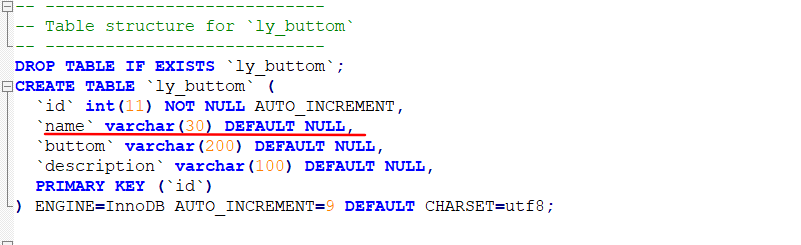[Err] 1064 - You have an error in your SQL syntax; check the manual that corresponds to your MySQL server version for the right syntax to use near '(0... ...
出現錯誤
[Err] 1064 - You have an error in your SQL syntax; check the manual that corresponds to your MySQL server version for the right syntax to use near '(0) NULL DEFAULT CURRENT_TIMESTAMP(0) ON UPDATE CURRENT_TIMESTAMP(0),
`descri' at line 8
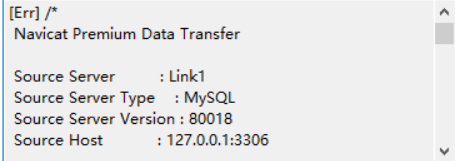
解決思路
關於timestamp錯誤可以參考:https://www.cnblogs.com/lonelyxmas/p/10000175.html
即使修改了MySQL的model,依舊有很多錯誤:
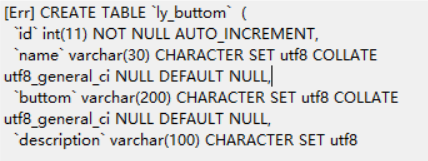
Mysql 8.0和Mysql 5.7還是有很大的不同的
詳細的可以參考:https://blog.csdn.net/CN_mengxin/article/details/81518800
解決辦法:更換mysql 8.0吧,畢竟想要在MySQL5.5上運行要改的太多太多
發現過程
1. sql文件中開頭註釋的含義
Navicat Premium Data Transfer
Source Server : Link1 (源伺服器)
Source Server Type : MySQL (源伺服器類型)
Source Server Version : 80018 (源伺服器版本)
Source Host : 127.0.0.1:3306 (源主機)
Source Schema : lanyue_v_3 (源資料庫名稱)
Target Server Type : MySQL (目標伺服器類型)
Target Server Version : 80018 (目標伺服器版本)
File Encoding : 65001 (支持編碼)
Date: 06/11/2019 16:09:17 (日期)
使用註釋,當在其他資料庫中會被當做註釋處理,而在MySQL中,會執行這些註釋(MySQL通過註釋的方式對sql進行拓展)
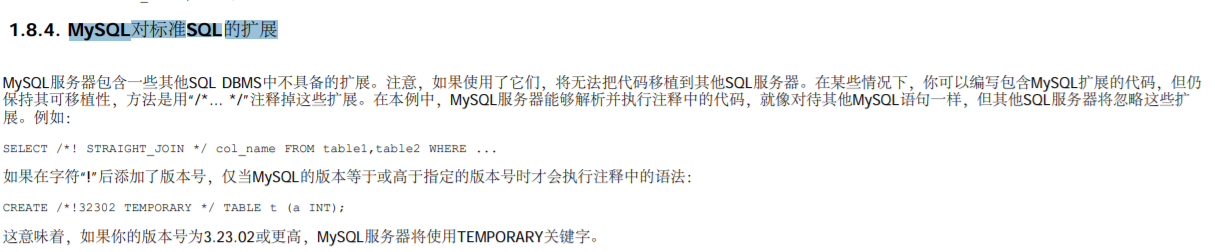
2. 如何查看自己的MySQL版本:
第一步:進入cmd命令視窗
第二步:進入Mysql的bin目錄下
第三步:輸入
mysql -hlocalhost -uroot -proot-u後的root為用戶名、-p後的root為密碼、-h為伺服器地址
第四步:輸入
status;

3. 對比MySQL5.5 和 MySQL 8.0sql文件
發現sql語句也多了,明顯 5.5 和 8.0不相容