ProgressBar也是一組重要的的組件,ProgressBar本身代表了進度條組件,它還派生了兩個常用的組件:SeekBar和RatingBar。ProgressBar及其子類在用法上十分相似,只是顯示界面有一定的區別。 ProgressBar及其子類的繼承關係如圖所示 進度條(Progress ...
ProgressBar也是一組重要的的組件,ProgressBar本身代表了進度條組件,它還派生了兩個常用的組件:SeekBar和RatingBar。ProgressBar及其子類在用法上十分相似,只是顯示界面有一定的區別。
ProgressBar及其子類的繼承關係如圖所示
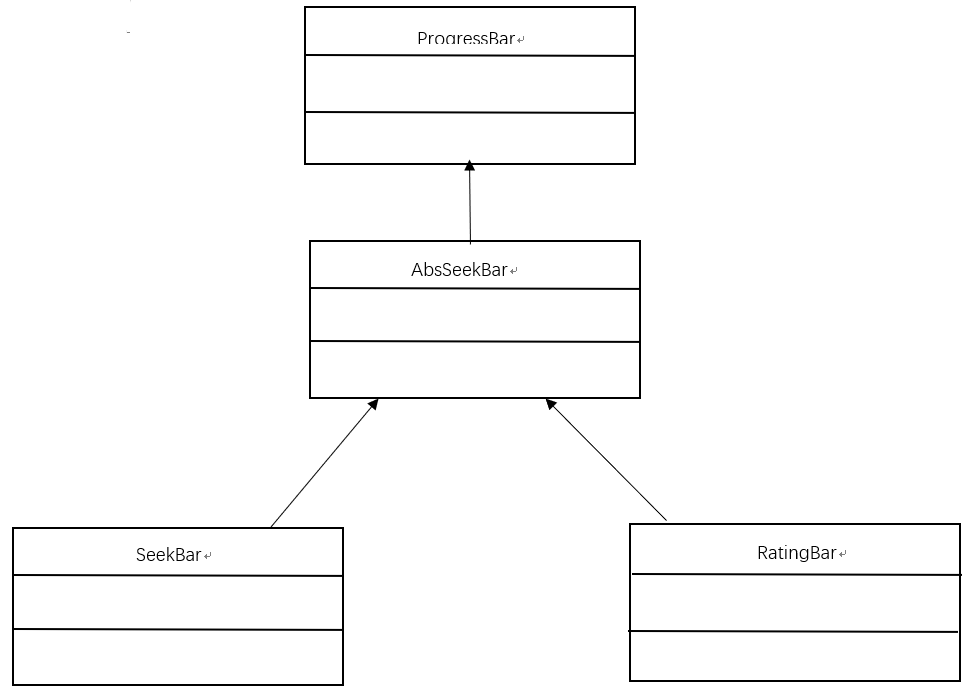
- 進度條(ProgressBar)的功能與用法
Android支持多種風格的進度條,通過style屬性可以為ProgressBar指定風格。該屬性可支持如下幾個屬性值。
- @android:style/Widget.ProgressBar.Horizontal:水平進度條。
- @android:style/Widget.ProgressBar.Inverse:普通大小的環形進度條。
- @android:style/Widget.ProgressBar.Large:大環形進度條。
- @android:style/Widget.ProgressBar.Laege.Inverse:大環形進度條。
- @android:style/Widget.ProgressBar.Laege.Small:小環形進度條。
- @android:style/Widget.ProgressBar.Laege.Small,Inverse:小環形進度條。
ProgressBar提供瞭如下方法來操作進度。
- setProgress(int):設置進度的完成百分比。
- incrementProgressBar(int):設置進度條的進度增加或減少。當參數為正數時進度增加;當參數為負數時進度減少。
下麵的程式簡單示範了進度條的用法。該程式的界面佈局文件只是定義了幾個簡單的進度條,並指定style屬性為@android:style/Widget.ProgressBar.Horizontal,即水平進度條。界面佈局文件如下。
<?xml version="1.0" encoding="utf-8"?> <LinearLayout xmlns:android="http://schemas.android.com/apk/res/android" android:orientation="vertical" android:layout_width="match_parent" android:layout_height="match_parent"> <LinearLayout android:orientation="horizontal" android:layout_width="match_parent" android:layout_height="wrap_content"> <!--定義一個大環行進度條--> <ProgressBar android:layout_width="wrap_content" android:layout_height="wrap_content" style="@android:style/Widget.ProgressBar.Large"/> <!--定義一個中等大小的環行進度條--> <ProgressBar android:layout_width="wrap_content" android:layout_height="wrap_content"/> <!--定義一個小環行進度條--> <ProgressBar android:layout_width="wrap_content" android:layout_height="wrap_content" style="@android:style/Widget.ProgressBar.Small"/> </LinearLayout> <TextView android:layout_width="match_parent" android:layout_height="wrap_content" android:text="任務完成的進度"/> <!--定義一個水平進度條--> <ProgressBar android:id="@+id/bar" android:layout_width="match_parent" android:layout_height="wrap_content" android:max="100" style="@android:style/Widget.ProgressBar.Horizontal"/> <!--定義一個水平進度條,並改變軌道外觀--> <ProgressBar android:id="@+id/bar2" android:layout_width="match_parent" android:layout_height="wrap_content" android:max="100" android:progressDrawable="@drawable/my_bar" style="@android:style/Widget.ProgressBar.Horizontal"/> </LinearLayout>
上面的佈局文件中先定義了三個環形進度條,這種進度條無法顯示進度,它只是顯示一個不斷旋轉的圖片,佈局文件的後面定義的兩個進度條的最大值為100,第一個進度條的樣式為水平進度條;第二個進度條的外觀被定義為@drawable/my_bar,因此還需要在drawable中定義如下。
<?xml version="1.0" encoding="UTF-8"?> <layer-list xmlns:android="http://schemas.android.com/apk/res/android"> <!-- 定義軌道的背景 --> <item android:id="@android:id/background" android:drawable="@drawable/no" /> <!-- 定義軌道上已完成部分的樣式 --> <item android:id="@android:id/progress" android:drawable="@drawable/ok" /> </layer-list>
下麵的主程式用一個填充數組的任務模擬了耗時操作,並以進度條來標識任務的完成百分比。
public class MainActivity extends AppCompatActivity { //該程式模擬填充長度為100的數組 private int[] data = new int[100]; private int hasData = 0; //記錄ProgressBar的完成進度 int status = 0; private ProgressBar bar; private ProgressBar bar2; static class MyHandler extends Handler { private WeakReference<MainActivity> activity; MyHandler(WeakReference<MainActivity> activity) { this.activity = activity; } @Override public void handleMessage(Message msg) { //錶面消息是由該程式發送的 if (msg.what == 0x1111) { activity.get().bar.setProgress(activity.get().status); activity.get().bar2.setProgress(activity.get().status); } } } //創建一個負責更新的進度的Handler MyHandler myHandler = new MyHandler(new WeakReference<>(this)); @Override protected void onCreate(Bundle savedInstanceState) { super.onCreate(savedInstanceState); setContentView(R.layout.activity_main); bar = findViewById(R.id.bar); bar2 = findViewById(R.id.bar2); //啟動線程來執行任務 new Thread(){ @Override public void run() { while (status < 100){ //獲取耗時操作的完成百分比 status = doWork(); //發送消息 myHandler.sendEmptyMessage(0x111); } } }.start(); } //模擬一個耗時的操作 public int doWork() { //為數組元素賦值 data[hasData++] = (int)(Math.random()*100); try { Thread.sleep(100); }catch (InterruptedException e) { e.printStackTrace(); } return hasData; } }
上面程式中的紅色代碼用於修改進度條的完成進度。運行結果如圖:
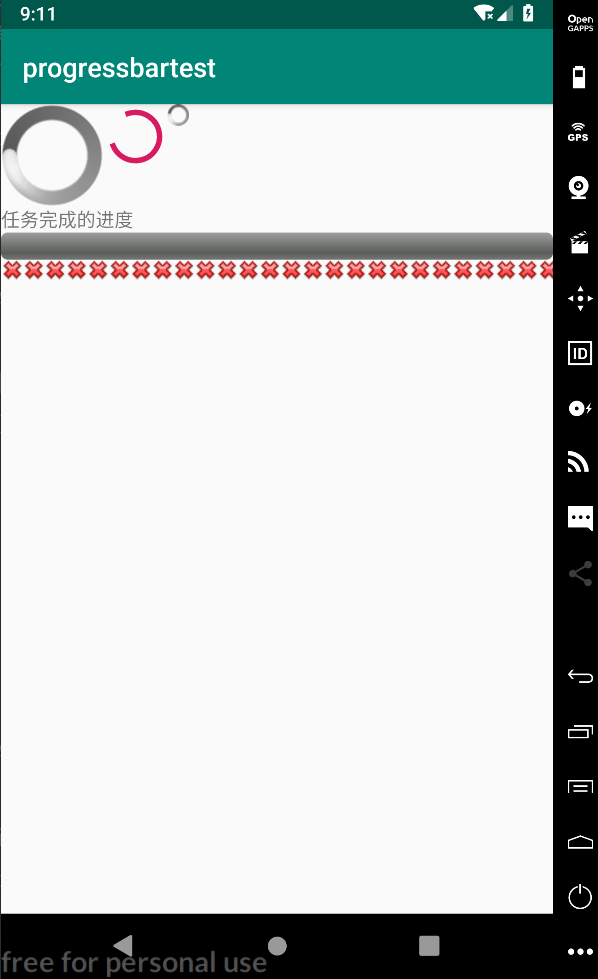
子類後續更新!
子類SeekBar用法:https://www.cnblogs.com/de1021/p/11784410.html



