ManualResetEvent表示線程同步事件,可以對所有進行等待的線程進行統一管理(收到信號時必須手動重置該事件) 其構造函數為: 參數 initialState 表示是否初始化,如果為 true,則將初始狀態設置為終止(不阻塞);如果為 false,則將初始狀態設置為非終止(阻塞)。 註意:如 ...
ManualResetEvent表示線程同步事件,可以對所有進行等待的線程進行統一管理(收到信號時必須手動重置該事件)
其構造函數為:
public ManualResetEvent (bool initialState);
參數 initialState 表示是否初始化,如果為 true,則將初始狀態設置為終止(不阻塞);如果為 false,則將初始狀態設置為非終止(阻塞)。
註意:如果其參數設置為true,則ManualResetEvent等待的線程不會阻塞。 如果初始狀態為false, 則在Set調用方法之前, 將阻止線程。
它只有兩個方法
//將事件狀態設置為非終止,從而導致線程受阻。 public bool Reset (); //將事件狀態設置為終止狀態,從而允許繼續執行一個或多個等待線程。 public bool Reset (); //返回值:操作成功返回true,否則false
講了這麼多,看個例子理解一下
using System; using System.Threading; public class Example { // mre is used to block and release threads manually. It is // created in the unsignaled state. private static ManualResetEvent mre = new ManualResetEvent(false); static void Main() { Console.WriteLine("\nStart 3 named threads that block on a ManualResetEvent:\n"); for (int i = 0; i <= 2; i++) { Thread t = new Thread(ThreadProc); t.Name = "Thread_" + i; t.Start(); //開始線程 } Thread.Sleep(500); Console.WriteLine("\nWhen all three threads have started, press Enter to call Set()" + "\nto release all the threads.\n"); Console.ReadLine(); mre.Set(); Thread.Sleep(500); Console.WriteLine("\nWhen a ManualResetEvent is signaled, threads that call WaitOne()" + "\ndo not block. Press Enter to show this.\n"); Console.ReadLine(); for (int i = 3; i <= 4; i++) { Thread t = new Thread(ThreadProc); t.Name = "Thread_" + i; t.Start(); } Thread.Sleep(500); Console.WriteLine("\nPress Enter to call Reset(), so that threads once again block" + "\nwhen they call WaitOne().\n"); Console.ReadLine(); mre.Reset(); // Start a thread that waits on the ManualResetEvent. Thread t5 = new Thread(ThreadProc); t5.Name = "Thread_5"; t5.Start(); Thread.Sleep(500); Console.WriteLine("\nPress Enter to call Set() and conclude the demo."); Console.ReadLine(); mre.Set(); // If you run this example in Visual Studio, uncomment the following line: //Console.ReadLine(); } private static void ThreadProc() { string name = Thread.CurrentThread.Name; Console.WriteLine(name + " starts and calls mre.WaitOne()"); mre.WaitOne(); //阻塞線程,直到調用Set方法才能繼續執行 Console.WriteLine(name + " ends."); } }
結果如下
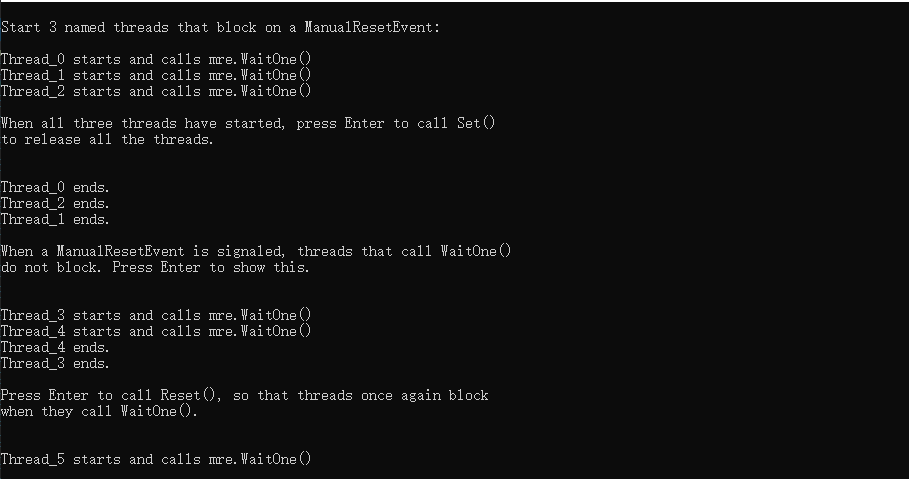
過程:
該示例以信號狀態ManualResetEvent( false即傳遞給構造函數的) 開頭。 三個線程, 每個線程在調用其WaitOne方法時被阻止。 當用戶按Enter鍵時, 該示例調用Set方法, 該方法釋放所有三個線程,使其繼續執行。
再次按 " enter " 鍵, 此時ManualResetEvent在調用Reset方法之前, 一直保持終止狀態,因此這些線程在調用WaitOne方法時不會被阻止, 而是運行到完成。即對應上述(收到信號時必須手動重置該事件)
再次按enter鍵將導致該示例調用Reset方法, 並啟動一個線程, 該線程在調用WaitOne時將被阻止。 按enter鍵, 最後一次調用Set以釋放最後一個線程, 程式結束。
如果還不是很清楚可以複製代碼進行單步調試,這樣就能明白了!
文章參考MSDN:ManualResetEvent Class



