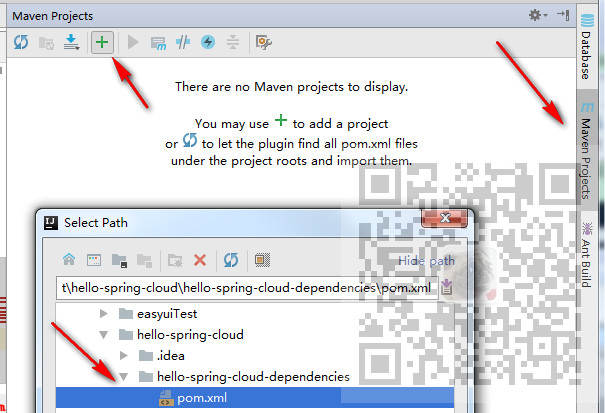場景 Spring Cloud 為開發者提供了在分散式系統(配置管理,服務發現,熔斷,路由,微代理,控制匯流排,一次性 Token,全居瑣,Leader 選舉,分散式 Session,集群狀態)中快速構建的工具,使用 Spring Cloud 的開發者可以快速的啟動服務或構建應用、同時能夠快速和雲平臺 ...
場景
Spring Cloud 為開發者提供了在分散式系統(配置管理,服務發現,熔斷,路由,微代理,控制匯流排,一次性 Token,全居瑣,Leader 選舉,分散式 Session,集群狀態)中快速構建的工具,使用 Spring Cloud 的開發者可以快速的啟動服務或構建應用、同時能夠快速和雲平臺資源進行對接。
註:
博客:
https://blog.csdn.net/badao_liumang_qizhi
關註公眾號
霸道的程式猿
獲取編程相關電子書、教程推送與免費下載。
實現
在目錄下新建一個目錄hello-spring-cloud ,然後使用IDEA打開這個目錄。
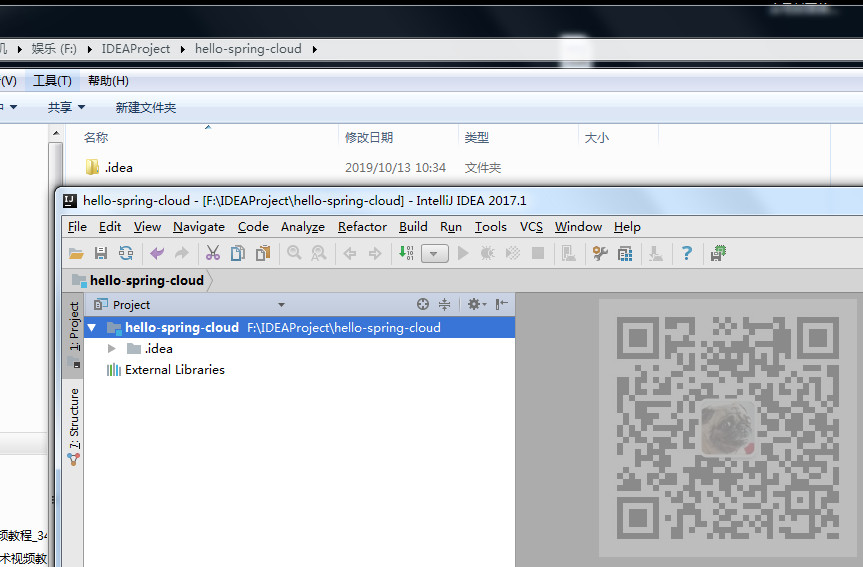
這個文件夾是用來放所有工程的,所以在IDEA上右擊目錄繼續新建目錄。
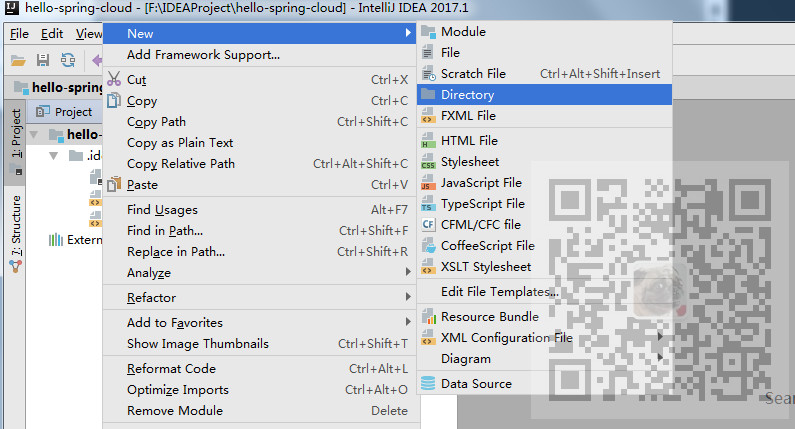
為統一的依賴管理項目取名字。
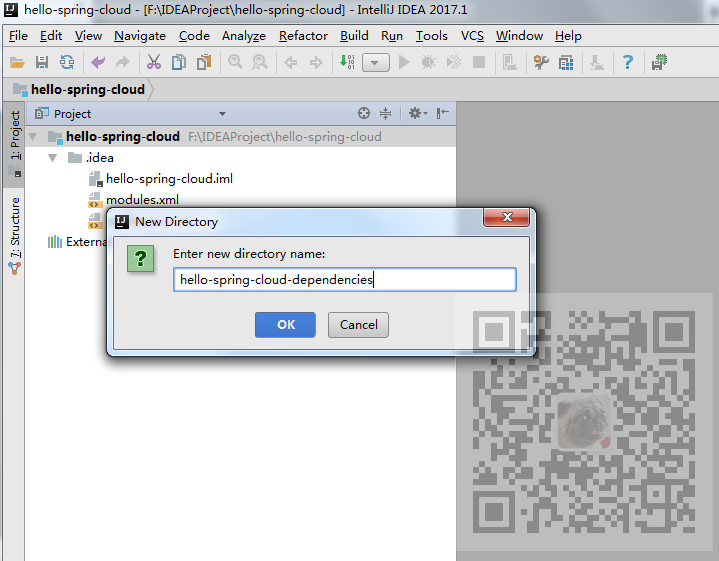
新建完成後再新建File--pom.xml
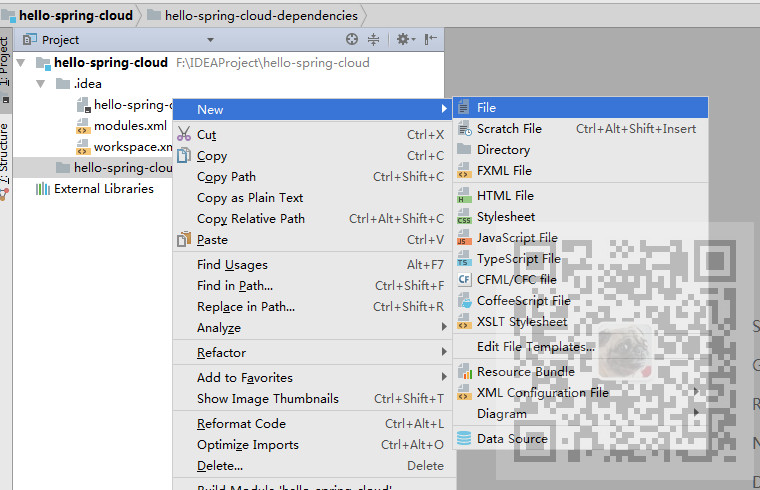
複製如下代碼:
<?xml version="1.0" encoding="UTF-8"?>
<project xmlns="http://maven.apache.org/POM/4.0.0" xmlns:xsi="http://www.w3.org/2001/XMLSchema-instance"
xsi:schemaLocation="http://maven.apache.org/POM/4.0.0 http://maven.apache.org/xsd/maven-4.0.0.xsd">
<modelVersion>4.0.0</modelVersion>
<parent>
<groupId>org.springframework.boot</groupId>
<artifactId>spring-boot-starter-parent</artifactId>
<version>2.0.3.RELEASE</version>
</parent>
<groupId>com.badao</groupId>
<artifactId>hello-spring-cloud-dependencies</artifactId>
<version>1.0.0-SNAPSHOT</version>
<packaging>pom</packaging>
<name>hello-spring-cloud-dependencies</name>
<url>https://blog.csdn.net/badao_liumang_qizhi</url>
<inceptionYear>2019-Now</inceptionYear>
<properties>
<!-- Environment Settings -->
<java.version>1.8</java.version>
<project.build.sourceEncoding>UTF-8</project.build.sourceEncoding>
<project.reporting.outputEncoding>UTF-8</project.reporting.outputEncoding>
<!-- Spring Settings -->
<spring-cloud.version>Finchley.RC1</spring-cloud.version>
</properties>
<dependencyManagement>
<dependencies>
<dependency>
<groupId>org.springframework.cloud</groupId>
<artifactId>spring-cloud-dependencies</artifactId>
<version>${spring-cloud.version}</version>
<type>pom</type>
<scope>import</scope>
</dependency>
</dependencies>
</dependencyManagement>
<build>
<plugins>
<!-- Compiler 插件, 設定 JDK 版本 -->
<plugin>
<groupId>org.apache.maven.plugins</groupId>
<artifactId>maven-compiler-plugin</artifactId>
<configuration>
<showWarnings>true</showWarnings>
</configuration>
</plugin>
<!-- 打包 jar 文件時,配置 manifest 文件,加入 lib 包的 jar 依賴 -->
<plugin>
<groupId>org.apache.maven.plugins</groupId>
<artifactId>maven-jar-plugin</artifactId>
<configuration>
<archive>
<addMavenDescriptor>false</addMavenDescriptor>
</archive>
</configuration>
<executions>
<execution>
<configuration>
<archive>
<manifest>
<!-- Add directory entries -->
<addDefaultImplementationEntries>true</addDefaultImplementationEntries>
<addDefaultSpecificationEntries>true</addDefaultSpecificationEntries>
<addClasspath>true</addClasspath>
</manifest>
</archive>
</configuration>
</execution>
</executions>
</plugin>
<!-- resource -->
<plugin>
<groupId>org.apache.maven.plugins</groupId>
<artifactId>maven-resources-plugin</artifactId>
</plugin>
<!-- install -->
<plugin>
<groupId>org.apache.maven.plugins</groupId>
<artifactId>maven-install-plugin</artifactId>
</plugin>
<!-- clean -->
<plugin>
<groupId>org.apache.maven.plugins</groupId>
<artifactId>maven-clean-plugin</artifactId>
</plugin>
<!-- ant -->
<plugin>
<groupId>org.apache.maven.plugins</groupId>
<artifactId>maven-antrun-plugin</artifactId>
</plugin>
<!-- dependency -->
<plugin>
<groupId>org.apache.maven.plugins</groupId>
<artifactId>maven-dependency-plugin</artifactId>
</plugin>
</plugins>
<pluginManagement>
<plugins>
<!-- Java Document Generate -->
<plugin>
<groupId>org.apache.maven.plugins</groupId>
<artifactId>maven-javadoc-plugin</artifactId>
<executions>
<execution>
<phase>prepare-package</phase>
<goals>
<goal>jar</goal>
</goals>
</execution>
</executions>
</plugin>
<!-- YUI Compressor (CSS/JS壓縮) -->
<plugin>
<groupId>net.alchim31.maven</groupId>
<artifactId>yuicompressor-maven-plugin</artifactId>
<version>1.5.1</version>
<executions>
<execution>
<phase>prepare-package</phase>
<goals>
<goal>compress</goal>
</goals>
</execution>
</executions>
<configuration>
<encoding>UTF-8</encoding>
<jswarn>false</jswarn>
<nosuffix>true</nosuffix>
<linebreakpos>30000</linebreakpos>
<force>true</force>
<includes>
<include>**/*.js</include>
<include>**/*.css</include>
</includes>
<excludes>
<exclude>**/*.min.js</exclude>
<exclude>**/*.min.css</exclude>
</excludes>
</configuration>
</plugin>
</plugins>
</pluginManagement>
<!-- 資源文件配置 -->
<resources>
<resource>
<directory>src/main/java</directory>
<excludes>
<exclude>**/*.java</exclude>
</excludes>
</resource>
<resource>
<directory>src/main/resources</directory>
</resource>
</resources>
</build>
<repositories>
<repository>
<id>aliyun-repos</id>
<name>Aliyun Repository</name>
<url>http://maven.aliyun.com/nexus/content/groups/public</url>
<releases>
<enabled>true</enabled>
</releases>
<snapshots>
<enabled>false</enabled>
</snapshots>
</repository>
<repository>
<id>sonatype-repos</id>
<name>Sonatype Repository</name>
<url>https://oss.sonatype.org/content/groups/public</url>
<releases>
<enabled>true</enabled>
</releases>
<snapshots>
<enabled>false</enabled>
</snapshots>
</repository>
<repository>
<id>sonatype-repos-s</id>
<name>Sonatype Repository</name>
<url>https://oss.sonatype.org/content/repositories/snapshots</url>
<releases>
<enabled>false</enabled>
</releases>
<snapshots>
<enabled>true</enabled>
</snapshots>
</repository>
<repository>
<id>spring-snapshots</id>
<name>Spring Snapshots</name>
<url>https://repo.spring.io/snapshot</url>
<snapshots>
<enabled>true</enabled>
</snapshots>
</repository>
<repository>
<id>spring-milestones</id>
<name>Spring Milestones</name>
<url>https://repo.spring.io/milestone</url>
<snapshots>
<enabled>false</enabled>
</snapshots>
</repository>
</repositories>
<pluginRepositories>
<pluginRepository>
<id>aliyun-repos</id>
<name>Aliyun Repository</name>
<url>http://maven.aliyun.com/nexus/content/groups/public</url>
<releases>
<enabled>true</enabled>
</releases>
<snapshots>
<enabled>false</enabled>
</snapshots>
</pluginRepository>
</pluginRepositories>
</project>
然後將pom.xml添加到托管