微信支付介面文檔:https://pay.weixin.qq.com/wiki/doc/api/jsapi.php?chapter=7_1 首先你得知道這個jsapi是不能離開微信進行調用支付的,明白了這個道理我們好下手,頁面是在微信內顯示並通過jsapi調用微信支付組件進行支付。 可以看看我們上一 ...
微信支付介面文檔:https://pay.weixin.qq.com/wiki/doc/api/jsapi.php?chapter=7_1
首先你得知道這個jsapi是不能離開微信進行調用支付的,明白了這個道理我們好下手,頁面是在微信內顯示並通過jsapi調用微信支付組件進行支付。
可以看看我們上一篇文章,主要是Native掃碼支付模式二
我們仍然繼續使用wechatpay.php這個支付集成類,簡單方便好理解,不過如果應用jsapi的話這個類有個bug
在我們構造jsapi需要的參數時有個時間戳,我們用time()生成的,會報微信支付調用JSAPI缺少參數:timeStamp
修改如下:
/**
* 獲取js支付使用的第二個參數
*/
public function get_package($prepay_id) {
$data = array();
$data["appId"] = $this->_config["appid"];
//改動地方,把它變成字元串
$time=time();
$data["timeStamp"] = "\"".$time."\"";
$data["nonceStr"] = $this->get_nonce_string();
$data["package"] = "prepay_id=$prepay_id";
$data["signType"] = "MD5";
$data["paySign"] = $this->sign($data);
return $data;
}
其實這個方法就是獲取jsapi的支付參數了
一、微信JSAPI支付
不能忘記配置授權目錄,調用jsapi我是在http://xxx.com/index.php/home下我配置了這個
首先我們還是要調用統一下單介面,獲取我們要的參數(如果此類的配置放置位置等不會的請參考上篇文章),此為pay方法,在調用統一下單介面的時候我們需要知道需要哪些參數
1、要獲取openid,這個我是項目用了一個微信API的類庫,https://github.com/dodgepudding/wechat-php-sdk,主要是用了這裡面的方法
此項目有朋友專門的對接了CodeIgniter框架的擴展類庫,可以直接用,目錄結構,我們直接上代碼吧
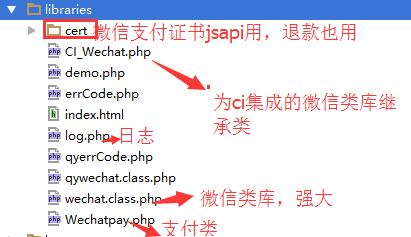
public function __construct()
{
parent::__construct();
$this->load->library('CI_Wechat');//由於我的項目是時刻都跟微信綁在一起,所以直接載入在構造函數里了,不用每個方法都載入了。
$this->load->library('pagination');
}
CI_Model內容大家看下上面的類庫源碼,還有裡面如何配置的,下麵我們看看如何獲取openid
function oauthurl()
{
$oauth_url = $this->ci_wechat->getOauthRedirect(base_url() . 'index.php/home/oauth', 1);
header('Location: ' . $oauth_url);
exit();
}
function oauth()
{
if (!isset($_GET['code'])) {
//觸發微信返回code碼
$baseUrl = urlencode('http://' . $_SERVER['HTTP_HOST'] . $_SERVER['PHP_SELF'] . $_SERVER['QUERY_STRING']);
$url = $this->__CreateOauthUrlForCode($baseUrl);
Header("Location: $url");
exit();
} else {
$json = $this->ci_wechat->getOauthAccessToken();
$openid = $json['openid'];
//註冊用戶,成功後可以搶單
//return $this->_isRegistered($_SESSION['user']['openid']);
return $openid;
}
}
以上兩個方法就是獲取openid的,獲取之後我是保存在session里的,我每個頁面都判斷是否獲取了openid如果沒有獲取直接
$this->session->set_userdata('openid', $this->oauth());
這樣保證一直能得到openid
2、構造JSAPI支付所需參數(統一下單的參數構造)
$this->load->model('publist');//獲取訂單信息
$pub = $this->publist->GetList(array('id' => $_SESSION['orderid']));
//微信支付配置的參數配置讀取
$this->load->config('wxpay_config');
$wxconfig['appid']=$this->config->item('appid');
$wxconfig['mch_id']=$this->config->item('mch_id');
$wxconfig['apikey']=$this->config->item('apikey');
$wxconfig['appsecret']=$this->config->item('appsecret');
$wxconfig['sslcertPath']=$this->config->item('sslcertPath');
$wxconfig['sslkeyPath']=$this->config->item('sslkeyPath');
$this->load->library('Wechatpay',$wxconfig);
//商戶交易單號
$out_trade_no = $pub->listno;
$total_fee=$pub->fee;
$openid=$_SESSION['openid'];
$param['body']="黑人牙膏";
$param['attach']=$pub->id;
$param['detail']="黑人牙膏-".$out_trade_no;
$param['out_trade_no']=$out_trade_no;
$param['total_fee']=$total_fee*100;
$param["spbill_create_ip"] =$_SERVER['REMOTE_ADDR'];
$param["time_start"] = date("YmdHis");
$param["time_expire"] =date("YmdHis", time() + 600);
$param["goods_tag"] = "黑人牙膏";
$param["notify_url"] = base_url()."index.php/home/notify";
$param["trade_type"] = "JSAPI";
$param["openid"] = $openid;
//統一下單,獲取結果,結果是為了構造jsapi調用微信支付組件所需參數
$result=$this->wechatpay->unifiedOrder($param);
//如果結果是成功的我們才能構造所需參數,首要判斷預支付id
if (isset($result["prepay_id"]) && !empty($result["prepay_id"])) {
//調用支付類里的get_package方法,得到構造的參數
$data['parameters']=json_encode($this->wechatpay->get_package($result['prepay_id']));
$data['notifyurl']=$param["notify_url"];
$data['fee']=$total_fee;
$data['pubid']=$_SESSION['orderid'];
$this->load->view('home/header');
//要有個頁面將以上數據傳遞過去並展示給用戶
$this->load->view('home/pay', $data);
$this->load->view('home/footer');
}
3、支付頁面,views視圖pay.php
<?php
$jsApiParameters = $parameters;//參數賦值
?>
<script type="text/javascript">
//調用微信JS api 支付
function jsApiCall()
{
WeixinJSBridge.invoke(
'getBrandWCPayRequest',
<?php echo $jsApiParameters; ?>,
function(res){
WeixinJSBridge.log(res.err_msg);
if(res.err_msg == "get_brand_wcpay_request:ok" ){
$.alert('支付成功');
//我在這裡選擇了前臺只要支付成功將單號傳遞更新數據
$.ajax({
url:'<?php echo $notifyurl.'/'.$pubid;?>',
dataType:'json',
success : function(ret){
if(ret==1){
//成功後返回我的訂單頁面
location.href="<?php echo base_url().'index.php/home/myorder';?>";
}
}
});
}else
{
//$.alert('支付失敗');
}
//alert(res.err_code+res.err_desc+res.err_msg);
}
);
}
function callpay()
{
if (typeof WeixinJSBridge == "undefined"){
if( document.addEventListener ){
document.addEventListener('WeixinJSBridgeReady', jsApiCall, false);
}else if (document.attachEvent){
document.attachEvent('WeixinJSBridgeReady', jsApiCall);
document.attachEvent('onWeixinJSBridgeReady', jsApiCall);
}
}else{
jsApiCall();
}
}
</script>
<div class="hd">
<h1 class="page_title">支付佣金</h1>
<p class="page_desc">請認真核對佣金金額</p>
</div>
<div class="weui_cells">
<div class="weui_cell">
<div class="weui_cell_hd weui_cell_primary">
該筆訂單支付金額為<span style="color:#f00;font-size:50px"><?php echo $fee; ?></span>元錢
</div>
</div>
</div>
<button class="weui_btn weui_btn_primary" type="button" onclick="callpay()" >立即支付</button>
以上代碼可以用微信web開發者工具,使用方式自己看看吧,有了這個工具調試不再難
4、支付成功跳轉頁面,我們看notify方法
function notify()
{
$id = $this->uri->segment(3);
if (isset($_SESSION['openid'])) {
$this->load->model('publist');//更新業務邏輯
$rs = $this->publist->UpdateList(array('id' => $id, 'feestatus' => 1));
if ($rs > 0) {
echo 1;
exit;
} else {
echo 0;
exit;
}
}
}
這樣我們的支付流程就徹底走完了。
二、當我們支付完之後,有些單子可以退單的,如何將款項也退回呢
以上場景要弄明白了
我們申請退款需要參數有哪些?我們看看支付類里的退款方法
/**
* 申請退款 - 使用商戶訂單號
* @param $out_trade_no 商戶訂單號
* @param $out_refund_no 退款單號
* @param $total_fee 總金額(單位:分)
* @param $refund_fee 退款金額(單位:分)
* @param $op_user_id 操作員賬號
* @return array
*/
public function refund($out_trade_no,$out_refund_no,$total_fee,$refund_fee,$op_user_id){
$data = array();
$data["appid"] = $this->_config["appid"];
$data["mch_id"] = $this->_config["mch_id"];
$data["nonce_str"] = $this->get_nonce_string();
$data["out_trade_no"] = $out_trade_no;
$data["out_refund_no"] = $out_refund_no;
$data["total_fee"] = $total_fee;
$data["refund_fee"] = $refund_fee;
$data["op_user_id"] = $op_user_id;
$result = $this->post(self::URL_REFUND, $data,true);
return $result;
}
商戶訂單號,商戶提供的退單號,付款金額,退款金額(不能退的比實際付款的多),操作員(一般商戶號)
控制器內寫退款方法
//申請退款
function refund($id="")
{
if($id==""){
//方便我手動調用退單
$id = $this->uri->segment(3);
}
if (isset($id) && $id != "") {
$this->load->model('publist');
//1、取消訂單可以退款。2、失敗訂單可以退款
$pub = $this->publist->GetList(array('id' => $id));
if ($pub->liststatus == 3 || $pub->liststatus == 4) {
$listno = $pub->listno;
$fee = $pub->fee * 100;
$this->load->config('wxpay_config');
$wxconfig['appid']=$this->config->item('appid');
$wxconfig['mch_id']=$this->config->item('mch_id');
$wxconfig['apikey']=$this->config->item('apikey');
$wxconfig['appsecret']=$this->config->item('appsecret');
$wxconfig['sslcertPath']=$this->config->item('sslcertPath');
$wxconfig['sslkeyPath']=$this->config->item('sslkeyPath');
$this->load->library('Wechatpay',$wxconfig);
if (isset($listno) && $listno != "") {
$out_trade_no = $listno;
$total_fee = $fee;
$refund_fee = $fee;
//自定義商戶退單號
$out_refund_no=$wxconfig['mch_id'].date("YmdHis");
$result=$this->wechatpay->refund($out_trade_no,$out_refund_no,$total_fee,$refund_fee,$wxconfig['mch_id']);
log::DEBUG(json_encode($result));
if (isset($result["return_code"]) && $result["return_code"]="SUCCESS"&&isset($result["result_code"]) && $result["result_code"]="SUCCESS") {
echo "<script>$.toast('退款成功')</script>";
}
//佣金狀態更改為已退款
$this->publist->UpdateList(array('id'=>$id,'liststatus'=>3,'listoutno'=>$out_refund_no));
redirect('home/myorder');
}
}
}
}
試試就好了,很快就可以接到退款消息
以上是這幾天摸索出來的東西,分享給大家。




