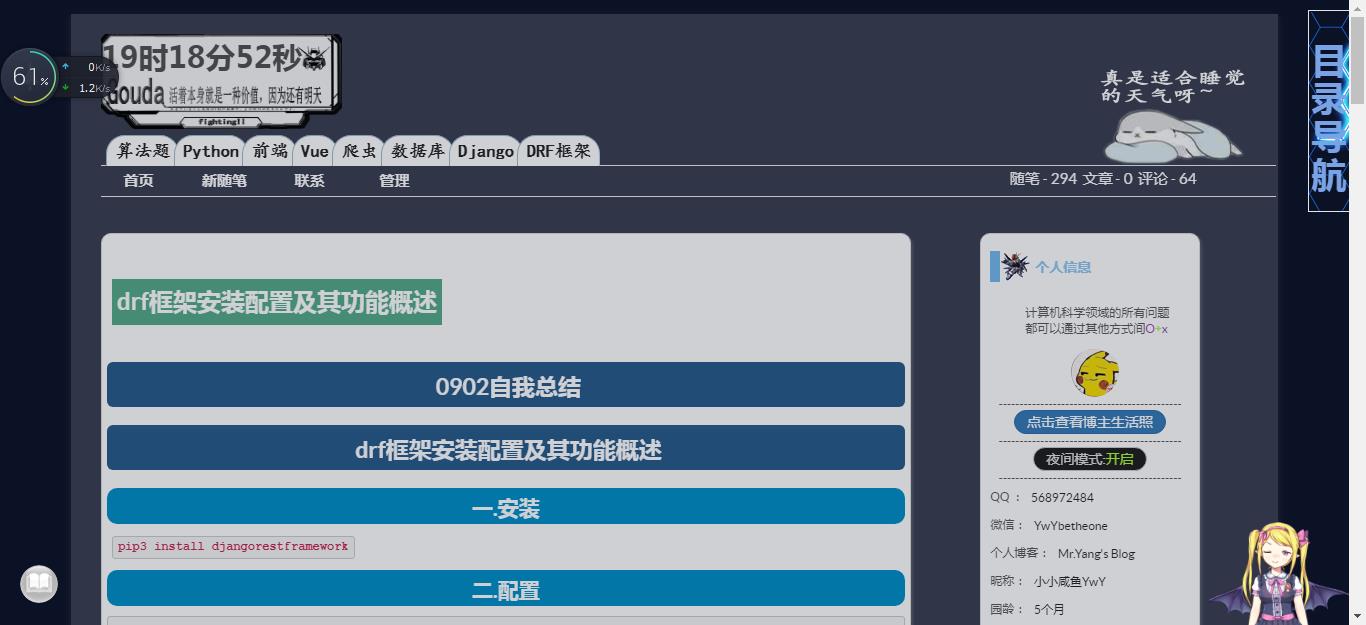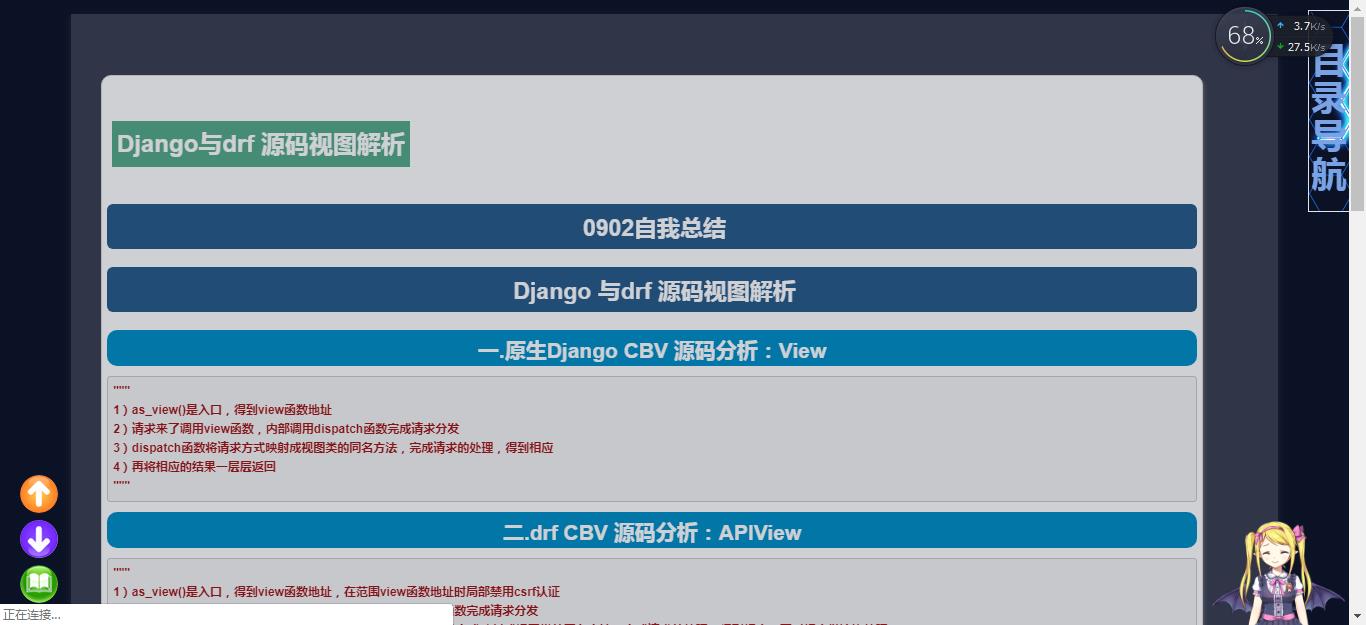`為了自己能更加好的查看自己的總結以及讓關註我的小可愛們能更加好的學習我弄了閱讀模式` 一.直接上代碼 二.補充hover特效 三.效果展示 ...
為了自己能更加好的查看自己的總結以及讓關註我的小可愛們能更加好的學習我弄了閱讀模式
一.直接上代碼
放在頁腳即可
<style>
.read_book {
background: url(https://images.cnblogs.com/cnblogs_com/pythonywy/1516412/o_greedread.png)
}
.not_read_book {
background: url(https://images.cnblogs.com/cnblogs_com/pythonywy/1516412/o_notread.png)
}
.read_book_button {
height: 38px;
width: 38px;
border-radius: 50%;
border: none;
position: fixed;
bottom: 22px;
left: 20px;
outline: none;
}
.read_goend_button {
background: url(https://images.cnblogs.com/cnblogs_com/pythonywy/1516412/o_goend2.png);
height: 38px;
width: 38px;
border-radius: 50%;
border: none;
position: fixed;
bottom: 67px;
left: 20px;
outline: none;
}
.read_gotop_button {
background: url(https://images.cnblogs.com/cnblogs_com/pythonywy/1516412/o_gotop.png);
height: 38px;
width: 38px;
border-radius: 50%;
border: none;
position: fixed;
bottom: 112px;
left: 20px;
outline: none;
}
</style>
<button class="read_gotop_button" style="display: none"></button>
<button class="read_goend_button" style="display: none"></button>
<button class="read_book_button not_read_book" style="display: none"></button>
<script>
//判斷是否出現正文出現正文的時候出現read按鈕
var topics = document.querySelector('#topics');
var read_book_button = document.querySelector('.read_book_button');
if (topics) {
read_book_button.style.display = 'block'
}
//向上按鈕點擊事件
var read_gotop_button = document.querySelector('.read_gotop_button');
read_gotop_button.onclick = function () {
window.scrollTo(0, 0);
};
//向下按鈕點擊事件
var read_goend_button = document.querySelector('.read_goend_button');
read_goend_button.onclick = function () {
window.scrollTo(0,9999);
};
read_book_button.onclick = function () {
//點擊事情跟換類名
var class_name = this.classList[1];
class_name == 'read_book' ? this.className = 'read_book_button not_read_book' : this.className = 'read_book_button read_book'
//更換樣式
//頭
var head = document.querySelector('#header');
//右側
var sideBar = document.querySelector('#sideBar');
//評價欄
var comment_form = document.querySelector('#comment_form');
//正文無關的內容
var blog_post_info_block = document.querySelector('#blog_post_info_block');
var postDesc = document.querySelector('.postDesc');
var footer = document.querySelector('#footer');
var blog_comments_placeholder = document.querySelector('#blog-comments-placeholder');
//向上的按鈕
var read_gotop_button = document.querySelector('.read_gotop_button');
//向下的按鈕
var read_goend_button = document.querySelector('.read_goend_button');
//文章
var mainContent = document.querySelector('#mainContent');
if (class_name == 'read_book') {
head.style.display = 'block';
sideBar.style.display = 'block';
comment_form.style.display = 'block';
blog_post_info_block.style.display = 'block';
postDesc.style.display = 'block';
footer.style.display = 'block';
blog_comments_placeholder.style.display = 'block';
read_gotop_button.style.display = 'none';
read_goend_button.style.display = 'none';
mainContent.style.width = '94%'
} else {
head.style.display = 'none';
sideBar.style.display = 'none';
comment_form.style.display = 'none';
blog_post_info_block.style.display = 'none';
postDesc.style.display = 'none';
footer.style.display = 'none';
blog_comments_placeholder.style.display = 'none';
read_gotop_button.style.display = 'block';
read_goend_button.style.display = 'block';
mainContent.style.width = '120%'
}
}
</script>
二.補充hover特效
寫在全局css樣式中
@keyframes pulse {
25% {
transform: scale(1.05);
}
75% {
transform: scale(.99);
}
}
.read_goend_button:hover,.read_gotop_button:hover,.read_book_button:hover {
animation-name: pulse;
animation-duration: 1s;
animation-timing-function: linear;
animation-iteration-count: infinite;
box-shadow: none;
}三.效果展示