1.安裝GoAccess 工具可以直接使用 2.使用goaccess命令將日誌生成html文件 --real-time-html 表示實時的顯示日誌內容 --time-format 時間格式 --date-format 日期格式 --log-format 用於指定日誌字元串格式 命令執行完後開啟一個 ...
1.安裝GoAccess 工具可以直接使用
apt-get install goaccess
2.使用goaccess命令將日誌生成html文件
goaccess 日誌路徑 -o 輸出HTML的路徑 --real-time-html --time-format="%H:%M:%S" --date-format="%d/%b/%Y" --log-format=COMBINED
--real-time-html 表示實時的顯示日誌內容
--time-format 時間格式
--date-format 日期格式
--log-format 用於指定日誌字元串格式
命令執行完後開啟一個websocket服務用來實時更新日誌數據
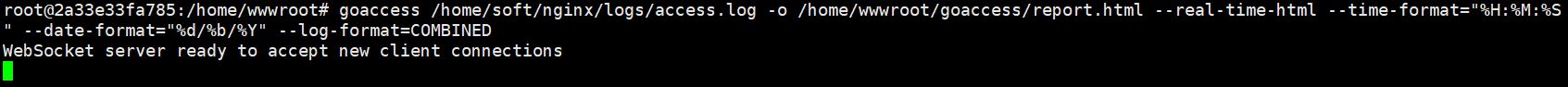
3.為生成的html文件搭建一個web服務,例如使用nginx配置一個服務
server {
listen 8080;
server_name localhost;
access_log logs/proxy.access.log proxy;
location /report.html{
alias /home/wwwroot/goaccess/report.html;
}
}
然後訪問 http://ip:8080 出現下圖所示
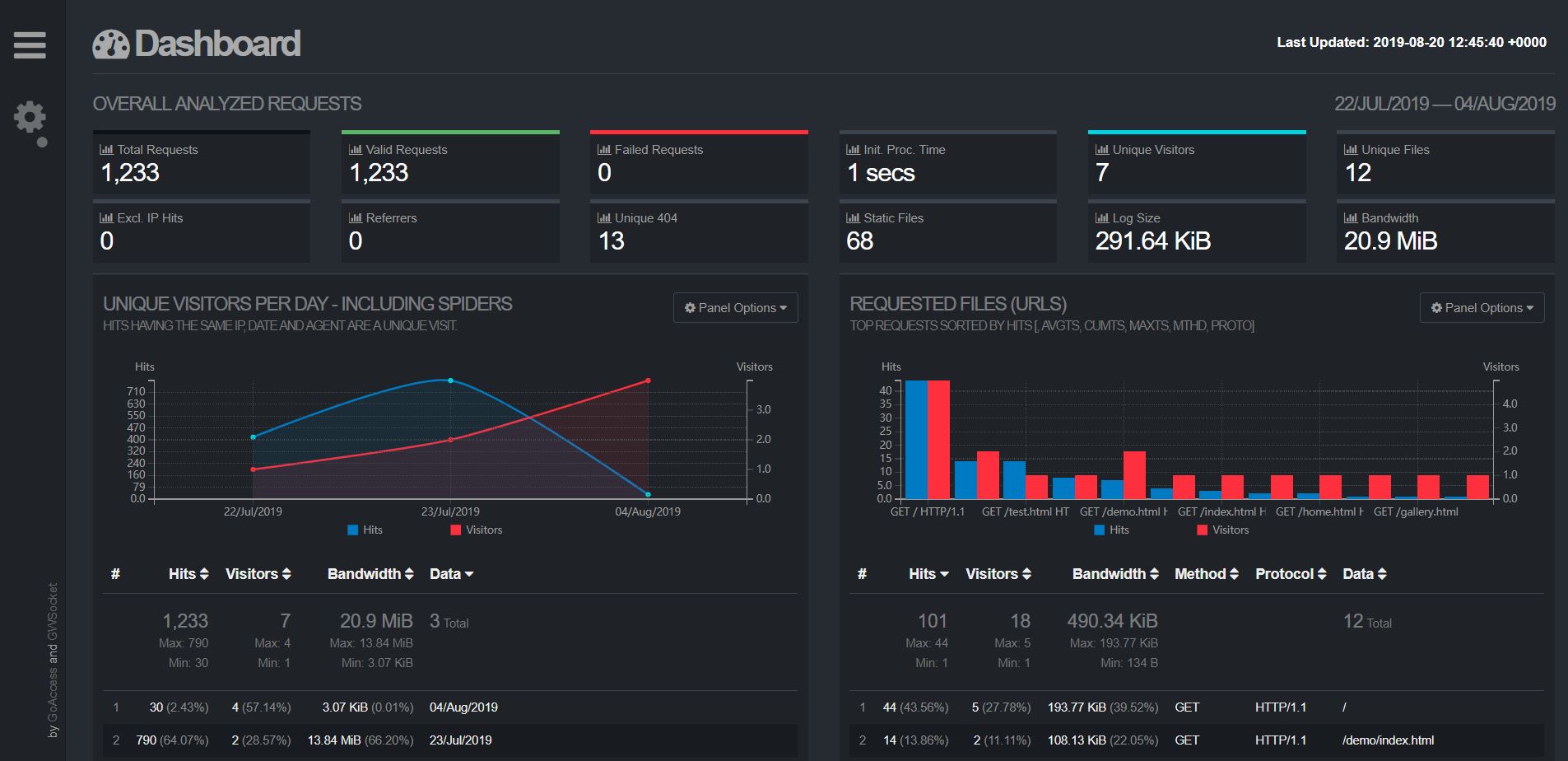
至此日誌數據圖形化完成,更多使用方式請訪問官網



