當點擊workingCopy時錯誤如下 google了一下,有是有解決的辦法,可是這些都是直接使用sqlite時產生的問題。 sqlite錯誤 The database disk image is malformed database disk image is malformed 可解決 修複SQ ...
當點擊workingCopy時錯誤如下
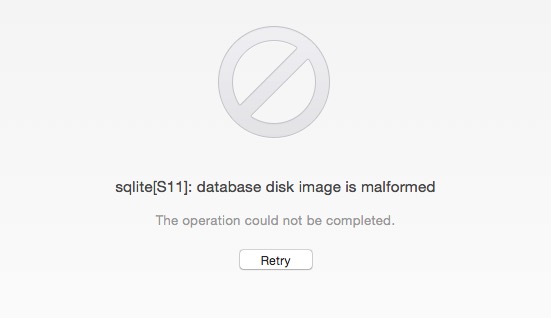
google了一下,有是有解決的辦法,可是這些都是直接使用sqlite時產生的問題。
sqlite錯誤 The database disk image is malformed database disk image is malformed 可解決修複SQLite-database disk image is malformed
可是使用cornerstone根本不知道資料庫在哪和怎麼操作。
幸好,在update前備份了workingCopy,既然workingCopy相關的東西出了問題,那麼直接換一個相同沒有問題的就可以了。
重新添加後可以看到workingCpoy的內容了,update後,用xcode打開提示
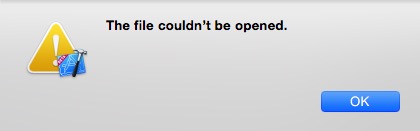
檢查cornerstone,存在衝突文件
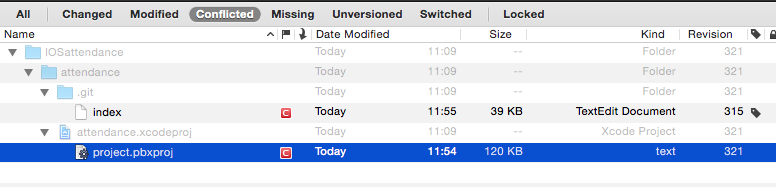
用xcode打開project文件,按照一般衝突的解決方式處理(該留留,該刪刪)
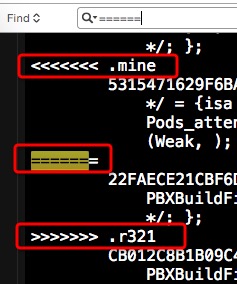
解決。



