簡介原文地址 接下來你會學習,基於asp.net core 用Ocelot實現一個簡單的API網關。或許你會疑問什麼是API網關,我們先看下麵的截圖 API網關是訪問你系統的入口,它包括很多東西,比如路由(Routing),身份驗證(Authentication),服務發現(Service disc ...
簡介原文地址
接下來你會學習,基於asp.net core 用Ocelot實現一個簡單的API網關。或許你會疑問什麼是API網關,我們先看下麵的截圖
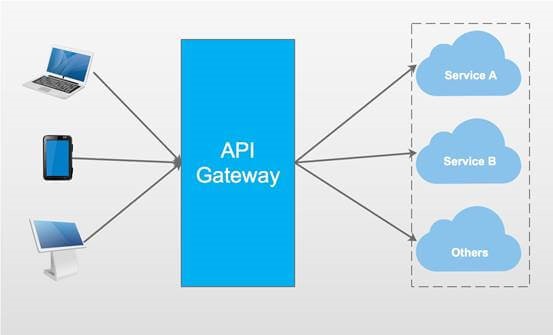
API網關是訪問你系統的入口,它包括很多東西,比如路由(Routing),身份驗證(Authentication),服務發現(Service discovery),日誌(Logging ),等等。
Ocelot
Ocelot提供統一的訪問入口,適用於.net開發的微服務或者開發的面向服務架構,可以訪問Ocelot獲得更多信息。
我會用Ocelot實現一個簡單的例子。
Step1
先創建三個項目,如下所示。
|
項目名稱 |
項目類型 |
描述 |
|
APIGateway |
ASP.NET Core Empty |
Demo的入口 |
|
CustomersAPIServices |
ASP.NET Core Web API |
API Service消費者相關操作 |
|
ProductsAPIServices |
ASP.NET Core Web API |
API Service 產品相關操作 |

Step2
創建兩個API services,在CustimersAPIServices項目中創建CustomersController。
[Route("api/[controller]")] public class CustomersController : Controller { [HttpGet] public IEnumerable<string> Get() { return new string[] { "Catcher Wong", "James Li" }; } [HttpGet("{id}")] public string Get(int id) { return $"Catcher Wong - {id}"; } }
為了確定CustimersAPIServices的應用URL,我們應該在項目的類中添加UseUrls
public static IWebHost BuildWebHost(string[] args) => WebHost.CreateDefaultBuilder(args) .UseStartup<Startup>() .UseUrls("http://localhost:9001") .Build();
在PriductsAPIServices項目中新建ProductsController
[Route("api/[controller]")] public class ProductsController : Controller { [HttpGet] public IEnumerable<string> Get() { return new string[] { "Surface Book 2", "Mac Book Pro" }; } }
同樣在項目的類中添加UseUrls
public static IWebHost BuildWebHost(string[] args) => WebHost.CreateDefaultBuilder(args) .UseStartup<Startup>() .UseUrls("http://localhost:9002") .Build();
註意
你可以通過項目的屬性對應用的URL進行配置。
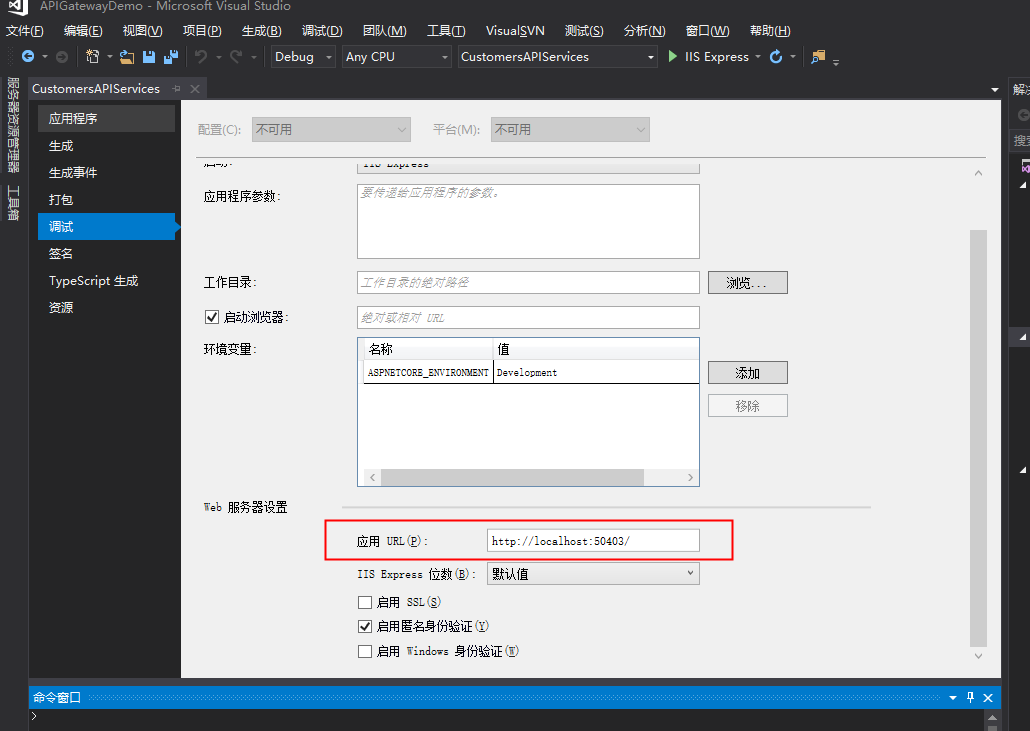
Step3
運行CustimersAPIServices 和ProductsAPIServices。打開兩個cmd終端,cd到兩個服務的文件夾位置,輸入 "dotnet run" 啟動兩個項目。
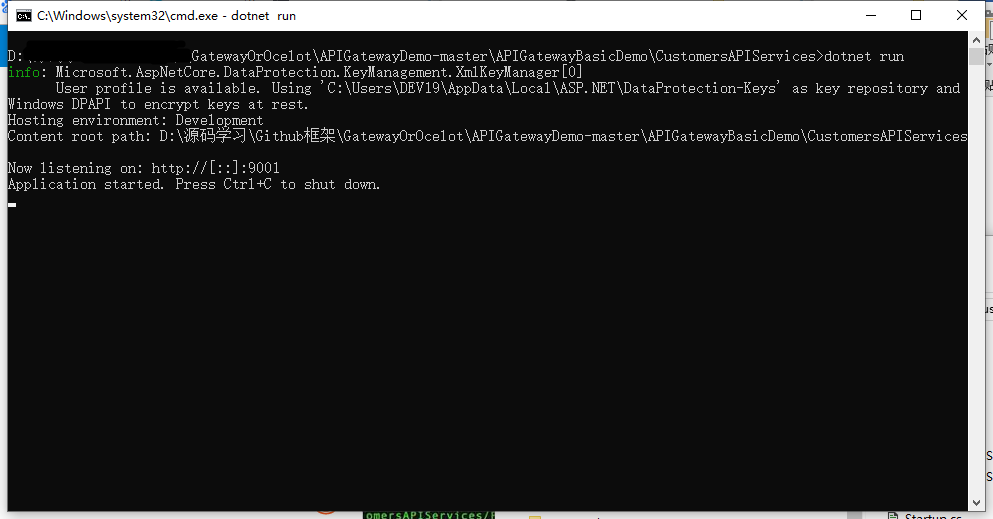
運行成功如下所示。
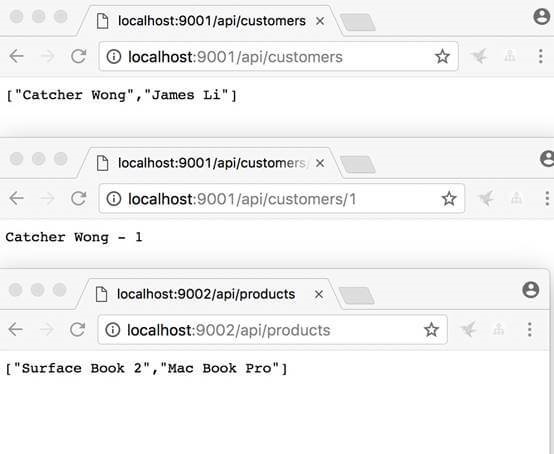
Step4
接下來我們新建 APIGateway項目,首先安裝Ocelot安裝包。
Install-Package Ocelot
安裝成功後,如下圖所示。
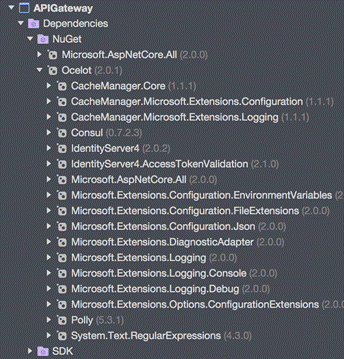
Step5
在項目下新建configuration.json如下所示。
{ "ReRoutes": [ { "DownstreamPathTemplate": "/api/customers", "DownstreamScheme": "http", "DownstreamHost": "localhost", "DownstreamPort": 9001, "UpstreamPathTemplate": "/customers", "UpstreamHttpMethod": [ "Get" ] }, { "DownstreamPathTemplate": "/api/customers/{id}", "DownstreamScheme": "http", "DownstreamHost": "localhost", "DownstreamPort": 9001, "UpstreamPathTemplate": "/customers/{id}", "UpstreamHttpMethod": [ "Get" ] }, { "DownstreamPathTemplate": "/api/products", "DownstreamScheme": "http", "DownstreamPort": 9002, "DownstreamHost": "localhost", "UpstreamPathTemplate": "/api/products", "UpstreamHttpMethod": [ "Get" ] } ], "GlobalConfiguration": { "RequestIdKey": "OcRequestId", "AdministrationPath": "/administration" } }
該文件是API網關的配置文件,包括兩部分,ReRoutes和GlobalConfiguration。
ReRoutes是告訴Ocelot如何操作上游的request請求,
GlobalConfiguration有點黑客的感覺,允許對ReRoutes的設置進行重寫。
用下麵的片段介紹ReRoutes。
{ "DownstreamPathTemplate": "/api/customers/{id}", "DownstreamScheme": "http", "DownstreamHost": "localhost", "DownstreamPort": 9001, "UpstreamPathTemplate": "/customers/{id}", "UpstreamHttpMethod": [ "Get" ] }
以Downstream開頭的項意味我們的請求會指向http://localhost:9001/api/customers/{id}
以Upstream開頭的項意味我們應該使用/customers/{id} 的HTTP Get請求去訪問服務。
Step6
修改Startup類,使用Ocelot。
public class Startup { public Startup(IHostingEnvironment env) { var builder = new Microsoft.Extensions.Configuration.ConfigurationBuilder(); builder.SetBasePath(env.ContentRootPath) //add configuration.json .AddJsonFile("configuration.json", optional: false, reloadOnChange: true) .AddEnvironmentVariables(); Configuration = builder.Build(); } //change public IConfigurationRoot Configuration { get; } public void ConfigureServices(IServiceCollection services) { Action<ConfigurationBuilderCachePart> settings = (x) => { x.WithMicrosoftLogging(log => { log.AddConsole(LogLevel.Debug); }).WithDictionaryHandle(); }; services.AddOcelot(Configuration, settings); } //don't use Task here public async void Configure(IApplicationBuilder app, IHostingEnvironment env) { await app.UseOcelot(); } }
別忘了添加上面的configuration.json文件。
Step7
這一步至關重要,用來配置Ocelot。
我們新建IWebHostBuilder的新實例,不要使用var!!!
public class Program { public static void Main(string[] args) { IWebHostBuilder builder = new WebHostBuilder(); builder.ConfigureServices(s => { s.AddSingleton(builder); }); builder.UseKestrel() .UseContentRoot(Directory.GetCurrentDirectory()) .UseStartup<Startup>() .UseUrls("http://localhost:9000"); var host = builder.Build(); host.Run(); } }
同樣我們需要指明應用的URL。
Step8
啟動APIGateway,使用cmd通過dotnet run 命令。啟動成功後,輸入http://localhost:9000
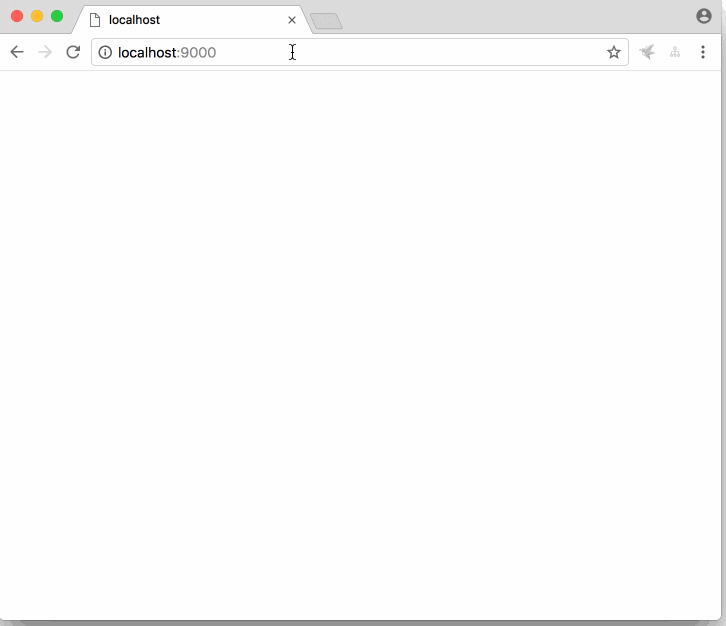
當我們通過客戶端訪問http://localhost:9000/api/products,真實的路由是http://localhost:9002/api/products。
當我們訪問http://localhost:9000/customers,真實的路由http://localhost:9001/api/customers
當我們訪問http://localhost:9000/customers/1, 真實的路由是http://localhost:9001/api/customers/1。
百度網盤
鏈接:https://pan.baidu.com/s/17sqfGcYx8yEHRL_LwKAUlA
提取碼:p3d0
總結
這篇文章介紹了通過Ocelot創建API網關。希望可以幫到你。
由於只是簡單的示例代碼,Ocelot許多重要的特性比如服務發現,身份驗證,服務質量(qos),未在示例中體現。



