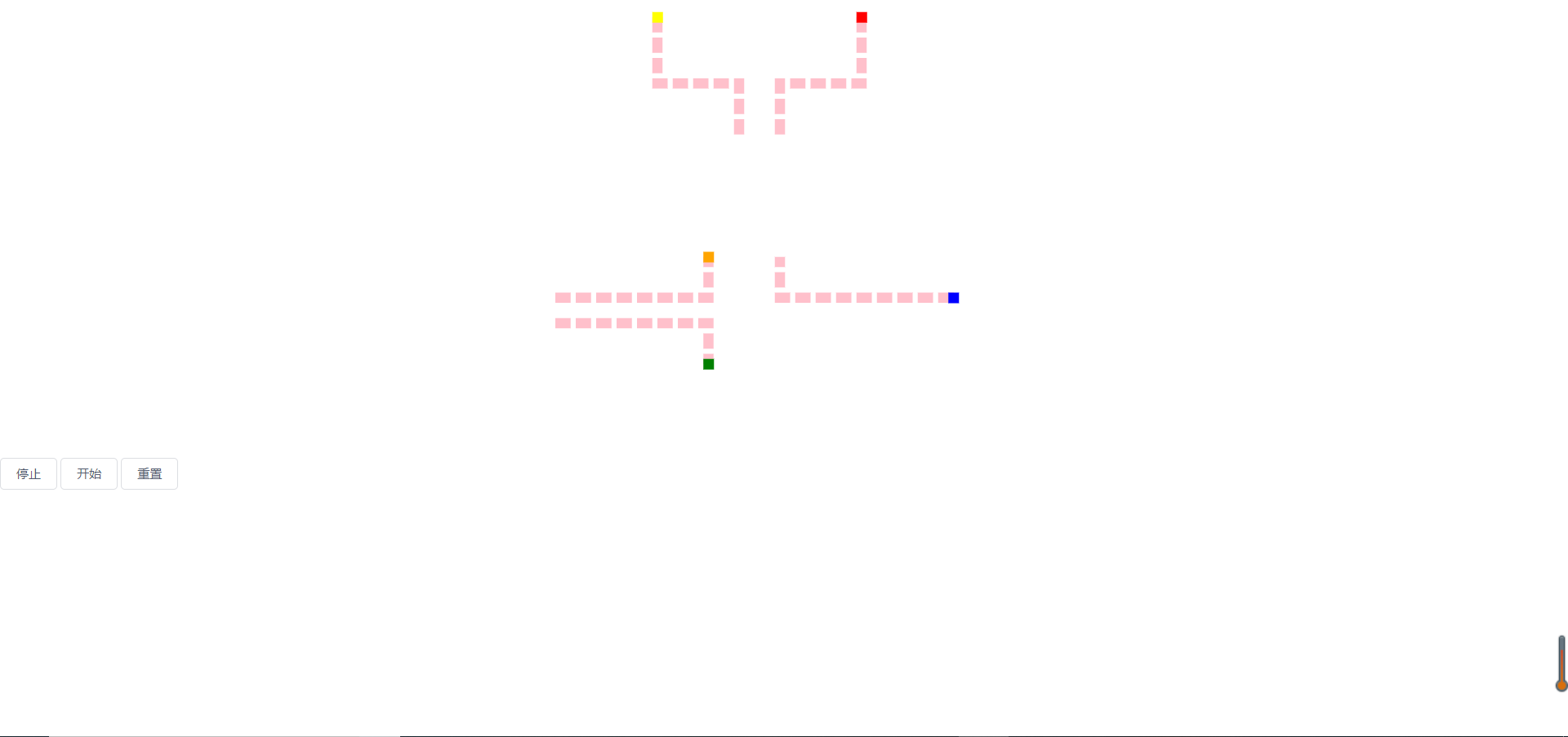在畫路徑圖之前,首先得在package.json引入2個依賴 廢話不多說,直接上代碼 通過以上代碼,最終可以生成如下圖所示,點擊開始,點就會跟著模擬路徑跑,流動方向請看代碼註釋。 ...
在畫路徑圖之前,首先得在package.json引入2個依賴

廢話不多說,直接上代碼
1 <style> 2 .green { 3 position: absolute; 4 } 5 6 .blue { 7 position: absolute; 8 } 9 10 .yellow { 11 position: absolute; 12 } 13 14 .red { 15 position: absolute; 16 } 17 .orange { 18 position: absolute; 19 } 20 .path { 21 width: 300px; 22 height: 150px; 23 stroke: pink; 24 stroke-width: 10; 25 stroke-dasharray: 15, 5; 26 fill: transparent; 27 display: block; 28 position: absolute; 29 } 30 31 .article { 32 display: flex; 33 flex-direction: column; 34 position: relative; 35 width: 100%; 36 min-height: 8rem; 37 margin-bottom: 1rem; 38 padding: 1rem; 39 } 40 </style> 41 <template> 42 <div> 43 <section style="display: flex; 44 flex-direction: column; 45 position: relative; 46 width: 100%; 47 max-width: 30rem; 48 margin: auto; 49 text-align: center;"> 50 <article class="article"> 51 <svg version="1.1" class="svg" height="400px"> 52 <!--下右下--> 53 <path d="M100 0 L 100 65 , 180 65,180 115" class="path"/> 54 <path fill="none" stroke="" d="M95 -5 L 95 60,175 60,175 110" id="yellow"/> 55 <!--下左下--> 56 <path d="M300 0 L 300 65 , 220 65,220 115" class="path"/> 57 <path fill="none" stroke="" d="M295 -5 L 295 60,215 60,215 110" id="red"/> 58 <!--下左--> 59 <path d="M0 275 L 150 275 , 150 235" class="path"/> 60 <path fill="none" stroke="" d="M145 230 L 145 270,-5 270" id="orange"/> 61 <!--上左--> 62 <path d="M0 300 L 150 300 , 150 340" class="path"/> 63 <path fill="none" stroke="" d="M145 335 L 145 295,-5 295" id="green"/> 64 <!--左上--> 65 <path d="M390 275 L 220 275 , 220 235" class="path"/> 66 <path fill="none" stroke="" d="M385 270 L 215 270 , 215 230" id="blue"/> 67 </svg> 68 <div class="yellow" style="background-color: yellow;width: 10px;height: 10px"></div> 69 <div class="red" style="background-color: red;width: 10px;height: 10px"></div> 70 <div class="orange" style="background-color: orange;width: 10px;height: 10px"></div> 71 <div class="green" style="background-color: green;width: 10px;height: 10px"></div> 72 <div class="blue" style="background-color: blue;width: 10px;height: 10px"></div> 73 </article> 74 </section> 75 <Button @click="stop">停止</Button> 76 <Button @click="start">開始</Button> 77 <Button @click="reset">重置</Button> 78 </div> 79 </template> 80 81 <script> 82 import anime from 'animejs' 83 84 export default { 85 data () { 86 return { 87 yellow: undefined, 88 red: undefined, 89 orange: undefined, 90 green: undefined, 91 blue: undefined 92 } 93 }, 94 methods: { 95 stop () { 96 const self = this 97 self.yellow.pause() 98 self.red.pause() 99 self.orange.pause() 100 self.green.pause() 101 self.blue.pause() 102 }, 103 start () { 104 const self = this 105 self.yellow.play() 106 self.red.play() 107 self.orange.play() 108 self.green.play() 109 self.blue.play() 110 }, 111 reset () { 112 const self = this 113 self.yellow.reset() 114 self.red.reset() 115 self.orange.reset() 116 self.green.reset() 117 self.blue.reset() 118 } 119 }, 120 mounted () { 121 const self = this 122 let yellowPath = anime.path('#yellow') 123 let redPath = anime.path('#red') 124 let orangePath = anime.path('#orange') 125 let greenPath = anime.path('#green') 126 let bluePath = anime.path('#blue') 127 self.yellow = anime({ 128 targets: '.yellow', 129 // 沿著路徑對象的x值 130 translateX: yellowPath('x'), 131 // 沿著路徑對象的y值 132 translateY: yellowPath('y'), 133 easing: 'linear', 134 duration: 10000, 135 loop: true 136 }) 137 self.red = anime({ 138 targets: '.red', 139 // 沿著路徑對象的x值 140 translateX: redPath('x'), 141 // 沿著路徑對象的y值 142 translateY: redPath('y'), 143 easing: 'linear', 144 duration: 10000, 145 loop: true 146 }) 147 self.orange = anime({ 148 targets: '.orange', 149 // 沿著路徑對象的x值 150 translateX: orangePath('x'), 151 // 沿著路徑對象的y值 152 translateY: orangePath('y'), 153 easing: 'linear', 154 duration: 10000, 155 loop: true 156 }) 157 self.green = anime({ 158 targets: '.green', 159 // 沿著路徑對象的x值 160 translateX: greenPath('x'), 161 // 沿著路徑對象的y值 162 translateY: greenPath('y'), 163 easing: 'linear', 164 duration: 10000, 165 loop: true 166 }) 167 self.blue = anime({ 168 targets: '.blue', 169 // 沿著路徑對象的x值 170 translateX: bluePath('x'), 171 // 沿著路徑對象的y值 172 translateY: bluePath('y'), 173 easing: 'linear', 174 duration: 10000, 175 loop: true 176 }) 177 self.blue.pause() 178 self.yellow.pause() 179 self.red.pause() 180 self.orange.pause() 181 self.green.pause() 182 } 183 } 184 </script>
通過以上代碼,最終可以生成如下圖所示,點擊開始,點就會跟著模擬路徑跑,流動方向請看代碼註釋。