問題引出: ASP.NET Core 預設將 Web.config移除了,將配置文件統一放在了 xxx.json 格式的文件中。 有Web.config時,我們需要讀到配置文件時,一般是這樣的: var value1= ConfigurationManager.ConnectionStrings["... ...
問題引出
ASP.NET Core 預設將 Web.config移除了,將配置文件統一放在了 xxx.json 格式的文件中。
有Web.config時,我們需要讀到配置文件時,一般是這樣的:
var value1= ConfigurationManager.ConnectionStrings["connStr"].ConnectionString;
這個ConfigurationManager是在System.Configuration 命名空間下的。
很不幸,預設情況下這個方法也不能用了。
如果在Controller需要讀取配置文件,在Startup.cs文件中註冊相關服務,可以類似於註冊context一樣:
// 1、註冊相關服務,類似於如下的XXXContext的例子 services.AddDbContext<XXXContext>(XXX 。。。 // 2、controller讀取 然後在具體controller的構造函數中作為參數獲取。 類似於: private IConfiguration _configuration; public XXXController(IConfiguration configuration) { _configuration = configuration; }
具體實現方式已有多篇文章講解,請自行搜索,不再贅述。
這種方式引出兩個問題:
1、多數controller是需要讀取context的,但不是每個controller都需要讀取配置文件,這種方式不夠簡潔
2、如果我們需要在controller之外的其他類文件中讀取呢?
我們仿照ConfigurationManager讀取Web.config中文件的方式,自定義一個MyConfigurationManager 類。
我直接在上一篇文章中的示常式序添加演示。
詳細步驟
步驟一:準備好素材,appsettings.json添加配置項
"GrandParent_Key": { "Parent_Key": { "Child_Key": "value1" } },
"Parent_Key": { "Child_Key": "value2" },
"Child_Key": "value3"
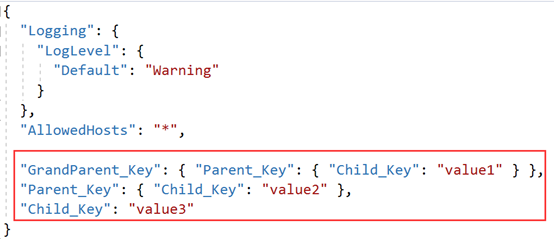
步驟二:添加 MyConfigurationManager.cs
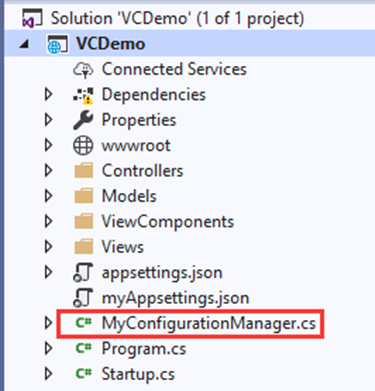
/// <summary> /// 獲取自定義的 json 配置文件 /// </summary> static class MyConfigurationManager { public static IConfiguration AppSetting { get; } static MyConfigurationManager() { // 註意:2.2版本的這個路徑不對 會輸出 xxx/IIS Express...類似這種路徑, // 等3.0再看有沒其他變化 string directory = Directory.GetCurrentDirectory(); AppSetting = new ConfigurationBuilder() .SetBasePath(directory) .AddJsonFile("myAppSettings.json") .Build(); } }
步驟三:調用
我們去HomeController中添加一個測試方法
public IActionResult ConfigTest() { string value1 = MyConfigurationManager.AppSetting["GrandParent_Key:Parent_Key:Child_Key"]; string value2 = MyConfigurationManager.AppSetting["Parent_Key:Child_Key"]; string value3 = MyConfigurationManager.AppSetting["Child_Key"]; return View(); }
加個斷點調試一下,可以看到輸出了想要的結果。
總結
通過自定義的Configuration方法可以方便讀取json文件。
獲取配置文件路徑時,AppContext.BaseDirectory在 .net core 2.2和2.1不一樣,
如果事先用的2.2模板,需要右鍵項目,將target framework設為2.1
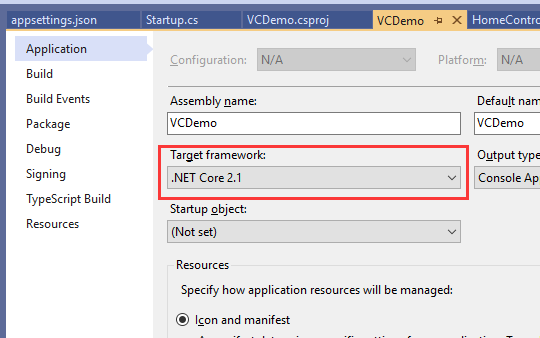
P.S. 路徑獲取這塊給出一個通用的方法,這樣2.1和2.2就都滿足了,如下:
var fileName = "appsettings.json"; var directory = AppContext.BaseDirectory; directory = directory.Replace("\\", "/"); var filePath = $"{directory}/{fileName}"; if (!File.Exists(filePath)) { var length = directory.IndexOf("/bin"); filePath = $"{directory.Substring(0, length)}/{fileName}"; }
祝 學習進步 :)
P.S. 系列文章列表:https://www.cnblogs.com/miro/p/3777960.html




