(此文章只是在對WPF的Effect產生興趣才稍微研究了一點後面的知識;需要瞭解更多可參考https://archive.codeplex.com/?p=shazzam的源代碼以及WPF基礎知識) 1.之前一直使用blend里自帶的幾個特效,突然有一天比較好奇這些特效是怎麼來的。 然後就聽說了sha ...
(此文章只是在對WPF的Effect產生興趣才稍微研究了一點後面的知識;需要瞭解更多可參考https://archive.codeplex.com/?p=shazzam的源代碼以及WPF基礎知識)
1.之前一直使用blend里自帶的幾個特效,突然有一天比較好奇這些特效是怎麼來的。
然後就聽說了shazzam並看到更多的特效
2.在參考網址下載了shazzam的代碼來研究研究,只抽取出裡面【如何將.fx文件編譯為.ps,再產生一個調用.ps文件的.cs文件,然後就可以像正常使用其它自帶Effect一樣使用了】這一過程
3.HLSL語法網上有很多教程啊,目前就直接拿一些寫好的來用就行,一個簡單的ToonShader.fx

/// <description>An effect that applies cartoon-like shading (posterization).</description> sampler2D inputSampler : register(S0); //----------------------------------------------------------------------------------------- // Shader constant register mappings (scalars - float, double, Point, Color, Point3D, etc.) //----------------------------------------------------------------------------------------- /// <summary>The number of color levels to use.</summary> /// <minValue>3</minValue> /// <maxValue>15</maxValue> /// <defaultValue>5</defaultValue> float Levels : register(C0); float4 main(float2 uv : TEXCOORD) : COLOR { float4 color = tex2D( inputSampler, uv ); color.rgb /= color.a; int levels = floor(Levels); color.rgb *= levels; color.rgb = floor(color.rgb); color.rgb /= levels; color.rgb *= color.a; return color; }ToonShader
4.ShaderCompiler:利用dxd的D3DXCompileShader將.fx文件轉換為.ps文件

public void Compile(string codeText, string output, string fxName, ShaderProfile shaderProfile = ShaderProfile.ps_2_0) { IsCompiled = false; string path = output; IntPtr defines = IntPtr.Zero; IntPtr includes = IntPtr.Zero; IntPtr ppConstantTable = IntPtr.Zero; string methodName = "main"; string targetProfile2 = "ps_2_0"; targetProfile2 = ((shaderProfile != ShaderProfile.ps_3_0) ? "ps_2_0" : "ps_3_0"); bool useDx10 = false; int hr2 = 0; ID3DXBuffer ppShader2; ID3DXBuffer ppErrorMsgs2; if (!useDx10) { hr2 = ((IntPtr.Size != 8) ? DxHelper.D3DXCompileShader(codeText, codeText.Length, defines, includes, methodName, targetProfile2, 0, out ppShader2, out ppErrorMsgs2, out ppConstantTable) : DxHelper.D3DXCompileShader64Bit(codeText, codeText.Length, defines, includes, methodName, targetProfile2, 0, out ppShader2, out ppErrorMsgs2, out ppConstantTable)); } else { int pHr = 0; hr2 = DxHelper.D3DX10CompileFromMemory(codeText, codeText.Length, string.Empty, IntPtr.Zero, IntPtr.Zero, methodName, targetProfile2, 0, 0, IntPtr.Zero, out ppShader2, out ppErrorMsgs2, ref pHr); } if (hr2 != 0) { IntPtr errors = ppErrorMsgs2.GetBufferPointer(); ppErrorMsgs2.GetBufferSize(); ErrorText = Marshal.PtrToStringAnsi(errors); IsCompiled = false; } else { ErrorText = ""; IsCompiled = true; string psPath = path + fxName; IntPtr pCompiledPs = ppShader2.GetBufferPointer(); int compiledPsSize = ppShader2.GetBufferSize(); byte[] compiledPs = new byte[compiledPsSize]; Marshal.Copy(pCompiledPs, compiledPs, 0, compiledPs.Length); using (FileStream psFile = File.Open(psPath, FileMode.Create, FileAccess.Write)) { psFile.Write(compiledPs, 0, compiledPs.Length); } } if (ppShader2 != null) { Marshal.ReleaseComObject(ppShader2); } ppShader2 = null; if (ppErrorMsgs2 != null) { Marshal.ReleaseComObject(ppErrorMsgs2); } ppErrorMsgs2 = null; CompileFinished(); }Compile(string codeText, string output, string fxName, ShaderProfile shaderProfile)
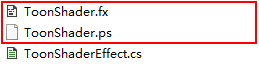
5.CodeGenerator:生成引用.ps文件的effect.cs文件

private static string GenerateCode(CodeDomProvider provider, CodeCompileUnit compileUnit) { // Generate source code using the code generator. using (StringWriter writer = new StringWriter()) { string indentString = IndentUsingTabs ? "\t" : String.Format("{0," + IndentSpaces.ToString() + "}", " "); CodeGeneratorOptions options = new CodeGeneratorOptions { IndentString = indentString, BlankLinesBetweenMembers = true, BracingStyle = "C" }; provider.GenerateCodeFromCompileUnit(compileUnit, writer, options); string text = writer.ToString(); // Fix up code: make static DP fields readonly, and use triple-slash or triple-quote comments for XML doc comments. if (provider.FileExtension == "cs") { text = text.Replace("public static DependencyProperty", "public static readonly DependencyProperty"); text = Regex.Replace(text, @"// <(?!/?auto-generated)", @"/// <"); } else if (provider.FileExtension == "vb") { text = text.Replace("Public Shared ", "Public Shared ReadOnly "); text = text.Replace("'<", "'''<"); } return text; } }GenerateCode(CodeDomProvider provider, CodeCompileUnit compileUnit)
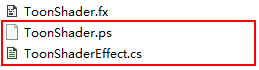
生成的cs文件內容如下:

//------------------------------------------------------------------------------ // <auto-generated> // 此代碼由工具生成。 // 運行時版本:4.0.30319.42000 // // 對此文件的更改可能會導致不正確的行為,並且如果 // 重新生成代碼,這些更改將會丟失。 // </auto-generated> //------------------------------------------------------------------------------ using System; using System.ComponentModel; using System.Windows; using System.Windows.Media; using System.Windows.Media.Effects; using System.Windows.Media.Media3D; namespace ShaderPan { /// <summary>An effect that applies cartoon-like shading (posterization).</summary> public class ToonShaderEffect : ShaderEffect { public static readonly DependencyProperty InputProperty = ShaderEffect.RegisterPixelShaderSamplerProperty("Input", typeof(ToonShaderEffect), 0); public static readonly DependencyProperty LevelsProperty = DependencyProperty.Register("Levels", typeof(double), typeof(ToonShaderEffect), new UIPropertyMetadata(((double)(5D)), PixelShaderConstantCallback(0))); public ToonShaderEffect() { PixelShader pixelShader = new PixelShader(); pixelShader.UriSource = new Uri("C:\\Users\\Administrator\\Desktop\\WpfTPL\\shader\\ToonShader.ps", UriKind.Absolute); this.PixelShader = pixelShader; this.UpdateShaderValue(InputProperty); this.UpdateShaderValue(LevelsProperty); } public Brush Input { get { return ((Brush)(this.GetValue(InputProperty))); } set { this.SetValue(InputProperty, value); } } /// <summary>The number of color levels to use.</summary> public double Levels { get { return ((double)(this.GetValue(LevelsProperty))); } set { this.SetValue(LevelsProperty, value); } } } }ToonShaderEffect : ShaderEffect
6.ShaderPanTest:測試功能--運用C#動態編譯生成來使用Effect

public static Assembly CompileInMemory(string code) { var provider = new CSharpCodeProvider(new Dictionary<string, string>() { { "CompilerVersion", "v4.0" } }); CompilerParameters options = new CompilerParameters(); options.ReferencedAssemblies.Add("System.dll"); options.ReferencedAssemblies.Add("System.Core.dll"); options.ReferencedAssemblies.Add("WindowsBase.dll"); options.ReferencedAssemblies.Add("PresentationFramework.dll"); options.ReferencedAssemblies.Add("PresentationCore.dll"); options.IncludeDebugInformation = false; options.GenerateExecutable = false; options.GenerateInMemory = true; CompilerResults results = provider.CompileAssemblyFromSource(options, code); provider.Dispose(); if (results.Errors.Count == 0) return results.CompiledAssembly; else return null; }CompileInMemory(string code)
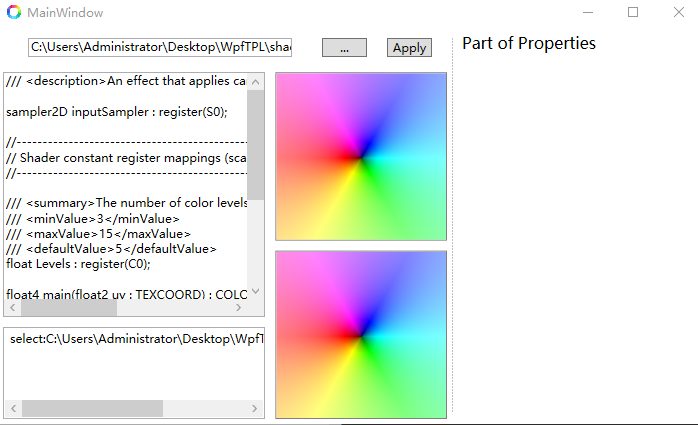
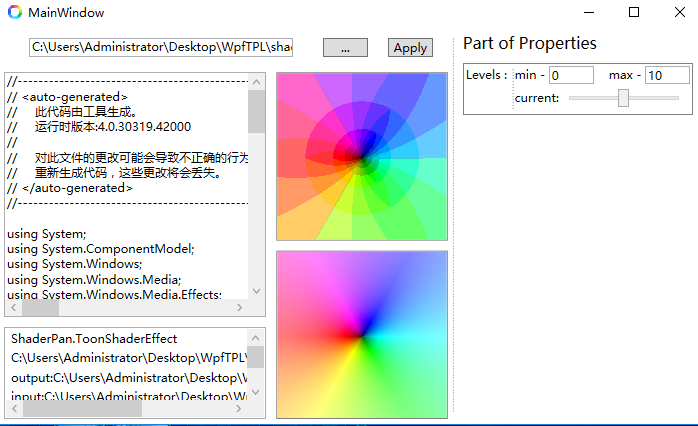
7.源碼: https://github.com/lenkasetGitHub/Song_WPF_PixelShader (exe圖標來自easyicon)




