SSM框架- S-Spring S-Spring mvc M-mybatis 就需要以下幾個配置文件,放在resources文件夾下麵: db.properties 放的是資料庫連接池的配置文件,有資料庫jdbc的連接信息: mybatis-config.xml 放置的是mybatis相關的配置文件 ...
SSM框架- S-Spring S-Spring mvc M-mybatis 就需要以下幾個配置文件,放在resources文件夾下麵:
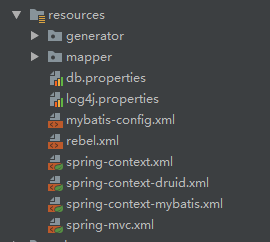
db.properties 放的是資料庫連接池的配置文件,有資料庫jdbc的連接信息:
# JDBC
jdbc.driverClass=com.mysql.jdbc.Driver
jdbc.connectionURL=jdbc:mysql://47.95.228.179:3306/mykidsshop?useUnicode=true&characterEncoding=utf-8&useSSL=false
jdbc.username=root
jdbc.password=123
# JDBC Pool
jdbc.pool.init=1
jdbc.pool.minIdle=3
jdbc.pool.maxActive=20
# JDBC Test
jdbc.testSql=SELECT 'x' FROM DUAL
#============================#
#==== Framework settings ====#
#============================#
# \u89c6\u56fe\u6587\u4ef6\u5b58\u653e\u8def\u5f84
web.view.prefix=/WEB-INF/views/
web.view.suffix=.jsp
mybatis-config.xml 放置的是mybatis相關的配置文件:
<?xml version="1.0" encoding="UTF-8"?>
<!DOCTYPE configuration PUBLIC "-//mybatis.org//DTD Config 3.0//EN"
"http://mybatis.org/dtd/mybatis-3-config.dtd">
<configuration>
<!-- 全局參數 -->
<settings>
<!-- 列印 SQL 語句 -->
<setting name="logImpl" value="STDOUT_LOGGING" />
<!-- 使全局的映射器啟用或禁用緩存。 -->
<setting name="cacheEnabled" value="false"/>
<!-- 全局啟用或禁用延遲載入。當禁用時,所有關聯對象都會即時載入。 -->
<setting name="lazyLoadingEnabled" value="true"/>
<!-- 當啟用時,有延遲載入屬性的對象在被調用時將會完全載入任意屬性。否則,每種屬性將會按需要載入。 -->
<setting name="aggressiveLazyLoading" value="true"/>
<!-- 是否允許單條 SQL 返回多個數據集 (取決於驅動的相容性) default:true -->
<setting name="multipleResultSetsEnabled" value="true"/>
<!-- 是否可以使用列的別名 (取決於驅動的相容性) default:true -->
<setting name="useColumnLabel" value="true"/>
<!-- 允許 JDBC 生成主鍵。需要驅動器支持。如果設為了 true,這個設置將強制使用被生成的主鍵,有一些驅動器不相容不過仍然可以執行。 default:false -->
<setting name="useGeneratedKeys" value="false"/>
<!-- 指定 MyBatis 如何自動映射 數據基表的列 NONE:不映射 PARTIAL:部分 FULL:全部 -->
<setting name="autoMappingBehavior" value="PARTIAL"/>
<!-- 這是預設的執行類型 (SIMPLE: 簡單; REUSE: 執行器可能重覆使用prepared statements語句;BATCH: 執行器可以重覆執行語句和批量更新) -->
<setting name="defaultExecutorType" value="SIMPLE"/>
<!-- 使用駝峰命名法轉換欄位。 -->
<setting name="mapUnderscoreToCamelCase" value="true"/>
<!-- 設置本地緩存範圍 session:就會有數據的共用 statement:語句範圍 (這樣就不會有數據的共用 ) defalut:session -->
<setting name="localCacheScope" value="SESSION"/>
<!-- 設置 JDBC 類型為空時,某些驅動程式 要指定值, default:OTHER,插入空值時不需要指定類型 -->
<setting name="jdbcTypeForNull" value="NULL"/>
</settings>
<plugins>
<!-- com.github.pagehelper為PageHelper類所在包名 -->
<plugin interceptor="com.github.pagehelper.PageInterceptor">
<!-- 使用下麵的方式配置參數,後面會有所有的參數介紹 -->
<property name="helperDialect" value="mysql"/>
<property name="reasonable" value="true"/>
</plugin>
</plugins>
</configuration>
spring-context.xml 放置的是關於Spring的配置文件
<?xml version="1.0" encoding="UTF-8"?>
<beans xmlns="http://www.springframework.org/schema/beans"
xmlns:xsi="http://www.w3.org/2001/XMLSchema-instance"
xmlns:context="http://www.springframework.org/schema/context" xmlns:tx="http://www.springframework.org/schema/tx"
xsi:schemaLocation="http://www.springframework.org/schema/beans http://www.springframework.org/schema/beans/spring-beans.xsd http://www.springframework.org/schema/context http://www.springframework.org/schema/context/spring-context.xsd http://www.springframework.org/schema/tx http://www.springframework.org/schema/tx/spring-tx.xsd">
<!--開啟註解掃描-->
<context:annotation-config />
<!--不掃描Controller註解-->
<context:component-scan base-package="com.qfedu">
<context:exclude-filter type="annotation" expression="org.springframework.stereotype.Controller"/>
</context:component-scan>
<!-- 配置事務管理器 -->
<bean id="transactionManager" class="org.springframework.jdbc.datasource.DataSourceTransactionManager">
<property name="dataSource" ref="dataSource"/>
</bean>
<!-- 開啟事務註解驅動 -->
<tx:annotation-driven transaction-manager="transactionManager" />
</beans>
spring-context-druid.xml 放置的是資料庫連接池的配置文件:
<?xml version="1.0" encoding="UTF-8"?>
<beans xmlns="http://www.springframework.org/schema/beans" xmlns:xsi="http://www.w3.org/2001/XMLSchema-instance"
xmlns:context="http://www.springframework.org/schema/context"
xsi:schemaLocation="http://www.springframework.org/schema/beans http://www.springframework.org/schema/beans/spring-beans.xsd http://www.springframework.org/schema/context http://www.springframework.org/schema/context/spring-context.xsd">
<!-- 載入配置屬性文件 -->
<context:property-placeholder ignore-unresolvable="true" location="classpath:db.properties"/>
<!-- 數據源配置, 使用 Druid 資料庫連接池 -->
<bean id="dataSource" class="com.alibaba.druid.pool.DruidDataSource" init-method="init" destroy-method="close">
<!-- 數據源驅動類可不寫,Druid預設會自動根據URL識別DriverClass -->
<property name="driverClassName" value="${jdbc.driverClass}"/>
<!-- 基本屬性 url、user、password -->
<property name="url" value="${jdbc.connectionURL}"/>
<property name="username" value="${jdbc.username}"/>
<property name="password" value="${jdbc.password}"/>
<!-- 配置初始化大小、最小、最大 -->
<property name="initialSize" value="${jdbc.pool.init}"/>
<property name="minIdle" value="${jdbc.pool.minIdle}"/>
<property name="maxActive" value="${jdbc.pool.maxActive}"/>
<!-- 配置獲取連接等待超時的時間 -->
<property name="maxWait" value="60000"/>
<!-- 配置間隔多久才進行一次檢測,檢測需要關閉的空閑連接,單位是毫秒 -->
<property name="timeBetweenEvictionRunsMillis" value="60000"/>
<!-- 配置一個連接在池中最小生存的時間,單位是毫秒 -->
<property name="minEvictableIdleTimeMillis" value="300000"/>
<property name="validationQuery" value="${jdbc.testSql}"/>
<property name="testWhileIdle" value="true"/>
<property name="testOnBorrow" value="false"/>
<property name="testOnReturn" value="false"/>
<!-- 配置監控統計攔截的filters -->
<property name="filters" value="stat"/>
</bean>
</beans>
spring-context-mybatis.xml 放置的是spring與mybatis整合的配置文件:
<?xml version="1.0" encoding="UTF-8"?>
<beans xmlns="http://www.springframework.org/schema/beans" xmlns:xsi="http://www.w3.org/2001/XMLSchema-instance"
xsi:schemaLocation="http://www.springframework.org/schema/beans http://www.springframework.org/schema/beans/spring-beans.xsd http://www.springframework.org/schema/tx http://www.springframework.org/schema/tx/spring-tx.xsd">
<!-- 配置 SqlSession -->
<bean id="sqlSessionFactory" class="org.mybatis.spring.SqlSessionFactoryBean">
<property name="dataSource" ref="dataSource"/>
<!-- 用於配置對應實體類所在的包,多個 package 之間可以用 ',' 號分割 -->
<property name="typeAliasesPackage" value="com.qfedu.entity"/>
<!-- 用於配置對象關係映射配置文件所在目錄 -->
<property name="mapperLocations" value="classpath*:/mapper/**/*.xml"/>
<property name="configLocation" value="classpath:/mybatis-config.xml"></property>
</bean>
<!-- 掃描 Mapper -->
<bean class="org.mybatis.spring.mapper.MapperScannerConfigurer">
<property name="basePackage" value="com.qfedu.mapper" />
</bean>
</beans>
spring-mvc.xml 配置的Spring mvc的相關配置文件
<?xml version="1.0" encoding="UTF-8"?>
<beans xmlns="http://www.springframework.org/schema/beans" xmlns:xsi="http://www.w3.org/2001/XMLSchema-instance"
xmlns:context="http://www.springframework.org/schema/context"
xmlns:mvc="http://www.springframework.org/schema/mvc"
xsi:schemaLocation="http://www.springframework.org/schema/beans http://www.springframework.org/schema/beans/spring-beans.xsd
http://www.springframework.org/schema/context http://www.springframework.org/schema/context/spring-context.xsd
http://www.springframework.org/schema/mvc http://www.springframework.org/schema/mvc/spring-mvc.xsd">
<description>Spring MVC Configuration</description>
<!-- 載入配置屬性文件 -->
<context:property-placeholder ignore-unresolvable="true" location="classpath:db.properties"/>
<mvc:resources mapping="/static/**" location="/static/" cache-period="31536000"/>
<!-- 使用 Annotation 自動註冊 Bean,只掃描 @Controller -->
<context:component-scan base-package="com.qfedu" use-default-filters="false">
<context:include-filter type="annotation" expression="org.springframework.stereotype.Controller"/>
</context:component-scan>
<!-- 預設的註解映射的支持 -->
<mvc:annotation-driven />
<!-- 定義視圖文件解析 -->
<bean class="org.springframework.web.servlet.view.InternalResourceViewResolver">
<property name="prefix" value="${web.view.prefix}"/>
<property name="suffix" value="${web.view.suffix}"/>
</bean>
<!-- 靜態資源映射 -->
<mvc:resources mapping="/static/**" location="/static/" cache-period="31536000"/>
<!--前後端分離開發,前端訪問後端時的跨域問題-->
<mvc:cors>
<mvc:mapping path="/**"
allowed-origins="*"
allowed-methods="POST, GET, OPTIONS, DELETE, PUT,PATCH"
allowed-headers="Content-Type, Access-Control-Allow-Headers, Authorization, X-Requested-With"
allow-credentials="true" />
</mvc:cors>
</beans>
log4j.properties log4j日誌文件的配置信息,用來列印日誌
log4j.rootLogger=INFO, console, file
log4j.appender.console=org.apache.log4j.ConsoleAppender
log4j.appender.console.layout=org.apache.log4j.PatternLayout
log4j.appender.console.layout.ConversionPattern=%d %p [%c] - %m%n
log4j.appender.file=org.apache.log4j.DailyRollingFileAppender
log4j.appender.file.File=logs/log.log
log4j.appender.file.layout=org.apache.log4j.PatternLayout
log4j.appender.A3.MaxFileSize=1024KB
log4j.appender.A3.MaxBackupIndex=10
log4j.appender.file.layout.ConversionPattern=%d %p [%c] - %m%n



