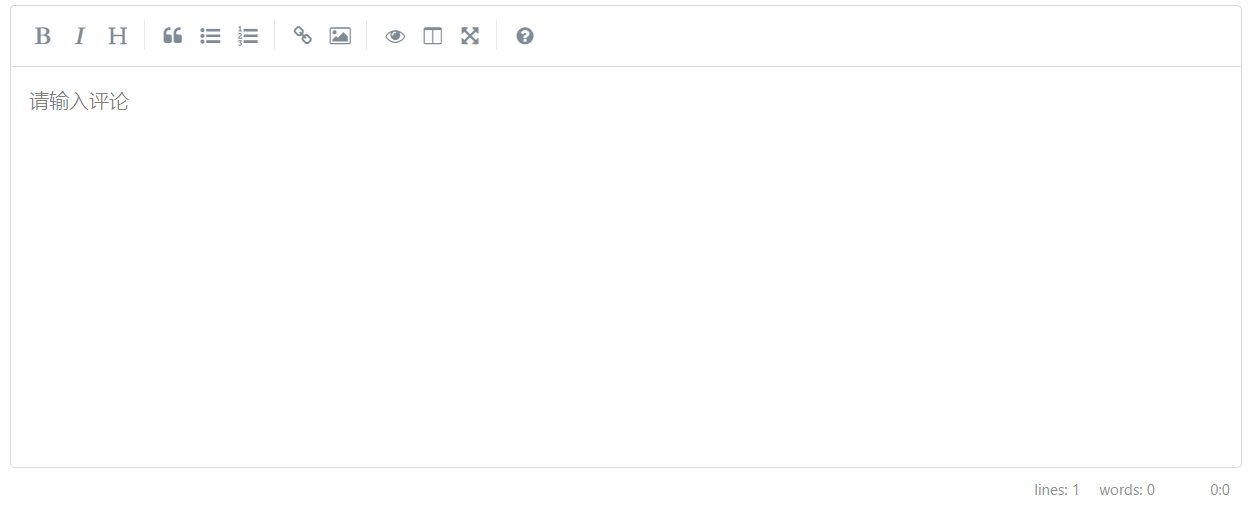[toc] Django 使用 markdown 插件 Python Markdown 插件 安裝 1 將 markdown 轉化為 html models templates: 此時,模板中通過 將 中的 markdown 文本轉化為 html 在前臺頁面顯示。 2 使用 markdown 編輯框 ...
目錄
Django 使用 markdown 插件
Python-Markdown 插件
安裝
pip install markdown1 將 markdown 轉化為 html
models
from django.utils import timezone
from django.db import models
from django.contrib.auth.models import User # 導入django自帶的用戶模型
from django.utils.html import mark_safe # 將字元串標記為安全進行輸出
from markdown import markdown # 導入 markdown 插件,將markdown格式轉化為html
class Comment(models.Model):
topic = models.ForeignKey(Topic, on_delete=models.CASCADE)
comment_text = models.TextField(max_length=2000)
author = models.ForeignKey(User, default=1, on_delete=models.CASCADE)
picture = models.FileField(blank=True, null=True) # 添加文件類型欄位,並預設為空
pub_date = models.DateTimeField(auto_now_add=True)
def get_comment_text_md(self):
"""將markdown格式轉化為html"""
return mark_safe(markdown(self.comment_text))
def __str__(self):
return self.comment_texttemplates:
{% for comment in topic.comment_set.all %}
{{ comment.get_comment_text_md }}
{% endfor %}此時,模板中通過 get_comment_text_md 將 conment_text 中的 markdown 文本轉化為 html 在前臺頁面顯示。
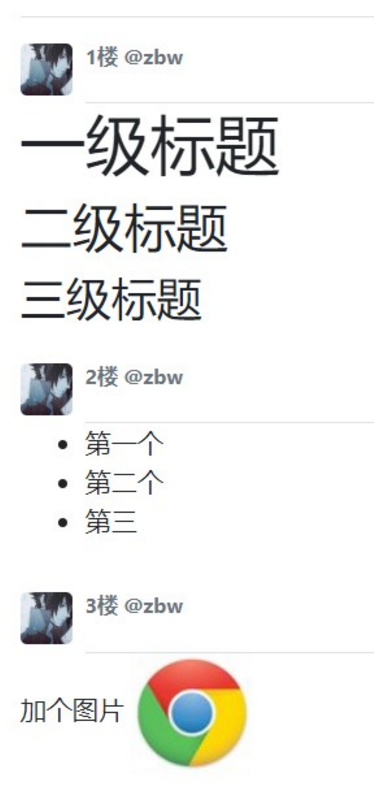
2 使用 markdown 編輯框
模板中引用
<link rel="stylesheet" href="https://cdn.jsdelivr.net/simplemde/latest/simplemde.min.css">
...
<script src="https://cdn.jsdelivr.net/simplemde/latest/simplemde.min.js"></script>
<script>
var simplemde = new SimpleMDE(); // 會尋找當前頁面第一個textarea進行渲染
</script>此時該插件就會在頁面中尋找第一個textarea,併進行樣式渲染。效果如下。