& x5F00;& x53D1;& x73AF;& x5883; & x6253;& x5F00;VS,& x5EFA;& x7ACB;& x9879;& x76EE; & x9879;& x76EE;& x6A21;& x677F; & x4FEE;& x6539;StartUp& x7C7B;& ...
图文说明,注意流量.
开发环境
- Visual Studio 2019
- .net core 2.x
打开VS,建立项目
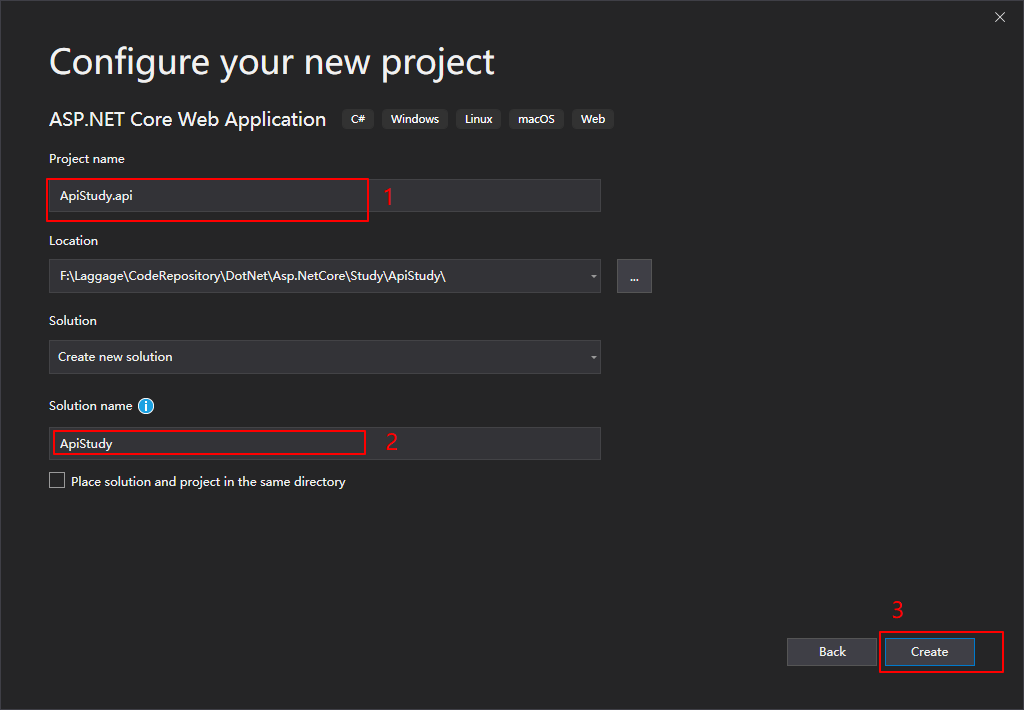
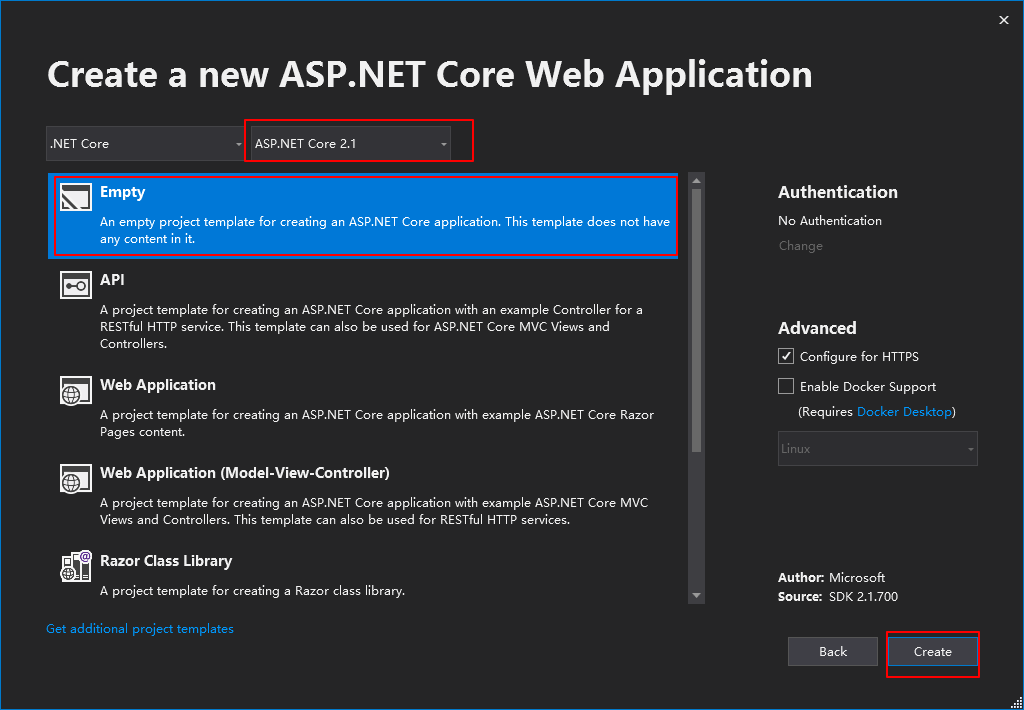
建好之后就像下面这样

继续再建立两个.net core类库项目分别是 ApiStudy.Core 和 ApiStudy.Infrastructure
- 右击解决方案,新建项目.

- 选择 .NetCore类库项目.
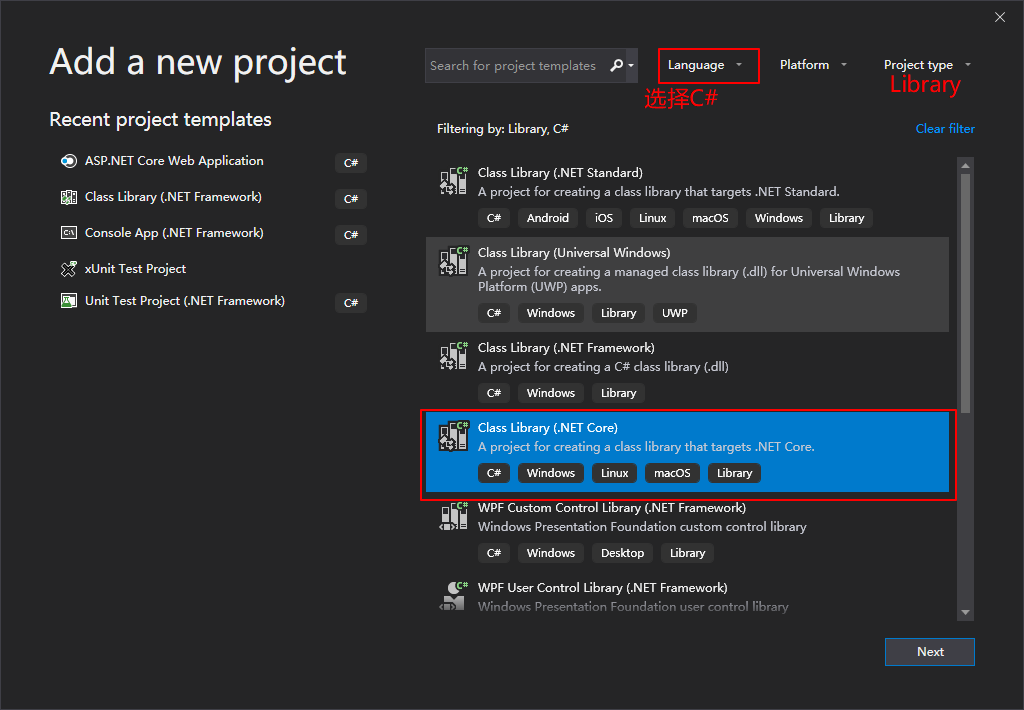
- 输入项目名.
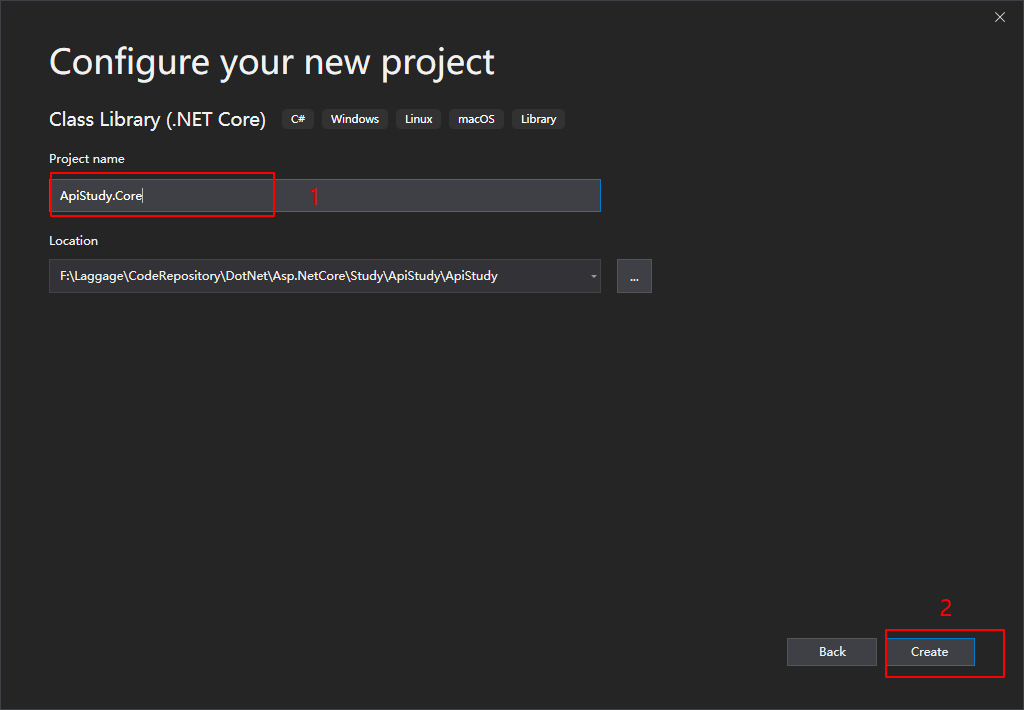
- ApiStudy.Core项目建立完成
- 同样的方法再建立ApiStudy.Infrastructrue 项目.
- 完成之后如图

- 然后设置依赖关系

项目模板
一个解决方案下三个项目:
- Xxxx.Core
放一些核心的东西,比如 Entity(实体) 类 - Xxxx.Infrastructure
放一些数据库连接之类(DbContext)的 - Xxxx.Api
网站项目
修改StartUp类代码
namespace ApiStudy.api
{
using Microsoft.AspNetCore.Builder;
using Microsoft.AspNetCore.Hosting;
using Microsoft.Extensions.DependencyInjection;
public class Startup
{
// This method gets called by the runtime. Use this method to add services to the container.
// For more information on how to configure your application, visit https://go.microsoft.com/fwlink/?LinkID=398940
public void ConfigureServices(IServiceCollection services)
{
services.AddMvc();
}
// This method gets called by the runtime. Use this method to configure the HTTP request pipeline.
public void Configure(IApplicationBuilder app, IHostingEnvironment env)
{
if (env.IsDevelopment())
{
app.UseDeveloperExceptionPage();
}
app.UseMvc(); //使用默认路由
}
}
}
ConfigureServices方法
用来向容器中注册服务,注册好的服务可以在其他地方进行调用.
Configure方法
用来配置中间件管道,即如何响应http请求.
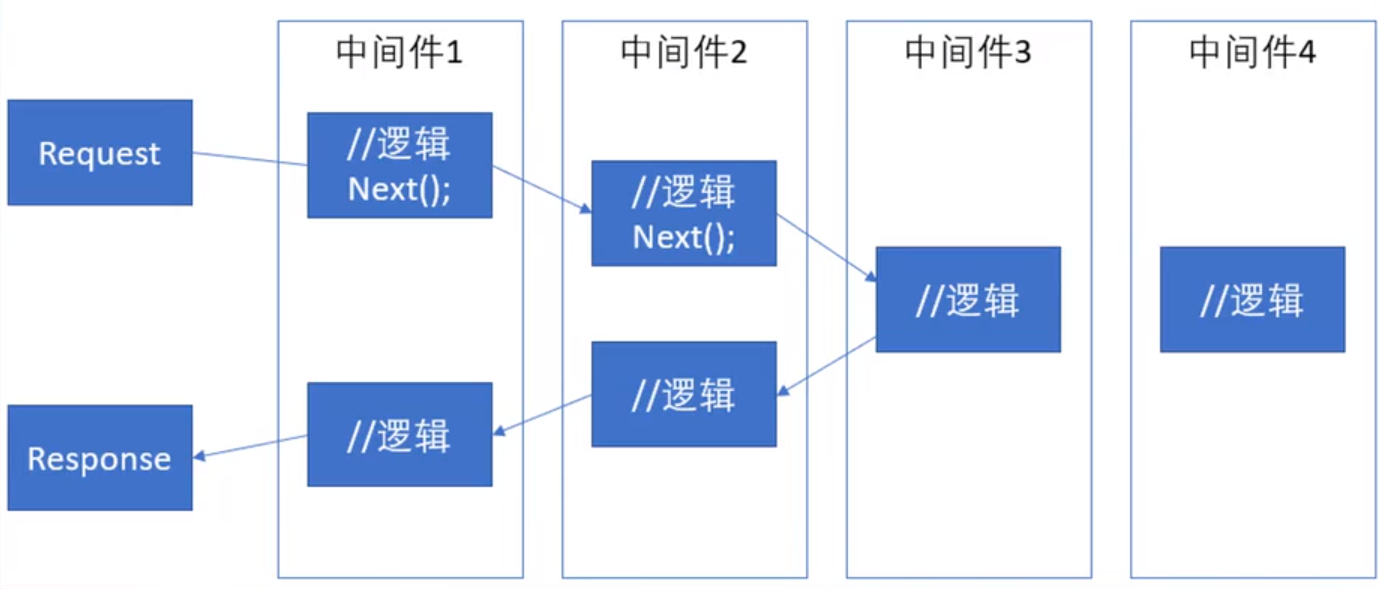
新建一个Controller

代码如下:
namespace ApiStudy.Api.Controllers
{
using Microsoft.AspNetCore.Mvc;
[Route("api/[controller]")]
[ApiController]
public class UserController:Controller
{
public IActionResult Get()
{
return Ok("Hello");
}
}
}
修改lauchSetting.json如下:
{
"profiles": {
"ApiStudy.api": {
"commandName": "Project",
"launchBrowser": true,
"applicationUrl": "https://localhost:5001;http://localhost:5000",
"environmentVariables": {
"ASPNETCORE_ENVIRONMENT": "Development"
}
}
}
}
F5运行
浏览器访问 https://localhost:5001/api/user




