前一篇提到WebHost.CreateDefaultBuilder(args)方法創建了WebHostBuilder實例,WebHostBuilder實例有三個主要功能 1、構建了IConfiguration實例和基礎環境配置,2、構建了IServiceCollection服務,也就是依賴註入的容器 ...
前一篇提到WebHost.CreateDefaultBuilder(args)方法創建了WebHostBuilder實例,WebHostBuilder實例有三個主要功能 1、構建了IConfiguration實例和基礎環境配置,2、構建了IServiceCollection服務,也就是依賴註入的容器,3、創建了webhost實例,這個webhost就是我們的接收請求的第一個管道,其中暴露出來的主要方法Build,請看源代碼:

1 public IWebHost Build() 2 { 3 if (!_webHostBuilt) 4 { 5 _webHostBuilt = true; 6 AggregateException hostingStartupErrors; 7 IServiceCollection serviceCollection = BuildCommonServices(out hostingStartupErrors); 8 IServiceCollection serviceCollection2 = serviceCollection.Clone(); 9 IServiceProvider hostingServiceProvider = _003CBuild_003Eg__GetProviderFromFactory_007C13_0(serviceCollection); 10 if (!_options.SuppressStatusMessages) 11 { 12 if (Environment.GetEnvironmentVariable("Hosting:Environment") != null) 13 { 14 Console.WriteLine("The environment variable 'Hosting:Environment' is obsolete and has been replaced with 'ASPNETCORE_ENVIRONMENT'"); 15 } 16 if (Environment.GetEnvironmentVariable("ASPNET_ENV") != null) 17 { 18 Console.WriteLine("The environment variable 'ASPNET_ENV' is obsolete and has been replaced with 'ASPNETCORE_ENVIRONMENT'"); 19 } 20 if (Environment.GetEnvironmentVariable("ASPNETCORE_SERVER.URLS") != null) 21 { 22 Console.WriteLine("The environment variable 'ASPNETCORE_SERVER.URLS' is obsolete and has been replaced with 'ASPNETCORE_URLS'"); 23 } 24 } 25 AddApplicationServices(serviceCollection2, hostingServiceProvider); 26 WebHost webHost = new WebHost(serviceCollection2, hostingServiceProvider, _options, _config, hostingStartupErrors); 27 try 28 { 29 webHost.Initialize(); 30 ILogger<WebHost> requiredService = webHost.Services.GetRequiredService<ILogger<WebHost>>(); 31 foreach (IGrouping<string, string> item in from g in _options.GetFinalHostingStartupAssemblies().GroupBy((string a) => a, StringComparer.OrdinalIgnoreCase) 32 where g.Count() > 1 33 select g) 34 { 35 requiredService.LogWarning($"The assembly {item} was specified multiple times. Hosting startup assemblies should only be specified once."); 36 } 37 return webHost; 38 } 39 catch 40 { 41 webHost.Dispose(); 42 throw; 43 } 44 } 45 throw new InvalidOperationException(Resources.WebHostBuilder_SingleInstance); 46 }View Code
這個方法中有幾個筆記重要的部分,下麵我給標記一下

調用BuildCommonServices私有方法主要是註入一些程式所需的基礎組件,請看源代碼:

1 private IServiceCollection BuildCommonServices(out AggregateException hostingStartupErrors) 2 { 3 hostingStartupErrors = null; 4 _options = new WebHostOptions(_config, Assembly.GetEntryAssembly()?.GetName().Name); 5 if (!_options.PreventHostingStartup) 6 { 7 List<Exception> list = new List<Exception>(); 8 foreach (string item in _options.GetFinalHostingStartupAssemblies().Distinct(StringComparer.OrdinalIgnoreCase)) 9 { 10 try 11 { 12 foreach (HostingStartupAttribute customAttribute in Assembly.Load(new AssemblyName(item)).GetCustomAttributes<HostingStartupAttribute>()) 13 { 14 ((IHostingStartup)Activator.CreateInstance(customAttribute.HostingStartupType)).Configure(this); 15 } 16 } 17 catch (Exception innerException) 18 { 19 list.Add(new InvalidOperationException("Startup assembly " + item + " failed to execute. See the inner exception for more details.", innerException)); 20 } 21 } 22 if (list.Count > 0) 23 { 24 hostingStartupErrors = new AggregateException(list); 25 } 26 } 27 string contentRootPath = ResolveContentRootPath(_options.ContentRootPath, AppContext.BaseDirectory); 28 _hostingEnvironment.Initialize(contentRootPath, _options); 29 _context.HostingEnvironment = _hostingEnvironment; 30 ServiceCollection serviceCollection = new ServiceCollection(); 31 serviceCollection.AddSingleton(_options); 32 ((IServiceCollection)serviceCollection).AddSingleton((IHostingEnvironment)_hostingEnvironment); 33 ((IServiceCollection)serviceCollection).AddSingleton((Microsoft.Extensions.Hosting.IHostingEnvironment)_hostingEnvironment); 34 serviceCollection.AddSingleton(_context); 35 IConfigurationBuilder configurationBuilder = new ConfigurationBuilder().SetBasePath(_hostingEnvironment.ContentRootPath).AddConfiguration(_config); 36 foreach (Action<WebHostBuilderContext, IConfigurationBuilder> configureAppConfigurationBuilderDelegate in _configureAppConfigurationBuilderDelegates) 37 { 38 configureAppConfigurationBuilderDelegate(_context, configurationBuilder); 39 } 40 IConfigurationRoot configurationRoot = configurationBuilder.Build(); 41 ((IServiceCollection)serviceCollection).AddSingleton((IConfiguration)configurationRoot); 42 _context.Configuration = configurationRoot; 43 DiagnosticListener implementationInstance = new DiagnosticListener("Microsoft.AspNetCore"); 44 serviceCollection.AddSingleton(implementationInstance); 45 ((IServiceCollection)serviceCollection).AddSingleton((DiagnosticSource)implementationInstance); 46 serviceCollection.AddTransient<IApplicationBuilderFactory, ApplicationBuilderFactory>(); 47 serviceCollection.AddTransient<IHttpContextFactory, HttpContextFactory>(); 48 serviceCollection.AddScoped<IMiddlewareFactory, MiddlewareFactory>(); 49 serviceCollection.AddOptions(); 50 serviceCollection.AddLogging(); 51 serviceCollection.AddTransient<IStartupFilter, AutoRequestServicesStartupFilter>(); 52 serviceCollection.AddTransient<IServiceProviderFactory<IServiceCollection>, DefaultServiceProviderFactory>(); 53 serviceCollection.AddSingleton<ObjectPoolProvider, DefaultObjectPoolProvider>(); 54 if (!string.IsNullOrEmpty(_options.StartupAssembly)) 55 { 56 try 57 { 58 Type startupType = StartupLoader.FindStartupType(_options.StartupAssembly, _hostingEnvironment.EnvironmentName); 59 if (IntrospectionExtensions.GetTypeInfo(typeof(IStartup)).IsAssignableFrom(startupType.GetTypeInfo())) 60 { 61 serviceCollection.AddSingleton(typeof(IStartup), startupType); 62 } 63 else 64 { 65 serviceCollection.AddSingleton(typeof(IStartup), delegate (IServiceProvider sp) 66 { 67 IHostingEnvironment requiredService = sp.GetRequiredService<IHostingEnvironment>(); 68 return new ConventionBasedStartup(StartupLoader.LoadMethods(sp, startupType, requiredService.EnvironmentName)); 69 }); 70 } 71 } 72 catch (Exception source) 73 { 74 ExceptionDispatchInfo capture = ExceptionDispatchInfo.Capture(source); 75 ((IServiceCollection)serviceCollection).AddSingleton((Func<IServiceProvider, IStartup>)delegate 76 { 77 capture.Throw(); 78 return null; 79 }); 80 } 81 } 82 foreach (Action<WebHostBuilderContext, IServiceCollection> configureServicesDelegate in _configureServicesDelegates) 83 { 84 configureServicesDelegate(_context, serviceCollection); 85 } 86 return serviceCollection; 87 }View Code
這個方法中其中就包含了註入IConfiguration的代碼和構建IServiceCollection容器的代碼,當然還有一些其他的主要中間件註入啊IApplicationBuilderFactory,包括HttpContextFactory等等都在這個方法裡面被IServiceCollection容器管理,具體請看下圖
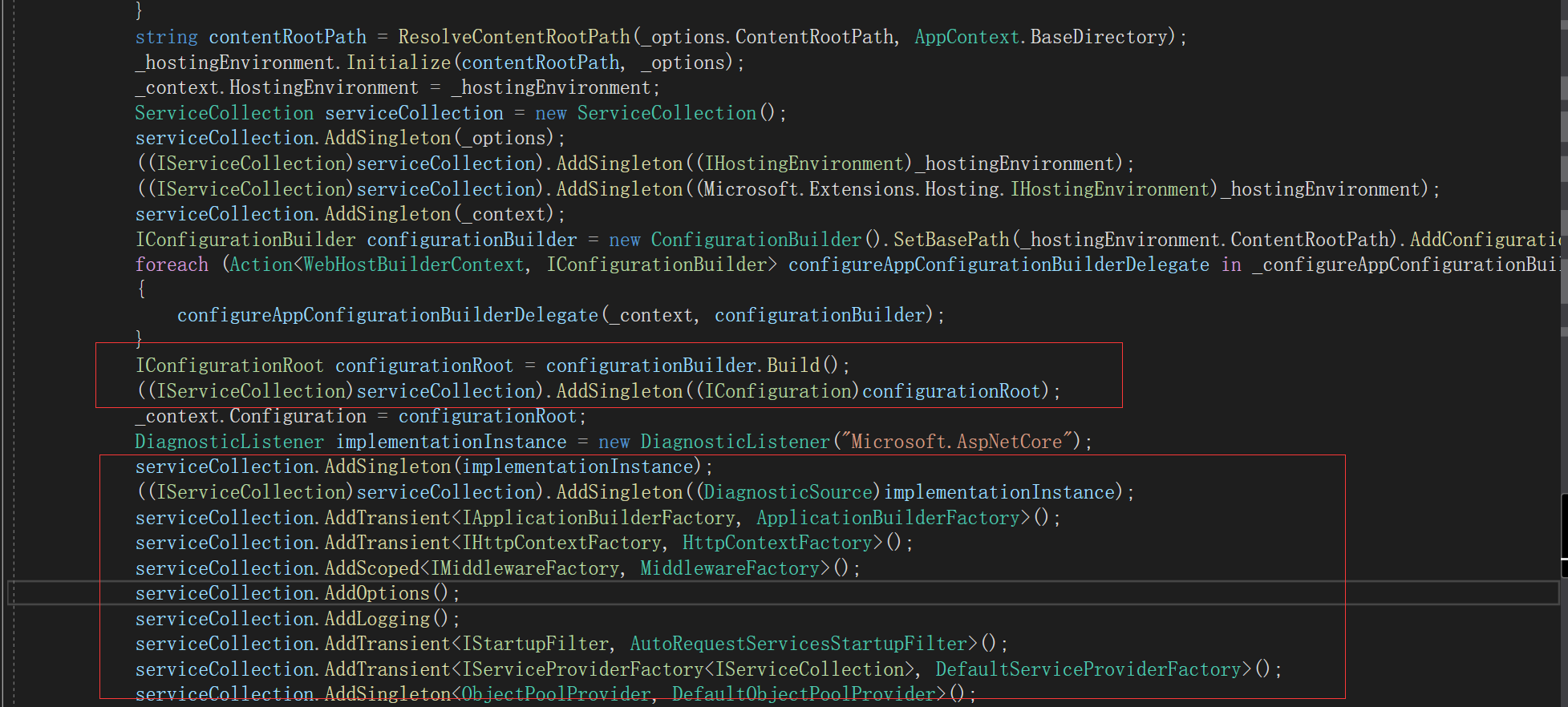
這裡講清楚之後,我們直接進入UseStartup方法中,這個方法是註入了Startup的實例,請看主要源代碼

1 public static IWebHostBuilder UseStartup(this IWebHostBuilder hostBuilder, Type startupType) 2 { 3 string name = startupType.GetTypeInfo().Assembly.GetName().Name; 4 return hostBuilder.UseSetting(WebHostDefaults.ApplicationKey, name).ConfigureServices(delegate (IServiceCollection services) 5 { 6 if (IntrospectionExtensions.GetTypeInfo(typeof(IStartup)).IsAssignableFrom(startupType.GetTypeInfo())) 7 { 8 services.AddSingleton(typeof(IStartup), startupType); 9 } 10 else 11 { 12 services.AddSingleton(typeof(IStartup), delegate (IServiceProvider sp) 13 { 14 IHostingEnvironment requiredService = sp.GetRequiredService<IHostingEnvironment>(); 15 return new ConventionBasedStartup(StartupLoader.LoadMethods(sp, startupType, requiredService.EnvironmentName)); 16 }); 17 } 18 }); 19 }View Code
上面只是被IServiceCollection所管理 並沒有真正起作用,真正調用的是Main方法中的Build().Run(),這裡的Build就是上面那個IWebHostBuilder中的主要的構建方法和調用Startup中的ConfigureServices方法,而Run則是正式啟動應用程式
請看代碼:

分享Program類的過程大致就到這裡了




