[TOC] MySQL是什麼 "MySQL" 是一個關係型資料庫管理系統,由瑞典MySQL AB 公司開發,目前屬於 Oracle 旗下產品。MySQL 是最流行的關係型資料庫管理系統之一,在 WEB 應用方面,MySQL是最好的 RDBMS (Relational Database Managem ...
目錄
MySQL是什麼

MySQL是一個關係型資料庫管理系統,由瑞典MySQL AB 公司開發,目前屬於 Oracle 旗下產品。MySQL 是最流行的關係型資料庫管理系統之一,在 WEB 應用方面,MySQL是最好的 RDBMS (Relational Database Management System,關係資料庫管理系統) 應用軟體之一。
MySQL是一種關係資料庫管理系統,關係資料庫將數據保存在不同的表中,而不是將所有數據放在一個大倉庫內,這樣就增加了速度並提高了靈活性。
MySQL所使用的 SQL 語言是用於訪問資料庫的最常用標準化語言。MySQL 軟體採用了雙授權政策,分為社區版和商業版,由於其體積小、速度快、總體擁有成本低,尤其是開放源碼這一特點,一般中小型網站的開發都選擇 MySQL 作為網站資料庫。---引用自百度百科
MySQL安裝
MySQL的安裝可以是直接ZIP解壓安裝,手動配置後就可以使用,還可以通過安裝包安裝,本機為win10的操作系統,採用MySQL Installer來安裝即可,安裝的版本為MySQL Installer 8.0.16,如下,直接下載32bit版本即可,暗轉的時候安裝導航會自動識別幫助安裝64bit,如果你的機器是64位的話;
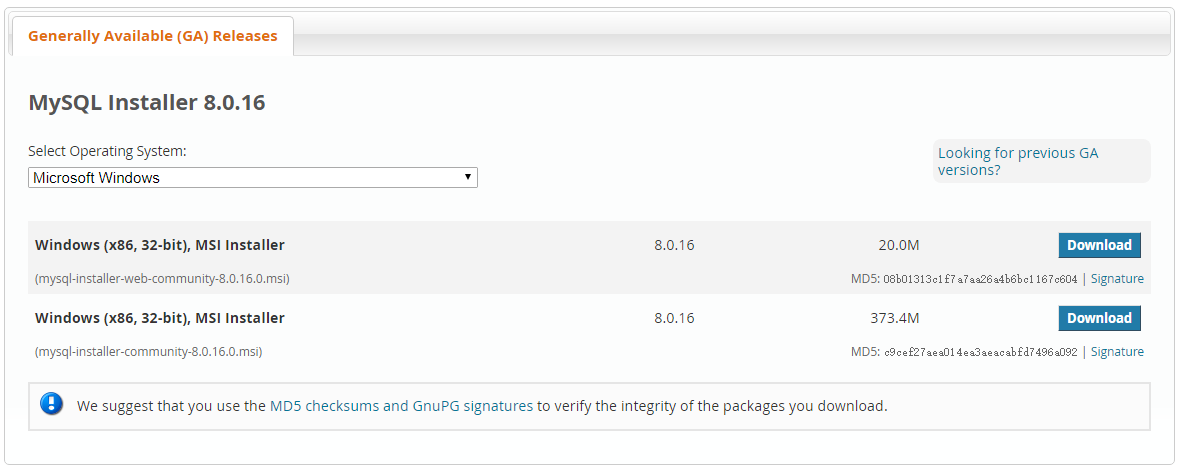
進入安裝界面,選擇Custom,用於開發的話,很多東西我們不需要安裝;

選擇要安裝的包,記住勾選workbench,這是MySQL官方出的GUI管理工具

下一步


下一步

開始進行配置選擇,單體應用的話選第一個選項

選擇開發電腦,埠號預設即可,儘量不改
安全性考慮,選擇需要輸入賬號密碼


選擇創建Mysql服務


創建成功,輸入賬號密碼check一下


安裝成功了

開始使用一下MySQL
打開剛纔勾選安裝的shell,看看版本信息是否安裝成功了,如下,MySQL Shell 的版本為8.0.16

打開workbench,界面很清爽,看起來還不錯吧,可以看到已經創建了一個預設的實例MySQL80

打開這個是庫裡面的,打開world這個shema,隨便選一個表來看,就city好了,有name欄位/countrycode欄位等等

用spring boot2+Mybatis試試MySQL
這裡不詳細敘述spring boot2或Mybatis怎麼用,僅僅是寫個小代碼測試下MySQL的使用;
創建資料庫和表
首先我們要創建一個庫,咱給他的編碼格式設為utf8的,避免中文亂碼,如下
CREATE database mytest01 DEFAULT CHARACTER SET utf8;
use mytest01;再創建一張測試表,也是utf8的格式,這裡創建一張產品表,就定個名稱、描述、價格3個欄位,簡單搞搞
CREATE TABLE product(
id int(11) not null PRIMARY KEY auto_increment,
name varchar(128) DEFAULT null,
description varchar(1000) DEFAULT null,
price DOUBLE DEFAULT null
)DEFAULT charset=utf8;再插入幾條測試數據
INSERT INTO product(name,description,price) VALUES('小蘋果','一種熟透了的水果',6.99);
INSERT INTO product(name,description,price) VALUES('orange','yellow fruit',5.99);
INSERT INTO product(name,description,price) VALUES('rice','a kind of food',3.99);
INSERT INTO product(name,description,price) VALUES('櫻桃','女朋友非要買的很貴的水果',55.99);拉通spring boot2+mybatis
先講下pom.xml,把必要的包依賴進來,我這裡用了德魯伊的數據源,引入fastjson是為了用Object快轉json
<dependency>
<groupId>org.springframework.boot</groupId>
<artifactId>spring-boot-starter-web</artifactId>
</dependency>
<dependency>
<groupId>org.mybatis.spring.boot</groupId>
<artifactId>mybatis-spring-boot-starter</artifactId>
<version>2.0.1</version>
</dependency>
<dependency>
<groupId>mysql</groupId>
<artifactId>mysql-connector-java</artifactId>
<scope>runtime</scope>
</dependency>
<dependency>
<groupId>org.springframework.boot</groupId>
<artifactId>spring-boot-starter-test</artifactId>
<scope>test</scope>
</dependency>
<dependency>
<groupId>com.alibaba</groupId>
<artifactId>druid</artifactId>
<version>1.1.9</version>
</dependency>
<dependency>
<groupId>com.alibaba</groupId>
<artifactId>fastjson</artifactId>
<version>1.2.30</version>
</dependency>資料庫配置如下,最後mybatis.mapperLocations是指定我mapper的xml位置
# 數據源配置
spring.datasource.type=com.alibaba.druid.pool.DruidDataSource
spring.datasource.url=jdbc:mysql:///mytest01?useUnicode=true&characterEncoding=UTF-8&serverTimezone=UTC
spring.datasource.username=root
spring.datasource.password=123456
mybatis.mapperLocations= classpath:mapper/*.xml實體類ProductPO
/**
* product實體
*
* @author : spzh
* @since : 2019-06-19 22:59
*/
public class ProductPO implements Serializable {
private Integer id;
private String name;
private String description;
private Double price;
省略set/get
}Dao層,可以以Dao結尾或者Mapper都可以,@Mapper註解下,不需要寫實現類
/**
* product Dao
*
* @author : spzh
* @since : 2019-06-19 23:02
*/
@Mapper
public interface IProductDao {
List<ProductPO> getAllProducts();
}Service層,為了簡單起見,我這裡就沒有寫異常處理了
/**
* product service
*
* @author : spzh
* @since : 2019-06-19 23:13
*/
@Service
public class ProductService {
@Autowired
private IProductDao productDao;
public List<ProductPO> getAllProducts() {
return productDao.getAllProducts();
}
}Controller層,簡單映射到products這個路徑下即可
/**
* product controller
*
* @author : spzh
* @since : 2019-06-19 23:14
*/
@RestController
public class ProductController {
@Autowired
private ProductService productService;
@RequestMapping("/products")
public String getAllProducts(){
List<ProductPO> allProducts = productService.getAllProducts();
return JSON.toJSONString(allProducts);
}
}mapper裡面的sql很簡單,也就是一次性全部查出來,我mapper放在了resouces/mapper下了,需要在properties裡面指定位置
<?xml version="1.0" encoding="UTF-8" ?>
<!DOCTYPE mapper PUBLIC "-//mybatis.org//DTD Mapper 3.0//EN" "http://mybatis.org/dtd/mybatis-3-mapper.dtd" >
<mapper namespace="com.zhoukk.demo.product.IProductDao">
<select id="getAllProducts" resultType="com.zhoukk.demo.product.ProductPO">
select * from product
</select>
</mapper>編譯運行springboot,在瀏覽器中輸入:http://localhost:8080/products
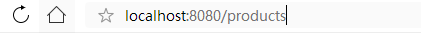
瀏覽器中即刻顯示

本文由周框框創作, 可自由轉載、引用,但需署名作者且註明文章出處。
作者簡介:某廠的一枚程式汪,愛生活愛運動愛交流愛寫點小代碼,歡迎你任何渠道找我聊天交流,來玩哦~
創作不易,如果覺得本文對有你有幫助,可以隨便點一下推薦,或者粉一個,或者打個賞唄~



