asp.net core系統自帶的異常頁面色彩給人感覺模糊、朦朧,暈眩! 原版: 美化版 實現思路:(在系統自帶異常中間件“DeveloperExceptionPageMiddleware”執行後,調用自定義的異常中間件“DeveloperExceptionPrettifyMiddleware”,繼 ...
asp.net core系統自帶的異常頁面色彩給人感覺模糊、朦朧,暈眩!
原版:
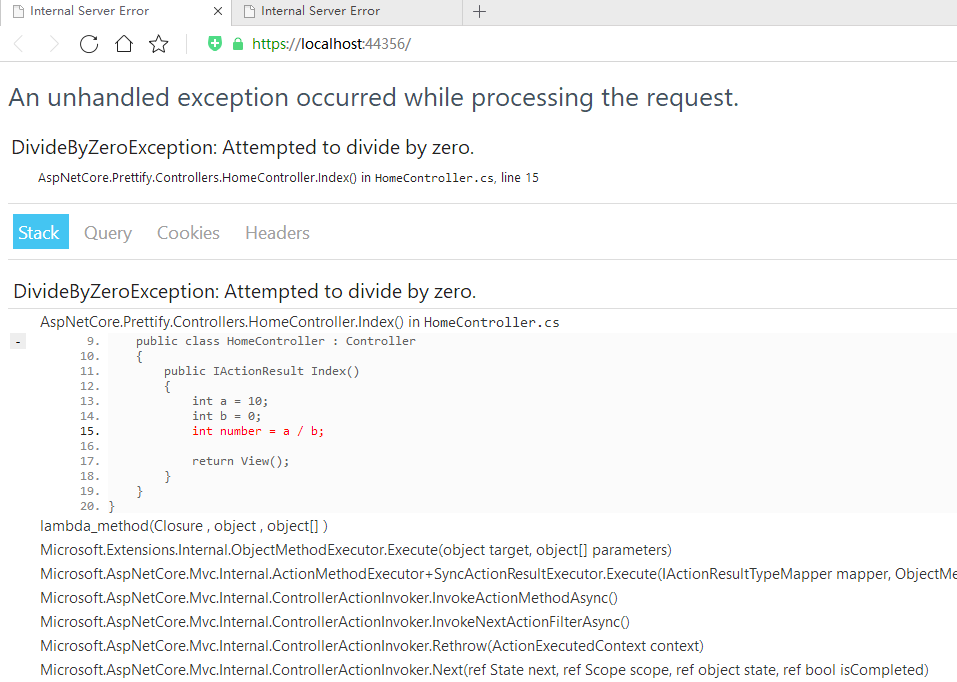
美化版
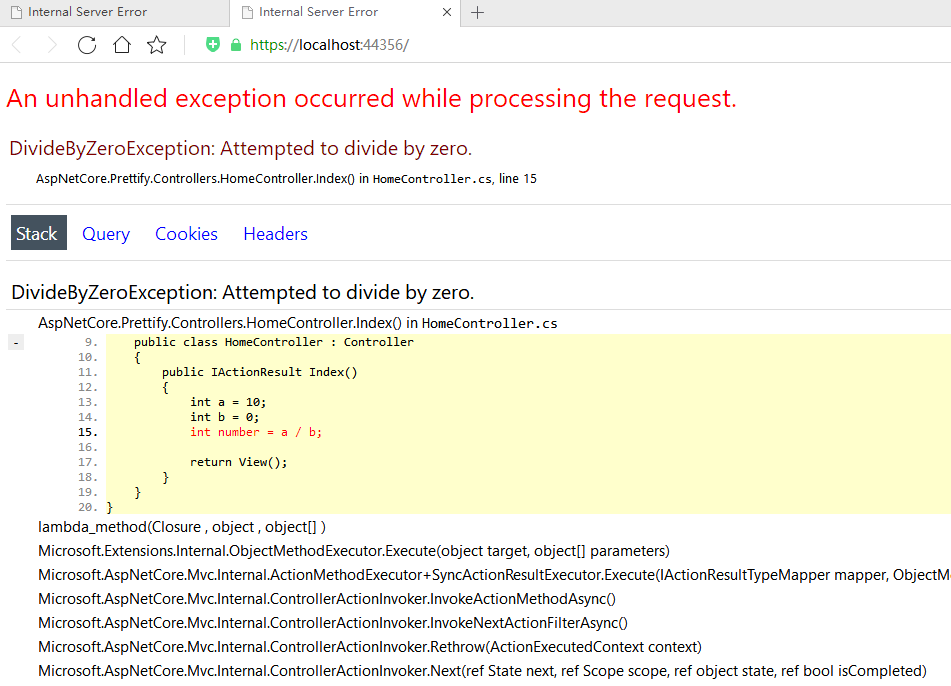
實現思路:(在系統自帶異常中間件“DeveloperExceptionPageMiddleware”執行後,調用自定義的異常中間件“DeveloperExceptionPrettifyMiddleware”,繼續向響應流輸出美化的css和js)

/// <summary> /// 開發環境異常頁面css美化 中間件 /// </summary> public class DeveloperExceptionPrettifyMiddleware { private readonly RequestDelegate _next; public DeveloperExceptionPrettifyMiddleware( RequestDelegate next) { _next = next; } public async Task Invoke(HttpContext context) { await _next.Invoke(context); if (context.Response.StatusCode == 500) // 通過 StatusCode 判斷程式報錯 { using (TextWriter output = (TextWriter)new StreamWriter(context.Response.Body, new UTF8Encoding(false, true), 4096, true)) { // 美化版 css/js var chars = @" <style> body{ color: inherit} h1{color:red} h3{color:inherit} .titleerror{color:maroon} body .location{ } #header li{color:blue} #header .selected{background:#44525e} #stackpage .source ol li{background-color:#ffffcc} #stackpage .source ol.collapsible li span{color:#000} .rawExceptionStackTrace{background-color:#ffffcc; padding:.5rem} :focus{outline:none} .showRawException{color:blue} </style> <script> document.querySelector('.expandCollapseButton').click() </script> ".ToCharArray(); // 輸出到響應流中 await output.WriteAsync(chars, 0, chars.Length); await output.FlushAsync(); } } } }
使用中間件(註意順序)

源碼下載
https://github.com/246850/AspNetCore.Prettify/



