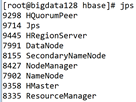HBase安裝配置 ①下載壓縮包(選擇與自己安裝的Hadoop版本的相容版本,見後面附錄) 官網下載地址:https://mirrors.tuna.tsinghua.edu.cn/apache/hbase/stable/ 選擇穩定版hbase-1.4.9-bin.tar.gz,在Windows裡面下 ...
HBase安裝配置
①下載壓縮包(選擇與自己安裝的Hadoop版本的相容版本,見後面附錄)
官網下載地址:https://mirrors.tuna.tsinghua.edu.cn/apache/hbase/stable/
選擇穩定版hbase-1.4.9-bin.tar.gz,在Windows裡面下載。
②將壓縮包從Windows傳輸到Linux當前目錄下
SecureCRT 【File】→【Connect SFTP Session】開啟sftp操作
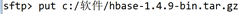
③安裝
解壓安裝到指定目錄下/opt/module(/opt是系統自帶目錄,之下的/module是自己創建的)
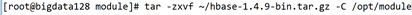
④配置環境變數
在/etc/profile文件里添加HBase安裝路徑的配置信息,之後用source命令使配置生效。安裝之後的目錄為hbase-1.4.9,修改為hbase,所以我的HBase安裝路徑是/opt/module/hbase。
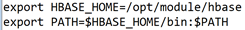
測試HBase安裝成功,命令hbase version,或hbase。
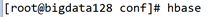
HBase配置(偽分散式模式)
配置文件位於HBase安裝路徑的conf目錄(/opt/module/hbase/conf)下麵
①配置hbase-env.sh
設置Java安裝路徑
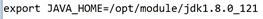
設置HBase的配置文件路徑(/opt/module/hbase/conf)
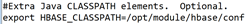
採用HBase自帶Zookeeper,設置參數true

②配置hbase-site.xml
<!--hbase共用目錄,持久化hbase數據-->
<!--配置為core-site.xml 中的fs.defaultFS -->
<property>
<name>hbase.rootdir</name>
<value>hdfs://bigdata128:9000/hbase</value>
</property>
<!--分散式運行模式,false(預設)為單機模式-->
<property>
<name>hbase.cluster.distributed</name>
<value>true</value>
</property>
<!--Zookeeper集群的地址列表,偽分散式用預設localhost-->
<property>
<name>hbase.zookeeper.quorum</name>
<value>localhost</value>
</property>
③啟動並運行HBase(之前啟動Hadoop)
啟動HBase,並jps查看

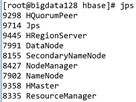
用完停止HBase運行(之後停止Hadoop)
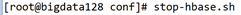
start-all.sh
start-hbase.sh
進入HBase資料庫
進入HBase的shell命令行模式
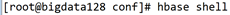
瞭解命令使用方法,如創建表,輸入help ‘create’
① 創建表
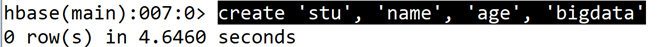
② 添加數據

③ 查看數據


④刪除數據
刪除一個單元格
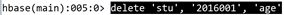
刪除一行
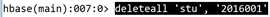
④ 刪除表

HBase架構原理
https://www.cnblogs.com/steven-note/p/7209398.html
Hbase Java API
https://www.cnblogs.com/liuwei6/p/6842536.html
https://www.cnblogs.com/tiantianbyconan/p/3557571.html
參考資料:
Linux下配置環境變數最常用的兩種方法—— .bashrc 和 /etc/profile
https://blog.csdn.net/sun8112133/article/details/79901527
學習 HBase,應該選擇哪個版本?
https://blog.csdn.net/tzhuwb/article/details/81153323
https://www.csdn.net/gather_2a/MtTaEgzsODU5Mi1ibG9n.html
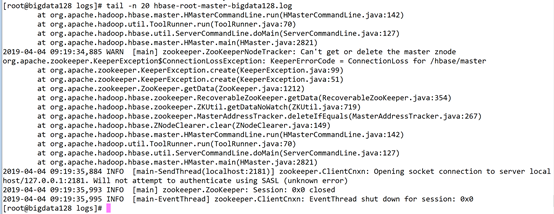
WARN [main] zookeeper.ZooKeeperNodeTracker: Can't get or delete the master znode
Will not attempt to authenticate using SASL (unknown error)
建表之後查看logs報錯
ERROR [main] client.ConnectionManager$HConnectionImplementation: Can't get connection to ZooKeeper: KeeperErrorCode = ConnectionLoss for /hbase
建表時報錯
Can't get connection to ZooKeeper: KeeperErrorCode = ConnectionLoss for /hbase
重新停止、啟動HBASE,查看logs,報錯2019-04-04 10:41:52,238 INFO [M:0;bigdata128:35321-SendThread(localhost:2181)] zookeeper.ClientCnxn: Opening socket connection to server localhost/127.0.0.1:2181. Will not attempt to authenticate using SASL (unknown error)
Hbase shell 運行status
報錯2019-04-04 10:49:55,710 ERROR [main] client.ConnectionManager$HConnectionImplementation: Can't get connection to ZooKeeper: KeeperErrorCode = ConnectionLoss for /hbase

啟動hbase,報錯:
ERROR [main] server.ZooKeeperServer: ZKShutdownHandler is not registered
ERROR [main] master.HMasterCommandLine: Master exiting
java.io.IOException: Could not start ZK at requested port of 2181. ZK was started at port: 2182. Aborting as clients (e.g. shell) will not be able to find this ZK quorum.
關閉防火牆service iptables stop
HBase安裝配置
解壓及安裝
將壓縮包從Windows傳輸到Linux當前目錄下:
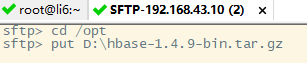

解壓安裝到指定目錄下/opt/module
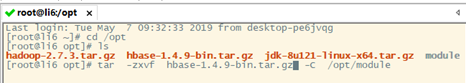

配置環境變數
在/etc/profile文件里添加HBase及zookeeper安裝路徑的配置信息

測試HBase安裝成功,命令hbase version,或hbase

修改配置信息
修改slaves里的內容,改成虛擬機的主機名
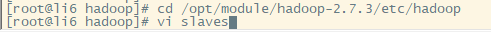

把zoo_sample.cfd文件名稱改為zoo.cfg,
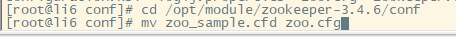
HBase配置(偽分散式模式)
配置文件位於HBase安裝路徑的conf目錄
配置hbase-env.sh,設置Java,HBase,zookeeper安裝路徑
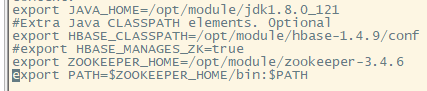
配置hbase-site.xml 註:bigdata128,localhost改成虛擬機的主機名
<!--hbase共用目錄,持久化hbase數據-->
<!--配置為core-site.xml 中的fs.defaultFS -->
<property>
<name>hbase.rootdir</name>
<value>hdfs://bigdata128:9000/hbase</value>
</property>
<!--分散式運行模式,false(預設)為單機模式-->
<property>
<name>hbase.cluster.distributed</name>
<value>true</value>
</property>
<!--Zookeeper集群的地址列表,偽分散式用預設localhost-->
<property>
<name>hbase.zookeeper.quorum</name>
<value>localhost</value>
</property>
修改eclipse的內容
在【Properties】 里的【Java Build Path】 中【Libraries】添加【hbase-1.4.9】中【lib】的除了【slf4j-log4j12-1.7.10.jar】其它所有jar文件都要添加;並添加【conf】文件夾,把【hbase-1.4.9】中【conf】的【hbase-site.xml】添加到【conf】文件夾里。


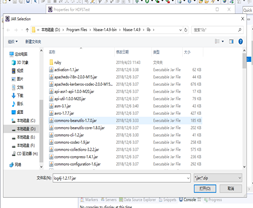
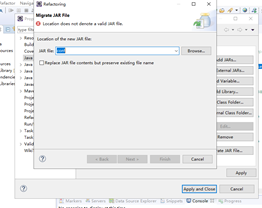
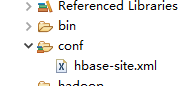
修改添加的【hbase-site.xml】文件,註:bigdata128,localhost改成虛擬機的主機名
<!--hbase共用目錄,持久化hbase數據-->
<!--配置為core-site.xml 中的fs.defaultFS -->
<property>
<name>hbase.rootdir</name>
<value>hdfs://bigdata128:9000/hbase</value>
</property>
<!--分散式運行模式,false(預設)為單機模式-->
<property>
<name>hbase.cluster.distributed</name>
<value>true</value>
</property>
<!--Zookeeper集群的地址列表,偽分散式用預設localhost-->
<property>
<name>hbase.zookeeper.quorum</name>
<value>localhost</value>
</property>
運行程式時,先在CRT上啟動hadoop、hbase、Zookeeper,並jps查看
start-all.sh
start-hbase.sh
zkServer.sh start