1概述 1.1 介紹 Valgrind是一套Linux下,開放源代碼(GPL V2)的模擬調試工具的集合。Valgrind由內核(core)以及基於內核的其他調試工具組成。內核類似於一個框架(framework),它模擬了一個CPU環境,並提供服務給其他工具;而其他工具則類似於插件 (plug-in ...
1概述
1.1 介紹
Valgrind是一套Linux下,開放源代碼(GPL V2)的模擬調試工具的集合。Valgrind由內核(core)以及基於內核的其他調試工具組成。內核類似於一個框架(framework),它模擬了一個CPU環境,並提供服務給其他工具;而其他工具則類似於插件 (plug-in),利用內核提供的服務完成各種特定的記憶體調試任務。Valgrind的體繫結構如下圖所示:
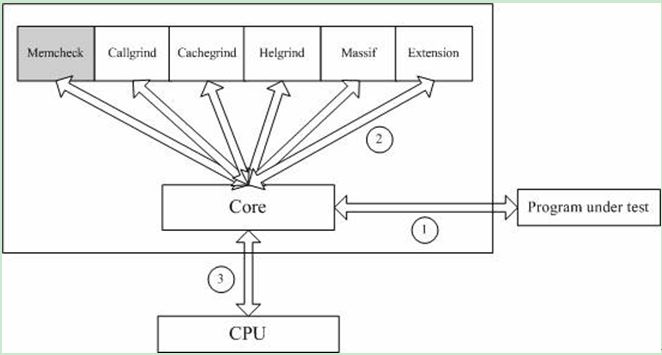
圖1
1.2 工具
Valgrind的最新版是3.11.0,它一般包含下列工具:
1.Memcheck
最常用的工具,用來檢測程式中出現的記憶體問題,所有對記憶體的讀寫都會被檢測到,一切對malloc()/free()/new/delete的調用都會被捕獲。所以,它能檢測以下問題:
對未初始化記憶體的使用;
讀/寫釋放後的記憶體塊;
讀/寫超出malloc分配的記憶體塊;
讀/寫不適當的棧中記憶體塊;
記憶體泄漏,指向一塊記憶體的指針永遠丟失;
不正確的malloc/free或new/delete匹配;
memcpy()相關函數中的dst和src指針重疊。
2.Callgrind
和gprof類似的分析工具,但它對程式的運行觀察更是入微,能給我們提供更多的信息。和gprof不同,它不需要在編譯源代碼時附加特殊選項,但加上調試選項是推薦的。Callgrind收集程式運行時的一些數據,建立函數調用關係圖,還可以有選擇地進行cache模擬。在運行結束時,它會把分析數據寫入一個文件。callgrind_annotate可以把這個文件的內容轉化成可讀的形式。
3.Cachegrind
Cache分析器,它模擬CPU中的一級緩存I1,Dl和二級緩存,能夠精確地指出程式中cache的丟失和命中。如果需要,它還能夠為我們提供cache丟失次數,記憶體引用次數,以及每行代碼,每個函數,每個模塊,整個程式產生的指令數。這對優化程式有很大的幫助。
4.Helgrind
它主要用來檢查多線程程式中出現的競爭問題。Helgrind尋找記憶體中被多個線程訪問,而又沒有一貫加鎖的區域,這些區域往往是線程之間失去同步的地方,而且會導致難以發掘的錯誤。Helgrind實現了名為“Eraser”的競爭檢測演算法,並做了進一步改進,減少了報告錯誤的次數。不過,Helgrind仍然處於實驗階段。
5.Massif
堆棧分析器,它能測量程式在堆棧中使用了多少記憶體,告訴我們堆塊,堆管理塊和棧的大小。Massif能幫助我們減少記憶體的使用,在帶有虛擬記憶體的現代系統中,它還能夠加速我們程式的運行,減少程式停留在交換區中的幾率。
此外,lackey和nulgrind也會提供。Lackey是小型工具,很少用到;Nulgrind只是為開發者展示如何創建一個工具。
1.3 原理
Memcheck 能夠檢測出記憶體問題,關鍵在於其建立了兩個全局表。Valid-Value 表
對於進程的整個地址空間中的每一個位元組(byte),都有與之對應的 8 個 bits;對於CPU的每個寄存器,也有一個與之對應的bit向量。這些bits負責記錄該位元組或者寄存器值是否具有有效的、已初始化的值。
Valid-Address 表
對於進程整個地址空間中的每一個位元組(byte),還有與之對應的1個bit,負責記錄該地址是否能夠被讀寫。
檢測原理:
當要讀寫記憶體中某個位元組時,首先檢查這個位元組對應的 A bit。如果該A bit顯示該位置是無效位置,memcheck則報告讀寫錯誤。
內核(core)類似於一個虛擬的 CPU 環境,這樣當記憶體中的某個位元組被載入到真實的 CPU 中時,該位元組對應的 V bit 也被載入到虛擬的 CPU 環境中。一旦寄存器中的值,被用來產生記憶體地址,或者該值能夠影響程式輸出,則 memcheck 會檢查對應的V bits,如果該值尚未初始化,則會報告使用未初始化記憶體錯誤。
2 安裝使用
2.1安裝
從官網http://www.valgrind.org下載最新版本(當前3.11)
#tar xvf valgrind-3.11.1.tar.bz2
#cd valgrind-3.11.1
#./configure --prefix=/usr/local/valgrind--指定安裝目錄
#make
#make install
2.2 命令介紹
用法:valgrind[options] prog-and-args [options]: 常用選項,適用於所有Valgrind工具
- -tool=<name> 最常用的選項。運行 valgrind中名為toolname的工具。預設memcheck。
- h –help 顯示幫助信息。
- -version 顯示valgrind內核的版本,每個工具都有各自的版本。
- q –quiet 安靜地運行,只列印錯誤信息。
- v –verbose 更詳細的信息, 增加錯誤數統計。
- -trace-children=no|yes 跟蹤子線程? [no]
- -track-fds=no|yes 跟蹤打開的文件描述?[no]
- -time-stamp=no|yes 增加時間戳到LOG信息? [no]
- -log-fd=<number> 輸出LOG到描述符文件 [2=stderr]
- -log-file=<file> 將輸出的信息寫入到filename.PID的文件里,PID是運行程式的進行ID
- -log-file-exactly=<file> 輸出LOG信息到 file
- -log-file-qualifier=<VAR> 取得環境變數的值來做為輸出信息的文件名。 [none]
- -log-socket=ipaddr:port 輸出LOG到socket ,ipaddr:port
LOG信息輸出:
- -xml=yes 將信息以xml格式輸出,只有memcheck可用
- -num-callers=<number> show <number> callers in stack traces [12]
- -error-limit=no|yes 如果太多錯誤,則停止顯示新錯誤? [yes]
- -error-exitcode=<number> 如果發現錯誤則返回錯誤代碼 [0=disable]
- -db-attach=no|yes 當出現錯誤,valgrind會自動啟動調試器gdb。[no]
- -db-command=<command> 啟動調試器的命令行選項[gdb -nw %f %p]
適用於Memcheck工具的相關選項:
- -leak-check=no|summary|full 要求對leak給出詳細信息? [summary]
- -leak-resolution=low|med|high how much bt merging in leak check [low]
- -show-reachable=no|yes show reachable blocks in leak check? [no]
3 應用實踐
下麵通過介紹幾個範例來說明如何使用Memcheck (其他工具暫不涉及,感興趣可以交流),示例僅供參考,更多用途可在實際應用中不斷探索。
3.1數組越界/記憶體未釋放
#include<stdlib.h>
void k(void)
{
int *x = malloc(8 * sizeof(int));
x[9] = 0; //數組下標越界
} //記憶體未釋放
int main(void)
{
k();
return 0;
}
1)編譯程式test.c
gcc -Wall test.c -g -o test#Wall提示所有告警,-g gdb,-o輸出
2)使用Valgrind檢查程式BUG
valgrind --tool=memcheck --leak-check=full ./test
#--leak-check=full 所有泄露檢查
3) 運行結果如下:
==2989== Memcheck, a memory error detector
==2989== Copyright (C) 2002-2012, and GNU GPL'd, by Julian Seward
et al.
==2989== Using Valgrind-3.8.1 and LibVEX; rerun with -h for
copyright info
==2989== Command: ./test
==2989==
==2989== Invalid write of size 4
==2989== at 0x4004E2: k (test.c:5)
==2989== by 0x4004F2: main (test.c:10)
==2989== Address 0x4c27064 is 4 bytes after a block of size 32 alloc'd
==2989== at 0x4A06A2E: malloc (vg_replace_malloc.c:270)
==2989== by 0x4004D5: k (test.c:4)
==2989== by 0x4004F2: main (test.c:10)
==2989==
==2989==
==2989== HEAP SUMMARY:
==2989== in use at exit: 32 bytes in 1 blocks
==2989== total heap usage: 1 allocs, 0 frees, 32 bytes allocated
==2989==
==2989== 32 bytes in 1 blocks are definitely lost in loss record 1
of 1
==2989== at 0x4A06A2E: malloc (vg_replace_malloc.c:270)
==2989== by 0x4004D5: k (test.c:4)
==2989== by 0x4004F2: main (test.c:10)
==2989==
==2989== LEAK SUMMARY:
==2989== definitely lost: 32 bytes in 1 blocks
==2989== indirectly lost: 0 bytes in 0 blocks
==2989== possibly lost: 0 bytes in 0 blocks
==2989== still reachable: 0 bytes in 0 blocks
==2989==suppressed: 0 bytes in 0 blocks
==2989==
==2989== For counts of detected and suppressed errors, rerun with: -v
==2989== ERROR SUMMARY: 2 errors from 2 contexts
(suppressed: 6 from 6)
3.2記憶體釋放後讀寫
#include <stdio.h>
#include <stdlib.h>
int main(void)
{
char *p = malloc(1); //分配
*p = 'a';
char c = *p;
printf("\n [%c]\n",c);
free(p); //釋放
c = *p; //取值
return 0;
}
1)編譯程式t2.c
gcc -Wall t2.c -g -o t2
2)使用Valgrind檢查程式BUG
valgrind --tool=memcheck --leak-check=full ./t2
3) 運行結果如下:
==3058== Memcheck, a memory error detector
==3058== Copyright (C) 2002-2012, and GNU GPL'd, by Julian
Seward et al.
==3058== Using Valgrind-3.8.1 and LibVEX; rerun with -h
for copyright info
==3058== Command: ./t2
==3058==
[a]
==3058== Invalid read of size 1
==3058== at 0x4005A3: main (t2.c:14)
==3058== Address 0x4c27040 is 0 bytes inside a block of size
1 free'd
==3058== at 0x4A06430: free (vg_replace_malloc.c:446)
==3058== by 0x40059E: main (t2.c:13)
==3058==
==3058==
==3058== HEAP SUMMARY:
==3058== in use at exit: 0 bytes in 0 blocks
==3058== total heap usage: 1 allocs, 1 frees, 1 bytes allocated
==3058==
==3058== All heap blocks were freed -- no leaks are possible
==3058==
==3058== For counts of detected and suppressed errors, rerun with:
-v
==3058== ERROR SUMMARY: 1 errors from 1 contexts
(suppressed: 6 from 6)
從上輸出內容可以看到,Valgrind檢測到無效的讀取操作然後輸出“Invalid read of size 1”。
3.3無效讀寫
#include <stdio.h>
#include <stdlib.h>
int main(void)
{
char *p = malloc(1); //分配1位元組
*p = 'a';
char c = *(p+1); //地址加1
printf("\n [%c]\n",c);
free(p);
return 0;
}
1)編譯程式t3.c
gcc -Wall t3.c -g -o t3
2)使用Valgrind檢查程式BUG
valgrind --tool=memcheck --leak-check=full ./t3
3) 運行結果如下:
==3128== Memcheck, a memory error detector
==3128== Copyright (C) 2002-2012, and GNU GPL'd, by Julian Seward et al.
==3128== Using Valgrind-3.8.1 and LibVEX; rerun with -h for copyright info
==3128== Command: ./t3
==3128==
==3128== Invalid read of size 1 #無效讀取
==3128==at 0x400579: main (t3.c:9)
==3128==Address 0x4c27041 is 0 bytes after a block of size 1 alloc'd
==3128==at 0x4A06A2E: malloc (vg_replace_malloc.c:270)
==3128==by 0x400565: main (t3.c:6)
==3128==
[]
==3128==
==3128== HEAP SUMMARY:
==3128==in use at exit: 0 bytes in 0 blocks
==3128==total heap usage: 1 allocs, 1 frees, 1 bytes allocated
==3128==
==3128== All heap blocks were freed -- no leaks are possible
==3128==
==3128== For counts of detected and suppressed errors, rerun with: -v
==3128== ERROR SUMMARY: 1 errors from 1 contexts
(suppressed: 6 from 6)
3.4記憶體泄露
#include <stdio.h>
#include <stdlib.h>
int main(void)
{
int *p = malloc(1);
*p = 'x';
char c = *p;
printf("%c\n",c); //申請後未釋放
return 0;
}
1)編譯程式t4.c
gcc -Wall t4.c -g -o t4
2)使用Valgrind檢查程式BUG
valgrind --tool=memcheck --leak-check=full ./t4
3) 運行結果如下:
==3221== Memcheck, a memory error detector
==3221== Copyright (C) 2002-2012, and GNU GPL'd, by Julian Seward et al.
==3221== Using Valgrind-3.8.1 and LibVEX; rerun with -h for copyright info
==3221== Command: ./t4
==3221==
==3221== Invalid write of size 4
==3221==at 0x40051E: main (t4.c:7)
==3221==Address 0x4c27040 is 0 bytes inside a block of size 1 alloc'd
==3221==at 0x4A06A2E: malloc (vg_replace_malloc.c:270)
==3221==by 0x400515: main (t4.c:6)
==3221==
==3221== Invalid read of size 4
==3221==at 0x400528: main (t4.c:8)
==3221==Address 0x4c27040 is 0 bytes inside a block of size 1 alloc'd
==3221==at 0x4A06A2E: malloc (vg_replace_malloc.c:270)
==3221==by 0x400515: main (t4.c:6)
==3221==
x
==3221==
==3221== HEAP SUMMARY:
==3221==in use at exit: 1 bytes in 1 blocks
==3221==total heap usage: 1 allocs, 0 frees, 1 bytes allocated
==3221==
==3221== 1 bytes in 1 blocks are definitely lost in loss record 1 of 1
==3221==at 0x4A06A2E: malloc (vg_replace_malloc.c:270)
==3221==by 0x400515: main (t4.c:6)
==3221==
==3221== LEAK SUMMARY:
==3221==definitely lost: 1 bytes in 1 blocks
==3221==indirectly lost: 0 bytes in 0 blocks
==3221== possibly lost: 0 bytes in 0 blocks
==3221==still reachable: 0 bytes in 0 blocks
==3221== suppressed: 0 bytes in 0 blocks
==3221==
==3221== For counts of detected and suppressed errors, rerun with: -v
==3221== ERROR SUMMARY: 3 errors from 3 contexts
(suppressed: 6 from 6)
從檢查結果看,可以發現記憶體泄露。
3.5記憶體多次釋放
#include <stdio.h>
#include <stdlib.h>
int main(void)
{
char *p;
p=(char *)malloc(100);
if(p)
printf("Memory Allocated at: %s/n",p);
else
printf("Not Enough Memory!/n");
free(p); //重覆釋放
free(p);
free(p);
return 0;
}
1)編譯程式t5.c
gcc -Wall t5.c -g -o t5
2)使用Valgrind檢查程式BUG
valgrind --tool=memcheck --leak-check=full ./t5
3) 運行結果如下:
==3294== Memcheck, a memory error detector
==3294== Copyright (C) 2002-2012, and GNU GPL'd, by Julian Seward
et al.
==3294== Using Valgrind-3.8.1 and LibVEX; rerun with -h for
copyright info
==3294== Command: ./t5
==3294==
==3294== Conditional jump or move depends on uninitialised value(s)
==3294== at 0x3CD4C47E2C: vfprintf (in /lib64/libc-2.12.so)
==3294== by 0x3CD4C4F189: printf (in /lib64/libc-2.12.so)
==3294== by 0x400589: main (t5.c:9)
==3294==
==3294== Invalid free() / delete / delete[] / realloc()
==3294== at 0x4A06430: free (vg_replace_malloc.c:446)
==3294== by 0x4005B5: main (t5.c:13)
==3294== Address 0x4c27040 is 0 bytes inside a block of size
100 free'd
==3294== at 0x4A06430: free (vg_replace_malloc.c:446)
==3294== by 0x4005A9: main (t5.c:12)
==3294==
==3294== Invalid free() / delete / delete[] / realloc()
==3294== at 0x4A06430: free (vg_replace_malloc.c:446)
==3294== by 0x4005C1: main (t5.c:14)
==3294== Address 0x4c27040 is 0 bytes inside a block of size
100 free'd
==3294== at 0x4A06430: free (vg_replace_malloc.c:446)
==3294== by 0x4005A9: main (t5.c:12)
==3294==
Memory Allocated at: /n==3294==
==3294== HEAP SUMMARY:
==3294== in use at exit: 0 bytes in 0 blocks
==3294== total heap usage: 1 allocs, 3 frees, 100 bytes allocated
從上面的輸出可以看到(標註), 該功能檢測到我們對同一個指針調用了3次釋放記憶體操作。
3.6記憶體動態管理
常見的記憶體分配方式分三種:靜態存儲,棧上分配,堆上分配。全局變數屬於靜態存儲,它們是在編譯時就被分配了存儲空間,函數內的局部變數屬於棧上分配,而最靈活的記憶體使用方式當屬堆上分配,也叫做記憶體動態分配了。常用的記憶體動態分配函數包括:malloc, alloc, realloc, new等,動態釋放函數包括free, delete。
一旦成功申請了動態記憶體,我們就需要自己對其進行記憶體管理,而這又是最容易犯錯誤的。下麵的一段程式,就包括了記憶體動態管理中常見的錯誤。
#include <stdio.h>
#include <stdlib.h>
int main(int argc,char *argv[])
{
int i;
char* p = (char*)malloc(10);
char* pt=p;
for(i = 0;i < 10;i++)
{
p[i] = 'z';
}
free(p);
pt[1] = 'x';
free(pt);
return 0;
}
1)編譯程式t6.c
gcc -Wall t6.c -g -o t6
2)使用Valgrind檢查程式BUG
valgrind --tool=memcheck --leak-check=full ./t6
3) 運行結果如下:
==3380== Memcheck, a memory error detector
==3380== Copyright (C) 2002-2012, and GNU GPL'd, by Julian Seward et al.
==3380== Using Valgrind-3.8.1 and LibVEX; rerun with -h for copyright info
==3380== Command: ./t6
==3380==
==3380== Invalid write of size 1
==3380==at 0x40055C: main (t6.c:14)
==3380==Address 0x4c27041 is 1 bytes inside a block of size 10 free'd
==3380==at 0x4A06430: free (vg_replace_malloc.c:446)
==3380==by 0x400553: main (t6.c:13)
==3380==
==3380== Invalid free() / delete / delete[] / realloc()
==3380==at 0x4A06430: free (vg_replace_malloc.c:446)
==3380==by 0x40056A: main (t6.c:15)
==3380==Address 0x4c27040 is 0 bytes inside a block of size 10 free'd
==3380==at 0x4A06430: free (vg_replace_malloc.c:446)
==3380==by 0x400553: main (t6.c:13)
==3380==
==3380==
==3380== HEAP SUMMARY:
==3380==in use at exit: 0 bytes in 0 blocks
==3380==total heap usage: 1 allocs, 2 frees, 10 bytes allocated
申請記憶體在使用完成後就要釋放。如果沒有釋放,或少釋放了就是記憶體泄露;多釋放也會產生問題。上述程式中,指針p和pt指向的是同一塊記憶體,卻被先後釋放兩次。系統會在堆上維護一個動態記憶體鏈表,如果被釋放,就意味著該塊記憶體可以繼續被分配給其他部分,如果記憶體被釋放後再訪問,就可能覆蓋其他部分的信息,這是一種嚴重的錯誤,上述程式第14行中就在釋放後仍然寫這塊記憶體。
輸出結果顯示,第13行分配和釋放函數不一致;第14行發生非法寫操作,也就是往釋放後的記憶體地址寫值;第15行釋放記憶體函數無效。



