SpringBoot 2.x基於Spring Framework 5.x 環境需求如下: JDK1.8或以上 Maven3.2或以上 這裡我使用的是Eclipse,IDEA這個工具很強大,但不習慣它 手工創建SpringBoot項目: 前提:電腦安裝好Maven和JDK並且在Eclipse中配置完成 ...
SpringBoot 2.x基於Spring Framework 5.x
環境需求如下:
JDK1.8或以上
Maven3.2或以上
這裡我使用的是Eclipse,IDEA這個工具很強大,但不習慣它
手工創建SpringBoot項目:
前提:電腦安裝好Maven和JDK並且在Eclipse中配置完成
打開Eclipse->New->Maven Project:
註意勾選這個

下一步:ID自己定義就好,註意這裡先勾選為jar包
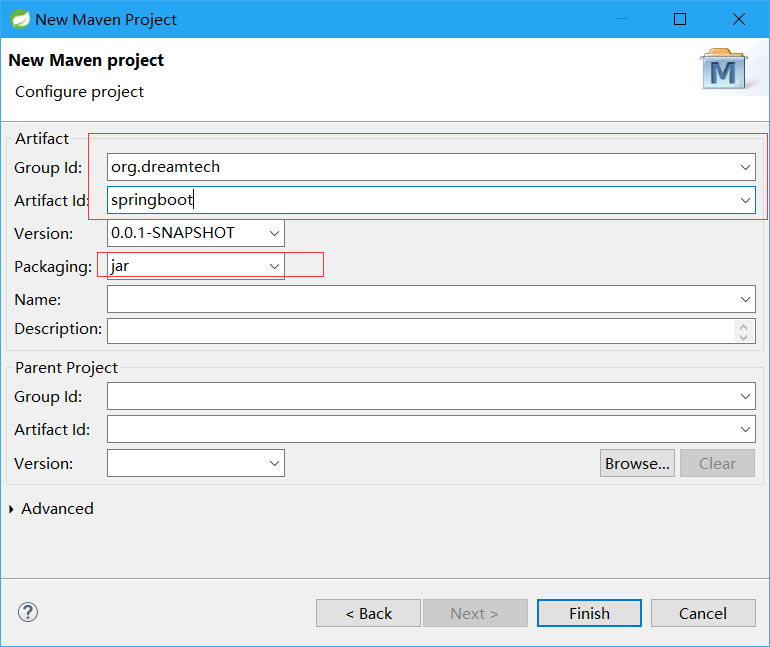
pom.xml進行修改:
<project xmlns="http://maven.apache.org/POM/4.0.0" xmlns:xsi="http://www.w3.org/2001/XMLSchema-instance" xsi:schemaLocation="http://maven.apache.org/POM/4.0.0 http://maven.apache.org/xsd/maven-4.0.0.xsd"> <modelVersion>4.0.0</modelVersion> <groupId>org.dreamtech</groupId> <artifactId>springboot</artifactId> <version>0.0.1-SNAPSHOT</version> <parent> <groupId>org.springframework.boot</groupId> <artifactId>spring-boot-starter-parent</artifactId> <version>2.0.1.RELEASE</version> </parent> <dependencies> <dependency> <groupId>org.springframework.boot</groupId> <artifactId>spring-boot-starter-web</artifactId> </dependency> </dependencies> </project>
保存後,如果項目有報錯,不要慌:項目右鍵Maven->Update Project即可
新建一個包,新建一個類,以下代碼:
package org.dreamtech.springboot.controller; import org.springframework.boot.SpringApplication; import org.springframework.boot.autoconfigure.EnableAutoConfiguration; import org.springframework.stereotype.Controller; import org.springframework.web.bind.annotation.RequestMapping; import org.springframework.web.bind.annotation.ResponseBody; @Controller @EnableAutoConfiguration public class SampleController { @RequestMapping("/") @ResponseBody String home() { return "Hello World!"; } public static void main(String[] args) throws Exception { SpringApplication.run(SampleController.class, args); } }
右鍵Run As Java Application
訪問:http://localhost:8080/
Hello World完成!
自動創建項目:
訪問:https://start.spring.io/
註意選擇Web依賴
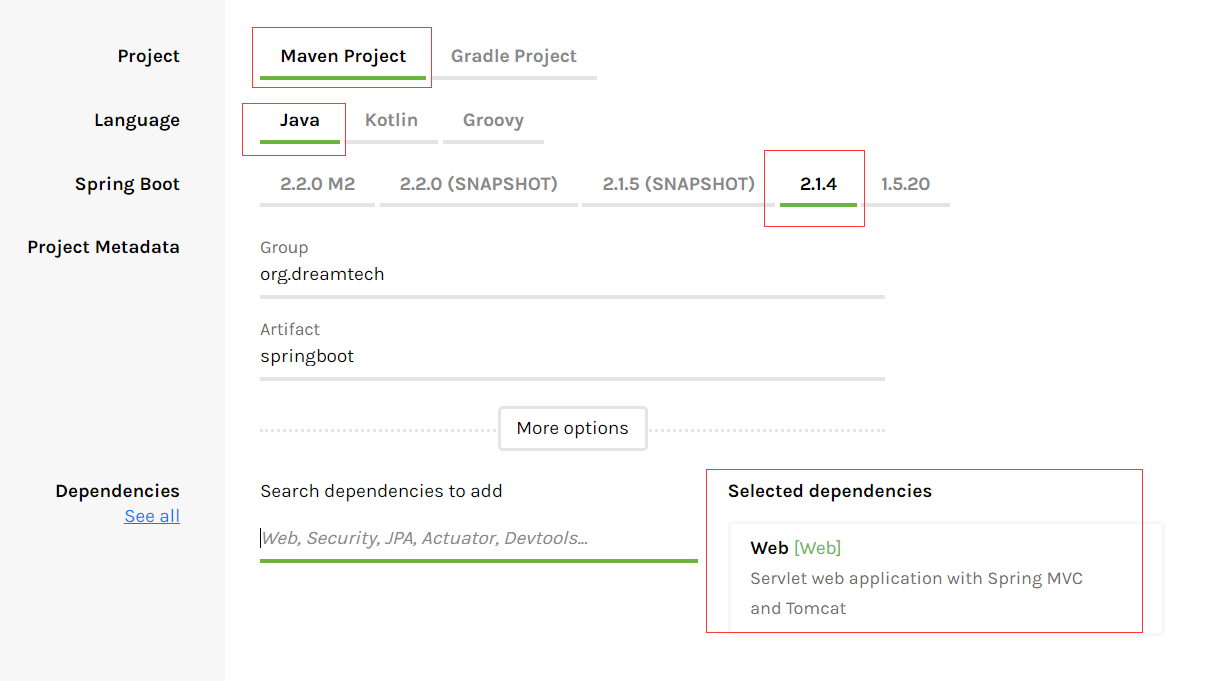
生成下載解壓,然後在Eclipse中導入即可:(Import Exist Maven Project)
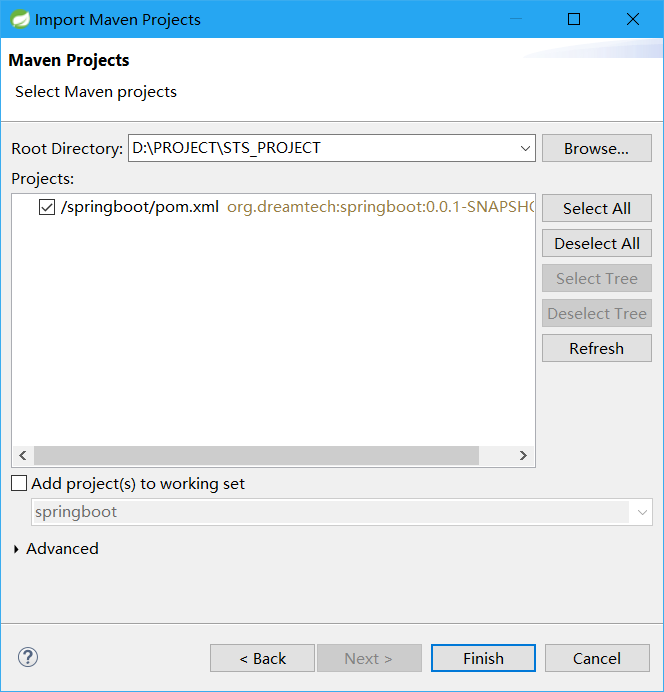
導入後直接啟動即可,不過訪問localhost:8080會顯示錯誤,因為沒有定義Controller
自己定義即可
看一下自動生成的pom.xml:
<?xml version="1.0" encoding="UTF-8"?> <project xmlns="http://maven.apache.org/POM/4.0.0" xmlns:xsi="http://www.w3.org/2001/XMLSchema-instance" xsi:schemaLocation="http://maven.apache.org/POM/4.0.0 http://maven.apache.org/xsd/maven-4.0.0.xsd"> <modelVersion>4.0.0</modelVersion> <!-- 這裡可以按Ctrl點進去查看父依賴信息 --> <parent> <groupId>org.springframework.boot</groupId> <artifactId>spring-boot-starter-parent</artifactId> <version>2.1.4.RELEASE</version> <relativePath /> </parent> <groupId>org.dreamtech</groupId> <artifactId>springboot</artifactId> <version>0.0.1-SNAPSHOT</version> <name>springboot</name> <description>Demo project for Spring Boot</description> <!-- 這裡可以對項目進行配置 --> <properties> <!-- 定義JDK1.8 --> <java.version>1.8</java.version> </properties> <!-- SpringBoot依賴 --> <dependencies> <dependency> <groupId>org.springframework.boot</groupId> <artifactId>spring-boot-starter-web</artifactId> </dependency> <dependency> <groupId>org.springframework.boot</groupId> <artifactId>spring-boot-starter-test</artifactId> <scope>test</scope> </dependency> </dependencies> <!-- Maven構建插件 --> <build> <plugins> <plugin> <groupId>org.springframework.boot</groupId> <artifactId>spring-boot-maven-plugin</artifactId> </plugin> </plugins> </build> </project>
查看自動生成的主類:和手動方式的區別隻是少了Controller
package org.dreamtech.springboot; import org.springframework.boot.SpringApplication; import org.springframework.boot.autoconfigure.SpringBootApplication; @SpringBootApplication public class SpringbootApplication { public static void main(String[] args) { SpringApplication.run(SpringbootApplication.class, args); } }
自動生成的還有application.properties等文件,這些具體的以後再講
推薦:使用自動工具替代手動方式
這一節比較簡單,就是SpringBoot的Hello World,所以篇幅較少,大家見諒



