簡介 api網關是提供給外部調用的統一入口,類似於dns,所有的請求統一先到api網關,由api網關進行指定內網鏈接。 ocelot是基於netcore開發的開源API網關項目,功能強大,使用方便,它包含了負載均衡、路由、請求聚合、服務發現、許可權認證等功能。 基礎準備 開發環境:vs2017 net ...
簡介
api網關是提供給外部調用的統一入口,類似於dns,所有的請求統一先到api網關,由api網關進行指定內網鏈接。
ocelot是基於netcore開發的開源API網關項目,功能強大,使用方便,它包含了負載均衡、路由、請求聚合、服務發現、許可權認證等功能。
基礎準備
開發環境:vs2017
netcore:2.1
新建項目
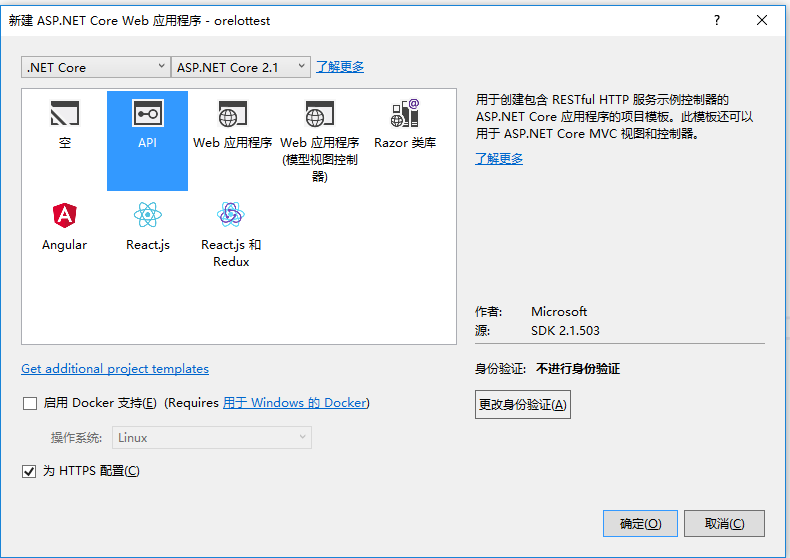
netcore安裝ocelot
- install-package Ocelot 安裝ocelot組件
配置ocelot
1.添加ocelotSettings.json文件,並且在program.cs文件當中添加配置信息
using System; using System.Collections.Generic; using System.IO; using System.Linq; using System.Threading.Tasks; using Microsoft.AspNetCore; using Microsoft.AspNetCore.Hosting; using Microsoft.Extensions.Configuration; using Microsoft.Extensions.Logging; namespace ocelotTest { public class Program { public static void Main(string[] args) { BuildWebHost(args).Run(); } public static IWebHost BuildWebHost(string[] args) => WebHost.CreateDefaultBuilder(args) .UseStartup<Startup>() .UseUrls("http://localhost:8683") .ConfigureAppConfiguration(conf => { conf.AddJsonFile("OcelotSettings.json", optional: false, reloadOnChange: true); }) .Build(); } }
2.註入ocelot服務
using System; using System.Collections.Generic; using System.Linq; using System.Threading.Tasks; using Microsoft.AspNetCore.Builder; using Microsoft.AspNetCore.Hosting; using Microsoft.AspNetCore.Mvc; using Microsoft.Extensions.Configuration; using Microsoft.Extensions.DependencyInjection; using Microsoft.Extensions.Logging; using Microsoft.Extensions.Options; using Ocelot.DependencyInjection; using Ocelot.Middleware; using Ocelot.Provider.Consul; using Ocelot.Provider.Polly; namespace ocelotTest { public class Startup { public Startup(IConfiguration configuration) { Configuration = configuration; } public IConfiguration Configuration { get; } // This method gets called by the runtime. Use this method to add services to the container. public void ConfigureServices(IServiceCollection services) { //註入ocelot服務 services.AddOcelot(Configuration).AddConsul().AddPolly(); } // This method gets called by the runtime. Use this method to configure the HTTP request pipeline. public void Configure(IApplicationBuilder app, IHostingEnvironment env) { if (env.IsDevelopment()) { app.UseDeveloperExceptionPage(); } app.UseOcelot().Wait(); } } }
3.配置ocelotSettings.json
{ "ReRoutes": [ { //下游路由模板,真實請求的路徑 "DownstreamPathTemplate": "/api/{everything}", //請求的方式,例如:http,https "DownstreamScheme": "http", //伺服器名稱 "ServiceName": "zyz", //啟用consul服務 "UseServiceDiscovery": true, //服務熔斷 "QoSOptions": { "ExceptionsAllowedBeforeBreaking": 3, //允許多少次異常請求 "DurationOfBreak": 5, //熔斷時間,單位為秒 "TimeoutValue": 5000 //如果下游請求的處理時間超過多少則自動設置超時 }, "HttpHandlerOptions": { "AllowAutoRedirect": false, "UseCookieContainer": false, "UseTracing": false }, "ReRouteIsCaseSensitive": false, //負載均衡: //RoundRobin輪流發送; //LeastConnection – 將請求發往最空閑的那個伺服器 //NoLoadBalance – 總是發往第一個請求或者是服務發現 "LoadBalancerOptions": { "Type": "RoundRobin" }, //上游地址配置 "UpstreamPathTemplate": "/test/{everything}", //上游支持的請求類型 "UpstreamHttpMethod": [ "Post", "Get" ] } ], "GlobalConfiguration": { "BaseUrl": "https://localhost:8683", //consul伺服器地址和ip "ServiceDiscoveryProvider": { "Host": "localhost", "Port": 8500 } } }
4.啟動ocelot項目和consul服務。
把服務註冊到consul當中,通過postman發送請求測試,成功轉發消息,並且實現負載均衡。
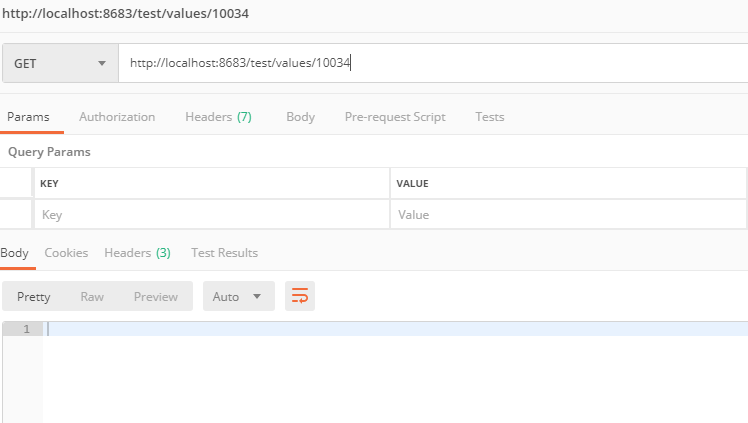
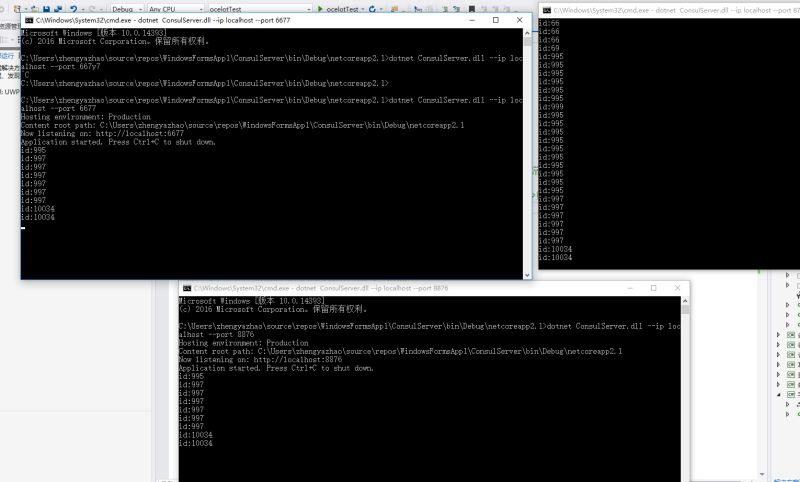
小結:簡單的ocelot搭建完成,後續的一些擴展功能慢慢在研究。
快速入口:微服務(入門一):netcore安裝部署consul
快速入口: 微服務(入門二):netcore通過consul註冊服務
快速入口: 微服務(入門三):netcore ocelot api網關結合consul服務發現


