修改APP:車來了 修改內容:首次啟動引導頁,中間的點素材修改、樣式修改 修改前:未選中為白色,選中為藍色,間距為5dip 修改後:未選中為紅色,選中為黑色,間距為0 前後截圖如下: 修改過程: 一、使用apktool反編譯apk apktool安裝根據官網進行:https://ibotpeache ...
修改APP:車來了
修改內容:首次啟動引導頁,中間的點素材修改、樣式修改
修改前:未選中為白色,選中為藍色,間距為5dip
修改後:未選中為紅色,選中為黑色,間距為0
前後截圖如下:


修改過程:
一、使用apktool反編譯apk
apktool安裝根據官網進行:https://ibotpeaches.github.io/Apktool/install/
具體操作:
0.首先確保使用java 1.8或以上
1.下載運行腳本並重命名為apktool.bat,下載地址(官網):https://raw.githubusercontent.com/iBotPeaches/Apktool/master/scripts/windows/apktool.bat
2.下載最新的apktool並重命名為apktool.jar,下載地址:https://bitbucket.org/iBotPeaches/apktool/downloads/
3.放在一個文件夾,雙擊運行apktool.bat,會輸出用法
4.反編譯apk,命令格式:apktool d [ apk文件名 ]
Apktool v2.4.0 - a tool for reengineering Android apk fileswith smali v2.2.6 and baksmali v2.2.6 Copyright 2014 Ryszard WiÅ›niewski <[email protected]> Updated by Connor Tumbleson <[email protected]> usage: apktool -advance,--advanced prints advance information. -version,--version prints the version then exits usage: apktool if|install-framework [options] <framework.apk> -p,--frame-path <dir> Stores framework files into <dir>. -t,--tag <tag> Tag frameworks using <tag>. usage: apktool d[ecode] [options] <file_apk> -f,--force Force delete destination directory. -o,--output <dir> The name of folder that gets written. Default is apk.ou t -p,--frame-path <dir> Uses framework files located in <dir>. -r,--no-res Do not decode resources. -s,--no-src Do not decode sources. -t,--frame-tag <tag> Uses framework files tagged by <tag>. usage: apktool b[uild] [options] <app_path> -f,--force-all Skip changes detection and build all files. -o,--output <dir> The name of apk that gets written. Default is dist/name .apk -p,--frame-path <dir> Uses framework files located in <dir>. For additional info, see: http://ibotpeaches.github.io/Apktool/ For smali/baksmali info, see: https://github.com/JesusFreke/smali C:\Users\Administrator>cd C:\Users\apk所在文件夾 C:\Users\apk所在文件夾>apktool d chelaile.apk I: Using Apktool 2.4.0 on chelaile.apk I: Loading resource table... I: Decoding AndroidManifest.xml with resources... S: WARNING: Could not write to (C:\Users\Administrator\AppData\Local\apktool\framework), using C:\Users\Administrator\AppData\Local\Temp\ instead... S: Please be aware this is a volatile directory and frameworks could go missing, please utilize --frame-path if the default storage directory is unavailable I: Loading resource table from file: C:\Users\Administrator\AppData\Local\Temp\1.apk I: Regular manifest package... I: Decoding file-resources... I: Decoding values */* XMLs... I: Baksmaling classes.dex... I: Baksmaling classes2.dex... I: Baksmaling classes3.dex... I: Baksmaling classes4.dex... I: Baksmaling assets/AdDex.3.1.0.dex... I: Copying assets and libs... I: Copying unknown files... I: Copying original files...
得到了文件夾chelaile,裡面有如下文件:
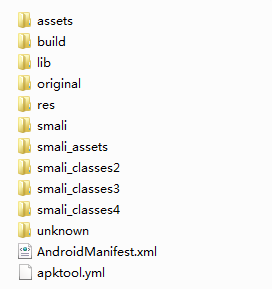
二、尋找和修改
這裡是純粹的憑感覺在搞了
AndroidManifesr.xml 找到<category android:name="android.intent.category.LAUNCHER"/>
猜測啟動頁面應該是SplashActivity,將其作為本次修改的對象
=> SplashActivity.smali 找到sget p1, Ldev/xesam/chelaile/core/R$layout;->cll_act_splash:I
猜測對應佈局文件為cll_act_splash
=> cll_act_splash.xml 發現用了自定義組件GuideView,而且預設設置為gone,在smali文件中有invoke-virtual {v0, v1}, Ldev/xesam/chelaile/app/module/func/GuideView;->setVisibility(I)V,進一步猜測是首次啟動才會出現
=> GuideView.smali 找到sget p2, Ldev/xesam/chelaile/core/R$layout;->cll_act_guide:I,猜測對應佈局文件為cll_act_guide.xml
=> cll_act_guide.xml裡面三個ImageView,應該就是三個點,
根據android:src="@drawable/indicate_dot" 得到對應素材,直接做修改保存;
刪除android:padding="5.0dip"(由於這裡的修改引起了頁面中其他元素在顯示上也有變化)
三、重新打包
命令格式:apktool b [ 剛纔得到的文件夾 ] -o [ 輸出文件名 ]
C:\Users\apk所在文件夾>apktool b chelaile -o newcll.apk
I: Using Apktool 2.4.0
I: Checking whether sources has changed...
I: Smaling smali folder into classes.dex...
I: Checking whether sources has changed...
I: Smaling smali_assets folder into assets.dex...
I: Checking whether sources has changed...
I: Smaling smali_classes2 folder into classes2.dex...
I: Checking whether sources has changed...
I: Smaling smali_classes3 folder into classes3.dex...
I: Checking whether sources has changed...
I: Smaling smali_classes4 folder into classes4.dex...
I: Checking whether resources has changed...
I: Building resources...
S: WARNING: Could not write to (C:\Users\Administrator\AppData\Local\apktool\framework), using C:\Users\Administrator\AppData\Local\Temp\ instead...
S: Please be aware this is a volatile directory and frameworks could go missing, please utilize --frame-path if the default storage directory is unavailable
W: warning: string 'cll_aboard_user_contribution_empty_desc' has no default translation.
W: warning: string 'rc_voice_dialog_cancel_send' has no default translation.
W: warning: string 'rc_voice_dialog_swipe' has no default translation.
W: warning: string 'rc_voice_dialog_time_short' has no default translation.
I: Copying libs... (/lib)
I: Building apk file...
I: Copying unknown files/dir...
I: Built apk...
出現了一些warning,但是問題不大,第一次使用,就不怎麼糾結他了
到這裡得到了一個apk,但是不能用,需要簽名才能正常安裝
四、重新簽名
用Auto-sign重新簽名,這裡參考了一個博客,原文鏈接:https://blog.csdn.net/sxk874890728/article/details/80486223
下載解壓Auto-sign,得到的auto-sign文件夾下有以下文件
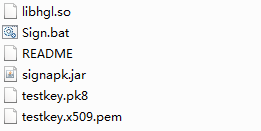
將上一步得到的newcll.apk拷貝到解壓好的auto-sign文件夾下,執行命令:
java -jar signapk.jar testkey.x509.pem testkey.pk8 newcll.apk cll_signed.apk
就得到了最終可安裝使用的apk



