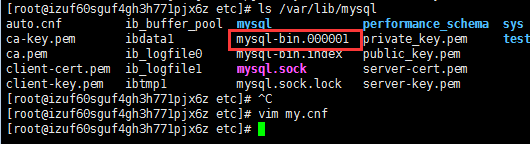轉載https://blog.csdn.net/weixin_38187469/article/details/79273962 開啟mysql日誌 1、查看日誌是否啟用 mysql> show variables like 'log_bin'; 出現off就代表沒有開啟。 2、編輯my.cnf 退 ...
轉載https://blog.csdn.net/weixin_38187469/article/details/79273962
開啟mysql日誌 1、查看日誌是否啟用 mysql> show variables like 'log_bin'; 出現off就代表沒有開啟。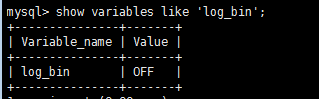 2、編輯my.cnf
退出mysql
Linux下輸入[root@izuf60sguf4gh3h771pjx6z etc]# vim my.cnf
新增兩句話
server-id=1(單個伺服器設置為1)
log-bin=/var/lib/mysql/mysql-bin(mysql-bin為日誌名稱,/var/lib/mysql為日誌保存路徑)
2、編輯my.cnf
退出mysql
Linux下輸入[root@izuf60sguf4gh3h771pjx6z etc]# vim my.cnf
新增兩句話
server-id=1(單個伺服器設置為1)
log-bin=/var/lib/mysql/mysql-bin(mysql-bin為日誌名稱,/var/lib/mysql為日誌保存路徑)
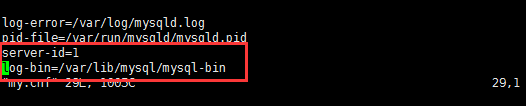
3、重啟mysql服務
重啟mysql [root@izuf60sguf4gh3h771pjx6z etc]# service mysqld restart 查看新增的mysql日誌[root@izuf60sguf4gh3h771pjx6z etc]# ls /var/lib/mysql ,列出mysql-bin.000001代表創建成功