1.rpm安裝mysql5.7 2.啟動mysql,更改root密碼 3.主從配置 查看master狀態 在slave上設置master 查看slave狀態 4.配置3個節點ssh互信 最後測試三個節點之間可以無密碼登錄 5.安裝MHA 安裝依賴包 在3個節點安裝MHA的node 在slave/MH ...
1.rpm安裝mysql5.7
yum remove mariadb* -y rpm -ivh mysql-community-common-5.7.25-1.el7.x86_64.rpm rpm -ivh mysql-community-libs-5.7.25-1.el7.x86_64.rpm rpm -ivh mysql-community-client-5.7.25-1.el7.x86_64.rpm rpm -ivh mysql-community-server-5.7.25-1.el7.x86_64.rpm
2.啟動mysql,更改root密碼
systemctl start mysqld grep "temporary password" /var/log/mysqld.log mysqladmin -uroot -p password
3.主從配置
修改mysql配置文件/etc/my.cnf,添加以下內容 [client] user=root password=JPcms123! [mysqld] server-id=1 read-only=1 log-bin=mysql-bin relay-log=mysql-relay-bin replicate-wild-ignore-table=mysql.% replicate-wild-ignore-table=test.% replicate-wild-ignore-table=information_schema.% 創建同步賬戶 mysql>grant replication slave on *.* to 'repl_user'@'192.168.1.%' identified by 'REPL_passwd123!'; mysql>grant all on *.* to 'root'@'192.168.1.%' identified by 'JPcms123456!'; #很重要
查看master狀態
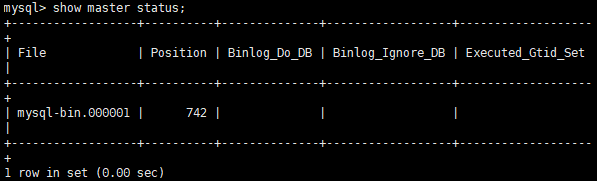
在slave上設置master
change master to master_host='192.168.1.111',master_user='repl_user',master_password='REPL_passwd123!',master_log_file='mysql-bin.000001',master_log_pos=742;
查看slave狀態
start slave;
show slave status\G;
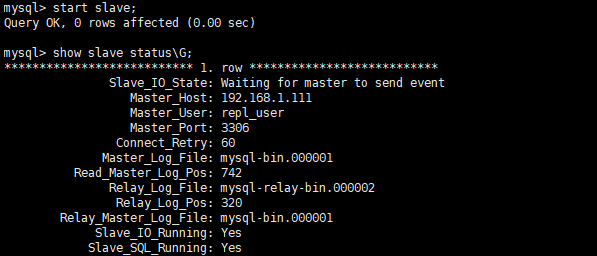
4.配置3個節點ssh互信
ssh-keygen -t rsa ssh-copy-id -i /root/.ssh/id_rsa.pub root@192.168.1.111 ssh-copy-id -i /root/.ssh/id_rsa.pub root@192.168.1.112 ssh-copy-id -i /root/.ssh/id_rsa.pub root@192.168.1.113
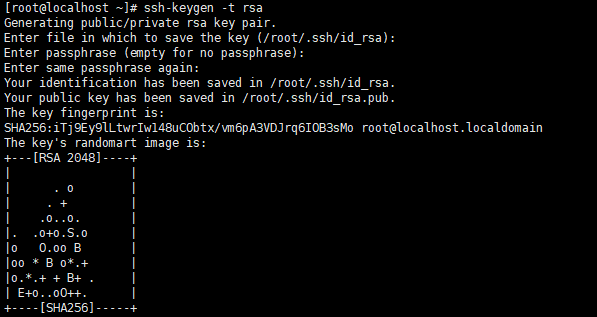
最後測試三個節點之間可以無密碼登錄
ssh 192.168.1.111 date ssh 192.168.1.112 date ssh 192.168.1.113 date

5.安裝MHA
安裝依賴包
rpm -ivh mysql-community-libs-compat-5.7.25-1.el7.x86_64.rpm yum install epel-release -y yum install perl-DBD-MySQL perl-Config-Tiny perl-Log-Dispatch perl-Parallel-ForkManager perl-Config-IniFiles perl-Time-HiRes
在3個節點安裝MHA的node
rpm -ivh mha4mysql-node-0.58-0.el7.centos.noarch.rpm
在slave/MHA manager節點上安裝mha4mysql-manage
rpm -ivh mha4mysql-manager-0.58-0.el7.centos.noarch.rpm
6.配置MHA
mkdir -p /etc/mha/scripts vim /etc/masterha_default.cnf [server default] user=root password=JPcms123456! ssh_user=root repl_user=repl_user repl_password=REPL_passwd123! ping_interval=1 secondary_check_script=masterha_secondary_check -s 192.168.1.111 -s 192.168.1.112 -s 192.168.1.113 --user=repl_user --master_host=localhost.localdomain --master_ip=192.168.1.111 --master_port=3306 master_ip_failover_script="/etc/mha/scripts/master_ip_failover" # master_ip_online_change_script="/etc/mha/scripts/master_ip_online_change" # shutdown_script= /script/masterha/power_manager report_script="/etc/mha/scripts/send_report"
vim /etc/mha/app1.cnf 腳本 #!/usr/bin/env perl use strict; use warnings FATAL => 'all'; use Getopt::Long; my ( $command, $ssh_user, $orig_master_host, $orig_master_ip, $orig_master_port, $new_master_host, $new_master_ip, $new_master_port ); my $vip = '192.168.1.115/24'; my $key = '1'; my $ssh_start_vip = "/sbin/ifconfig eth0:$key $vip"; my $ssh_stop_vip = "/sbin/ifconfig eth0:$key down"; GetOptions( 'command=s' => \$command, 'ssh_user=s' => \$ssh_user, 'orig_master_host=s' => \$orig_master_host, 'orig_master_ip=s' => \$orig_master_ip, 'orig_master_port=i' => \$orig_master_port, 'new_master_host=s' => \$new_master_host, 'new_master_ip=s' => \$new_master_ip, 'new_master_port=i' => \$new_master_port, ); exit &main(); sub main { print "\n\nIN SCRIPT TEST====$ssh_stop_vip==$ssh_start_vip===\n\n"; if ( $command eq "stop" || $command eq "stopssh" ) { my $exit_code = 1; eval { print "Disabling the VIP on old master: $orig_master_host \n"; &stop_vip(); $exit_code = 0; }; if ($@) { warn "Got Error: $@\n"; exit $exit_code; } exit $exit_code; } elsif ( $command eq "start" ) { my $exit_code = 10; eval { print "Enabling the VIP - $vip on the new master - $new_master_host \n"; &start_vip(); $exit_code = 0; }; if ($@) { warn $@; exit $exit_code; } exit $exit_code; } elsif ( $command eq "status" ) { print "Checking the Status of the script.. OK \n"; exit 0; } else { &usage(); exit 1; } } sub start_vip() { `ssh $ssh_user\@$new_master_host \" $ssh_start_vip \"`; } sub stop_vip() { return 0 unless ($ssh_user); `ssh $ssh_user\@$orig_master_host \" $ssh_stop_vip \"`; } sub usage { print "Usage: master_ip_failover --command=start|stop|stopssh|status --orig_master_host=host --orig_master_ip=ip --orig_master_port=port --new_master_host=host --new_master_ip=ip --new_master_port=port\n"; }
在master上添加VIP
ifconfig eth0:1 192.168.1.115/24
測試MHA
a.通過 masterha_check_ssh 驗證 ssh 信任登錄是否成功
masterha_check_ssh --conf=/etc/mha/app1.cnf
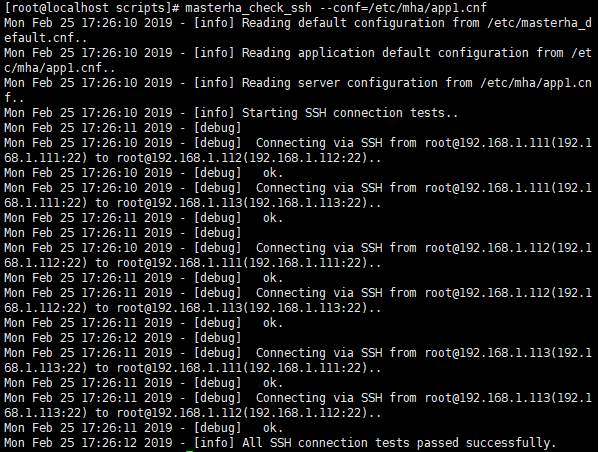
b.masterha_check_repl 驗證 mysql 複製是否成功
masterha_check_repl --conf=/etc/mha/app1.cnf


