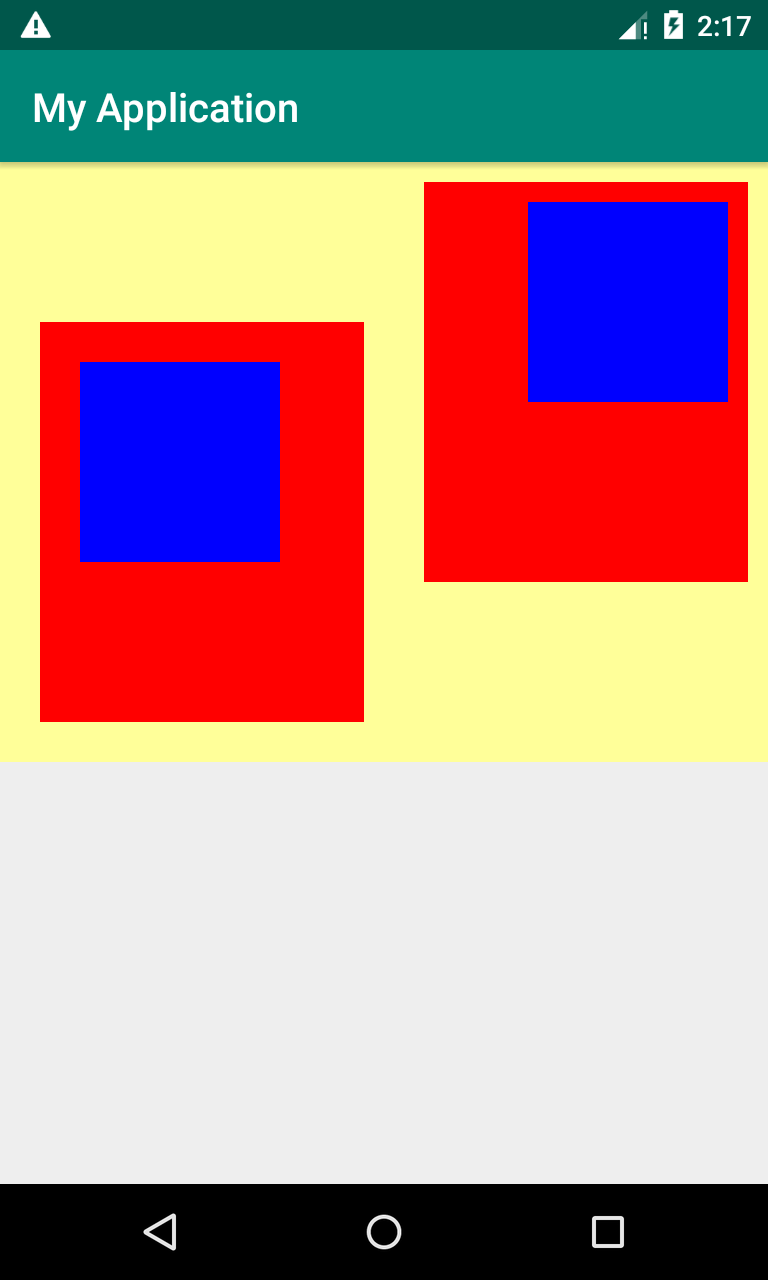本人屬於自學上路,目前是在入門階段,所以有些內容實質性比較少,請各位大佬多多包涵。 視圖view的基本屬性: layout_margin:定義視圖與周圍視圖之間的空白距離 layout_padding:是指當前視圖與內部內容的距離 線性佈局LinearLayout layout_gravity:指定 ...
本人屬於自學上路,目前是在入門階段,所以有些內容實質性比較少,請各位大佬多多包涵。
視圖view的基本屬性:
layout_margin:定義視圖與周圍視圖之間的空白距離
layout_padding:是指當前視圖與內部內容的距離
線性佈局LinearLayout
layout_gravity:指定該視圖與上級視圖的對齊方式
gravity:指定佈局內容視圖與本視圖的對齊方式
附上實例代碼與運行結果:
<?xml version="1.0" encoding="utf-8"?> <LinearLayout xmlns:android="http://schemas.android.com/apk/res/android" xmlns:tools="http://schemas.android.com/tools" android:id="@+id/RelativeLayout1" android:layout_width="match_parent" android:layout_height="300dp" android:background="#ffff99" android:orientation="horizontal" android:padding="0dp"> <LinearLayout android:layout_width="0dp" android:layout_height="200dp" android:layout_weight="1" android:layout_gravity="bottom" android:gravity="left" android:background="#ff0000" android:layout_margin="20dp" android:padding="20dp" android:orientation="vertical" > <View android:layout_width="100dp" android:layout_height="100dp" android:background="#0000ff"/> </LinearLayout> <LinearLayout android:layout_width="0dp" android:layout_height="200dp" android:layout_weight="1" android:layout_gravity="top" android:gravity="right" android:background="#ff0000" android:layout_margin="10dp" android:padding="10dp" android:orientation="vertical" > <View android:layout_width="100dp" android:layout_height="100dp" android:background="#0000ff"/> </LinearLayout> </LinearLayout>