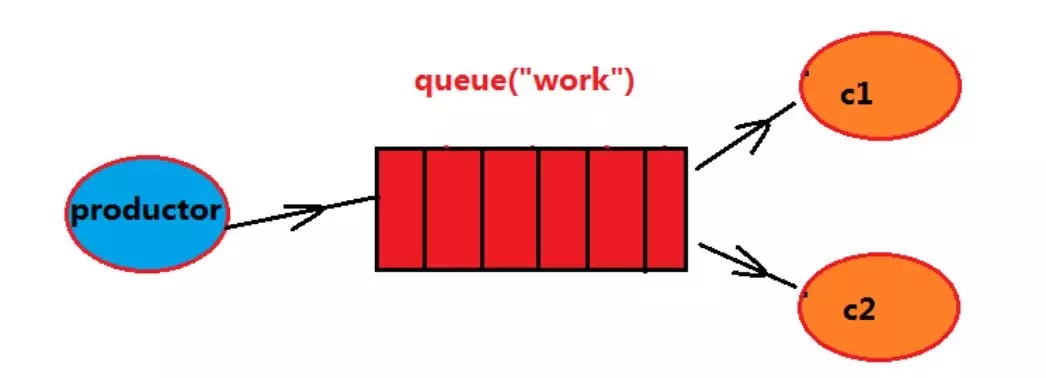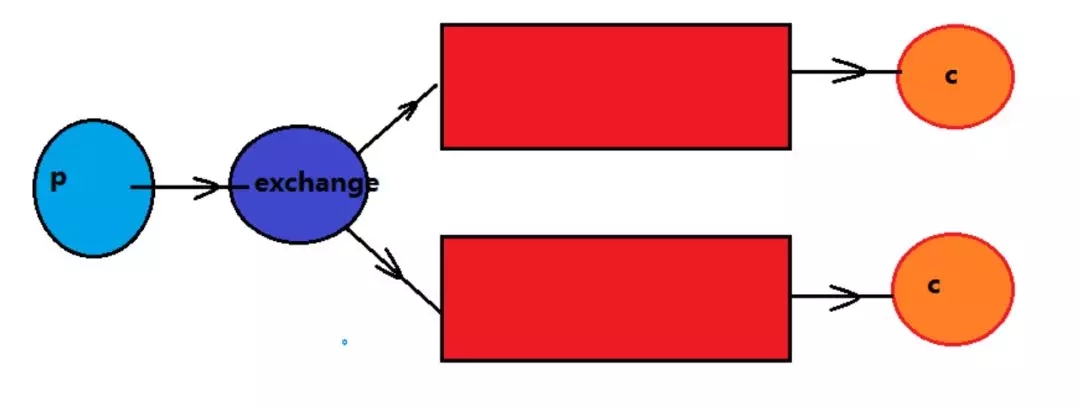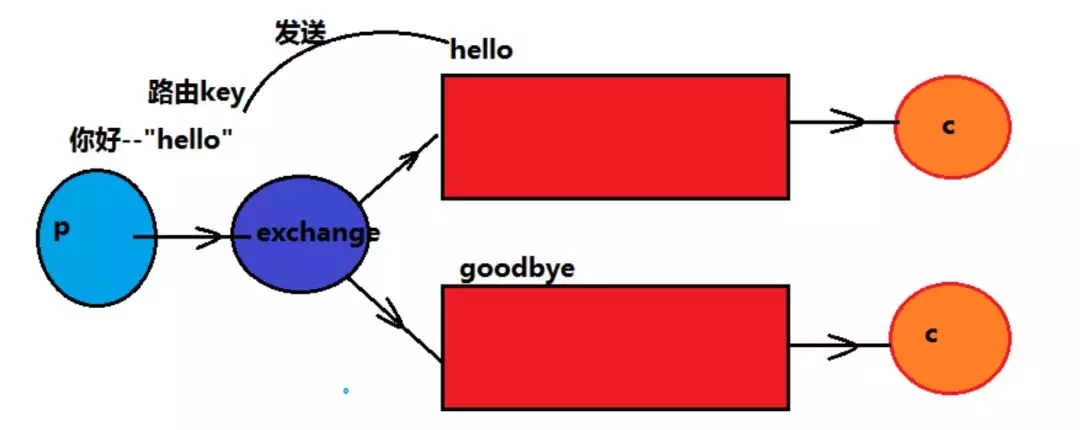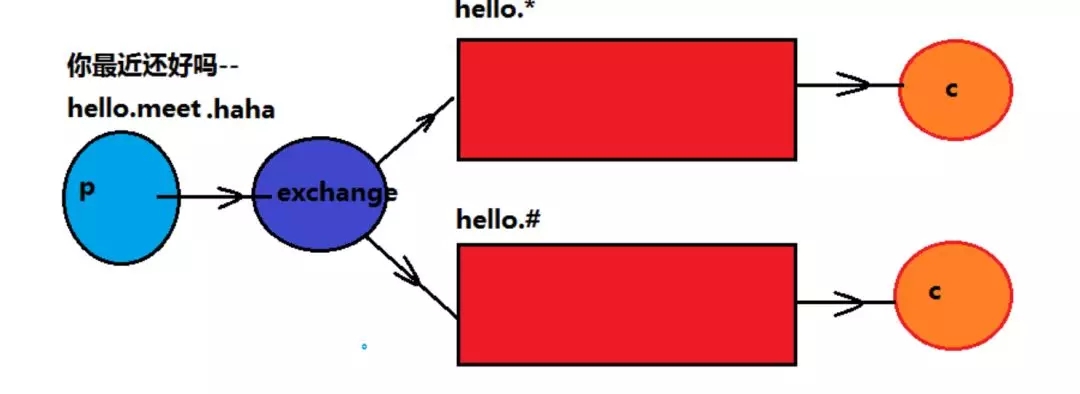1.hello 1.hello 1.hello 1.hello 消息生產者p將消息放入隊列 消費者監聽隊列,如果隊列中有消息,就消費掉,消息被拿走後,自動從隊列刪除(隱患,消息可能沒有被消費者正確處理,已經消失了,無法恢復) 應用場景:聊天室 案例: 1>.首先準備依賴 <dependency> < ...
1.hello
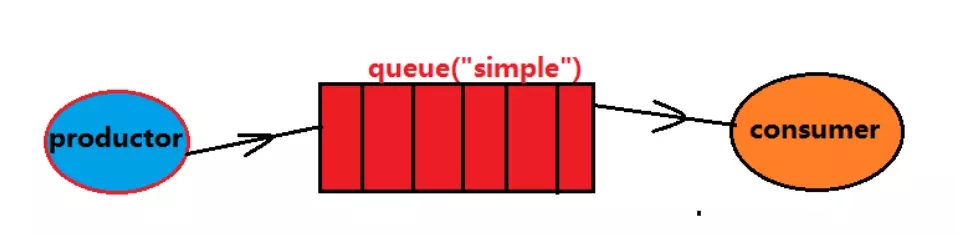
消費者監聽隊列,如果隊列中有消息,就消費掉,消息被拿走後,自動從隊列刪除
(隱患,消息可能沒有被消費者正確處理,已經消失了,無法恢復)
應用場景:聊天室
案例:
1>.首先準備依賴
<dependency>
<groupId>org.springframework.boot</groupId>
<artifactId>spring-boot-starter-amqp</artifactId>
</dependency>
2>.寫一個test類
public class SimpleTest {
//模擬生產者將消息放入隊列
@Test
public void send() throws Exception{
/*1 創建連接工廠
* 2 配置共創config
* 3 獲取連接
* 4獲取通道
* 5 從通道聲明queue
* 6 發送消息
* 7 釋放資源
*/
ConnectionFactory factory=new ConnectionFactory();
factory.setHost("106.23.34.56");
factory.setPort(5672);
factory.setVirtualHost("/tb");
factory.setUsername("admin");
factory.setPassword("123456");
//從工廠獲取連接
Connection conn=factory.newConnection();
//從連接獲取通道
Channel chan=conn.createChannel();
//利用channel聲明第一個隊列
chan.queueDeclare("simple", false, false, false, null);
//queue String類型,表示聲明的queue對列的名字
//durable Boolean類型,表示是否持久化
//exclusive Boolean類型:當前聲明的queue是否專註;true當前連接創建的
//任何channle都可以連接這個queue,false,新的channel不可使用
//autoDelete Boolean類型:在最後連接使用完成後,是否刪除隊列,false
//arguments Map類型,其他聲明參數
//發送消息
String msg="helloworld,nihaoa";
chan.basicPublish("", "simple", null, msg.getBytes());
//exchange String類型,交換機名稱,簡單模式使用預設交換""
//routingkey String類型,當前的消息綁定的routingkey,簡單模式下,與隊列同名即可
//props BasicProperties類型,消息的屬性欄位對象,例如BasicProperties
//可以設置一個deliveryMode的值0 持久化,1 表示不持久化,durable配合使用
//body byte[] :消息字元串的byte數組
}
//模擬消費端
@Test
public void receive() throws Exception{
ConnectionFactory factory=new ConnectionFactory();
factory.setHost("106.23.34.56");
factory.setPort(5672);
factory.setVirtualHost("/tb");
factory.setUsername("admin");
factory.setPassword("123456");
//從工廠獲取連接Connection conn=factory.newConnection();//從連接獲取通道Channel chan=conn.createChannel();chan.queueDeclare("simple", false, false, false, null);//創建一個消費者QueueingConsumer consumer= new QueueingConsumer(chan);chan.basicConsume("simple", consumer);//監聽隊列while(true){//獲取下一個delivery,delivery從隊列獲取消息Delivery delivery = consumer.nextDelivery();String msg=new String(delivery.getBody());System.out.println(msg);}}}
2.work模式
生產者將消息放入隊列
多個消費者同時監聽同一個隊列,消息如何被消費?
C1,C2共同爭搶當前消息隊列的內容,誰先拿到消息,誰來負責消費
應用場景:紅包;大型項目中的資源調度過程(直接由最空閑的系統爭搶到資源處理任務)
案例:
1>首先寫一個工具類
public class ConnectionUtil {
public static Connection getConn(){
try{
ConnectionFactory factory=new ConnectionFactory();
factory.setHost("106.33.44.179");
factory.setPort(5672);
factory.setVirtualHost("/tb");
factory.setUsername("admin");
factory.setPassword("123456");
//從工廠獲取連接
Connection conn=factory.newConnection();
return conn;
}catch(Exception e){
System.out.println(e.getMessage());
return null;
}
}
}
2>寫test類
public class WorkTest {
@Test
public void send() throws Exception{
//獲取連接
Connection conn = ConnectionUtil.getConn();
Channel chan = conn.createChannel();
//聲明隊列
chan.queueDeclare("work", false, false, false, null);
for(int i=0;i<100;i++){
String msg="1712,hello:"+i+"message";
chan.basicPublish("", "work", null, msg.getBytes());
System.out.println("第"+i+"條信息已經發送");
}
chan.close();
conn.close();
}
@Test
public void receive1() throws Exception{
//獲取連接,獲取通道
Connection conn = ConnectionUtil.getConn();
Channel chan = conn.createChannel();
chan.queueDeclare("work", false, false, false, null);
//同一時刻伺服器只發送一條消息給同一消費者,消費者空閑,才發送一條
chan.basicQos(1);
//定義消費者
QueueingConsumer consumer=new QueueingConsumer(chan);
//綁定隊列和消費者的關係
//queue
//autoAck:消息被消費後,是否自動確認回執,如果false,不自動需要手動在
//完成消息消費後進行回執確認,channel.ack,channel.nack
//callback
//chan.basicConsume(queue, autoAck, callback)
chan.basicConsume("work", false, consumer);
//監聽
while(true){
Delivery delivery=consumer.nextDelivery();
byte[] result = delivery.getBody();
String msg=new String(result);
System.out.println("接受到:"+msg);
Thread.sleep(50);
//返回伺服器,回執
chan.basicAck(delivery.getEnvelope().getDeliveryTag(), false);
}
}
@Test
public void receive2() throws Exception{
//獲取連接,獲取通道
Connection conn = ConnectionUtil.getConn();
Channel chan = conn.createChannel();
chan.queueDeclare("work", false, false, false, null);
//同一時刻伺服器只發送一條消息給同一消費者,消費者空閑,才發送一條
chan.basicQos(1);
//定義消費者
QueueingConsumer consumer=new QueueingConsumer(chan);
//綁定隊列和消費者的關係
//queue
//autoAck:消息被消費後,是否自動確認回執,如果false,不自動需要手動在
//完成消息消費後進行回執確認,channel.ack,channel.nack
//callback
//chan.basicConsume(queue, autoAck, callback)
chan.basicConsume("work", false, consumer);
//監聽
while(true){
Delivery delivery=consumer.nextDelivery();
byte[] result = delivery.getBody();
String msg=new String(result);
System.out.println("接受到:"+msg);
Thread.sleep(150);
//返回伺服器,回執
chan.basicAck(delivery.getEnvelope().getDeliveryTag(), false);
}
}
}3 publish/fanout發佈訂閱
生產者將消息交給交換機
有交換機根據發佈訂閱的模式設定將消息同步到所有的綁定隊列中;
後端的消費者都能拿到消息
應用場景:郵件群發,群聊天,廣告
案例:
public class FanoutTest {
//交換機,有類型,發佈訂閱:fanout
//路由模式:direct
//主題模式:topic
@Test
public void send() throws Exception {
//獲取連接
Connection conn = ConnectionUtil.getConn();
Channel chan = conn.createChannel();
//聲明交換機
//參數意義,1 交換機名稱,2 類型:fanout,direct,topic
chan.exchangeDeclare("fanoutEx", "fanout");
//發送消息
for(int i=0;i<100;i++){
String msg="1712 hello:"+i+"msg";
chan.basicPublish("fanoutEx", "", null, msg.getBytes());
System.out.println("第"+i+"條信息已經發送");
}
}
@Test
public void receiv01() throws Exception{
//獲取連接
Connection conn = ConnectionUtil.getConn();
Channel chan = conn.createChannel();
//生命隊列
chan.queueDeclare("fanout01", false, false, false, null);
//聲明交換機
chan.exchangeDeclare("fanoutEx", "fanout");
//綁定隊列到交換機
//參數 1 隊列名稱,2 交換機名稱 3 路由key
chan.queueBind("fanout01", "fanoutEx", "");
chan.basicQos(1);
//定義消費者
QueueingConsumer consumer=new QueueingConsumer(chan);
//消費者與隊列綁定
chan.basicConsume("fanout01",false, consumer);
while(true){
Delivery delivery= consumer.nextDelivery();
System.out.println("一號消費者接收到"+
new String(delivery.getBody()));
chan.basicAck(delivery.getEnvelope().
getDeliveryTag(), false);
}
}
@Test
public void receiv02() throws Exception{
//獲取連接
Connection conn = ConnectionUtil.getConn();
Channel chan = conn.createChannel();
//生命隊列
chan.queueDeclare("fanout02", false, false, false, null);
//聲明交換機
chan.exchangeDeclare("fanoutEx", "fanout");
//綁定隊列到交換機
//參數 1 隊列名稱,2 交換機名稱 3 路由key
chan.queueBind("fanout02", "fanoutEx", "");
chan.basicQos(1);
//定義消費者
QueueingConsumer consumer=new QueueingConsumer(chan);
//消費者與隊列綁定
chan.basicConsume("fanout02",false, consumer);
while(true){
Delivery delivery= consumer.nextDelivery();
System.out.println("二號消費者接收到"+new String(delivery.getBody()));
chan.basicAck(delivery.getEnvelope().getDeliveryTag(), false);
}
}
}4 routing路由模式
生產者發送消息到交換機,同時綁定一個路由Key,交換機根據路由key對下游綁定的隊列進行路
由key的判斷,滿足路由key的隊列才會接收到消息,消費者消費消息
應用場景: 項目中的error報錯
案例:
public class RoutingTopicTest {
@Test
public void routingSend() throws Exception{
//獲取連接
Connection conn = ConnectionUtil.getConn();
Channel chan = conn.createChannel();
//聲明交換機
//參數意義,1 交換機名稱,2 類型:fanout,direct,topic
chan.exchangeDeclare("directEx", "direct");
//發送消息
String msg="路由模式的消息";
chan.basicPublish("directEx", "jt1713",
null, msg.getBytes());
}
@Test
public void routingRec01() throws Exception{
System.out.println("一號消費者等待接收消息");
//獲取連接
Connection conn = ConnectionUtil.getConn();
Channel chan = conn.createChannel();
//聲明隊列
chan.queueDeclare("direct01", false, false, false, null);
//聲明交換機
chan.exchangeDeclare("directEx", "direct");
//綁定隊列到交換機
//參數 1 隊列名稱,2 交換機名稱 3 路由key
chan.queueBind("direct01", "directEx", "jt1712");
chan.basicQos(1);
//定義消費者
QueueingConsumer consumer=new QueueingConsumer(chan);
//消費者與隊列綁定
chan.basicConsume("direct01",false, consumer);
while(true){
Delivery delivery= consumer.nextDelivery();
System.out.println("一號消費者接收到"+
new String(delivery.getBody()));
chan.basicAck(delivery.getEnvelope().
getDeliveryTag(), false);
}
}
@Test
public void routingRec02() throws Exception{
System.out.println("二號消費者等待接收消息");
//獲取連接
Connection conn = ConnectionUtil.getConn();
Channel chan = conn.createChannel();
//聲明隊列
chan.queueDeclare("direct02", false, false, false, null);
//聲明交換機
chan.exchangeDeclare("directEx", "direct");
//綁定隊列到交換機
//參數 1 隊列名稱,2 交換機名稱 3 路由key
chan.queueBind("direct02", "directEx", "jt1711");
chan.basicQos(1);
//定義消費者
QueueingConsumer consumer=new QueueingConsumer(chan);
//消費者與隊列綁定
chan.basicConsume("direct02",false, consumer);
while(true){
Delivery delivery= consumer.nextDelivery();
System.out.println("二號消費者接收到"+
new String(delivery.getBody()));
chan.basicAck(delivery.getEnvelope().
getDeliveryTag(), false);
}
}
}5 topic主題模式
*號代表單個詞語
#代表多個詞語
其他的內容與routing路由模式一致
案例:
public class RoutingTopicTest {
@Test
public void routingRec02() throws Exception{
System.out.println("二號消費者等待接收消息");
//獲取連接
Connection conn = ConnectionUtil.getConn();
Channel chan = conn.createChannel();
//聲明隊列
chan.queueDeclare("direct02", false, false, false, null);
//聲明交換機
chan.exchangeDeclare("directEx", "direct");
//綁定隊列到交換機
//參數 1 隊列名稱,2 交換機名稱 3 路由key
chan.queueBind("direct02", "directEx", "jt1711");
chan.basicQos(1);
//定義消費者
QueueingConsumer consumer=new QueueingConsumer(chan);
//消費者與隊列綁定
chan.basicConsume("direct02",false, consumer);
while(true){
Delivery delivery= consumer.nextDelivery();
System.out.println("二號消費者接收到"+
new String(delivery.getBody()));
chan.basicAck(delivery.getEnvelope().
getDeliveryTag(), false);
}
}
@Test
public void topicSend() throws Exception{
//獲取連接
Connection conn = ConnectionUtil.getConn();
Channel chan = conn.createChannel();
//聲明交換機
//參數意義,1 交換機名稱,2 類型:fanout,direct,topic
chan.exchangeDeclare("topicEx", "topic");
//發送消息
String msg="主題模式的消息";
chan.basicPublish("topicEx", "jt1712.add.update",
null, msg.getBytes());
}
@Test
public void topicRec01() throws Exception{
System.out.println("一號消費者等待接收消息");
//獲取連接
Connection conn = ConnectionUtil.getConn();
Channel chan = conn.createChannel();
//聲明隊列
chan.queueDeclare("topic01", false, false, false, null);
//聲明交換機
chan.exchangeDeclare("topicEx", "topic");
//綁定隊列到交換機
//參數 1 隊列名稱,2 交換機名稱 3 路由key
chan.queueBind("topic01", "topicEx", "jt1712");
chan.basicQos(1);
//定義消費者
QueueingConsumer consumer=new QueueingConsumer(chan);
//消費者與隊列綁定
chan.basicConsume("topic01",false, consumer);
while(true){
Delivery delivery= consumer.nextDelivery();
System.out.println("一號消費者接收到"+
new String(delivery.getBody()));
chan.basicAck(delivery.getEnvelope().
getDeliveryTag(), false);
}
}
@Test
public void topicRec02() throws Exception{
System.out.println("二號消費者等待接收消息");
//獲取連接
Connection conn = ConnectionUtil.getConn();
Channel chan = conn.createChannel();
//聲明隊列
chan.queueDeclare("topic02", false, false, false, null);
//聲明交換機
chan.exchangeDeclare("topicEx", "topic");
//綁定隊列到交換機
//參數 1 隊列名稱,2 交換機名稱 3 路由key
chan.queueBind("topic02", "topicEx", "jt1712.#");
chan.basicQos(1);
//定義消費者
QueueingConsumer consumer=new QueueingConsumer(chan);
//消費者與隊列綁定
chan.basicConsume("topic02",false, consumer);
while(true){
Delivery delivery= consumer.nextDelivery();
System.out.println("二號消費者接收到"+
new String(delivery.getBody()));
chan.basicAck(delivery.getEnvelope().
getDeliveryTag(), false);
}
}
}