Insql 國人開發,是一款汲取 Mybatis 優點的.NET ORM 框架。追求簡單直觀,使用自由靈活等特點。 項目主頁: "https://rainrcn.github.io/insql" 此 ORM 是以 Mybatis 的 Sql 配置方式,以 Dapper 為對象映射的基礎上建立。喜歡寫 ...
Insql 國人開發,是一款汲取 Mybatis 優點的.NET ORM 框架。追求簡單直觀,使用自由靈活等特點。
項目主頁:https://rainrcn.github.io/insql
此 ORM 是以 Mybatis 的 Sql 配置方式,以 Dapper 為對象映射的基礎上建立。喜歡寫 SQL 的同學們肯定會喜歡的。另外因為對象映射使用 Dapper 的關係,所以性能上不用過多擔心。
創建項目
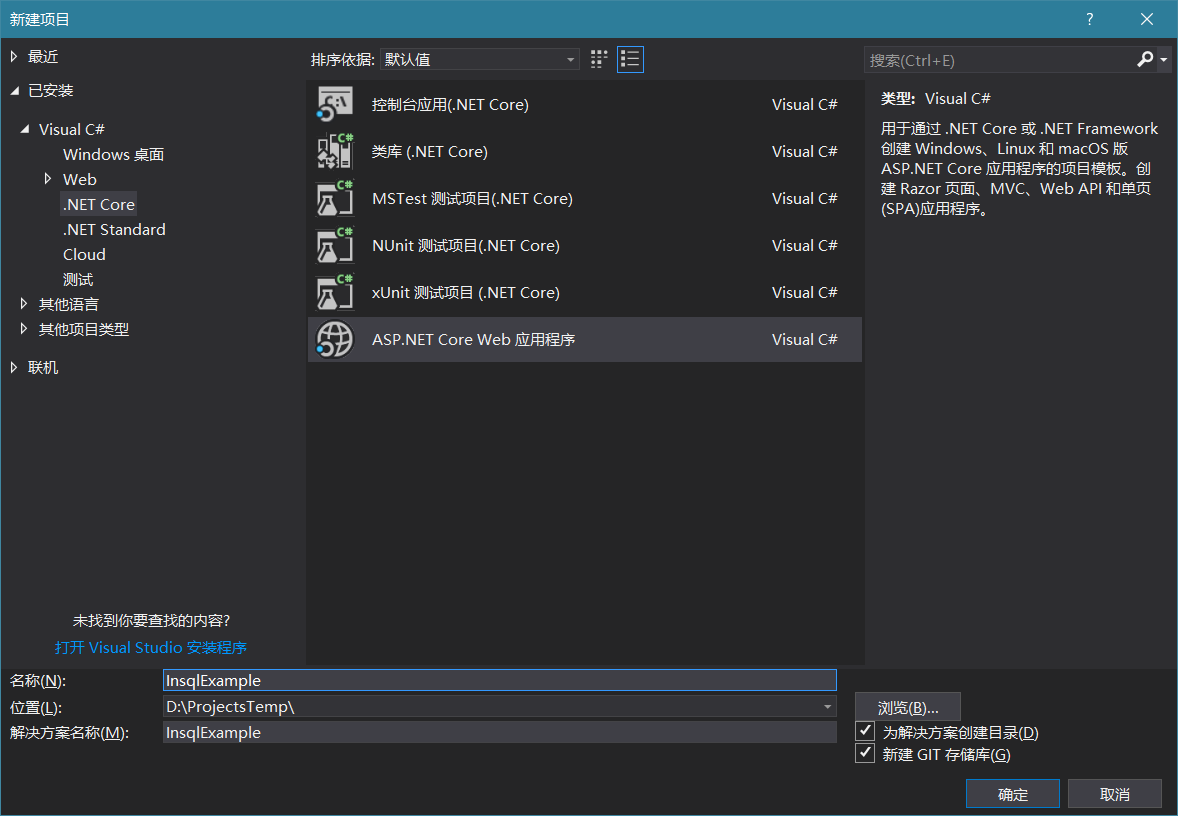
模板選擇Api或Web應用程式,如果會自己大家結構選擇空也是可以的。
在項目上滑鼠右鍵選擇管理Nuget程式包,搜索Insql並添加安裝,Insql 包自帶 SqlServer 資料庫連接,如果需要 MySql 資料庫,需要另外安裝Insql.MySql。
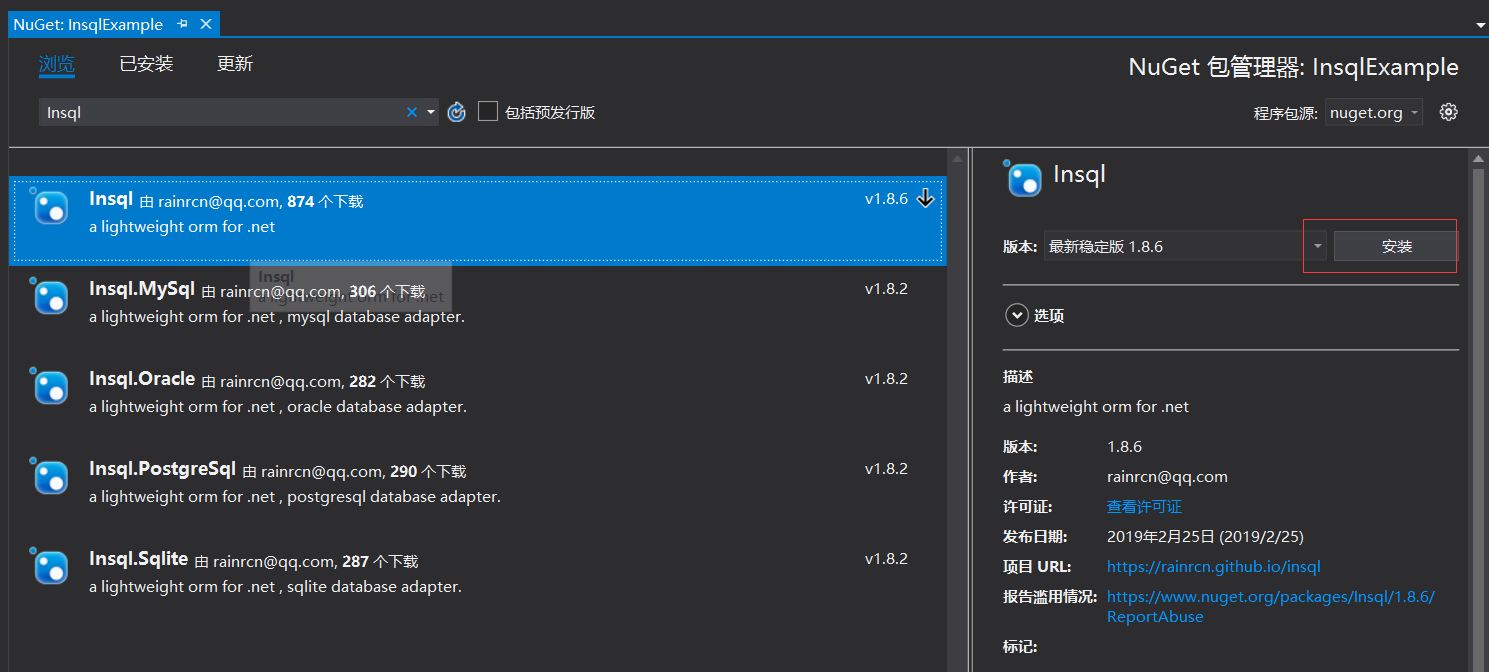
使用
打開Startup.cs,在ConfigureServices中加入AddInsql
public void ConfigureServices(IServiceCollection services)
{
services.AddInsql();
services.AddMvc().SetCompatibilityVersion(CompatibilityVersion.Version_2_2);
}Insql 就已經可以開始用了。
在項目下創建Domain目錄,並創建UserDbContext.cs UserDbContext.insql.xml UserPo.cs RolePo.cs 文件
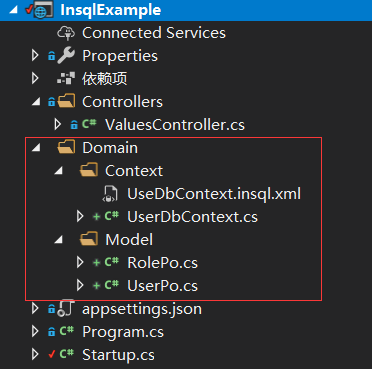
UserDbContext.insql.xml 要右鍵屬性選擇嵌入式資源
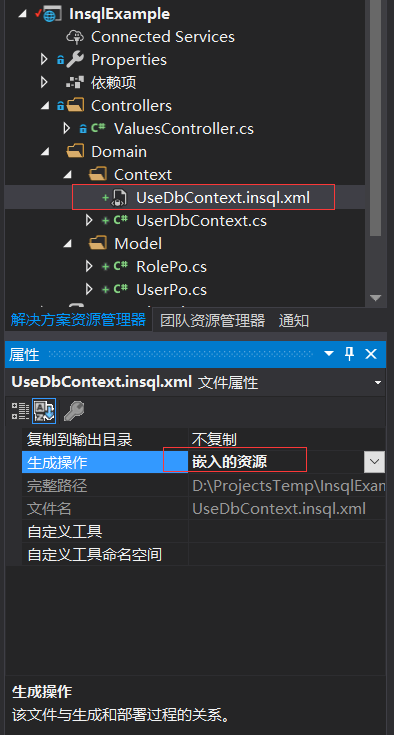
寫代碼
1. 創建資料庫模型類 UserPo.cs RolePo.cs
public class UserPo
{
public string UserId { get; set; }
public string UserName { get; set; }
public DateTime CreateTime { get; set; }
}
public class RolePo
{
public string RoleCode { get; set; }
public string RoleName { get; set; }
public int RoleOrder { get; set; }
}2. 創建UseDbContext.insql.xmlSQL 配置
<insql type="InsqlExample.Domain.Context.UserDbContext,InsqlExample" >
<!--定義UserPo類型資料庫欄位到對象屬性映射-->
<map type="InsqlExample.Domain.Model.UserPo,InsqlExample">
<key name="user_id" to="UserId" />
<column name="user_name" to="UserName" />
<column name="create_time" to="CreateTime" />
</map>
<map type="InsqlExample.Domain.Model.RolePo,InsqlExample">
<key name="role_code" to="RoleCode" />
<column name="role_name" to="RoleName" />
<column name="role_order" to="RoleOrder" />
</map>
<select id="GetUser">
select * from user_info where user_id = @userId
</select>
<insert id="InsertUser">
insert into user_info (user_id,user_name,create_time) value (@UserId,@UserName,@CreateTime)
</insert>
<update id="UpdateUser">
update user_info
<set>
<if test="UserName != null">
user_name = @UserName,
</if>
</set>
where user_id = @UserId
</update>
<delete id="DeleteUser">
delete from user_info where user_id = @userId
</delete>
<select id="GetRoleList">
select * from role_info order by role_order
</select>
</insql>select,insert,update,delete 分別代表增刪改查,可以看到在update中有特殊 xml 元素,可以進項目文檔查看詳細說明,有 Mybatis 經驗的同學自然就理解了
3. 創建UserDbContext數據上下文
public class UserDbContext : DbContext
{
public UserDbContext(DbContextOptions<UserDbContext> options) : base(options)
{
}
public UserPo GetUser(string userId)
{
//"GetUser"對應 select上的id,
//第二個查詢參數支持 PlainObject和 IDictionary<string,object>兩種類型
return this.Query<UserPo>("GetUser", new { userId }).SingleOrDefault();
}
public void InsertUser(UserPo user)
{
this.Execute(nameof(InsertUser), user);
}
public void UpdateUser(UserPo user)
{
this.Execute(nameof(UpdateUser), user);
}
public void DeleteUser(string userId)
{
this.Execute(nameof(DeleteUser), new { userId });
}
public IEnumerable<RolePo> GetRoleList()
{
return this.Query<RolePo>("GetRoleList");
}
}別忘了在Startup.cs中註冊 UserDbContext。 命名空間 using Insql;一下
public void ConfigureServices(IServiceCollection services)
{
services.AddInsql();
services.AddInsqlDbContext<UserDbContext>(options =>
{
//這裡代表這個上下文使用這個SqlServer資料庫
options.UseSqlServer("這裡是連接字元串");
});
services.AddMvc().SetCompatibilityVersion(CompatibilityVersion.Version_2_2);
}增刪改查這就 OK 了。然後我們可以在 Controller 或者 Service 中直接註入 UserDbContext 來用。
4. 在ValuesController.cs中使用UserDbContext
[Route("api/[controller]")]
[ApiController]
public class ValuesController : ControllerBase
{
private readonly UserDbContext dbContext;
public ValuesController(UserDbContext dbContext)
{
this.dbContext = dbContext;
}
[HttpGet]
public ActionResult<IEnumerable<string>> Get()
{
//查詢用戶
var user1 = this.dbContext.GetUser("tome");
//增加用戶
this.dbContext.InsertUser(new UserPo
{
UserId = Guid.NewGuid().ToString(),
UserName = "tom",
CreateTime = DateTime.Now
});
//查詢角色列表
var roleList = this.dbContext.GetRoleList();
//....其他的不演示了
//還可以這樣用,通過dbContext直接調用sql,和在DbContext裡面寫方法一樣的
var userJerry = this.dbContext.Query<UserPo>("GetUser", new { userId = "jerry" });
return new string[] { "value1", "value2" };
}
}行這就完事了。
可以去看看項目文檔,支持功能還挺多的。代碼生成器也有。



