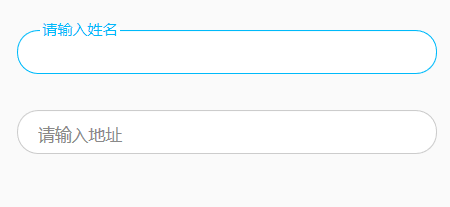https://wisdmlabs.com/blog/create-adaptive-placeholders-using-css/ https://circleci.com/blog/adaptive-placeholders/ https://stackoverflow.com/question ...
https://wisdmlabs.com/blog/create-adaptive-placeholders-using-css/
https://circleci.com/blog/adaptive-placeholders/
https://stackoverflow.com/questions/47983822/css-operator-adaptive-placeholder-contact-form-7-wordpress
<!DOCTYPE html>
<html lang="zh-cn">
<head>
<meta http-equiv="Content-type" content="text/html; charset=utf-8" />
<title>Adaptive Placeholder – 自適應的占位符效果</title>
<style type="text/css">
body {
background-color: #FAFAFA;
}
.top-banner {
background: #555;
}
input[type=text] {
-webkit-box-sizing: border-box;
-moz-box-sizing: border-box;
box-sizing: border-box;
width: 100%;
height: -webkit-calc(3em + 2px);
height: calc(3em + 2px);
margin: 0 0 1em;
padding: 1em;
border: 1px solid #cccccc;
border-radius: 1.5em;
background: #fff;
resize: none;
outline: none;
}
input[type=text][required]:focus {
border-color: #00bafa;
}
input[type=text][required]:focus + label[placeholder]:before {
color: #00bafa;
}
input[type=text][required]:focus + label[placeholder]:before, input[type=text][required]:valid + label[placeholder]:before {
-webkit-transition-duration: .2s;
transition-duration: .2s;
-webkit-transform: translate(0, -1.5em) scale(0.9, 0.9);
-ms-transform: translate(0, -1.5em) scale(0.9, 0.9);
transform: translate(0, -1.5em) scale(0.9, 0.9);
}
input[type=text][required]:invalid + label[placeholder][alt]:before {
content: attr(alt);
}
input[type=text][required] + label[placeholder] {
display: block;
pointer-events: none;
line-height: 2.3em;
margin-top: -webkit-calc(-3em - 2px);
margin-top: calc(-3em - 2px);
margin-bottom: -webkit-calc((3em - 1em) + 2px);
margin-bottom: calc((3em - 1em) + 2px);
}
input[type=text][required] + label[placeholder]:before {
content: attr(placeholder);
display: inline-block;
margin: 0 -webkit-calc(1em + 2px);
margin: 0 calc(1em + 2px);
padding: 0 2px;
color: #898989;
white-space: nowrap;
-webkit-transition: 0.3s ease-in-out;
transition: 0.3s ease-in-out;
background-image: -webkit-gradient(linear, left top, left bottom, from(#ffffff), to(#ffffff));
background-image: -webkit-linear-gradient(top, #ffffff, #ffffff);
background-image: linear-gradient(to bottom, #ffffff, #ffffff);
-webkit-background-size: 100% 5px;
background-size: 100% 5px;
background-repeat: no-repeat;
background-position: center;
}
*, *:after, *:before { -webkit-box-sizing: border-box; -moz-box-sizing: border-box; box-sizing: border-box; }
.clearfix:after{visibility:hidden;display:block;font-size:0;content:" ";clear:both;height:0}
.clearfix{*zoom:1}
.fl{float:left}
.fr{float:right}
.fl,.fr{_display:inline}
.top-banner {
position:absolute;
z-index: 999;
left:0;
top:0;
height:40px;
line-height:40px;
padding:0 30px;
width:100%;
font-size: 13px;
background-color: rgba(255, 255, 255, 0.15);
color: #fff;
font-family: "宋體","Microsoft Yahei","Helvetica Neue",Helvetica,Arial,sans-serif;
font-size: 15px;
/*text-shadow: 1px 1px 3px #333;*/
/*box-shadow: 0 1px 0 #999;*/
}
.top-banner a {
color: #fff;
text-decoration: none;
}
</style>
<script type="text/javascript">
$(function() {
$("input[id$=address]").qtip({
content: '塗聚文告訴你,好樣的'
});
});
</script>
</head>
<body>
<div style="width:400px;height:100px;margin:300px auto">
<form>
<input required='必須填寫' type='text' class="name" id="name">
<label alt='請輸入姓名' placeholder='姓名'></label>
<input required='必須填寫' type='text' class="address" id="address">
<label alt='請輸入地址' placeholder='地址'></label>
</form>
</div>
<div class="footer-banner" style="width:728px; margin:200px auto 0"></div>
<script src="js/jquery.min.js"></script>
</body>
</html>