技術交流,請加QQ群:538327407 我的各種github 開源項目和代碼:https://github.com/linbin524 背景 筆者 目前架構的IOT 項目是使用abp 框架作為後臺,雖然abp的框架適用於中小型項目框架,但由於架構優美,筆者認為還是可以經過改造,作為大型項目中使用。 ...
技術交流,請加QQ群:538327407
我的各種github 開源項目和代碼:https://github.com/linbin524
背景
筆者 目前架構的IOT 項目是使用abp 框架作為後臺,雖然abp的框架適用於中小型項目框架,但由於架構優美,筆者認為還是可以經過改造,作為大型項目中使用。但IOT 的這個項目目前剛上線不久,十幾天資料庫已經有了上百GB,而且由於實施檢查設備狀態,調用設備狀態維護表,審計日誌壓力很大,單單審計日誌一天的數據量就有幾十萬,目前在架構上,筆者做了幾個優化處理;
1、針對審計日誌,筆者重寫了Abp 原有的 IAuditingStore,實現mongodb和redis 兩種轉移,並且針對審計日誌內容做了過濾,DisableAuditing特性標記指定的類或方法不進行記錄。
ps:abp 雖然有mongodb 的封裝,但它的出發點是和EF 同一個模式,左右系統唯一的ORM,如果要使用abp 的mongo 封裝,必須要替代EF,或者重寫ABP UnitOfWorkOptions,否則直接用會出現工作單元轉換失敗的問題。
2、站點層面使用nginx 做了反向代理,進行多站點服務,通信模式由原來的隊列、改為服務化,EventBus等方式
3、資料庫底層 做了Percona XtraDB Cluster—MySQL 集群處理遷移。
思考評估:1、審計日誌這樣處理,從源頭做了縮減,並且進行Nosql拆分,有助於緩解資料庫壓力。
2、中間層的處理是一般IOT 中間件各種腳手架的組合,成熟,也有經過多年生產環境的檢驗。
3、資料庫底層 使用Percona XtraDB Cluster,是因為它支持集群,可以緩解資料庫請求壓力,又支持abp的事務;
但從真正大系統考慮,其實最理性的模式應該是分片,結合SOA、或者微服務才能真正解決底層壓力,目前考量了Tidb(張善友 張隊推薦的)、oceanbase(淘寶 自有資料庫,生產環境十年)、mycat中間件(聽說這個坑多)等,
為了暫時不做大改造,只能先使用 Percona XtraDB Cluster,後續可能使用Orleans(Azure 雲框架)、akka.net(大型的框架) 或者 Service Fabric(微服務框架)
二、Percona XtraDB Cluster 評估
優點如下:
1.當執行一個查詢時,在本地節點上執行。因為所有數據都在本地,無需遠程訪問。
2.無需集中管理。可以在任何時間點失去任何節點,但是集群將照常工作。
3.良好的讀負載擴展,任意節點都可以查詢。
缺點如下:
1.加入新節點,開銷大。需要複製完整的數據。
2.不能有效的解決寫縮放問題,所有的寫操作都將發生在所有節點上。
3.有多少個節點就有多少重覆的數據。
Percona XtraDB Cluster是MySQL高可用性和可擴展性的解決方案.
Percona XtraDB Cluster提供的特性有:
1.同步複製,事務要麼在所有節點提交或不提交。
2.多主複製,可以在任意節點進行寫操作。
3.在從伺服器上並行應用事件,真正意義上的並行複製。
4.節點自動配置。
5.數據一致性,不再是非同步複製。
Percona XtraDB Cluster完全相容MySQL和Percona Server,表現在:
1.數據的相容性
2.應用程式的相容性:無需更改應用程式
1.集群是有節點組成的,推薦配置至少3個節點,但是也可以運行在2個節點上。
2.每個節點都是普通的mysql/percona伺服器,可以將現有的資料庫伺服器組成集群,反之,也可以將集群拆分成單獨的伺服器。
3.每個節點都包含完整的數據副本。
三、部署流程
1、環境準備
在騰訊雲上開設三個測試伺服器,系統 鏡像 CentOS 7.5 64

用遠程工具連接三台測試伺服器,完成如下操作
(1) 關閉firewalld防火牆
# systemctl disable firewalld --now
關閉防火牆或者允許3306, 4444, 4567和4568四個埠的連接
(2)關閉SELINUX
# setenforce 0
# sed -i 's,^SELINUX=enforcing,SELINUX=disabled,g' /etc/selinux/config
2、主節點部署
(1)安裝PXC yum源
yum install http://www.percona.com/downloads/percona-release/redhat/0.1-3/percona-release-0.1-3.noarch.rpm
(2) 安裝PXC
# yum install Percona-XtraDB-Cluster-56
最終下載下來的版本是Percona-XtraDB-Cluster-56-5.6.30
(3) 修改 /etc/my.cnf
vim /etc/my.cnf
[mysqld]
datadir=/var/lib/mysql
user=mysql
wsrep_provider=/usr/lib64/galera3/libgalera_smm.so
#集群的ip
wsrep_cluster_address=gcomm://節點ip1,節點ip2,節點ip3
binlog_format=ROW
default_storage_engine=InnoDB
innodb_autoinc_lock_mode=2
#當前主節點的ip
wsrep_node_address=當前節點ip
wsrep_sst_method=xtrabackup-v2
wsrep_cluster_name=my_centos_cluster
#初始化一個mysql的用戶和密碼
wsrep_sst_auth="admin:123456"
(4)啟動主節點
systemctl start [email protected]
(5)進入mysql
登錄 (初始化狀態,無密碼,遇到要輸密碼直接回車)
mysql -uroot -p
(6) 登錄客戶端查看資料庫的狀態,在進行許可權配置允許ip訪問,預設無法遠程訪問,但是我們需要遠程通過圖形化等界面查看,所以要做如下配置
mysql> show status like 'wsrep%';
CREATE USER 'admin'@'localhost' IDENTIFIED BY '123456';//如果這裡報錯,看一下是否有 用戶存在了
GRANT RELOAD, LOCK TABLES, REPLICATION CLIENT ON *.* TO 'admin'@'localhost';
FLUSH PRIVILEGES;
完成後可以用Navicat For mysql 連接看一下是否可以成功訪問
3、其他兩個節點的配置
(1)安裝PXC yum源
yum install http://www.percona.com/downloads/percona-release/redhat/0.1-3/percona-release-0.1-3.noarch.rpm
(2) 安裝PXC
# yum install Percona-XtraDB-Cluster-56
(3) 修改 /etc/my.cnf
vim /etc/my.cnf
[mysqld] datadir=/var/lib/mysql user=mysql wsrep_provider=/usr/lib64/galera3/libgalera_smm.so #集群的ip wsrep_cluster_address=gcomm://節點ip1,節點ip2,節點ip3 binlog_format=ROW default_storage_engine=InnoDB innodb_autoinc_lock_mode=2 #當前主節點的ip wsrep_node_address=當前節點ip wsrep_sst_method=xtrabackup-v2 wsrep_cluster_name=my_centos_cluster #初始化一個mysql的用戶和密碼 wsrep_sst_auth="admin:123456"
(4)啟動當前節點(這一步和主節點不一樣)
systemctl start mysql
(5)進入mysql
登錄 (初始化狀態,無密碼,遇到要輸密碼直接回車)
mysql -uroot -p
(6) 登錄客戶端查看資料庫的狀態,在進行許可權配置允許ip訪問,預設無法遠程訪問,但是我們需要遠程通過圖形化等界面查看,所以要做如下配置
mysql> show status like 'wsrep%'; CREATE USER 'admin'@'localhost' IDENTIFIED BY '123456';//如果這裡報錯,看一下是否有 用戶存在了 GRANT RELOAD, LOCK TABLES, REPLICATION CLIENT ON *.* TO 'admin'@'localhost'; FLUSH PRIVILEGES;
完成後可以用Navicat For mysql 連接看一下是否可以成功訪問
(7)可以在mysql中執行如下命令查看
show status like 'wsrep%';
如果正常,可以出現如下界面,標識當前三個集群節點
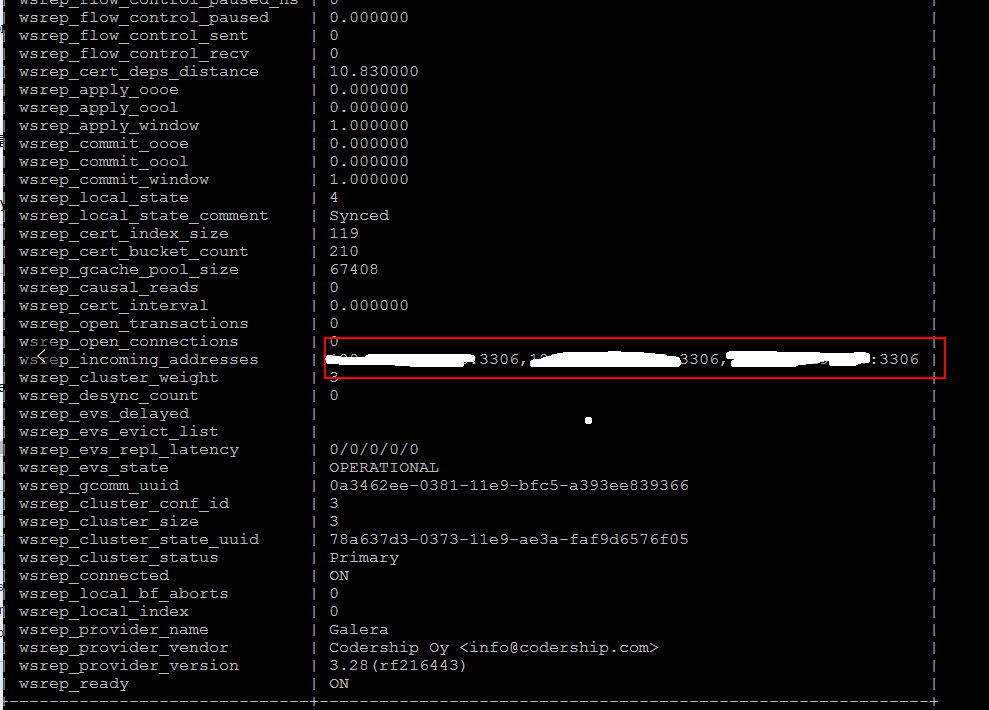
(8)如果出現啟動節點時候出現異常,可以查看提示的操作,看看日誌,百度一下看看是什麼錯誤,怎麼解決,因為各種錯誤都有,就不好一一解釋了。
比如筆者在操作過程中就出現如下錯誤
ecStop=/usr/bin/mysql-systemd stop (code=exited, status=2)
後面查找原因應該是 防火牆等問題,進行關閉攔截等操作,就是一開始 環境準備的後面那一步,關閉防火牆、SELINUX,
主節點重啟
systemctl stop [email protected]
systemctl start [email protected]
其他節點也再次啟動
systemctl start mysql
4、abp 進行資料庫遷移
(1)abp 想要進行mysql 支持,網上的教程有,我就不重覆造輪子自己參考(不要要註意 組件的版本,如果出現差異可能會失敗)
https://www.jianshu.com/p/543e34da16a7?winzoom=1
(2) 將資料庫連接字元串改為 主節點
<add name="Default" connectionString="server=主節點ip;port=3306;database=abpzero4_6db;uid=admin;password=123456;" providerName="MySql.Data.MySqlClient" />
(3) 執行遷移
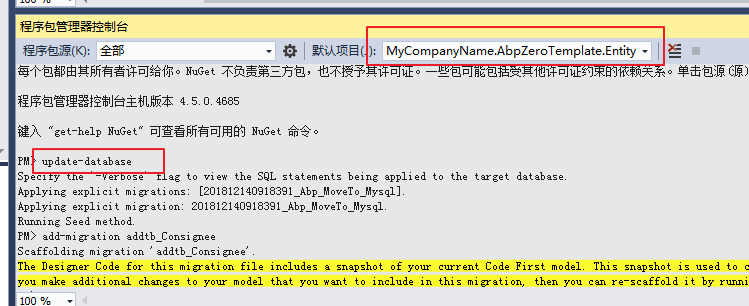
(4)查看對應的三台伺服器集群都自動同步該資料庫
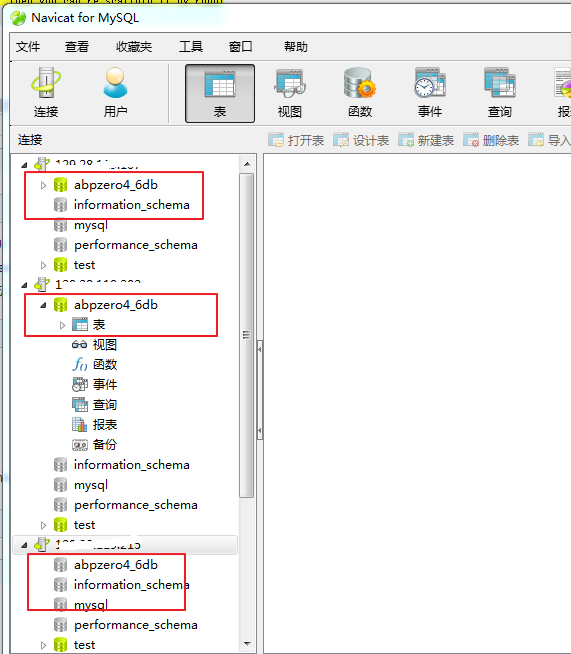
(5)在Appservice 中建立測試服務進行增刪改查、事務等測試
using Abp.Application.Services;
using Abp.Application.Services.Dto;
using Abp.AutoMapper;
using Abp.Domain.Repositories;
using Abp.Domain.Uow;
using AutoMapper;
using System;
using System.Collections.Generic;
using System.Data.Entity;
using System.Linq;
using System.Linq.Expressions;
using System.Text;
using System.Threading.Tasks;
using System.Linq.Dynamic;
using Abp.Linq.Extensions;
using MyCompanyName.AbpZeroTemplate;
using MyCompanyName.AbpZeroTemplate.ZLDB_Domain;
using MyCompanyName.AbpZeroTemplate.Authorization.Consignee.Exporting;
using MyCompanyName.AbpZeroTemplate.ZLDB_Domain.Dtos;
using MyCompanyName.AbpZeroTemplate.Dto;
namespace MyCompanyName.AbpZeroTemplate
{
/// <summary>
/// 收貨地址 業務實現介面
/// </summary>
public class ConsigneeAppService : AbpZeroTemplateAppServiceBase, IConsigneeAppService
{
private readonly IRepository<Consignee, Guid> _consigneeRepository;
private readonly IConsigneeListExcelExporter _iConsigneeListExcelExporter;
/// <summary>
/// 構造函數自動註入我們所需要的類或介面
/// </summary>
public ConsigneeAppService(IRepository<Consignee, Guid> consigneeRepository,
IConsigneeListExcelExporter iConsigneeListExcelExporter)
{
_consigneeRepository = consigneeRepository;
_iConsigneeListExcelExporter = iConsigneeListExcelExporter;
//_consigneeMongoDbRepository = consigneeMongoDbRepository;
}
/// <summary>
/// 獲取所有數據列表
/// </summary>
/// <returns>返回數據集合</returns>
public async Task<List<ConsigneeDto>> GetAllList(string guid = "")
{
//try
//{
// var model = new Consignee() { DealerId = System.Guid.NewGuid() };
// var mr = _consigneeMongoDbRepository.Insert(model);
//}
//catch (Exception ex)
//{
// throw;
//}
//調用Task倉儲的特定方法GetAllWithPeople
var resultList = await _consigneeRepository.GetAllListAsync();
return Mapper.Map<List<ConsigneeDto>>(resultList).ToList();
}
/// <summary>
/// 獲取分頁數據列表 分頁具體代碼需要適當修改,如orderby 需要匹配 創建時間 或者其他數據Id(int)
/// </summary>
/// <returns>返回數據集合</returns>
public async Task<PagedResultDto<ConsigneeDto>> GetPagedListAsync(PagedAndFilteredInputDto input)
{
var query = _consigneeRepository.GetAll();
//TODO:根據傳入的參數添加過濾條件
var resultCount = await query.CountAsync();
var resultconsignee = await query
.OrderBy(x => x.Id)
.PageBy(input)
.ToListAsync();
var resultListDtos = resultconsignee.MapTo<List<ConsigneeDto>>();
return new PagedResultDto<ConsigneeDto>(
resultCount,
resultListDtos
);
}
/// <summary>
/// 獲取指定條件的數據列表 webapi 無法使用
/// </summary>
/// <returns>返回數據集合</returns>
public async Task<List<ConsigneeDto>> GetListByCodition(Expression<Func<Consignee, bool>> predicate)
{
var resultList = await _consigneeRepository.GetAllListAsync(predicate);
return Mapper.Map<List<ConsigneeDto>>(resultList).ToList();
}
/// <summary>
/// 導出excel 具體方法
/// </summary>
/// <returns>excel文件</returns>
/// public async Task<FileDto> GetConsigneeToExcel()
///{
/// var resultList = await _consigneeRepository.GetAllListAsync();
/// var consigneeDtos= Mapper.Map<List<ConsigneeDto>>(resultList).ToList();
/// return _iConsigneeListExcelExporter.ExportToFile(consigneeDtos);
/// }
/// <summary>
/// 根據指定id 獲取數據實體
/// </summary>
/// <param name="input">當前id</param>
/// <returns></returns>
public async Task<ConsigneeDto> GetConsigneeForEditAsync(NullableIdDto<System.Guid> input)
{
var output = new ConsigneeDto();
ConsigneeDto consigneeEditDto;
if (input.Id.HasValue)
{
var entity = await _consigneeRepository.GetAsync(input.Id.Value);
consigneeEditDto = entity.MapTo<ConsigneeDto>();
}
else
{
consigneeEditDto = new ConsigneeDto();
}
output = consigneeEditDto;
return output;
}
/// <summary>
/// 根據Id創建或編輯操作
/// </summary>
/// <param name="input">實體</param>
/// <returns></returns>
public async Task CreateOrUpdateConsigneeAsync(ConsigneeDto input)
{
if (!string.IsNullOrWhiteSpace(input.Id))
{
await Update(input);
}
else
{
await Create(input);
}
}
/// <summary>
/// 新增
/// </summary>
/// <param name="input">新增參數</param>
/// <returns>新增實體</returns>
public async Task<Guid> Create(ConsigneeDto input)
{
input.Id = new Consignee().Id.ToString();
var resultObj = input.MapTo<Consignee>();
var result = await _consigneeRepository.InsertAsync(resultObj);
return result.Id;
}
/// <summary>
/// 新增
/// </summary>
/// <param name="input">新增參數</param>
/// <returns>新增實體</returns>
public async Task<int> CreateList(List<ConsigneeDto> list)
{
foreach (var input in list) {
if (input.Contact.Contains("ex")) {
throw new Exception("測試分散式異常!");
}
input.Id = new Consignee().Id.ToString();
var resultObj = input.MapTo<Consignee>();
var result = await _consigneeRepository.InsertAsync(resultObj);
}
return list.Count();
}
/// <summary>
/// 修改
/// </summary>
/// <param name="input">修改參數</param>
/// <returns>修改實體</returns>
public async Task<ConsigneeDto> Update(ConsigneeDto input)
{
Consignee obj = await _consigneeRepository.GetAsync(new Guid(input.Id));
input.MapTo(obj);
var result = await _consigneeRepository.UpdateAsync(obj);
return obj.MapTo<ConsigneeDto>();
}
/// <summary>
/// 刪除
/// </summary>
/// <param name="input">刪除Dto</param>
/// <returns>無返回值</returns>
public async System.Threading.Tasks.Task Delete(EntityDto<string> input)
{
await _consigneeRepository.DeleteAsync(new Guid(input.Id));
}
/// <summary>
/// 刪除 webapi 無法使用
/// </summary>
/// <param name="predicate">刪除條件</param>
/// <returns>無返回值</returns>
public async System.Threading.Tasks.Task DeleteByCondition(Expression<Func<Consignee, bool>> predicate)
{
await _consigneeRepository.DeleteAsync(predicate);
}
}
}
在swagger ui中增刪改查都已經正常,而且數據在三個資料庫中正常同步
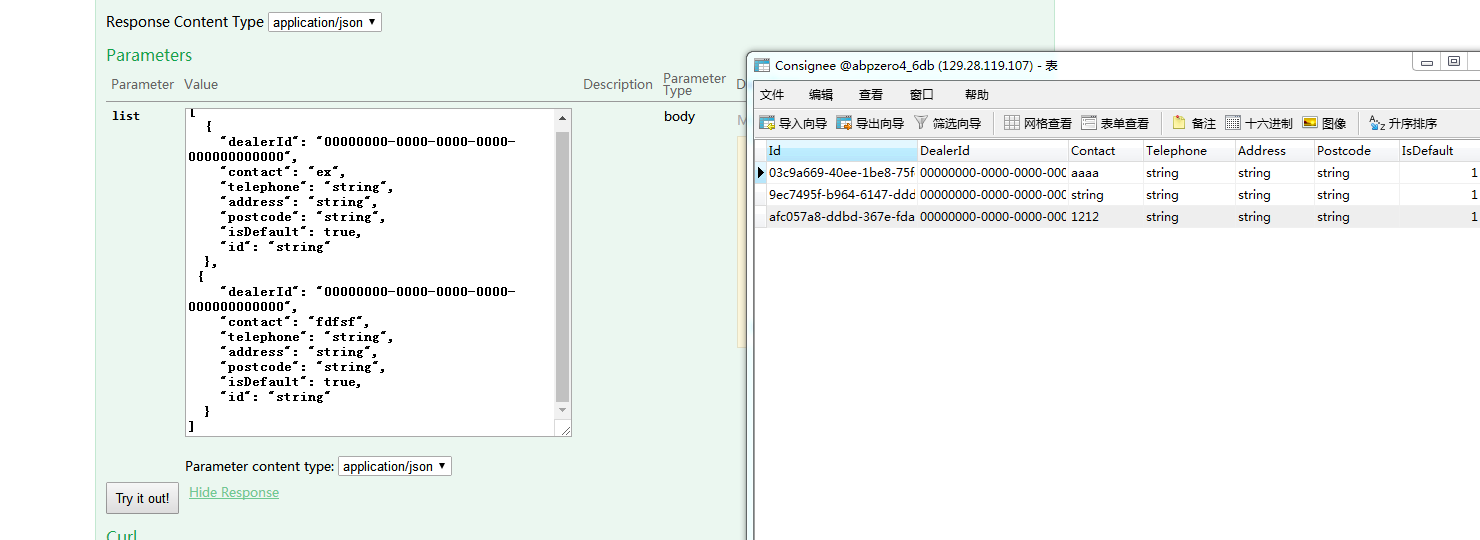
針對事務,做了人為異常處理,確認會實現回滾(abp 自帶工作單元處理事務)
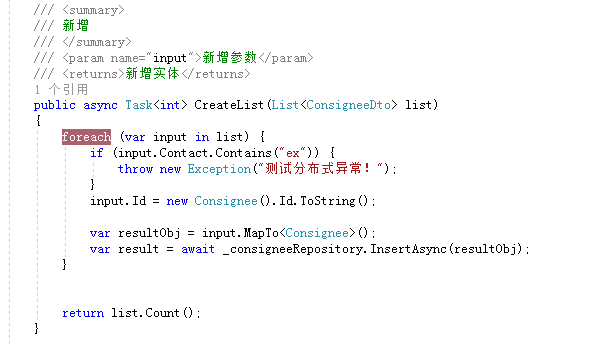
五、後記
這一次只是做了簡單的實驗性測試,後續需要在加強深入檢測,才可以用生產環境中。


