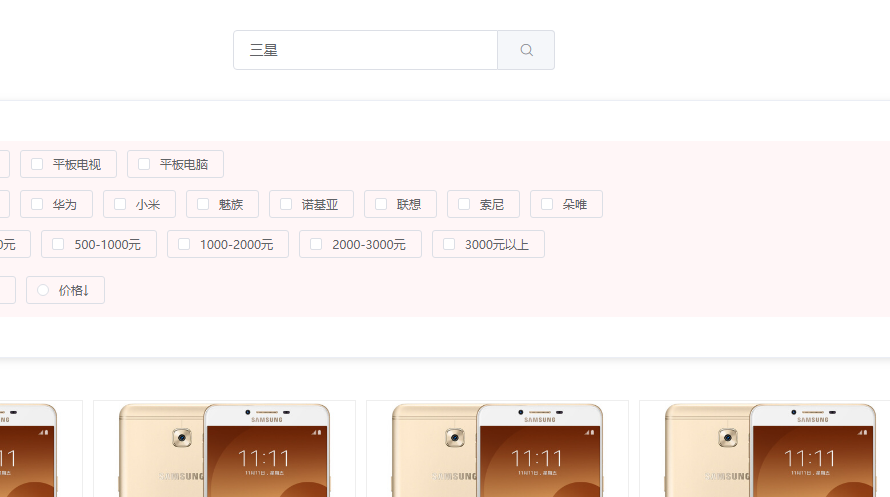學習了一下https://github.com/TyCoding/ssm-redis-solr這個github上的solr搜索功能,現在來記錄一下。 我的理解就是solr有點類似於資料庫,但它是有索引的資料庫,按很多欄位建立索引,可能是b+樹或者散列索引,然後就能夠實現海量數據的查找。solr通過導 ...
學習了一下https://github.com/TyCoding/ssm-redis-solr這個github上的solr搜索功能,現在來記錄一下。
我的理解就是solr有點類似於資料庫,但它是有索引的資料庫,按很多欄位建立索引,可能是b+樹或者散列索引,然後就能夠實現海量數據的查找。solr通過導入jar包就可以對這個庫就行增刪改查了,後端逃不掉的增刪改查。。。
1.配置tomcat
具體我就不說了,因為我是直接用了github上配置好的,畢竟站在巨人的肩膀上學習嘛
地址:https://github.com/TyCoding/solr-tomcat
2.訪問solr並使用
訪問埠:localhost:8080/solr/index.html
這裡的new_core就是項目中配置的路徑,就將商品的索引放在這裡。

然後用Test測試它的使用,測試的時候要引入配置文件,不然會導致空指針錯誤,我居然現在才知道。怪不得以前只要用Autowired的時候就會空指針錯誤。。,而且還要@Runwith註解,引入包import org.springframework.test.context.junit4.*;eclipse點擊不會有import提示,需要自己加上去。
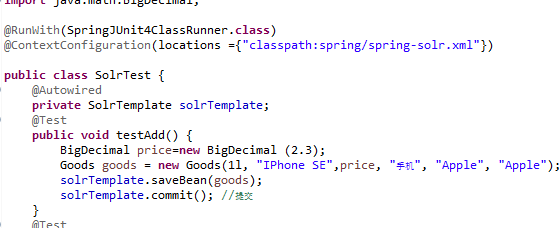
這裡新建了一個實體對象,然後把這個實體對象加入到索引庫里,在solr索引庫裡面就可以找到這個欄位
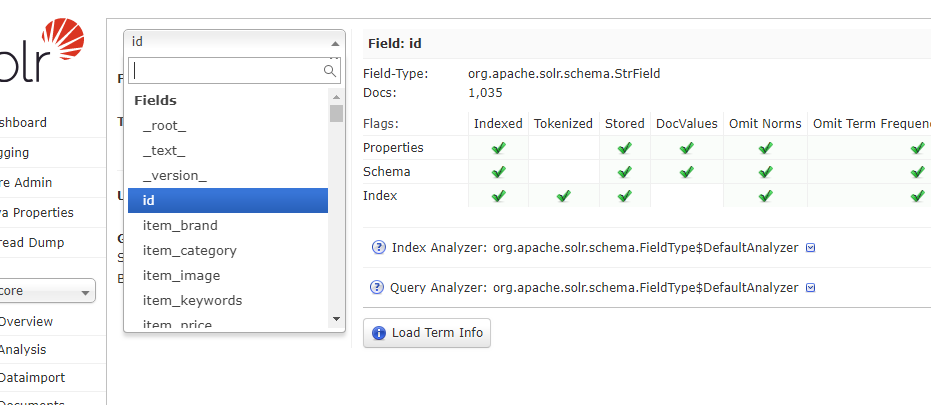
在new_core的schema裡面就以Id建好了索引
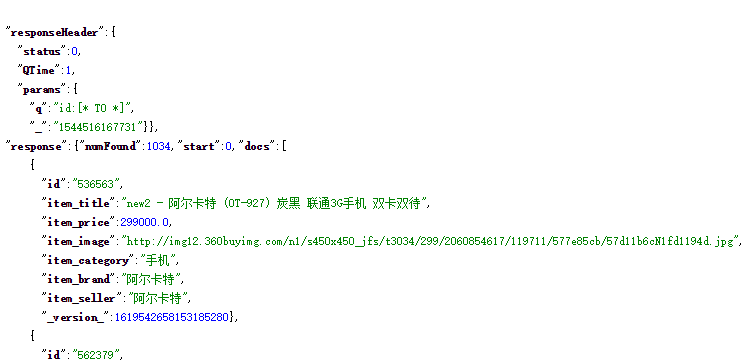
以及很多的信息
@Test public void testFindById() { Goods goods = solrTemplate.getById(1, Goods.class); System.out.println("--------" + goods.getTitle()); }
通過id查找,控制台會輸出你剛剛插入的數據,也就是通過solrTemplate找到了你的數據。
@Test public void testAddList() { List<Goods> list = new ArrayList<Goods>(); //迴圈插入100條數據 for (int i = 0; i < 100; i++) { BigDecimal price=new BigDecimal (2.3); Goods goods = new Goods(i + 1L, "華為Mate" + i,price, "手機", "手機", "華為專賣店"); list.add(goods); } solrTemplate.saveBeans(list); //添加集合對象,調用saveBeans();添加普通對象類型數據,使用saveBean(); solrTemplate.commit(); //提交 }
還可以批量插入數據,或者分頁查詢
@Test public void testPageQuery() { Query query = new SimpleQuery("*:*"); query.setOffset(20); //開始索引(預設0) query.setRows(20); //每頁記錄數(預設10) ScoredPage<Goods> page = solrTemplate.queryForPage(query, Goods.class); System.out.println("總記錄數:" + page.getTotalElements()); List<Goods> list = page.getContent(); }
3.學習一下項目中怎麼配置
註意要在web.xml加一個過濾,不然註入不了solrTemplate這個bean
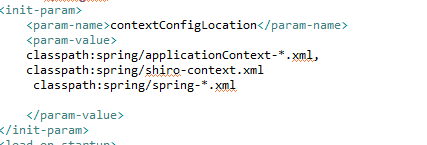
spring-solr.xml
<?xml version="1.0" encoding="UTF-8"?> <beans xmlns="http://www.springframework.org/schema/beans" xmlns:xsi="http://www.w3.org/2001/XMLSchema-instance" xmlns:solr="http://www.springframework.org/schema/data/solr" xsi:schemaLocation="http://www.springframework.org/schema/data/solr http://www.springframework.org/schema/data/solr/spring-solr-1.0.xsd http://www.springframework.org/schema/beans http://www.springframework.org/schema/beans/spring-beans.xsd"> <!-- solr伺服器地址 --> <solr:solr-server id="solrServer" url="http://127.0.0.1:8080/solr/new_core"/> <!-- solr模板,使用solr模板可對索引庫進行CRUD的操作 --> <bean id="solrTemplate" class="org.springframework.data.solr.core.SolrTemplate"> <constructor-arg ref="solrServer"/> </bean> </beans>
就是載入一個solr的模板
SolrUtil.java
把資料庫的資料庫批量加入
@Component public class SolrUtil { @Autowired private GoodsMapper goodsMapper; @Autowired private SolrTemplate solrTemplate; /** * 實現將資料庫中的數據批量導入到Solr索引庫中 */ public void importGoodsData() { List<Goods> list = goodsMapper.findAll(); System.out.println("====商品列表===="); for (Goods goods : list) { System.out.println(goods.getTitle()); } solrTemplate.saveBeans(list); solrTemplate.commit(); //提交 System.out.println("====結束===="); } public static void main(String[] args) { ApplicationContext context = new ClassPathXmlApplicationContext("classpath:spring/spring*.xml"); SolrUtil solrUtil = (SolrUtil) context.getBean("solrUtil"); solrUtil.importGoodsData(); } }
這樣就把數據加入索引庫中。
實體類有一個Field標識這個實體欄位在索引庫里的名稱
@Field private Long id; //商品ID @Field("item_title") private String title; //商品標題 @Field("item_price") private BigDecimal price; //商品價格 @Field("item_image") private String image; //商品圖片 @Field("item_category") private String category; //商品類別 @Field("item_brand") private String brand; //商品品牌 @Field("item_seller") private String seller; //商品賣家
最後,搜索功能的實現
按價格查找
//按價格區間查詢 if (searchMap.get("price") != null) { if (!searchMap.get("price").equals("")) { String[] price = ((String) searchMap.get("price")).split("-"); if (!price[0].equals("0")) { //如果起點區間不等於0 Criteria filterCriteria = new Criteria("item_price").greaterThanEqual(price[0]); FilterQuery filterQuery = new SimpleFilterQuery(filterCriteria); query.addFilterQuery(filterQuery); } if (!price[1].equals("*")) { //如果區間重點不等於* Criteria filterCriteria = new Criteria("item_price").lessThanEqual(price[1]); FilterQuery filterQuery = new SimpleFilterQuery(filterCriteria); query.addFilterQuery(filterQuery); } } }
4.實現效果