Greenplum支持原有主機擴展Segment個數、新增主機、和混合擴展 本文以在已有機器上擴展節點為例 1、可按照hostname:address:port:fselocation:dbid:content:preferred_role:replication_port來配置擴展文件 2、執行命 ...
Greenplum支持原有主機擴展Segment個數、新增主機、和混合擴展

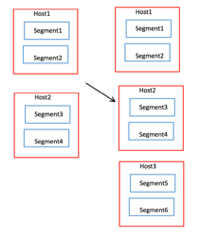
本文以在已有機器上擴展節點為例
1、可按照hostname:address:port:fselocation:dbid:content:preferred_role:replication_port來配置擴展文件
[gpadmin@hadoop-test1 conf]# vi /home/sdk/gpadmin/conf/new_segments
#hostname:address:port:fselocation:dbid:content:preferred_role:replication_port hadoop-test2:hadoop-test2:31000:/home/sdk/gpadmin/gpdata/gpdatap3:10:4:p:35002 hadoop-test3:hadoop-test3:31000:/home/sdk/gpadmin/gpdata/gpdatam3:11:4:m:35002 hadoop-test2:hadoop-test2:32000:/home/sdk/gpadmin/gpdata/gpdatap4:12:5:p:35003 hadoop-test3:hadoop-test3:32000:/home/sdk/gpadmin/gpdata/gpdatam4:13:5:m:35003
2、執行命令
gpexpand -i /home/sdk/gpadmin/conf/new_segments
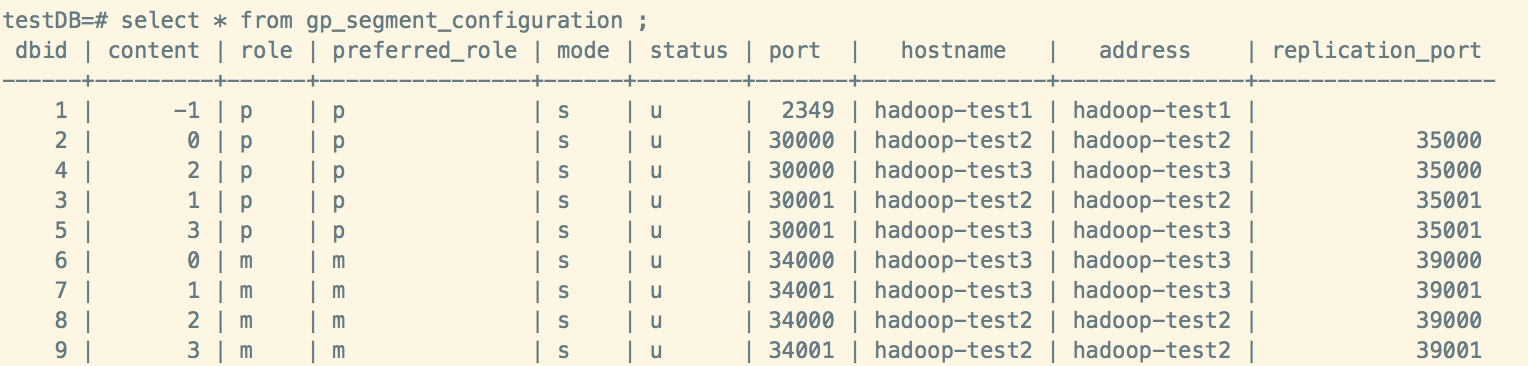
擴充4個節點後變成了
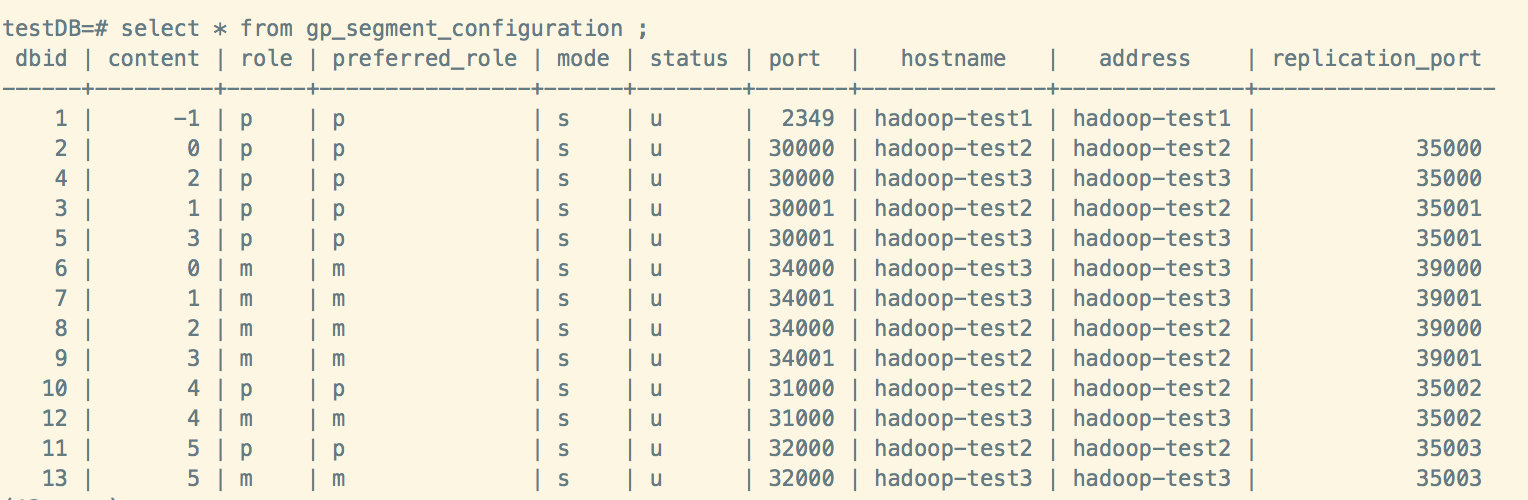
後續進行數據重分佈,使原有節點的數據分佈到新的節點上。
如果配置文件或其他原因導致擴展失敗,可進入限制模式進行回滾
1、gpstart -R 2、gpexpand -r -D testDB 3、gpstart



