引言 - 一切才剛剛開始 structc 是 C 結構基礎庫. 簡單有態度. structc - https://github.com/wangzhione/structc 之前推過幾次 structc, 沒什麼效果. 這次乘著最近加班不多, 來詳細解說哈 structc 的思考初衷. 0.0 整體 ...
引言 - 一切才剛剛開始
structc 是 C 結構基礎庫. 簡單可復用.
structc - https://github.com/wangzhione/structc
之前也描述過幾次 structc, 文字多代碼風格少. 最近加班不多, 準備詳細解說哈其思考初衷.
0.0 整體結構
structc
├── extern
├── LICENSE
├── Makefile
├── README.md
├── structc
└── structc.sln
structc.sln : winds 項目管理文件 visual studio
structc : 項目整體源碼和素材文件目錄
README.md : 項目介紹 Markdown
Makefile : linux 編譯文件 make
LICENSE : MIT 開源協議
extern : 項目引入的外部庫目錄
extern ├── jemalloc ├── jemalloc-vc141-Release-static.lib ├── libuv.lib ├── pthread.h ├── pthread_lib.lib ├── sched.h ├── semaphore.h ├── strings.h ├── uv └── uv.h
以上就是我們看到 structc 項目整體結構.
0.1 外部庫
當前很謹慎的引入兩個半外部庫. 最大程度會靜態庫編譯鏈接運行. 榮我慢慢細說.
1. jemalloc - https://github.com/jemalloc/jemalloc
jemalloc 是 c 構建底層高性能 malloc 庫. 也被稱為系統編程末期最後免費午餐. 整個 structc
malloc 全權交給 je_malloc 抗壓. 其中 winds 編譯靜態庫部分, 項目本身也有細說 -
https://github.com/jemalloc/jemalloc/tree/dev/msvc
How to build jemalloc for Windows ================================= 1. Install Cygwin with at least the following packages: * autoconf * autogen * gawk * grep * sed 2. Install Visual Studio 2015 or 2017 with Visual C++ 3. Add Cygwin\bin to the PATH environment variable 4. Open "x64 Native Tools Command Prompt for VS 2017" (note: x86/x64 doesn't matter at this point) 5. Generate header files: sh -c "CC=cl ./autogen.sh" 6. Now the project can be opened and built in Visual Studio: msvc\jemalloc_vc2017.sln
( 註: vs 使用最新版本. 網址打不開那就FQ. 後面其也一樣, 時刻保證最新 2018/10/10 ~ )
對於 linux 編譯安裝參照下麵腳本
# 開發環境安裝 sudo apt install gcc gdb autogen autoconf # jemalloc 安裝 cd wget https://github.com/jemalloc/jemalloc/releases/download/5.1.0/jemalloc-5.1.0.tar.bz2 tar -jxvf jemalloc-5.1.0.tar.bz2 cd jemalloc-5.1.0 sh autogen.sh make -j4 sudo make install sudo ldconfig cd rm -rf jemalloc-5.1.0 jemalloc-5.1.0.tar.bz2
當 jemalloc 構建好了. 設計 alloc 層引入到 structc 框架中, 用戶取代系統 malloc...
alloc.h - https://github.com/wangzhione/structc/blob/master/structc/system/alloc.h
#ifndef _H_ALLOC #define _H_ALLOC #include <stdlib.h> #include <string.h> // :) 高效記憶體分配, 莫名傷感 ~ // _MSC_VER -> Winds CL // __GNUC__ -> Linux GCC // #ifdef _MSC_VER // // CPU 檢測 x64 or x86 // ISX64 defined 表示 x64 否則 x86 // # if defined(_M_ARM64) || defined(_M_X64) # define ISX64 # endif // // _M_PPC 為 PowerPC 平臺定義, 現在已不支持 // so winds 可以認為都是小端平臺 // # if defined(_M_PPC) # define ISBENIAN # endif #elif __GNUC__ # if defined(__x86_64__) # define ISX64 # endif // // 大小端檢測 : ISBENIAN defined 表示大端 // # if defined(__BIG_ENDIAN__) || defined(__BIG_ENDIAN_BITFIELD) # define ISBENIAN # endif #else # error BUILD ( ̄︶ ̄) S #endif // OFF_ALLOC - 關閉全局 free / malloc 配置 #ifndef OFF_ALLOC # undef free # define free free_ # undef strdup # define strdup strdup_ # undef malloc # define malloc malloc_ # undef calloc # define calloc calloc_ # undef realloc # define realloc realloc_ #endif//OFF_ALLOC // // free_ - free 包裝函數 // ptr : 記憶體首地址 // return : void // extern void free_(void * ptr); // // malloc_ - malloc 包裝, 封裝一些特殊業務 // size : 分配的記憶體位元組 // return : 返回可使用的記憶體地址. // extern void * malloc_(size_t size); // // strdup_ - strdup 包裝函數 // s : '\0' 結尾 C 字元串 // return : 拷貝後新的 C 字元串 // extern char * strdup_(const char * s); // // calloc_ - calloc 包裝, 封裝一些特殊業務 // num : 數量 // size : 大小 // return : 返回可用記憶體地址, 並且置0 // extern void * calloc_(size_t num, size_t size); // // realloc_ - realoc 包裝函數, 封裝一些特殊業務 // ptr : 記憶體首地址, NULL 等同於 malloc // size : 重新分配的記憶體大小 // return : 返回重新分配好的新地址內容 // extern void * realloc_(void * ptr, size_t size); #endif//_H_STDEXIT
alloc.c - https://github.com/wangzhione/structc/blob/master/structc/system/alloc.c
#include <stdio.h> #define OFF_ALLOC #include "alloc.h" #define JEMALLOC_NO_DEMANGLE #include <jemalloc/jemalloc.h> // // free_ - free 包裝函數 // ptr : 記憶體首地址 // return : void // inline void free_(void * ptr) { je_free(ptr); } // 簡單記憶體不足檢測處理 static inline void * mcheck(void * ptr, size_t size) { if (NULL == ptr) { fprintf(stderr, "out of memory trying to allocate %zu\n", size); fflush(stderr); abort(); } return ptr; } // // malloc_ - malloc 包裝, 封裝一些特殊業務 // size : 分配的記憶體位元組 // return : 返回可使用的記憶體地址. // inline void * malloc_(size_t size) { void * ptr = je_malloc(size); return mcheck(ptr, size); } // // strdup_ - strdup 包裝函數 // s : '\0' 結尾 C 字元串 // return : 拷貝後新的 C 字元串 // inline char * strdup_(const char * s) { if (s) { size_t n = strlen(s) + 1; char * ptr = malloc_(n); return memcpy(ptr, s, n); } return NULL; } // // calloc_ - calloc 包裝, 封裝一些特殊業務 // num : 數量 // size : 大小 // return : 返回可用記憶體地址, 並且置0 // inline void * calloc_(size_t num, size_t size) { void * ptr = je_calloc(num, size); return mcheck(ptr, size); } // // realloc_ - realoc 包裝函數, 封裝一些特殊業務 // ptr : 記憶體首地址, NULL 等同於 malloc // size : 重新分配的記憶體大小 // return : 返回重新分配好的新地址內容 // inline void * realloc_(void * ptr, size_t size) { void * ntr = je_realloc(ptr, size); return mcheck(ntr, size); }
包裝了一層. 從 alloc.h 中 OFF_ALLOC 巨集可以看出, 具備支持插拔能力 ~
2. libuv - https://github.com/libuv/libuv
libuv 用 c 寫的高性能單線程網路 io 庫. 希望通過它來支撐網路層. winds 編譯靜態庫
參照 libuv 項目首頁燥起來就行. 其中 gyp 安裝了這個版本, 其它隨波逐流 ~
gyp - https://github.com/adblockplus/gyp
linux 編譯安裝腳本
# libuv 安裝 cd wget https://github.com/libuv/libuv/archive/v1.23.1.zip unzip v1.23.1.zip cd libuv-1.23.1 sh autogen.sh ./configure make -j4 sudo make install sudo ldconfig cd # # 註意 uv 頭文件, 全部導入到系統 include 目錄下麵 # rm -rf libuv-1.23.1 v1.23.1.zip
註意要將編譯後 include 完整拷貝到安裝目錄 include下. 這樣 uv 頭文件全, 日後會用到.
libuv 開箱即用, 不太需要什麼基礎封裝.
3. pthread - https://github.com/GerHobbelt/pthread-win32
這是最後那半個, 為 winds 引入 POSIX thread 模型. 編譯起來很簡單(前提咱們 VS 玩的熟).
扯點閑篇. linux 和 winds 相輔相成, 對立而統一. 一個是一切從頭碼, 一個開始就已經註冊未來.
描述比較粗, 但大概這意思. (兩個都不 eary, 玩很久才敢入門見岳父岳母) . 這裡包裝了一層
thread.h - https://github.com/wangzhione/structc/blob/master/structc/system/thread.h
#ifndef _H_THREAD #define _H_THREAD #include "struct.h" #include <pthread.h> #include <semaphore.h> // // pthread_end - 等待啟動線程結束 // tid : 線程id // return : void // inline void pthread_end(pthread_t tid) { pthread_join(tid, NULL); } // // pthread_run - 非同步啟動線程 // id : &tid 線程id地址 // frun : 運行的主體 // arg : 運行參數 // return : 返回線程構建結果, 0 is success // #define pthread_run(id, frun, arg) \ pthread_run_(&(id), (node_f)(frun), (void *)(intptr_t)(arg)) inline int pthread_run_(pthread_t * id, node_f frun, void * arg) { return pthread_create(id, NULL, (start_f)frun, arg); } // // pthread_async - 非同步啟動分離線程 // frun : 運行的主體 // arg : 運行參數 // return : 返回 0 is success // #define pthread_async(frun, arg) \ pthread_async_((node_f)(frun), (void *)(intptr_t)(arg)) inline int pthread_async_(node_f frun, void * arg) { int ret; pthread_t tid; pthread_attr_t attr; pthread_attr_init(&attr); pthread_attr_setdetachstate(&attr, PTHREAD_CREATE_DETACHED); ret = pthread_create(&tid, &attr, (start_f)frun, arg); pthread_attr_destroy(&attr); return ret; } #endif//_H_THREAD
利用現代編譯器相容性構建了 pthread 兩種啟動巨集, 後續寫 pthread create 相關代碼會得心應手!
到此我們大一統治線程模型就定下來了. 還順帶引出了一個很重要輔助頭文件.
struct.h - https://github.com/wangzhione/structc/blob/master/structc/struct/struct.h
#ifndef _H_STRUCT #define _H_STRUCT #include <math.h> #include "alloc.h" #include <ctype.h> #include <float.h> #include <stdio.h> #include <errno.h> #include <assert.h> #include <stdarg.h> #include <stdint.h> #include <stddef.h> #include <limits.h> #include <stdbool.h> #include <inttypes.h> // // enum Flag int - 函數返回值全局狀態碼 // >= 0 標識 Success 狀態, < 0 標識 Error 狀態 // enum { SBase = +0, // 正確基礎類型 EBase = -1, // 錯誤基礎類型 EParam = -2, // 輸入參數錯誤 EFd = -3, // 文件打開失敗 EClose = -4, // 文件操作關閉 EAccess = -5, // 沒有操作許可權 EAlloc = -6, // 記憶體操作錯誤 EParse = -7, // 協議解析錯誤 ESmall = -8, // 過小基礎錯誤 EBig = -9, // 過大基礎錯誤 ETimeout = -10, // 操作超時錯誤 }; // // DCODE - DEBUG 模式下的測試巨集 // DCODE({ // puts("debug start..."); // }); // #ifndef DCODE # ifdef _DEBUG # define DCODE(code) do code while(0) # else # define DCODE(code) # endif // ! _DEBUG #endif // ! DCODE // // icmp_f - 比較行為的類型 // : int add_cmp(const void * now, const void * node) // typedef int (* icmp_f)(); // // vnew_f - 根據規則構建對象 // : void * rtree_new(void * node) // typedef void * (* vnew_f)(); // // node_f - 銷毀當前對象節點 // : void list_die(void * node); // typedef void (* node_f)(void * node); // // start_f - pthread create func // : int * run(int * arg) // typedef void * (* start_f)(void * arg); // // each_f - each 迴圈操作, arg 外部參數, node 是內部結點 // : int dict_echo(struct dict * node, void * arg) { return 0; } // typedef int (* each_f)(void * node, void * arg); // // CERR - 列印錯誤信息 // EXIT - 列印錯誤信息, 並 exit // IF - 條件判斷異常退出的輔助巨集 // #define CERR(fmt, ...) \ fprintf(stderr, "[%s:%s:%d][%d:%s]" fmt "\n", \ __FILE__, __func__, __LINE__, errno, strerror(errno), ##__VA_ARGS__) #define EXIT(fmt, ...) \ do { \ CERR(fmt, ##__VA_ARGS__); \ exit(EXIT_FAILURE); \ } while(0) #define IF(cond) \ if ((cond)) EXIT(#cond) // // RETURN - 列印錯誤信息, 並 return 返回指定結果 // val : return的東西, 當需要 return void; 時候填 ',' 就過 or NIL // fmt : 雙引號包裹的格式化字元串 // ... : fmt中對應的參數 // return : val // #define RETURN(val, fmt, ...) \ do { \ CERR(fmt, ##__VA_ARGS__); \ return val; \ } while(0) #define NIL #define RETNIL(fmt, ...) \ RETURN(NIL , fmt, ##__VA_ARGS__) #define RETNUL(fmt, ...) \ RETURN(NULL, fmt, ##__VA_ARGS__) #endif//_H_STRUCT
作者嘗試寫 structc 項目時第一個源文件 : )
0.2 IDE 弱議
winds 沒得選, 最新最全的 visual studio best version 有才能統治一切. 這裡主要說
的是 linux 上面我們的選擇. 最開始我是 vi + make + gcc + gdb 開發和編譯的.
Makefile - https://github.com/wangzhione/structc/blob/master/Makefile
# 編譯的目錄結構 # Release : make # Debug : make D=-D_DEBUG # Clean : make clean
make 是編譯發佈, make D=-D_DEBUG 是編譯 Debug, make clean 項目清理. 手工操作.
這樣搞對我都還好, 什麼都行.
但不妨更精進一步 [vi + make + gcc + gdb] -> [code + F5 + F10 + F11] 是不是更妙.
微軟作為桌面軟體霸主, code(VSCode 簡稱)不用我多說, 不得不服. 那開搞
1. 安裝軟體
ubuntu best version
vscode
安裝好 vscode 後, 在其內部安裝插件 Microsoft C/C++ for Visual Studio Code
2. F1 -> Edit Configurations -> c_cpp_properties.json
設置如下內容和VS配置很相似
{ "configurations": [ { "name": "Linux", "includePath": [ "/usr/include/c++/7", "/usr/include/x86_64-linux-gnu/c++/7", "/usr/include/c++/7/backward", "/usr/lib/gcc/x86_64-linux-gnu/7/include", "/usr/local/include", "/usr/lib/gcc/x86_64-linux-gnu/7/include-fixed", "/usr/include/x86_64-linux-gnu", "/usr/include", "${workspaceRoot}", "${workspaceRoot}/structc/base", "${workspaceRoot}/structc/struct", "${workspaceRoot}/structc/system" ], "defines": [ "_DEBUG", "__GNUC__" ], "intelliSenseMode": "clang-x64", "browse": { "path": [ "/usr/include/c++/7", "/usr/include/x86_64-linux-gnu/c++/7", "/usr/include/c++/7/backward", "/usr/lib/gcc/x86_64-linux-gnu/7/include", "/usr/local/include", "/usr/lib/gcc/x86_64-linux-gnu/7/include-fixed", "/usr/include/x86_64-linux-gnu", "/usr/include", "${workspaceRoot}" ], "limitSymbolsToIncludedHeaders": true, "databaseFilename": "" }, "compilerPath": "/usr/bin/clang", "cStandard": "c11", "cppStandard": "c++17" } ], "version": 4 }
3. F5 -> launch.json
按照規律改 program 項目生成 和 preLaunchTask 前置任務{ // 使用 IntelliSense 瞭解相關屬性。 // 懸停以查看現有屬性的描述。 // 欲瞭解更多信息,請訪問: https://go.microsoft.com/fwlink/?linkid=830387 "version": "0.2.0", "configurations": [ { "name": "(gdb) Launch", "type": "cppdbg", "request": "launch", "program": "${workspaceFolder}/Out/main.exe", "args": [], "stopAtEntry": false, "cwd": "${workspaceFolder}", "environment": [], "externalConsole": true, "preLaunchTask": "Debug", "MIMode": "gdb", "setupCommands": [ { "description": "Enable pretty-printing for gdb", "text": "-enable-pretty-printing", "ignoreFailures": true } ] } ] }
4. F5 -> tasks.json
建立下麵任務, 目前只使用了 Debug{ // See https://go.microsoft.com/fwlink/?LinkId=733558 // for the documentation about the tasks.json format "version": "2.0.0", "tasks": [ { "type" : "shell", "label" : "Debug", "command" : "make D=-D_DEBUG" } ] }
此刻我們就可以 F5 搞起來 ~
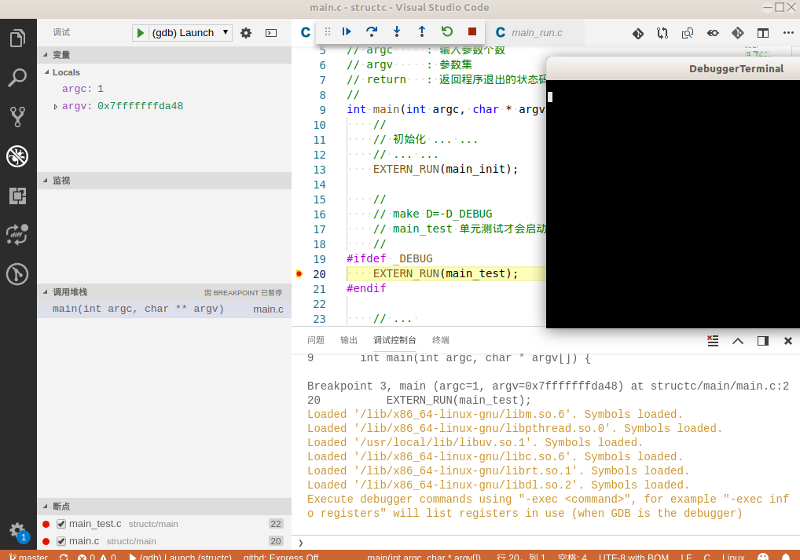
兄弟們是不是很親切, 這麼複雜定製化項目都可以可視化調試. 還有誰 ~ 當然 IDE 有沒有
都好說, 難說的是你是否耐的下心去感悟技術的脈絡, 可不能學京東技術, 對開源缺失敬畏
之心, 技術不見得多厲害, 節操提前貸款沒了 ~ 最終成為奧義之梗 : )
前言 - 不妨說點設計
進入 structc/structc 看到以下項目結構
wzhi@wzc:~/structc/structc$ tree -L 1 . ├── base ├── conf ├── main ├── README.md ├── struct ├── structc.vcxproj ├── structc.vcxproj.filters ├── structc.vcxproj.user ├── system └── test
base : 基礎介面封裝目錄
conf : 配置文件目錄
main : 主函數目錄
struct : 數據結構介面目錄
system : 系統庫包裝目錄
test : 單元測試目錄
1.0 main 主函數設計
wzhi@wzc:~/structc/structc/main$ tree
.
├── main.c
├── main_init.c
├── main_run.c
└── main_test.c
重點關註下入口 mian 主函數設計 main.c
#include "head.h" // // main - 程式的總入口, 從扯開始 // argc : 輸入參數個數 // argv : 參數集 // return : 返回程式退出的狀態碼 // int main(int argc, char * argv[]) { // // 初始化 ... ... // ... ... EXTERN_RUN(main_init); // // make D=-D_DEBUG // main_test 單元測試才會啟動 // #ifdef _DEBUG EXTERN_RUN(main_test); #endif // ... // ... 啟動當前項目運行的主函數 // EXTERN_RUN(main_run, argc, argv); return EXIT_SUCCESS; }
其中 EXTERN_RUN 也很奇巧
// // EXTERN_RUN - 簡單的聲明, 並立即使用的巨集 // ftest : 需要執行的函數名稱 // ... : 可變參數, 保留 // #define EXTERN_RUN(ftest, ...) \ do { \ extern void ftest(); \ ftest (__VA_ARGS__); \ } while(0)
越過聲明直接使用的巨集聲明. structc 中 main 函數一共做了二件半事情.
main_init 初始化函數, main_run 業務運行函數, 還有半個 main_test 運行單元測試.
隨後我們好好看看這個單元測試套路.
1.1 test 單元測試套路設計
先看看 main_test.c
#include "head.h" // // TEST - 用於單元測試函數, 執行並輸出運行時間 // ftest : 需要執行的測試函數名稱 // ... : 可變參數, 保留 // #define TEST(ftest, ...) \ do { \ extern void ftest(); \ clock_t $s = clock(); \ ftest (##__VA_ARGS__); \ double $e = (double)clock(); \ printf(STR(ftest)" run time:%lfs\n", ($e-$s)/CLOCKS_PER_SEC);\ } while(0) // // main_test - *_test is here run // return : void // void main_test(void) { // // 開始你的表演, 單元測試 // EXTERN_RUN(uv_tty_test); }
以上只給予了業務測試的能力. 其中 uv_tty_test 函數就是單元測試目錄下其中一個的單元測試函數體.
而我們每個業務測試函數, 順帶會創建一個同名的 .c 文件. 例如這裡是 uv_tty_test.c
#include <uv.h> #include <stdio.h> #include <stdlib.h> #include <string.h> // // 測試 libuv tty 操作控制台 // 輸出一段有顏色的文字 // void uv_tty_test(void) { uv_tty_t tty; uv_buf_t buf[3]; unsigned i, len = sizeof buf / sizeof *buf; uv_loop_t * loop = uv_default_loop(); // 目前只對 tty 控制台處理 if (uv_guess_handle(1) != UV_TTY) { fprintf(stderr, "uv_guess_handle(1) != UV_TTY!\n"); exit(EXIT_FAILURE); } uv_tty_init(loop, &tty, 1, 0); uv_tty_set_mode(&tty, UV_TTY_MODE_NORMAL); // 開始發送消息 buf[0].base = "\033[46;37m"; buf[1].base = u8"(✿◡‿◡) 喵醬 ((●'-'●)) 比 ♥ 里~ \n"; buf[2].base = "\033[0m"; for (i = 0; i < len; ++i) buf[i].len = (int)strlen(buf[i].base); uv_try_write((uv_stream_t *)&tty, buf, len); // 重置終端行為 uv_tty_reset_mode(); uv_run(loop, UV_RUN_DEFAULT); }
思路很直白. 這些就是單元測試的真相... . 比較清晰的展示(業務是複雜中減負)
1.2 system 系統庫設計
這裡面設計東東不少, 只挑一些經典的供人看看. 代碼即註釋 ~
socket.h - https://github.com/wangzhione/structc/blob/master/structc/system/socket.h
#ifndef _H_SOCKET #define _H_SOCKET #include <time.h> #include <fcntl.h> #include "struct.h" #include <signal.h> #include <sys/types.h> #ifdef __GNUC__ #include <netdb.h> #include <unistd.h> #include <sys/un.h> #include <sys/uio.h> #include <sys/time.h> #include <arpa/inet.h> #include <sys/socket.h> #include <netinet/tcp.h> #include <s



