一、cxfreeze基礎 1、cxfreeze功能 python代碼文件轉exe方法有三種,分別是cx_freeze,py2exe,PyInstaller,這三種方式各有千秋,本人只用過py2exe和cxfreeze,這裡重點說明cxfreeze。 2、安裝包下載地址 https://sourcef ...
一、cxfreeze基礎
1、cxfreeze功能
python代碼文件轉exe方法有三種,分別是cx_freeze,py2exe,PyInstaller,這三種方式各有千秋,本人只用過py2exe和cxfreeze,這裡重點說明cxfreeze。
2、安裝包下載地址
https://sourceforge.net/projects/cx-freeze/files/
3、cxfree的官方說明文檔
http://cx-freeze.readthedocs.io/en/latest/distutils.html
二、cxfreeze使用方法
1、cxfreeze命令方法
cxfreeze etax.py --target-dir out/ #把etax.py 打包成etax.exe,放在out目錄下
2、編寫cxsetup.py編譯腳本,然後用py去執行。
來一個簡單的需求:編譯etax.py生成test.exe文件。
a、步驟1,先編寫一個cxsetup.py腳本文件
 #coding=utf-8
#coding=utf-8#cxsetup.py代碼
from cx_Freeze import setup, Executable
setup(
name="test",
version="1.0",
description="Test application",
author="zhongtang",
executables=[Executable("etax.py")]
)

可以看到,cxsetup.py其實是一個py程式,該程式調用了cx_Freeze 包中的setup、Executable類。
然後用python執行cxsetup.py,就可以實現編譯exe。
另外補充一點,cxsetup.py可以隨意起名,預設都叫xxsetup.py
編譯後的文件屬性如下:
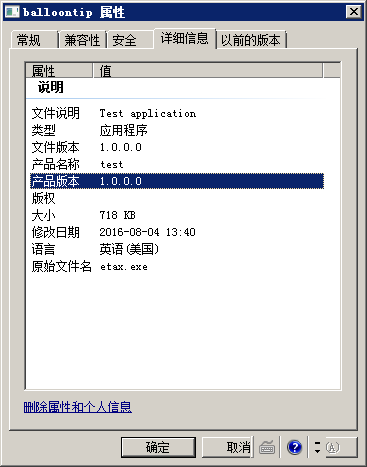
b、步驟2,執行py命令
#build方式打包成exe文件,可以脫離python環境運行
python cxsetup.py build
#bdist_msi方式可以打包成windows下msi格式的安裝包文件
python cxsetup.py bdist_msi
三、cxsetup.py程式的進階寫法
還是以一個實例說明,需求如下:
1、et是一個基於wxpython編寫的圖形界面的小程式
2、et中使用了ini配置文件,文件名為et.ini
3、et中使用了PIL類,並使用圖片文件et.jpg
4、et程式一共包含4個文件,主程式名為eTMain.py
5、打包py成exe,脫離python環境運行
6、生成windows下的msi安裝包,該安裝包運行後會安裝桌面快捷方式、開始菜單快捷方式、刪除程式的快捷方式,並且開始菜單有子目錄。
上cxsetup.py代碼
 #!/usr/bin/python
#!/usr/bin/python#coding=utf-8
# create by :joshua zou 2016.7.23
import sys
import traceback
from cx_Freeze import setup, Executable
import msilib
# Dependencies are automatically detected, but it might need fine tuning.
#中文需要顯式用gbk方式編碼
product_name = u'異體'.encode('gbk')
unproduct_name = u'卸載異體'.encode('gbk')
product_desc = u"異體客戶端程式 Ver1.0".encode("gbk")
#uuid叫通用唯一識別碼,後面再卸載快捷方式中要用到
product_code = msilib.gen_uuid()
#主程式手動命名
target_name= 'etMain.exe'
build_exe_options = {
"include_files":["et.ini","et.jpg",'data'], #包含外圍的ini、jpg文件,以及data目錄下所有文件,以上所有的文件路徑都是相對於cxsetup.py的路徑。
"packages": ["os","wx"], #包含用到的包
"includes": ["PIL","traceback"],
"excludes": ["tkinter"], #提出wx里tkinter包
"path": sys.path, #指定上述的尋找路徑
"icon": "et.ico" #指定ico文件
};
#快捷方式表,這裡定義了三個快捷方式
shortcut_table = [
#1、桌面快捷方式
("DesktopShortcut", # Shortcut
"DesktopFolder", # Directory_ ,必須在Directory表中
product_name, # Name
"TARGETDIR", # Component_,必須在Component表中
"[TARGETDIR]"+target_name, # Target
None, # Arguments
product_desc, # Description
None, # Hotkey
None, # Icon
None, # IconIndex
None, # ShowCmd
'TARGETDIR' # WkDir
),
#2、開始菜單快捷方式
("StartupShortcut", # Shortcut
"MenuDir", # Directory_
product_name, # Name
"TARGETDIR", # Component_
"[TARGETDIR]"+target_name, # Target
None, # Arguments
product_desc, # Description
None, # Hotkey
None, # Icon
None, # IconIndex
None, # ShowCmd
'TARGETDIR' # WkDir
),
#3、程式卸載快捷方式
("UniShortcut", # Shortcut
"MenuDir", # Directory_
unproduct_name, # Name
"TARGETDIR", # Component_
"[System64Folder]msiexec.exe", # Target
r"/x"+product_code, # Arguments
product_desc, # Description None, # Hotkey None, # Icon None, # IconIndex None, # ShowCmd 'TARGETDIR' # WkDir ) ] #手動建設的目錄,在這裡定義。 ''' 自定義目錄說明: ============== 1、3個欄位分別為 Directory,Directory_Parent,DefaultDir 2、欄位1指目錄名,可以隨意命名,併在後面直接使用 3、欄位2是指欄位1的上級目錄,上級目錄本身也是需要預先定義,除了某些系統自動定義的目錄,譬如桌面快捷方式中使用DesktopFolder 參考網址 https://msdn.microsoft.com/en-us/library/aa372452(v=vs.85).aspx ''' directories = [ ( "ProgramMenuFolder","TARGETDIR","." ), ( "MenuDir", "ProgramMenuFolder", product_name) ] # Now create the table dictionary # 也可把directories放到data里。 ''' 快捷方式說明: ============ 1、windows的msi安裝包文件,本身都帶一個install database,包含很多表(用一個Orca軟體可以看到)。 2、下麵的 Directory、Shortcut都是msi資料庫中的表,所以冒號前面的名字是固定的(貌似大小寫是區分的)。 3、data節點其實是擴展很多自定義的東西,譬如前面的directories的配置,其實cxfreeze中代碼的內容之一,就是把相關配置數據寫入到msi資料庫的對應表中 參考網址:https://msdn.microsoft.com/en-us/library/aa367441(v=vs.85).aspx ''' msi_data = {#"Directory":directories , "Shortcut": shortcut_table } # Change some default MSI options and specify the use of the above defined tables #註意product_code是我擴展的,現有的官網cx_freeze不支持該參數,為此簡單修改了cx_freeze包的代碼,後面貼上修改的代碼。 bdist_msi_options = { 'data': msi_data, 'upgrade_code': '{9f21e33d-48f7-cf34-33e9-efcfd80eed10}', 'add_to_path': False, 'directories': directories, 'product_code': product_code, 'initial_target_dir': r'[ProgramFilesFolder]\%s' % (product_name)} # GUI applications require a different base on Windows (the default is for a # console application). base = None; if sys.platform == "win32": base = "Win32GUI" #簡易方式定義快捷方式,放到Executeable()里。 #shortcutName = "AppName", #shortcutDir = "ProgramMenuFolder" setup( name = "et", author='et china corp', version = "1.0", description = product_desc.decode('gbk'), options = {"build_exe": build_exe_options, "bdist_msi": bdist_msi_options}, executables = [Executable("etMain.py", targetName= target_name, compress = True, base=base) ])

四、補充說明
1、有關windows install msi 文件
可以去microsoft的官網學習學習,https://msdn.microsoft.com/en-us/library/aa372860(v=vs.85).aspx
2、Orca編輯工具
查看修改msi文件資料庫表的工具,Orca(msi編輯工具) 4.5.6 中文綠色版 。
絕對堪稱神器,貼個圖片,這玩意太棒了(本文很多寫法就是仿照python2.7的安裝文件的數據,結合cxfree代碼琢磨出來的)。
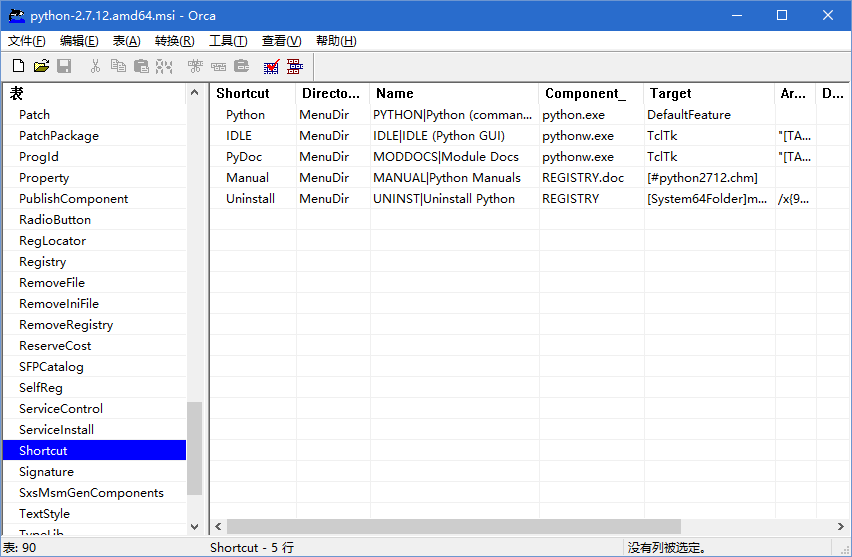
3、擴展的cxfreeze代碼
前文在cxsetup.exe中我提到自定義了product_code參數,這個參數在官方版本的cxfreeze是不支持的(官方版本的productcode是直接寫死的代碼msilib.gen_uuid())。
所以擴展product_code配置的目的,就是因為在卸載Shortcut,需要用到 msiexec.exe /x {productcode}。
修改原理:
將 msilib.gen_uuid()放到cxsetup.py中,並作為product_code參數傳給cxfreeze。
在cxfreeze中判斷product_code參數是否定義,沒定義則預設取msilib.gen_uuid(),有定義則使用定義值。
修改點:
cx_Free/windist.py文件。
修改點1、
class bdist_msi(distutils.command.bdist_msi.bdist_msi):
user_options = distutils.command.bdist_msi.bdist_msi.user_options + [
('add-to-path=', None, 'add target dir to PATH environment variable'),
('upgrade-code=', None, 'upgrade code to use'),
('initial-target-dir=', None, 'initial target directory'),
('target-name=', None, 'name of the file to create'),
('directories=', None, 'list of 3-tuples of directories to create'),
('data=', None, 'dictionary of data indexed by table name'),
# add by joshua zou 2016.07.23
('product-code=', None, 'product code to use')
]
修改點2、
def finalize_options(self):
distutils.command.bdist_msi.bdist_msi.finalize_options(self)
name = self.distribution.get_name()
fullname = self.distribution.get_fullname()
if self.initial_target_dir is None:
if distutils.util.get_platform() == "win-amd64":
programFilesFolder = "ProgramFiles64Folder"
else:
programFilesFolder = "ProgramFilesFolder"
self.initial_target_dir = r"[%s]\%s" % (programFilesFolder, name)
if self.add_to_path is None:
self.add_to_path = False
if self.target_name is None:
self.target_name = fullname
if not self.target_name.lower().endswith(".msi"):
platform = distutils.util.get_platform().replace("win-", "")
self.target_name = "%s-%s.msi" % (self.target_name, platform)
if not os.path.isabs(self.target_name):
self.target_name = os.path.join(self.dist_dir, self.target_name)
if self.directories is None:
self.directories = []
if self.data is None:
self.data = {}
# add by joshua zou 2016.7
if self.product_code is None:
self.product_code = msilib.gen_uuid()
修改點3、
def initialize_options(self):
distutils.command.bdist_msi.bdist_msi.initialize_options(self)
self.upgrade_code = None
self.add_to_path = None
self.initial_target_dir = None
self.target_name = None
self.directories = None
self.data = None
# add by joshua zou 2016.7
self.product_code=None
代碼點4、
def run(self):
if not self.skip_build:
self.run_command('build')
install = self.reinitialize_command('install', reinit_subcommands = 1)
install.prefix = self.bdist_dir
install.skip_build = self.skip_build
install.warn_dir = 0
distutils.log.info("installing to %s", self.bdist_dir)
install.ensure_finalized()
install.run()
self.mkpath(self.dist_dir)
fullname = self.distribution.get_fullname()
if os.path.exists(self.target_name):
os.unlink(self.target_name)
metadata = self.distribution.metadata
author = metadata.author or metadata.maintainer or "UNKNOWN"
version = metadata.get_version()
sversion = "%d.%d.%d" % \
distutils.version.StrictVersion(version).version
'''
modified by joshua zou 2016.7
self.db = msilib.init_database(self.target_name, msilib.schema,
self.distribution.metadata.name, msilib.gen_uuid(), sversion,
author)
'''
self.db = msilib.init_database(self.target_name, msilib.schema,
self.distribution.metadata.name, self.product_code, sversion,
author)
msilib.add_tables(self.db, msilib.sequence)
完整源碼

 import distutils.command.bdist_msi
import distutils.command.bdist_msiimport distutils.errors
import distutils.util
import msilib
import os
__all__ = [ "bdist_msi" ]
# force the remove existing products action to happen first since Windows
# installer appears to be braindead and doesn't handle files shared between
# different "products" very well
sequence = msilib.sequence.InstallExecuteSequence
for index, info in enumerate(sequence):
if info[0] == 'RemoveExistingProducts':
sequence[index] = (info[0], info[1], 1450)
class bdist_msi(distutils.command.bdist_msi.bdist_msi):
user_options = distutils.command.bdist_msi.bdist_msi.user_options + [
('add-to-path=', None, 'add target dir to PATH environment variable'),
('upgrade-code=', None, 'upgrade code to use'),
('initial-target-dir=', None, 'initial target directory'),
('target-name=', None, 'name of the file to create'),
('directories=', None, 'list of 3-tuples of directories to create'),
('data=', None, 'dictionary of data indexed by table name'),
# add by joshua zou 2016.07.23
('product-code=', None, 'product code to use')
]
x = y = 50
width = 370
height = 300
title = "[ProductName] Setup"
modeless = 1
modal = 3
def add_config(self, fullname):
if self.add_to_path:
msilib.add_data(self.db, 'Environment',
[("E_PATH", "Path", r"[~];[TARGETDIR]", "TARGETDIR")])
if self.directories:
msilib.add_data(self.db, "Directory", self.directories)
msilib.add_data(self.db, 'CustomAction',
[("A_SET_TARGET_DIR", 256 + 51, "TARGETDIR",
self.initial_target_dir)])
msilib.add_data(self.db, 'InstallExecuteSequence',
[("A_SET_TARGET_DIR", 'TARGETDIR=""', 401)])
msilib.add_data(self.db, 'InstallUISequence',
[("PrepareDlg", None, 140),
("A_SET_TARGET_DIR", 'TARGETDIR=""', 401),
("SelectDirectoryDlg", "not Installed", 1230),
("MaintenanceTypeDlg",
"Installed and not Resume and not Preselected", 1250),
("ProgressDlg", None, 1280)
])
for index, executable in enumerate(self.distribution.executables):
if executable.shortcutName is not None \
and executable.shortcutDir is not None:
baseName = os.path.basename(executable.targetName)
msilib.add_data(self.db, "Shortcut",
[("S_APP_%s" % index, executable.shortcutDir,
executable.shortcutName, "TARGETDIR",
"[TARGETDIR]%s" % baseName, None, None, None,
None, None, None, None)])
for tableName, data in self.data.items():
msilib.add_data(self.db, tableName, data)
def add_cancel_dialog(self):
dialog = msilib.Dialog(self.db, "CancelDlg", 50, 10, 260, 85, 3,
self.title, "No", "No", "No")
dialog.text("Text", 48, 15, 194, 30, 3,
"Are you sure you want to cancel [ProductName] installation?")
button = dialog.pushbutton("Yes", 72, 57, 56, 17, 3, "Yes", "No")
button.event("EndDialog", "Exit") button = dialog.pushbutton("No", 132, 57, 56, 17, 3, "No", "Yes") button.event("EndDialog", "Return") def add_error_dialog(self): dialog = msilib.Dialog(self.db, "ErrorDlg", 50, 10, 330, 101, 65543, self.title, "ErrorText", None, None) dialog.text("ErrorText", 50, 9, 280, 48, 3, "") for text, x in [("No", 120), ("Yes", 240), ("Abort", 0), ("Cancel", 42), ("Ignore", 81), ("Ok", 159), ("Retry", 198)]: button = dialog.pushbutton(text[0], x, 72, 81, 21, 3, text, None) button.event("EndDialog", "Error%s" % text) def add_exit_dialog(self): dialog = distutils.command.bdist_msi.PyDialog(self.db, "ExitDialog", self.x, self.y, self.width, self.height, self.modal, self.title, "Finish", "Finish", "Finish") dialog.title("Completing the [ProductName] installer") dialog.back("< Back", "Finish", active = False) dialog.cancel("Cancel", "Back", active = False) dialog.text("Description", 15, 235, 320, 20, 0x30003, "Click the Finish button to exit the installer.") button = dialog.next("Finish", "Cancel", name = "Finish") button.event("EndDialog", "Return") def add_fatal_error_dialog(self): dialog = distutils.command.bdist_msi.PyDialog(self.db, "FatalError", self.x, self.y, self.width, self.height, self.modal, self.title, "Finish", "Finish", "Finish") dialog.title("[ProductName] installer ended prematurely") dialog.back("< Back", "Finish", active = False) dialog.cancel("Cancel", "Back", active = False) dialog.text("Description1", 15, 70, 320, 80, 0x30003, "[ProductName] setup ended prematurely because of an error. " "Your system has not been modified. To install this program " "at a later time, please run the installation again.") dialog.text("Description2", 15, 155, 320, 20, 0x30003, "Click the Finish button to exit the installer.") button = dialog.next("Finish", "Cancel", name = "Finish") button.event("EndDialog", "Exit") def add_files(self): db = self.db cab = msilib.CAB("distfiles") f = msilib.Feature(db, "default", "Default Feature", "Everything", 1, directory="TARGETDIR") f.set_current() rootdir = os.path.abspath(self.bdist_dir) root = msilib.Directory(db, cab, None, rootdir, "TARGETDIR", "SourceDir") db.Commit() todo = [root] while todo: dir = todo.pop() for file in os.listdir(dir.absolute): if os.path.isdir(os.path.join(dir.absolute, file)): newDir = msilib.Directory(db, cab, dir, file, file, "%s|%s" % (dir.make_short(file), file)) todo.append(newDir) else: dir.add_file(file) cab.commit(db) def add_files_in_use_dialog(self): dialog = distutils.command.bdist_msi.PyDialog(self.db, "FilesInUse", self.x, self.y, self.width, self.height, 19, self.title, "Retry", "Retry", "Retry", bitmap = False) dialog.text("Title", 15, 6, 200, 15, 0x30003, r"{\DlgFontBold8}Files in Use") dialog.text("Description", 20, 23, 280, 20, 0x30003, "Some files that need to be updated are currently in use.") dialog.text("Text", 20, 55, 330, 50, 3, "The following applications are using files that need to be " "updated by this setup. Close these applications and then " "click Retry to continue the installation or Cancel to exit " "it.") dialog.control("List", "ListBox", 20, 107, 330, 130, 7, "FileInUseProcess", None, None, None) button = dialog.back("Exit", "Ignore", name = "Exit") button.event("EndDialog", "Exit") button = dialog.next("Ignore", "Retry", name = "Ignore") button.event("EndDialog", "Ignore") button = dialog.cancel("Retry", "Exit", name = "Retry") button.event("EndDialog", "Retry") def add_maintenance_type_dialog(self): dialog = distutils.command.bdist_msi.PyDialog(self.db, "MaintenanceTypeDlg", self.x, self.y, self.width, self.height, self.modal, self.title, "Next", "Next", "Cancel") dialog.title("Welcome to the [ProductName] Setup Wizard") dialog.text("BodyText", 15, 63, 330, 42, 3, "Select whether you want to repair or remove [ProductName].") group = dialog.radiogroup("RepairRadioGroup", 15, 108, 330, 60, 3, "MaintenanceForm_Action", "", "Next") group.add("Repair", 0, 18, 300, 17, "&Repair [ProductName]") group.add("Remove", 0, 36, 300, 17, "Re&move [ProductName]") dialog.back("< Back", None, active = False) button = dialog.next("Finish", "Cancel") button.event("[REINSTALL]", "ALL", 'MaintenanceForm_Action="Repair"', 5) button.event("[Progress1]", "Repairing", 'MaintenanceForm_Action="Repair"', 6) button.event("[Progress2]", "repairs", 'MaintenanceForm_Action="Repair"', 7) button.event("Reinstall", "ALL", 'MaintenanceForm_Action="Repair"', 8) button.event("[REMOVE]", "ALL", 'MaintenanceForm_Action="Remove"', 11) button.event("[Progress1]", "Removing", 'MaintenanceForm_Action="Remove"', 12) button.event("[Progress2]", "removes", 'MaintenanceForm_Action="Remove"', 13) button.event("Remove", "ALL", 'MaintenanceForm_Action="Remove"', 14) button.event("EndDialog", "Return", 'MaintenanceForm_Action<>"Change"', 20) button = dialog.cancel("Cancel", "RepairRadioGroup") button.event("SpawnDialog", "CancelDlg") def add_prepare_dialog(self): dialog = distutils.command.bdist_msi.PyDialog(self.db, "PrepareDlg", self.x, self.y, self.width, self.height, self.modeless,


