原文鏈接:https://www.cnblogs.com/hua66/p/9600085.html 在使用Redis中,我們可能會遇到以下場景: 例如: 某用戶向伺服器中發送一個請求,伺服器將用戶請求加入Redis任務隊列,任務完成則移出隊列。 以上場景有幾點疑問: 解決方案: 以上解決方案都可以使 ...
原文鏈接:https://www.cnblogs.com/hua66/p/9600085.html
在使用Redis中,我們可能會遇到以下場景:
例如:
某用戶向伺服器中發送一個請求,伺服器將用戶請求加入Redis任務隊列,任務完成則移出隊列。
以上場景有幾點疑問:
- Redis隊列中數據如果不僅僅來自於我們的應用程式,那麼我們怎麼把這個數據加入Redis?
- 當Redis隊列中用戶的請求達程式所能處理的峰值。那麼我們該如何處理這些用戶請求?
解決方案:
- 對外提供介面,將請求數據添加至DB。啟動一個定時服務,在規定時間掃描DB中的請求數據並添加至Redis隊列。
- 使用分散式非同步隊列。
以上解決方案都可以使用插件來實現。
一、
關於Quartz.Net可以通過上面鏈接獲取官方API。它與SQL Server中的代理作業有著同樣功能。
代碼示例:

1 /// <summary> 2 /// 添加Job並以周期的形式運行 3 /// </summary> 4 /// <typeparam name="T"></typeparam> 5 /// <param name="jobName">job名稱</param> 6 /// <param name="jobGroupName">job組名稱</param> 7 /// <param name="replace">job是否可修改</param> 8 /// <param name="triggerName">job觸發器的名稱</param> 9 /// <param name="minutes">job執行的時間間隔,以分為單位</param> 10 /// <returns></returns> 11 public DateTimeOffset AddJob<T>(string jobName, string jobGroupName, bool replace, string triggerName, int minutes) where T : IJob 12 { 13 IJobDetail jobDetail = JobBuilder.Create<T>().WithIdentity(jobName, jobGroupName).Build(); 14 _sched.AddJob(jobDetail, replace); 15 ITrigger trigger = TriggerBuilder.Create() 16 .WithIdentity(triggerName, jobGroupName) 17 .StartNow() 18 .WithSimpleSchedule(x => x 19 .WithIntervalInMinutes(minutes)//表示分鐘的時間間隔 20 .RepeatForever()) 21 .Build(); 22 return _sched.ScheduleJob(jobDetail, trigger).Result; 23 }View Code
以上的代碼中是基於Quartz封裝一個添加了Job的方法。這個方法依賴於 “IJobDetail” 和 “ITrigger” 這兩個對象。
“IJobDetail” 表示Job的身份信息,“ITrigger” 則包含了Job執行信息,它表示Job該如何執行。
以下為調用示例:

1 QuartzHelper quartzHelper = QuartzHelper.CreateInstance(); 2 quartzHelper.AddJob<TestJob>("testJob", "testJob_Group",false, "testJob_Trigger",1*10);View Code
上述實例中的 “TestJob” 實現Quartz.Net中的 "IJob" 介面。這個介面只有一個方法 “Execute”,並由Quartz.Net框架自行調用該方法。
你可以在此方法中執行你的代碼。併在添加該Job制定你的執行策略 “ITrigger” 對象。然後框架會根據你制定的策略進行調用。調用參數請參見上述封裝。
下麵是向Redis隊列插入數據的示例Job:

1 public class TestJob : IJob 2 { 3 Task IJob.Execute(IJobExecutionContext context) 4 { 5 //JobDataMap dataMap = context.JobDetail.JobDataMap; 6 Task task = Task.Run( 7 () => 8 { 9 Console.WriteLine(string.Format("{0}開始執行!當前系統時間{1}", this.GetType().Name, DateTime.Now)); 10 try 11 { 12 string redisKey = this.GetType().Name; 13 RedisHelper redisHelper = new RedisHelper(); 14 if (redisHelper.KeyExists(redisKey)) 15 { 16 redisHelper.KeyDelete(redisKey); 17 }; 18 19 for (int i = 1; i <= 10; i++) 20 { 21 User user = new User() 22 { 23 ID = i, 24 Name = "user" + DateTime.Now.Ticks +"_"+ i 25 }; 26 redisHelper.ListLeftPush<User>(redisKey, user);//模擬DB用戶數據 27 } 28 } 29 catch (Exception ex) 30 { 31 Console.WriteLine(string.Format("{0}任務出現異常,異常信息:{1}!當前系統時間{2}", this.GetType().Name, ex.Message, DateTime.Now)); 32 } 33 } 34 ); 35 return task; 36 } 37 }View Code
上面的 “TestJob” 模擬了從DB載入用戶請求數據至Redis隊列。至此我們已經解決了上面的第一個問題。
二、
在.Net中Redis的插件不多。比較流行有 "ServiceStack.Redis" 和 "StackExchange.Redis" 。
"ServiceStack.Redis" 為官方推出的插件。非開源插件,且普通版最高只支持 6000/S 讀寫。高級版是要收費的。為了後續擴展,這裡我們採用 "StackExchange.Redis" 。
關於StackExchange.Redis可以通過上面鏈接獲取官方API,目前是開源的。
在第一個問題中,已經通過定時Job的方式向Redis隊列中填充數據。下麵我們通過 "StackExchange.Redis" 獲取Redis隊列中的請求並處理這些請求。
1.載入數據至Redis:

1 using APP_Test.Job; 2 using Common.Quartz; 3 using Common.Redis.StackExchange; 4 using Quartz; 5 using System; 6 using System.Collections.Generic; 7 using System.Linq; 8 using System.Text; 9 using System.Threading.Tasks; 10 11 namespace APP_Test 12 { 13 class Program 14 { 15 static void Main(string[] args) 16 { 17 { 18 RedisHelper redisHelperA = new RedisHelper(); 19 RedisHelper redisHelperB = new RedisHelper(); 20 string stra = redisHelperA.StringGet("mykey"); 21 string strb = redisHelperB.StringGet("mykey"); 22 if (stra== strb) 23 { 24 Console.WriteLine(string.Format("***********{0}=={1}***********", stra, strb)); 25 } 26 else 27 { 28 Console.WriteLine(string.Format("***********{0}!={1}***********", stra, strb)); 29 } 30 } 31 32 { 33 34 QuartzHelper quartzHelper = QuartzHelper.CreateInstance(); 35 quartzHelper.AddJob<TestJob>("testJob", "testJob_Group",false, "testJob_Trigger",1*10);//這裡設置了以秒為單位 36 } 37 38 Console.ReadKey(); 39 } 40 41 } 42 }View Code
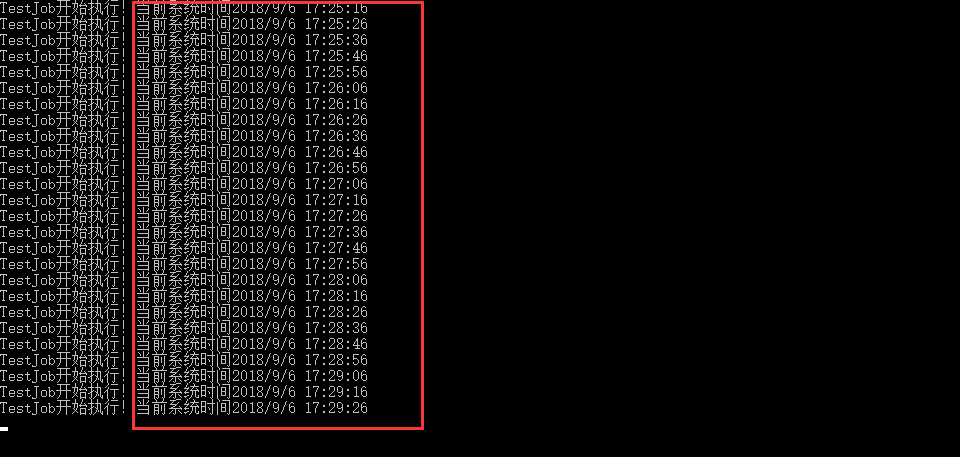
可以看到上面代碼執行的時間節點與我們所添加job中的 ”ITrigger “ 的觸發策略完全一致。至此,我們第一步已得到驗證。
2.啟動處理Redis隊列中請求的程式。

1 using APP_Test.Models; 2 using Common.Redis.StackExchange; 3 using System; 4 using System.Collections.Generic; 5 using System.Linq; 6 using System.Text; 7 using System.Threading.Tasks; 8 9 namespace APP_RedisClientTest 10 { 11 class Program 12 { 13 static void Main(string[] args) 14 { 15 RedisHelper redisHelper = new RedisHelper(); 16 string redisKey = "TestJob"; 17 while (true) 18 { 19 Action action = new Action(() => 20 { 21 User user = redisHelper.ListLeftPop<User>(redisKey);//獲取請求數據並移出隊列 22 if (user!=null) 23 { 24 Console.WriteLine(string.Format("*******{0}*******", user.Name)); 25 } 26 } 27 ); 28 action.EndInvoke(action.BeginInvoke(null, null)); 29 } 30 Console.ReadKey(); 31 } 32 } 33 }View Code
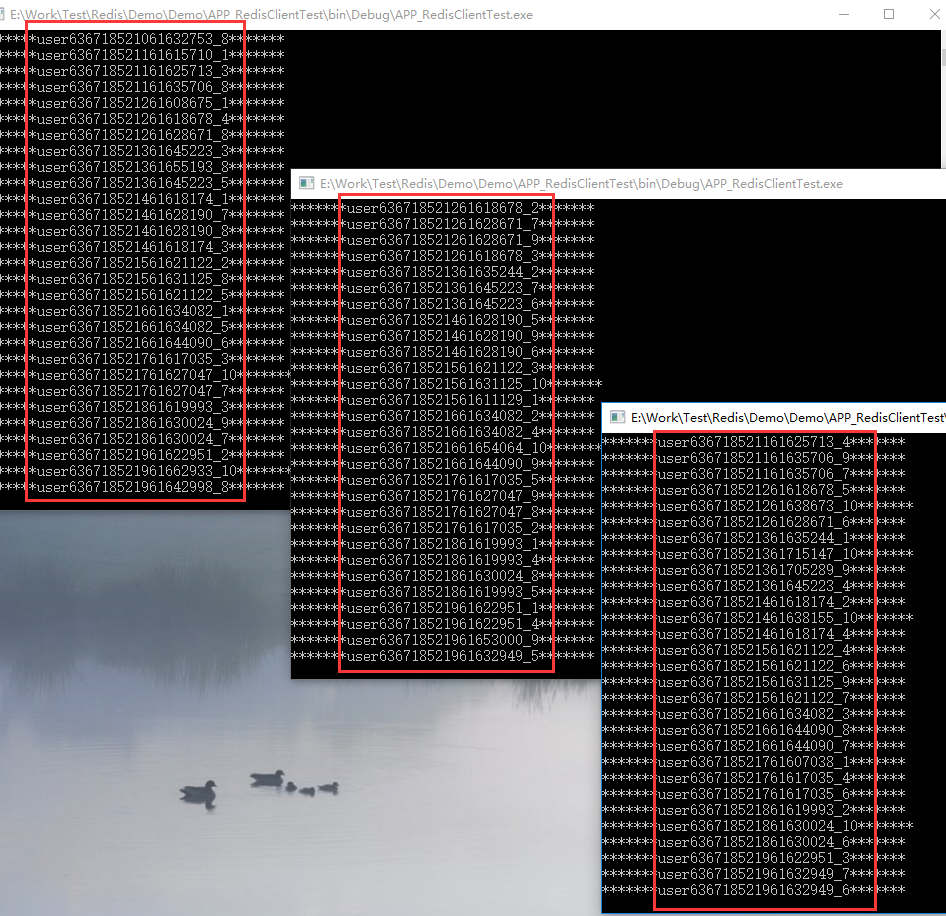
上面我啟動3個客戶端實例,他們一起處理Redis隊列中的請求。每當Job向Redis隊列中添加請求對象後就會立即被我們處理請求的程式獲取並消費,每當一個請求被消費就會被移出Redis隊列。並且遵循先入先出的準則。按照上述,如果出現主程式請求量過高情形,我們只需要啟動多個處理請求的輔助程式即可緩解主程式的壓力。
至此上面的兩個問題已得到驗證。
如下附個人基於 "Quartz.Net" 和 "StackExchange.Redis" 封裝的幫助類

1 using System; 2 using System.Collections.Generic; 3 4 namespace Common.Quartz 5 { 6 using global::Quartz; 7 using global::Quartz.Impl; 8 using global::Quartz.Impl.Matchers; 9 10 /// <summary> 11 /// V:3.0.6.0 12 /// </summary> 13 public class QuartzHelper 14 { 15 private readonly static object _obj = new object();//單例鎖 16 17 //private ISchedulerFactory _sf = null; 18 19 private static IScheduler _sched = null; 20 /// <summary> 21 /// 提供IScheduler對象,訪問非同步方法 22 /// </summary> 23 public IScheduler Scheduler { get { return _sched; } } 24 25 private static QuartzHelper _quartzHelper = null;//單例對象 26 27 private QuartzHelper() 28 { 29 //_sf = new StdSchedulerFactory(); 30 //_sched = _sf.GetScheduler().Result; 31 _sched = StdSchedulerFactory.GetDefaultScheduler().Result; 32 _sched.Start(); 33 } 34 35 /// <summary> 36 /// 獲取單例對象 37 /// </summary> 38 /// <returns></returns> 39 public static QuartzHelper CreateInstance() 40 { 41 if (_quartzHelper == null) //雙if +lock 42 { 43 lock (_obj) 44 { 45 if (_quartzHelper == null) 46 { 47 _quartzHelper = new QuartzHelper(); 48 } 49 } 50 } 51 return _quartzHelper; 52 } 53 public bool CheckExists(TriggerKey triggerKey) 54 { 55 return _sched.CheckExists(triggerKey).Result; 56 } 57 public bool CheckExists(JobKey jobKey) 58 { 59 return _sched.CheckExists(jobKey).Result; 60 } 61 public IReadOnlyCollection<IJobExecutionContext> GetCurrentlyExecutingJobs() 62 { 63 return _sched.GetCurrentlyExecutingJobs().Result; 64 } 65 66 /// <summary> 67 /// 添加Job並以周期的形式運行 68 /// </summary> 69 /// <typeparam name="T"></typeparam> 70 /// <param name="jobName">job名稱</param> 71 /// <param name="jobGroupName">job組名稱</param> 72 /// <param name="replace">job是否可修改</param> 73 /// <param name="triggerName">job觸發器的名稱</param> 74 /// <param name="minutes">job執行的時間間隔,以分為單位</param> 75 /// <returns></returns> 76 public DateTimeOffset AddJob<T>(string jobName, string jobGroupName, bool replace, string triggerName, int minutes) where T : IJob 77 { 78 IJobDetail jobDetail = JobBuilder.Create<T>().WithIdentity(jobName, jobGroupName).Build(); 79 _sched.AddJob(jobDetail, replace); 80 ITrigger trigger = TriggerBuilder.Create() 81 .WithIdentity(triggerName, jobGroupName) 82 .StartNow() 83 .WithSimpleSchedule(x => x 84 .WithIntervalInSeconds(minutes)//seconds表示秒的時間間隔 85 //.WithIntervalInMinutes(minutes)//表示分鐘的時間間隔 86 .RepeatForever()) 87 .Build(); 88 return _sched.ScheduleJob(jobDetail, trigger).Result; 89 } 90 public bool DeleteJobs(IReadOnlyCollection<JobKey> jobKeys) 91 { 92 return _sched.DeleteJobs(jobKeys).Result; 93 } 94 public IJobDetail GetJobDetail(JobKey jobKey) 95 { 96 return _sched.GetJobDetail(jobKey).Result; 97 } 98 public IReadOnlyCollection<string> GetJobGroupNames() 99 { 100 return _sched.GetJobGroupNames().Result; 101 } 102 public IReadOnlyCollection<JobKey> GetJobKeys(GroupMatcher<JobKey> matcher) 103 { 104 return _sched.GetJobKeys(matcher).Result; 105 } 106 public bool Interrupt(JobKey jobKey) 107 { 108 return _sched.Interrupt(jobKey).Result; 109 } 110 public bool IsJobGroupPaused(string groupName) 111 { 112 return _sched.IsJobGroupPaused(groupName).Result; 113 } 114 public ITrigger GetTrigger(TriggerKey triggerKey) 115 { 116 return _sched.GetTrigger(triggerKey).Result; 117 } 118 public IReadOnlyCollection<string> GetTriggerGroupNames() 119 { 120 return _sched.GetTriggerGroupNames().Result; 121 } 122 public IReadOnlyCollection<TriggerKey> GetTriggerKeys(GroupMatcher<TriggerKey> matcher) 123 { 124 return _sched.GetTriggerKeys(matcher).Result; 125 } 126 public IReadOnlyCollection<ITrigger> GetTriggersOfJob(JobKey jobKey) 127 { 128 return _sched.GetTriggersOfJob(jobKey).Result; 129 } 130 public TriggerState GetTriggerState(TriggerKey triggerKey) 131 { 132 return _sched.GetTriggerState(triggerKey).Result; 133 } 134 public IReadOnlyCollection<string> GetPausedTriggerGroups() 135 { 136 return _sched.GetPausedTriggerGroups().Result; 137 } 138 public bool Interrupt(string fireInstanceId) 139 { 140 return _sched.Interrupt(fireInstanceId).Result; 141 } 142 public bool IsTriggerGroupPaused(string groupName) 143 { 144 return _sched.IsTriggerGroupPaused(groupName).Result; 145 } 146 public void PauseAll() 147 { 148 _sched.PauseAll(); 149 } 150 public void PauseJobs(GroupMatcher<JobKey> matcher) 151 { 152 _sched.PauseJobs(matcher); 153 } 154 public void PauseTriggers(GroupMatcher<TriggerKey> matcher) 155 { 156 _sched.PauseTriggers(matcher); 157 } 158 public void ResumeAll() 159 { 160 _sched.ResumeAll(); 161 } 162 public void ResumeJobs(GroupMatcher<JobKey> matcher) 163 { 164 _sched.ResumeJobs(matcher); 165 } 166 public void ResumeTriggers(GroupMatcher<TriggerKey> matcher) 167 { 168 _sched.ResumeTriggers(matcher); 169 } 170 public void ScheduleJobs(IReadOnlyDictionary<IJobDetail, IReadOnlyCollection<ITrigger>> triggersAndJobs, bool replace) 171 { 172 _sched.ScheduleJobs(triggersAndJobs, replace); 173 } 174 public DateTimeOffset? RescheduleJob(TriggerKey triggerKey, ITrigger newTrigger) 175 { 176 return _sched.RescheduleJob(triggerKey, newTrigger).Result; 177 } 178 public void Shutdown(bool waitForJobsToComplete) 179 { 180 _sched.Shutdown(waitForJobsToComplete); 181 } 182 public void Clear() 183 { 184 _sched.Clear(); 185 } 186 187 188 } 189 }View Code

1 using StackExchange.Redis; 2 using System; 3 using System.Collections.Generic; 4 using System.Configuration; 5 using System.IO; 6 using System.Linq; 7 using System.Runtime.Serialization.Formatters.Binary; 8 using System.Threading.Tasks; 9 using Newtonsoft.Json; 10 11 namespace Common.Redis.StackExchange 12 { 13 /// <summary> 14 /// V:1.2.6.0 15 /// </summary> 16 public class RedisHelper 17 { 18 #region private field 19 20 /// <summary> 21 /// 連接字元串 22 /// </summary> 23 private static readonly string ConnectionString; 24 25 /// <summary> 26 /// redis 連接對象 27 /// </summary> 28 private static IConnectionMultiplexer _connMultiplexer; 29 30 /// <summary> 31 /// 預設的 Key 值(用來當作 RedisKey 的首碼) 32 /// </summary> 33 private static readonly string DefaultKey; 34 35 /// <summary> 36 /// 鎖 37 /// </summary> 38 private static readonly object Locker = new object(); 39 40 /// <summary> 41 /// 資料庫 42 /// </summary> 43 private readonly IDatabase _db; 44 45 #endregion private field 46 47 #region 構造函數 48 49 static RedisHelper() 50 { 51 ConnectionString = ConfigurationManager.ConnectionStrings["RedisConnectionString"].ConnectionString; 52 _connMultiplexer = ConnectionMultiplexer.Connect(ConnectionString); 53 DefaultKey = ConfigurationManager.AppSettings["Redis.DefaultKey"]; 54 AddRegisterEvent(); 55 } 56 57 public RedisHelper(int db = 0) 58 { 59 _db = _connMultiplexer.GetDatabase(db); 60 } 61 62 #endregion 構造函數 63 64 #region 其它 65 66 /// <summary> 67 /// 獲取 Redis 連接對象 68 /// </summary> 69 /// <returns></returns> 70 public IConnectionMultiplexer GetConnectionRedisMultiplexer() 71 { 72 if (_connMultiplexer == null || !_connMultiplexer.IsConnected) 73 lock (Locker) 74 { 75 if (_connMultiplexer == null || !_connMultiplexer.IsConnected) 76 _connMultiplexer = ConnectionMultiplexer.Connect(ConnectionString); 77 } 78 79 return _connMultiplexer; 80 } 81 82 public ITransaction GetTransaction() 83 { 84 return




