1、詳細描述常見nginx常用模塊和模塊的使用示例 2、簡述Linux集群類型、系統擴展方式及調度方法 3、簡述lvs四種集群特點及使用場景 4、描述LVS-NAT、LVS-DR的工作原理並實現配置 ...
摘要:
1、詳細描述常見nginx常用模塊和模塊的使用示例
2、簡述Linux集群類型、系統擴展方式及調度方法
3、簡述lvs四種集群有點及使用場景
4、描述LVS-NAT、LVS-DR的工作原理並實現配置
1、詳細描述常見nginx常用模塊和模塊的使用示例
Nginx的代碼由一個核心和一系列的模塊組成。
核心(core functionality)主要用於提供全局應用的基本功能,創建必要的運行時環境及確保不同模塊之間平滑地進行交互等,對應於配置文件的main段和event段。核心涉及的指令官方文檔:http://nginx.org/en/docs/ngx_core_module.html。
還有很多功能都通過模塊實現,nginx是高度模塊化程式。如web相關的功能模塊有"ngx_http_*_module",和mail相關的功能模塊有"ngx_mail_*_module",和tcp代理、負載均衡相關的功能模塊有"ngx_stream_*_module",這些類別的模塊中又分為很多類別的模塊,如http類別的模塊中有基本核心模塊、事件類模塊、緩存類模塊、SSL相關模塊、負載均衡類模塊upstream等等。
以下是http功能模塊類中常見的模塊。
| http類模塊名 | 模塊功能說明 | |
|---|---|---|
| ngx_http_core_module | http核心模塊,對應配置文件中的http段,包含很多指令,如location指令 | |
| ngx_http_access_module | 訪問控制模塊,控制網站用戶對nginx的訪問,對應於配置文件中的allow和deny等指令 | |
| ngx_http_auth_basic_module | 通過用戶名和密碼認證的訪問控制,如訪問站點時需要數據用戶名和密碼,指令包括auth_basic和auth_basic_user_file | |
| ngx_http_charset_module | 設置網頁顯示字元集。指令之一為charset,如charset utf-8 | |
| ngx_http_fastcgi_module | fastcgi模塊,和動態應用相關。該模塊下有非常多的子模塊。 | |
| ngx_http_flv_module | 支持flv視頻流的模塊,如邊下邊播 | |
| ngx_http_mp4_module | 同flv模塊 | |
| ngx_http_gzip_module | 壓縮模塊,用來壓縮nginx返回的響應報文。一般只壓縮純文本內容,因為壓縮比例非常大,而圖片等不會去壓縮 | |
| ngx_http_image_filter_module | 和圖片裁剪、縮略圖相關模塊,需要安裝gd-devel才能編譯該模塊 | |
| ngx_http_index_module | 定義將要被作為預設主頁的文件,對應指令為index。"index index.html,index.php" | |
| ngx_http_autoindex_module | 當index指令指定的主頁文件不存在時,交給autoindex指令,將自動列出目錄中的文件autoindex {on/off} | |
| ngx_http_log_module | 和訪問日誌相關的模塊,指令包括log_format和access_log | |
| ngx_http_memcached_module | 和memcached相關的模塊,用於從memcached伺服器中獲取相應響應數據 | |
| ngx_http_proxy_module | 和代理相關,允許傳送請求到其它伺服器 | |
| ngx_http_realip_module | 當nginx在反向代理的後端提供服務時,獲取到真正的客戶端地址,否則獲取的是反向代理的IP地址 | |
| ngx_http_referer_module | 實現防盜鏈功能的模塊 | |
| ngx_http_rewrite_module | 和URL地址重寫相關的模塊,需要安裝pcre-devel才能編譯安裝該模塊 | |
| ngx_http_scgi_module | simple cgi,是cgi的替代品,和fastcgi類似,但更簡單 | |
| ngx_http_ssl_module | 提供ssl功能的模塊,即實現HTTPS | |
| ngx_http_stub_status_module | 獲取nginx運行狀態信息 | |
| ngx_http_upstream | 和負載均衡相關模塊 |
下麵只介紹三個模塊:
ngx_http_access module 實現基於IP地址的訪問控制
ngx_http_auth_basic_module 實現基於用戶的訪問控制,使用basic認證機制認證
ngx_http_stub_status_module 用於輸出nginx的基本狀態信息
1.1 在伺服器上配置/etc/nginx/conf.d/vhost.conf文件
[root@bogon conf.d]# cat vhost.conf
server {
listen 80;
server_name www.danlee.io;
root /data/nginx/vhost;
location / {
deny 192.168.1.11;
allow all;
}
location ~* ^/(admin|login) {
auth_basic "admin area or login url";
auth_basic_user_file /etc/nginx/.ngxpasswd;
}
location /ngxstatus {
stub_status;
}
}
[root@bogon conf.d]# tree /data
/data
└── nginx
└── vhost
├── admin
│ └── index.html
└── index.html
3 directories, 2 files
[root@bogon conf.d]# cat /data/nginx/vhost/index.html
<h1>www.danlee.io, mainpage</h1>
[root@bogon conf.d]# cat /data/nginx/vhost/admin/index.html
<h1>Admin area</h1>
[root@bogon conf.d]#htpasswd -c -m /etc/nginx/.ngxpasswd tom
[root@bogon conf.d]#htpasswd -m /etc/nginx/.ngxpasswd jerry
[root@bogon conf.d]# cat /etc/nginx/.ngxpasswd
tom:$apr1$nYfn6I3F$NmKnqGEwLtOySxkNljc9P1
jerry:$apr1$2sa3N.Kg$Ju1tJ8IcMX4lmgS8qzOKo.
[root@bogon conf.d]# nginx -t
nginx: the configuration file /etc/nginx/nginx.conf syntax is ok
nginx: configuration file /etc/nginx/nginx.conf test is successful
[root@bogon conf.d]# nginx -s reload
1.2 在兩個客戶端驗證
首先在兩個客戶端上都編輯/etc/hosts文件添加伺服器IP and server name.
192.168.1.21 www.danlee.io
客戶端192.168.1.22上 驗證:
1 [root@bogon ~]# curl http://www.danlee.io/ngxstatus
2 Active connections: 1
3 server accepts handled requests
4 7 7 11
5 Reading: 0 Writing: 1 Waiting: 0
6 [root@bogon ~]# curl http://www.danlee.io
7 <h1>www.danlee.io, mainpage</h1>
8 [root@bogon ~]# curl http://www.danlee.io/index.html
9 <h1>www.danlee.io, mainpage</h1>
10 [root@bogon ~]# cat /etc/hosts
11 127.0.0.1 localhost localhost.localdomain localhost4 localhost4.localdomain4
12 ::1 localhost localhost.localdomain localhost6 localhost6.localdomain6
13 192.168.1.21 www.danlee.io
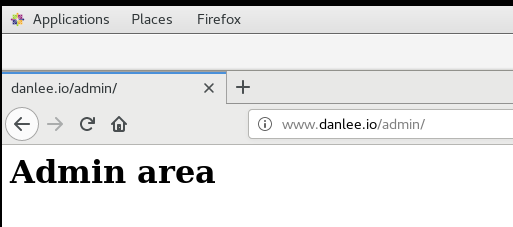
客戶端192.168.1.11上 驗證:
1 [root@localhost ~]# curl http://www.danlee.io
2 <html>
3 <head><title>403 Forbidden</title></head>
4 <body bgcolor="white">
5 <center><h1>403 Forbidden</h1></center>
6 <hr><center>nginx/1.12.2</center>
7 </body>
8 </html>
9 [root@localhost ~]# curl http://www.danlee.io/ngxstatus
10 Active connections: 1
11 server accepts handled requests
12 14 14 18
13 Reading: 0 Writing: 1 Waiting: 0
14 [root@localhost ~]# curl http://www.danlee.io/admin
15 <html>
16 <head><title>401 Authorization Required</title></head>
17 <body bgcolor="white">
18 <center><h1>401 Authorization Required</h1></center>
19 <hr><center>nginx/1.12.2</center>
20 </body>
21 </html>
22 [root@localhost ~]#
備註: 因為沒有在伺服器端對ngxstatus模塊配置驗證,此客戶端依然可以訪問該頁面數據。
2、簡述Linux集群類型、系統擴展方式及調度方法
Linux Cluster類型:
LB:Load Balancing,負載均衡;
HA:High Availiablity,高可用;
A=MTBF/(MTBF+MTTR)
(0,1):90%, 95%, 99%, 99.5%, 99.9%, 99.99%, 99.999%, 99.9999%
HP:High Performance,高性能;
系統擴展方式:
Scale UP:向上擴展
Scale Out:向外擴展
ipvs scheduler:
根據其調度時是否考慮各RS當前的負載狀態,可分為靜態方法和動態方法兩種:
靜態方法:僅根據演算法本身進行調度;
RR:roundrobin,輪詢;
WRR:Weighted RR,加權輪詢;
SH:Source Hashing,實現session sticky,源IP地址hash;將來自於同一個IP地址的請求始終發往第一次挑中的RS,從而實現會話綁定;
DH:Destination Hashing;目標地址哈希,將發往同一個目標地址的請求始終轉發至第一次挑中的RS,典型使用場景是正向代理緩存場景中的負載均衡;
動態方法:主要根據每RS當前的負載狀態及調度演算法進行調度;
Overhead=負載值
LC:least connections
Overhead=activeconns*256+inactiveconns
WLC:Weighted LC
Overhead=(activeconns*256+inactiveconns)/weight
SED:Shortest Expection Delay
Overhead=(activeconns+1)*256/weight
NQ:Never Queue
LBLC:Locality-Based LC,動態的DH演算法;
LBLCR:LBLC with Replication,帶複製功能的LBLC;
3、簡述lvs四種集群特點及使用場景
lvs集群的類型:
lvs-nat:修改請求報文的目標IP;多目標IP的DNAT;
lvs-dr:操縱封裝新的MAC地址;
lvs-tun:在原請求IP報文之外新加一個IP首部;
lvs-fullnat:修改請求報文的源和目標IP;
lvs-nat:
多目標IP的DNAT,通過將請求報文中的目標地址和目標埠修改為某挑出的RS的RIP和PORT實現轉發;
(1)RIP和DIP必須在同一個IP網路,且應該使用私網地址;RS的網關要指向DIP; (DIP是內網,VIP是外網?)
(2)請求報文和響應報文都必須經由Director轉發;Director易於成為系統瓶頸;
(3)支持埠映射,可修改請求報文的目標PORT;
(4)vs必須是Linux系統,rs可以是任意系統;
lvs-dr:
Direct Routing,直接路由;
通過為請求報文重新封裝一個MAC首部進行轉發,源MAC是DIP所在的介面的MAC,
目標MAC是某挑選出的RS的RIP所在介面的MAC地址;源IP/PORT,以及目標IP/PORT均保持不變;
Director和各RS都得配置使用VIP;
(1) 確保前端路由器將目標IP為VIP的請求報文發往Director:
(a) 在前端網關做靜態綁定;
(b) 在RS上使用arptables;
(c) 在RS上修改內核參數以限制arp通告及應答級別;
arp_announce
arp_ignore
(2) RS的RIP可以使用私網地址,也可以是公網地址;RIP與DIP在同一IP網路;RIP的網關不能指向DIP,以確保響應報文不會經由Director;
(3) RS跟Director要在同一個物理網路;
(4) 請求報文要經由Director,但響應不能經由Director,而是由RS直接發往Client;
(5) 不支持埠映射;
lvs-tun:
轉發方式:不修改請求報文的IP首部(源IP為CIP,目標IP為VIP),而是在原IP報文之外再封裝一個IP首部(源IP是DIP,目標IP是RIP),
將報文發往挑選出的目標RS;RS直接響應給客戶端(源IP是VIP,目標IP是CIP);
(1) DIP, VIP, RIP都應該是公網地址;
(2) RS的網關不能,也不可能指向DIP;
(3) 請求報文要經由Director,但響應不能經由Director;
(4) 不支持埠映射;
(5) RS的OS得支持隧道功能;
lvs-fullnat:
通過同時修改請求報文的源IP地址和目標IP地址進行轉發;
CIP <--> DIP
VIP <--> RIP
(1) VIP是公網地址,RIP和DIP是私網地址,且通常不在同一IP網路;因此,RIP的網關一般不會指向DIP;
(2) RS收到的請求報文源地址是DIP,因此,只能響應給DIP;但Director還要將其發往Client;
(3) 請求和響應報文都經由Director;
(4) 支持埠映射;
註意:此類型預設不支持;
總結:
lvs-nat, lvs-fullnat:請求和響應報文都經由Director;
lvs-nat:RIP的網關要指向DIP;
lvs-fullnat:RIP和DIP未必在同一IP網路,但要能通信;
lvs-dr, lvs-tun:請求報文要經由Director,但響應報文由RS直接發往Client;
lvs-dr:通過封裝新的MAC首部實現,通過MAC網路轉發;
lvs-tun:通過在原IP報文之外封裝新的IP首部實現轉發,支持遠距離通信;
4、描述LVS-NAT、LVS-DR的工作原理並實現配置
lvs-nat:
多目標IP的DNAT,通過將請求報文中的目標地址和目標埠修改為某挑出的RS的RIP和PORT實現轉發;
(1)RIP和DIP必須在同一個IP網路,且應該使用私網地址;RS的網關要指向DIP;
(2)請求報文和響應報文都必須經由Director轉發;Director易於成為系統瓶頸;
(3)支持埠映射,可修改請求報文的目標PORT;
(4)vs必須是Linux系統,rs可以是任意系統;
1)準備:
1. 關閉selinux, 清空iptables, 同步dr, rs1, rs2上的時間
2. 在rs1, rs2上分別安裝nginx, telnet-server
在dr上安裝nginx, ipvsadm
3. dr調度器:
DIP: 192.168.1.6
VIP: 127.16.1.7
rs1伺服器1 RIP1:127.16.1.8
rs2伺服器2 RIP2: 127.16.1.9
如果是dr, rs在同一臺電腦上的虛擬機上,dip, rip都需要改為僅主機模式vmnet1。調整網路前先安裝必要的軟體包。
VIP, RIP需要使用私網地址。
Director要打開核心轉發功能sysctl -w net.ipv4.ip_forward=1
如何在虛擬機中添加一個新的網卡,可以參考(實際步驟會不相同)https://blog.csdn.net/qq_21383435/article/details/51126577
2)配置:
在RS1上:
# vim /usr/share/nginx/html/test1.html 添加內容<h1>RS1, ####172.16.1.8</h1>
# systemctl start nginx.service
# ss -tnl 檢查80埠是否打開
在RS2上:
# vim /usr/share/nginx/html/test1.html 添加內容<h1>RS2, ####172.16.1.9</h1>
# systemctl start nginx.service
# ss -tnl 檢查80埠是否打開
在DR上:
[root@bogon ~]# ifconfig
ens33: flags=4163<UP,BROADCAST,RUNNING,MULTICAST> mtu 1500
inet 192.168.1.6 netmask 255.255.255.0 broadcast 192.168.1.255
inet6 fe80::fb51:8e3:4aa5:5358 prefixlen 64 scopeid 0x20<link>
ether 00:0c:29:37:ff:fd txqueuelen 1000 (Ethernet)
RX packets 7072 bytes 5524007 (5.2 MiB)
RX errors 0 dropped 0 overruns 0 frame 0
TX packets 3960 bytes 354712 (346.3 KiB)
TX errors 0 dropped 0 overruns 0 carrier 0 collisions 0
ens37: flags=4163<UP,BROADCAST,RUNNING,MULTICAST> mtu 1500
inet 172.16.1.7 netmask 255.255.0.0 broadcast 172.16.255.255
inet6 fe80::20c:29ff:fe37:ff07 prefixlen 64 scopeid 0x20<link>
ether 00:0c:29:37:ff:07 txqueuelen 1000 (Ethernet)
RX packets 717 bytes 85009 (83.0 KiB)
RX errors 0 dropped 0 overruns 0 frame 0
TX packets 133 bytes 15590 (15.2 KiB)
TX errors 0 dropped 0 overruns 0 carrier 0 collisions 0
lo: flags=73<UP,LOOPBACK,RUNNING> mtu 65536
inet 127.0.0.1 netmask 255.0.0.0
inet6 ::1 prefixlen 128 scopeid 0x10<host>
loop txqueuelen 1000 (Local Loopback)
RX packets 0 bytes 0 (0.0 B)
RX errors 0 dropped 0 overruns 0 frame 0
TX packets 0 bytes 0 (0.0 B)
TX errors 0 dropped 0 overruns 0 carrier 0 collisions 0
[root@bogon ~]# ipvsadm -A -t 192.168.1.6:80 -s rr #註意此處為VIP
[root@bogon ~]# ipvsadm -a -t 192.168.1.6:80 -r 172.16.1.9 -m
[root@bogon ~]# ipvsadm -a -t 192.168.1.6:80 -r 172.16.1.8 -m
[root@bogon ~]# ipvsadm -Ln
IP Virtual Server version 1.2.1 (size=4096)
Prot LocalAddress:Port Scheduler Flags
-> RemoteAddress:Port Forward Weight ActiveConn InActConn
TCP 192.168.1.6:80 rr
-> 172.16.1.8:80 Masq 1 0 0
-> 172.16.1.9:80 Masq 1 0 0
在客戶端上:
[root@stephen ~]# curl http://192.168.1.6/test1.html
<h1>RS1, ####172.16.1.8</h1>
[root@stephen ~]# curl http://192.168.1.6/test1.html
<h1>RS2,###172.16.1.9</h1>
[root@stephen ~]# for i in {1..10}; do curl http://192.168.1.6/test1.html; done
<h1>RS1, ####172.16.1.8</h1>
<h1>RS2,###172.16.1.9</h1>
<h1>RS1, ####172.16.1.8</h1>
<h1>RS2,###172.16.1.9</h1>
<h1>RS1, ####172.16.1.8</h1>
<h1>RS2,###172.16.1.9</h1>
<h1>RS1, ####172.16.1.8</h1>
<h1>RS2,###172.16.1.9</h1>
<h1>RS1, ####172.16.1.8</h1>
<h1>RS2,###172.16.1.9</h1>
LVS-DR模型:
Direct Routing,直接路由;
通過為請求報文重新封裝一個MAC首部進行轉發,源MAC是DIP所在的介面的MAC,
目標MAC是某挑選出的RS的RIP所在介面的MAC地址;源IP/PORT,以及目標IP/PORT均保持不變;
Director和各RS都得配置使用VIP;
(1) 確保前端路由器將目標IP為VIP的請求報文發往Director:
(a) 在前端網關做靜態綁定;
(b) 在RS上使用arptables;
(c) 在RS上修改內核參數以限制arp通告及應答級別;
arp_announce
arp_ignore
(2) RS的RIP可以使用私網地址,也可以是公網地址;RIP與DIP在同一IP網路;RIP的網關不能指向DIP,以確保響應報文不會經由Director; 他們的網關相同可以嗎?
(3) RS跟Director要在同一個物理網路;
(4) 請求報文要經由Director,但響應不能經由Director,而是由RS直接發往Client;
(5) 不支持埠映射;
1)準備:
1. 關閉selinux, 清空iptables, 同步dr, rs1, rs2上的時間
2. 在rs1, rs2上分別安裝httpd 在dr上安裝ipvsadm
3.dr, rs都是橋接
dr調度器:
DIP: 192.168.1.6
VIP: 192.16.1.99 在ens33:0上
rs1伺服器1 RIP1:192.168.1.4
VIP: 192.168.1.99 在lo:0上
rs2伺服器2 RIP2: 192.168.1.5
VIP: 192.168.1.99 在lo:0上
思考: vip要和rip在同一網段中嗎?
當VIP全部設置為VIP: 172.16.0.99,結果失敗,地址0改為1後就成功了。
2)配置:
在RS1上:
# vim /var/www/html/test1.html 添加內容<h1> RS1, 192.168.1.4 </h1>
[root@bogon ~]# vim setparam.sh
[root@bogon ~]# cat setparam.sh
#!/bin/bash
#
vip='192.168.1.99'
mask='255.255.255.255'
iface='lo:0'
case $1 in
start)
echo 1 > /proc/sys/net/ipv4/conf/all/arp_ignore
echo 1 > /proc/sys/net/ipv4/conf/lo/arp_ignore
echo 2 > /proc/sys/net/ipv4/conf/all/arp_announce
echo 2 > /proc/sys/net/ipv4/conf/lo/arp_announce
ifconfig $iface $vip netmask $mask broadcast $vip up
route add -host $vip dev $iface
;;
stop)
ifconfig $iface down
echo 0 > /proc/sys/net/ipv4/conf/all/arp_ignore
echo 0 > /proc/sys/net/ipv4/conf/lo/arp_ignore
echo 0 > /proc/sys/net/ipv4/conf/all/arp_announce
echo 0 > /proc/sys/net/ipv4/conf/lo/arp_announce
;;
*)
echo "Usage $(basename $0) start|stop"
exit 1
;;
esac
[root@bogon ~]# bash -n setparam.sh
[root@bogon ~]# bash -x setparam.sh start
+ vip=192.168.1.99
+ mask=255.255.255.255
+ iface=lo:0
+ case $1 in
+ echo 1
+ echo 1
+ echo 2
+ echo 2
+ ifconfig lo:0 192.168.1.99 netmask 255.255.255.255 broadcast 172.16.0.99 up
+ route add -host 192.168.1.99 dev lo:0
# scp setparam.sh 192.168.1.5:/root/
# systemctl start httpd.service
# ss -tnl 檢查80埠是否打開
在RS2上:
[root@bogon ~]# ls
anaconda-ks.cfg setparam.sh
[root@bogon ~]# bash -x setparam.sh start
+ vip=192.168.1.99
+ mask=255.255.255.255
+ iface=lo:0
+ case $1 in
+ echo 1
+ echo 1
+ echo 2
+ echo 2
+ ifconfig lo:0 192.168.1.99 netmask 255.255.255.255 broadcast 192.168.1.99 up
+ route add -host 192.168.1.99 dev lo:0
[root@bogon ~]# ifconfig
ens33: flags=4163<UP,BROADCAST,RUNNING,MULTICAST> mtu 1500
inet 192.168.1.5 netmask 255.255.255.0 broadcast 192.168.1.255
inet6 fe80::8b7:c57a:ebbd:80b7 prefixlen 64 scopeid 0x20<link>
ether 00:0c:29:9e:a5:df txqueuelen 1000 (Ethernet)
RX packets 15795 bytes 17043985 (16.2 MiB)
RX errors 0 dropped 0 overruns 0 frame 0
TX packets 8126 bytes 786863 (768.4 KiB)
TX errors 0 dropped 0 overruns 0 carrier 0 collisions 0
lo: flags=73<UP,LOOPBACK,RUNNING> mtu 65536
inet 127.0.0.1 netmask 255.0.0.0
inet6 ::1 prefixlen 128 scopeid 0x10<host>
loop txqueuelen 1000 (Local Loopback)
RX packets 4 bytes 336 (336.0 B)
RX errors 0 dropped 0 overruns 0 frame 0
TX packets 4 bytes 336 (336.0 B)
TX errors 0 dropped 0 overruns 0 carrier 0 collisions 0
lo:0: flags=73<UP,LOOPBACK,RUNNING> mtu 65536
inet 192.168.1.99 netmask 255.255.255.255
loop txqueuelen 1000 (Local Loopback)
# vim /var/www/html/test1.html 添加內容<h1> RS2, 192.168.1.5 </h1>
# systemctl start httpd.service
# ss -tnl 檢查80埠是否打開
在DR上:
[root@bogon network-scripts]# curl http://192.168.1.4/test1.html
<h1> RS1, 192.168.1.4 </h1>
[root@bogon network-scripts]# curl http://192.168.1.5/test1.html
<h1> RS2, 192.168.1.5 </h1>
[root@bogon network-scripts]# ifconfig
ens33: flags=4163<UP,BROADCAST,RUNNING,MULTICAST> mtu 1500
inet 192.168.1.6 netmask 255.255.255.0 broadcast 192.168.1.255
inet6 fe80::fb51:8e3:4aa5:5358 prefixlen 64 scopeid 0x20<link>
ether 00:0c:29:37:ff:fd txqueuelen 1000 (Ethernet)
RX packets 2310 bytes 241192 (235.5 KiB)
RX errors 0 dropped 0 overruns 0 frame 0
TX packets 476 bytes 42028 (41.0 KiB)
TX errors 0 dropped 0 overruns 0 carrier 0 collisions 0
lo: flags=73<UP,LOOPBACK,RUNNING> mtu 65536
inet 127.0.0.1 netmask 255.0.0.0
inet6 ::1 prefixlen 128 scopeid 0x10<host>
loop txqueuelen 1000 (Local Loopback)
RX packets 0 bytes 0 (0.0 B)
RX errors 0 dropped 0 overruns 0 frame 0
TX packets 0 bytes 0 (0.0 B)
TX errors 0 dropped 0 overruns 0 carrier 0 collisions 0
[root@bogon network-scripts]# ifconfig ens33:0 192.168.1.99 netmask 255.255.255.255 broadcast 192.168.1.99 up
[root@bogon network-scripts]# ifconfig
ens33: flags=4163<UP,BROADCAST,RUNNING,MULTICAST> mtu 1500
inet 192.168.1.6 netmask 255.255.255.0 broadcast 192.168.1.255
inet6 fe80::fb51:8e3:4aa5:5358 prefixlen 64 scopeid 0x20<link>
ether 00:0c:29:37:ff:fd txqueuelen 1000 (Ethernet)
RX packets 2513 bytes 259088 (253.0 KiB)
RX errors 0 dropped 0 overruns 0 frame 0
TX packets 602 bytes 56844 (55.5 KiB)
TX errors 0 dropped 0 overruns 0 carrier 0 collisions 0
ens33:0: flags=4163<UP,BROADCAST,RUNNING,MULTICAST> mtu 1500
inet 192.168.1.99 netmask 255.255.255.255 broadcast 172.16.0.99
ether 00:0c:29:37:ff:fd txqueuelen 1000 (Ethernet)
lo: flags=73<UP,LOOPBACK,RUNNING> mtu 65536
inet 127.0.0.1 netmask 255.0.0.0
inet6 ::1 prefixlen 128 scopeid 0x10<host>
loop txqueuelen 1000 (Local Loopback)
RX packets 0 bytes 0 (0.0 B)
RX errors 0 dropped 0 overruns 0 frame 0
TX packets 0 bytes 0 (0.0 B)
TX errors 0 dropped 0 overruns 0 carrier 0 collisions 0
在客戶端上:
[root@stephen ~]# curl http://192.168.1.99/test1.html
<h1> RS1, 192.168.1.4 </h1>
[root@stephen ~]# curl http://192.168.1.99/test1.html
<h1> RS2, 192.168.1.5 </h1>
[root@stephen ~]# for i in {1..15}; do curl http://192.168.1.99/test1.html; done
<h1> RS1, 192.168.1.4 </h1>
<h1> RS2, 192.168.1.5 </h1>
<h1> RS1, 192.168.1.4 </h1>
<h1> RS2, 192.168.1.5 </h1>
<h1> RS1, 192.168.1.4 </h1>
<h1> RS2, 192.168.1.5 </h1>
<h1> RS1, 192.168.1.4 </h1>
<h1> RS2, 192.168.1.5 </h1>
<h1> RS1, 192.168.1.4 </h1>
<h1> RS2, 192.168.1.5 </h1>
<h1> RS1, 192.168.1.4 </h1>
<h1> RS2, 192.168.1.5 </h1>
<h1> RS1, 192.168.1.4 </h1>
<h1> RS2, 192.168.1.5 </h1>
<h1> RS1, 192.168.1.4 </h1>



