CSS3實現各種表情 效果圖: 代碼如下,複製即可使用: 如有錯誤,歡迎聯繫我改正,非常感謝!!! ...
CSS3實現各種表情
效果圖:
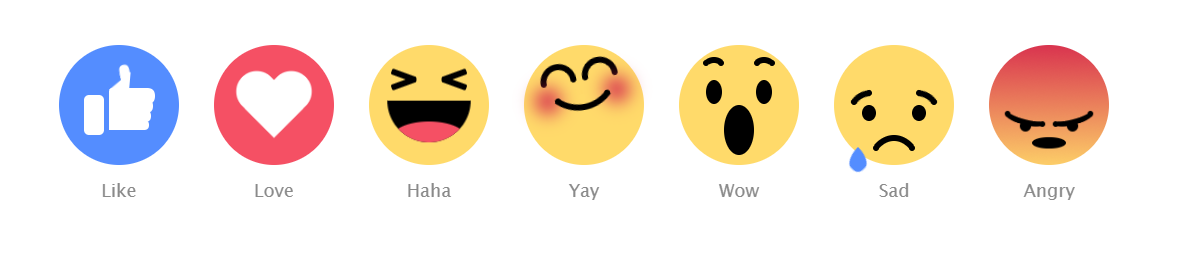
代碼如下,複製即可使用:
<!DOCTYPE html> <html> <head> <title></title> <style type="text/css"> body { text-align: center; margin: 80px auto 0; font-family: "Lucida Sans Unicode", "Lucida Grande", sans-serif; } .emoji { width: 120px; height: 120px; margin: 15px; background: #FFDA6A; display: inline-block; border-radius: 50%; position: relative; } .emoji:after { position: absolute; bottom: -40px; font-size: 18px; width: 60px; left: calc(50% - 30px); color: #8A8A8A; } .emoji__face, .emoji__eyebrows, .emoji__eyes, .emoji__mouth, .emoji__tongue, .emoji__heart, .emoji__hand, .emoji__thumb { position: absolute; } .emoji__face:before, .emoji__face:after, .emoji__eyebrows:before, .emoji__eyebrows:after, .emoji__eyes:before, .emoji__eyes:after, .emoji__mouth:before, .emoji__mouth:after, .emoji__tongue:before, .emoji__tongue:after, .emoji__heart:before, .emoji__heart:after, .emoji__hand:before, .emoji__hand:after, .emoji__thumb:before, .emoji__thumb:after { position: absolute; content: ''; } .emoji__face { width: inherit; height: inherit; } .emoji--like { background: #548DFF; } .emoji--like:after { content: 'Like'; } .emoji--like .emoji__hand { left: 25px; bottom: 30px; width: 20px; height: 40px; background: #FFFFFF; border-radius: 5px; z-index: 0; animation: hands-up 2s linear infinite; } .emoji--like .emoji__hand:before { left: 25px; bottom: 5px; width: 40px; background: inherit; height: 10px; border-radius: 2px 10px 10px 2px; box-shadow: 1px -9px 0 1px #FFFFFF, 2px -19px 0 2px #FFFFFF, 3px -29px 0 3px #FFFFFF; } .emoji--like .emoji__thumb { border-bottom: 20px solid #FFFFFF; border-left: 20px solid transparent; top: -25px; right: -25px; z-index: 2; transform: rotate(5deg); transform-origin: 0% 100%; animation: thumbs-up 2s linear infinite; } .emoji--like .emoji__thumb:before { border-radius: 50% 50% 0 0; background: #FFFFFF; width: 10px; height: 12px; left: -10px; top: -8px; transform: rotate(-15deg); transform-origin: 100% 100%; box-shadow: -1px 4px 0 -1px #FFFFFF; } .emoji--love { background: #F55064; } .emoji--love:after { content: 'Love'; } .emoji--love .emoji__heart { left: calc(50% - 40px); top: calc(50% - 40px); width: 80px; height: 80px; animation: heart-beat 1s linear infinite alternate; } .emoji--love .emoji__heart:before, .emoji--love .emoji__heart:after { left: calc(50% - 20px); top: calc(50% - 32px); width: 40px; height: 64px; background: #FFFFFF; border-radius: 20px 20px 0 0; } .emoji--love .emoji__heart:before { transform: translate(20px) rotate(-45deg); transform-origin: 0 100%; } .emoji--love .emoji__heart:after { transform: translate(-20px) rotate(45deg); transform-origin: 100% 100%; } .emoji--haha:after { content: 'Haha'; } .emoji--haha .emoji__face { animation: haha-face 2s linear infinite; } .emoji--haha .emoji__eyes { width: 26px; height: 6px; border-radius: 2px; left: calc(50% - 13px); top: 35px; transform: rotate(20deg); background: transparent; box-shadow: -25px 5px 0 0 #000000, 25px -5px 0 0 #000000; } .emoji--haha .emoji__eyes:after { left: 0; top: 0; width: 26px; height: 6px; border-radius: 2px; transform: rotate(-40deg); background: transparent; box-shadow: -25px -5px 0 0 #000000, 25px 5px 0 0 #000000; } .emoji--haha .emoji__mouth { width: 80px; height: 40px; left: calc(50% - 40px); top: 50%; background: #000000; border-radius: 0 0 40px 40px; overflow: hidden; z-index: 1; animation: haha-mouth 2s linear infinite; } .emoji--haha .emoji__tongue { width: 70px; height: 30px; background: #F55064; left: calc(50% - 35px); bottom: -10px; border-radius: 50%; } .emoji--yay:after { content: 'Yay'; animation: yay-reverse 1s linear infinite; } .emoji--yay .emoji__face { animation: yay 1s linear infinite alternate; } .emoji--yay .emoji__eyebrows { left: calc(50% - 3px); top: 30px; height: 6px; width: 6px; border-radius: 50%; background: transparent; box-shadow: -6px 0 0 0 #000000, -36px 0 0 0px #000000, 6px 0 0 0 #000000, 36px 0 0 0px #000000; } .emoji--yay .emoji__eyebrows:before, .emoji--yay .emoji__eyebrows:after { width: 36px; height: 18px; border-radius: 60px 60px 0 0; background: transparent; border: 6px solid black; box-sizing: border-box; border-bottom: 0; bottom: 3px; left: calc(50% - 18px); } .emoji--yay .emoji__eyebrows:before { margin-left: -21px; } .emoji--yay .emoji__eyebrows:after { margin-left: 21px; } .emoji--yay .emoji__mouth { top: 60px; background: transparent; left: 50%; } .emoji--yay .emoji__mouth:after { width: 80px; height: 80px; left: calc(50% - 40px); top: -75px; border-radius: 50%; background: transparent; border: 6px solid #000000; box-sizing: border-box; border-top-color: transparent; border-left-color: transparent; border-right-color: transparent; z-index: 1; } .emoji--yay .emoji__mouth:before { width: 6px; height: 6px; background: transparent; border-radius: 50%; bottom: 5px; left: calc(50% - 3px); box-shadow: -25px 0 0 0 #000000, 25px 0 0 0 #000000, -35px -2px 30px 10px #D5234C, 35px -2px 30px 10px #D5234C; } .emoji--wow:after { content: 'Wow'; } .emoji--wow .emoji__face { animation: wow-face 3s linear infinite; } .emoji--wow .emoji__eyebrows { left: calc(50% - 3px); height: 6px; width: 6px; border-radius: 50%; background: transparent; box-shadow: -18px 0 0 0 #000000, -33px 0 0 0 #000000, 18px 0 0 0 #000000, 33px 0 0 0 #000000; animation: wow-brow 3s linear infinite; } .emoji--wow .emoji__eyebrows:before, .emoji--wow .emoji__eyebrows:after { width: 24px; height: 20px; border: 6px solid #000000; box-sizing: border-box; border-radius: 50%; border-bottom-color: transparent; border-left-color: transparent; border-right-color: transparent; top: -3px; left: calc(50% - 12px); } .emoji--wow .emoji__eyebrows:before { margin-left: -25px; } .emoji--wow .emoji__eyebrows:after { margin-left: 25px; } .emoji--wow .emoji__eyes { width: 16px; height: 24px; left: calc(50% - 8px); top: 35px; border-radius: 50%; background: transparent; box-shadow: 25px 0 0 0 #000000, -25px 0 0 0 #000000; } .emoji--wow .emoji__mouth { width: 30px; height: 45px; left: calc(50% - 15px); top: 50%; border-radius: 50%; background: #000000; animation: wow-mouth 3s linear infinite; } .emoji--sad:after { content: 'Sad'; } .emoji--sad .emoji__face { animation: sad-face 2s ease-in infinite; } .emoji--sad .emoji__eyebrows { left: calc(50% - 3px); top: 35px; height: 6px; width: 6px; border-radius: 50%; background: transparent; box-shadow: -40px 9px 0 0 #000000, -25px 0 0 0 #000000, 25px 0 0 0 #000000, 40px 9px 0 0 #000000; } .emoji--sad .emoji__eyebrows:before, .emoji--sad .emoji__eyebrows:after { width: 30px; height: 20px; border: 6px solid #000000;



