數據列定義 表中數據行的數據插入和數據類型都是基於數據列的,學會添加數據列在開發過程中是必不可少的。 使用SSMS資料庫管理工具添加數據列 在數據表中添加一列或者多列步驟相同 1、連接資料庫,選擇數據表-》右鍵點擊-》選擇設計。 2、在新打開的視窗中輸入中-》輸入列名,數據類型,是否可空-》在下麵輸 ...
數據列定義
表中數據行的數據插入和數據類型都是基於數據列的,學會添加數據列在開發過程中是必不可少的。
使用SSMS資料庫管理工具添加數據列
在數據表中添加一列或者多列步驟相同
1、連接資料庫,選擇數據表-》右鍵點擊-》選擇設計。
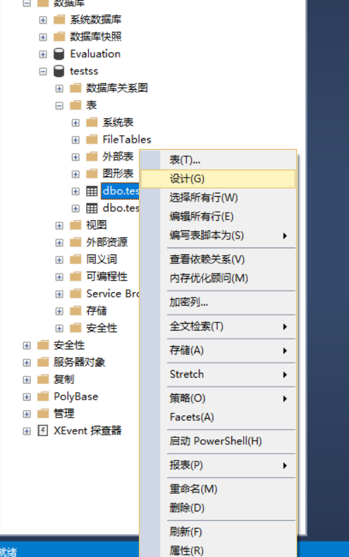
2、在新打開的視窗中輸入中-》輸入列名,數據類型,是否可空-》在下麵輸入列註釋等屬性-》點擊保存按鈕(或者ctrl+s)。
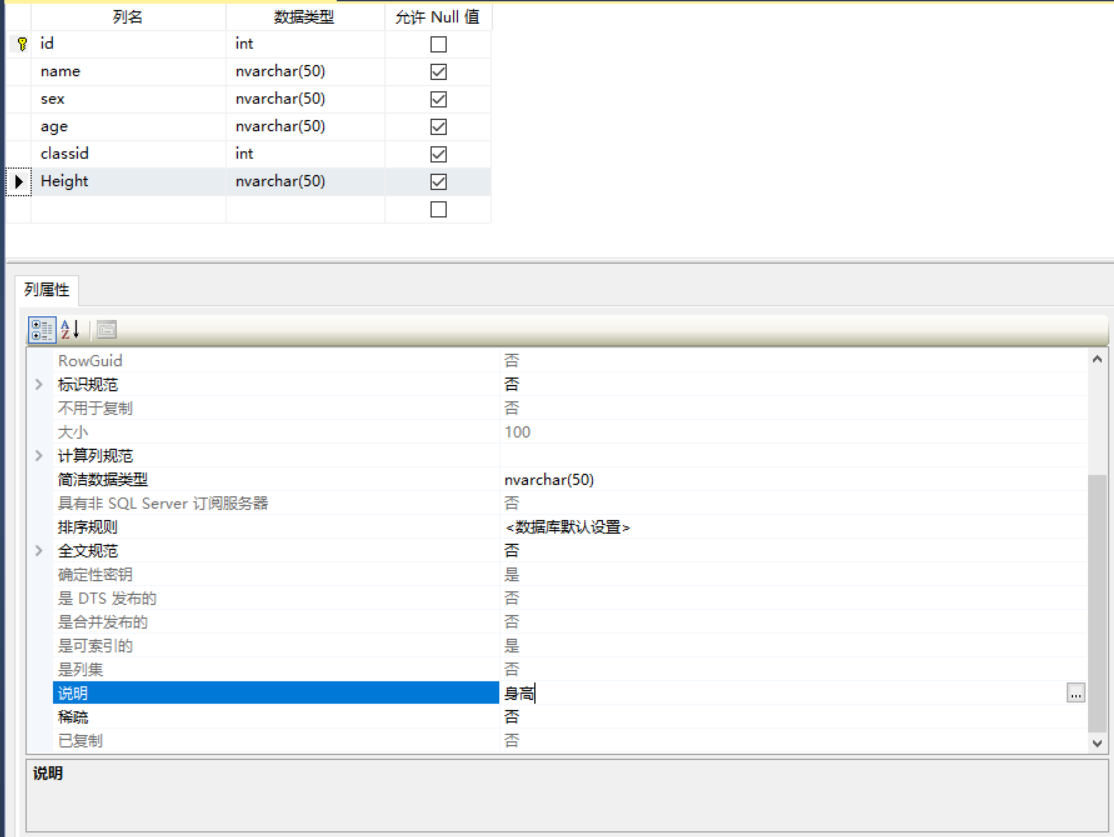
3、如果想在指定列前面添加數據列-》選擇要指定列,右鍵點擊-》插入數據列-》輸入列名,列類型,是否可空,屬性等,點擊保存。
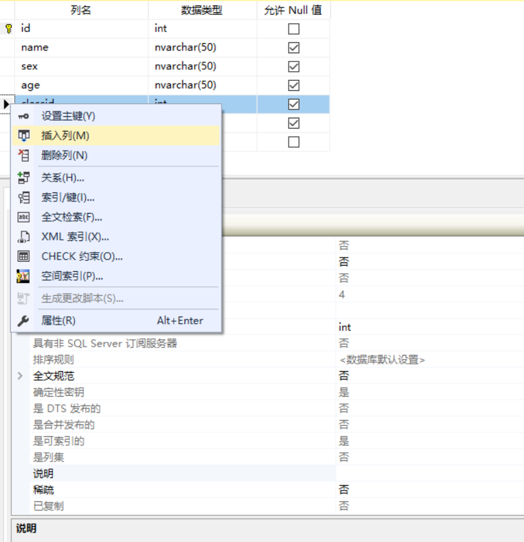
使用T-SQL腳本數據列
添加數據列
語法:alter table 資料庫名.dbo.表名 add 列名 列類型 [not] null;
示例:
--添加可空數據列
alter table testss.dbo.test1 add height1 nvarchar(50) null;
--添加不可空數據列
alter table testss.dbo.test1 add height2 nvarchar(50) not null;

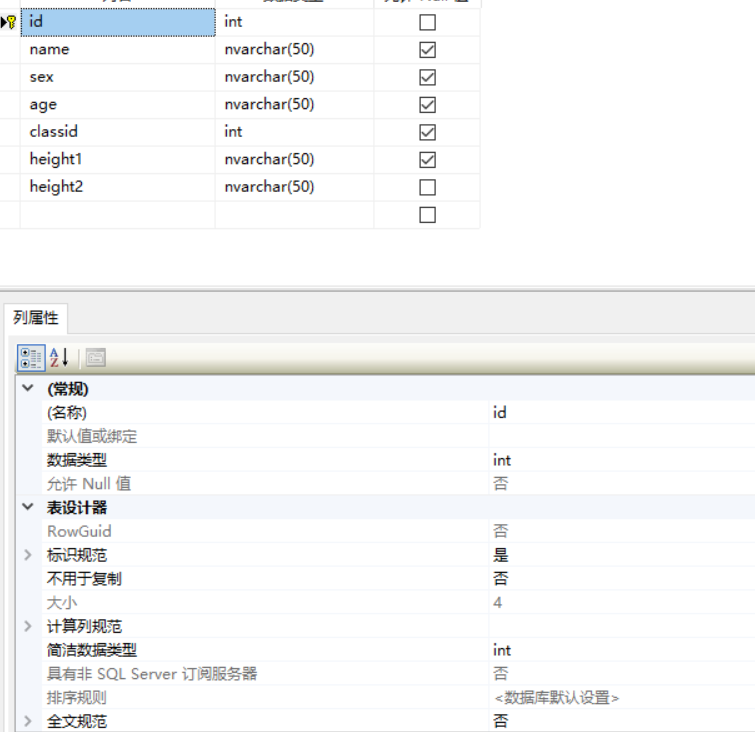
添加帶註釋的數據列
語法:
alter table 資料庫名.dbo.表名 add 列名 列數據類型 [not] null;
execute sp_addextendedproperty N'MS_Description', N'列說明', N'user', N'dbo', N'table', N'表明, N'column', N'列名';
示例:
alter table testss.dbo.test1 add height3 nvarchar(50) null;
execute sp_addextendedproperty N'MS_Description', N'身高3', N'user', N'dbo', N'table', N'test1', N'column', N'height3';
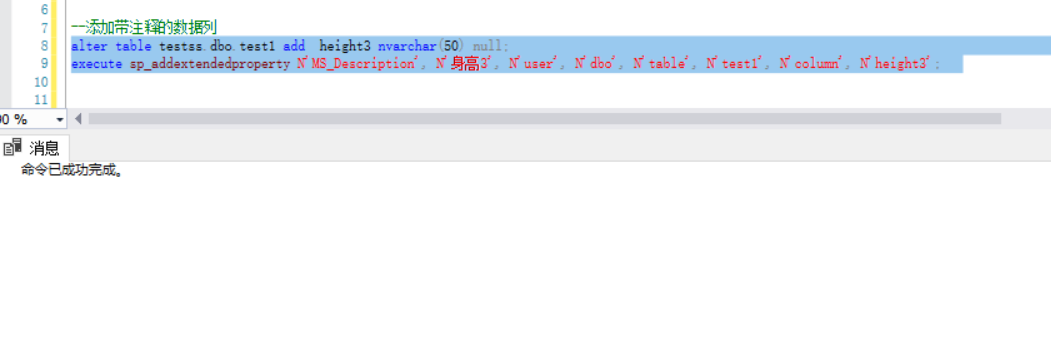
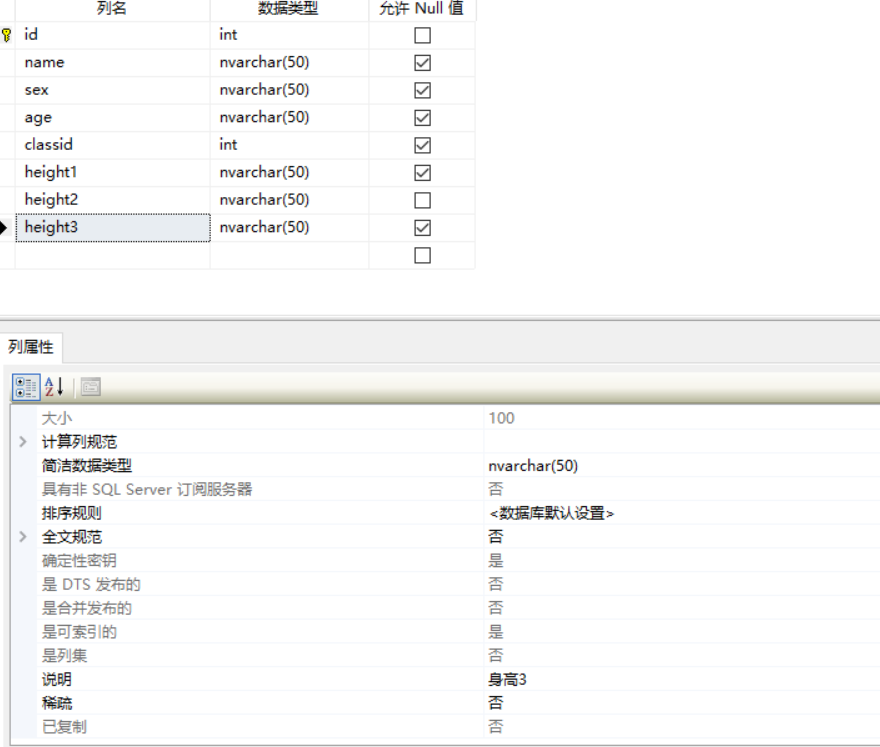
添加數據列時指定預設值
語法:alter table 資料庫名.dbo.表名 add 列名 int not null default 值;
示例:alter table testss.dbo.test1 add testid int not null default 1;
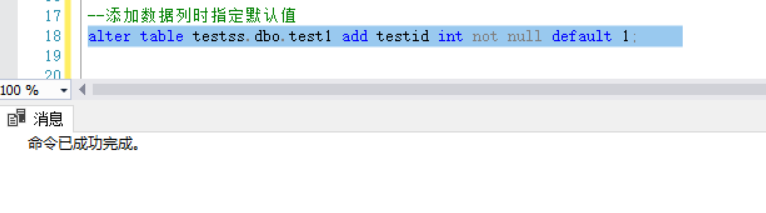

添加多個數據列
語法:
alter table 資料庫名.dbo.表名 add 列名 列類型 not null default 值,列名 列類型 null default 值;
示例:
alter table testss.dbo.test1 add height5 int not null default 1,
height6 nvarchar(20) null default '178cm';


總結
在生產或者開發階段,數據列的添加建議使用T-SQL腳本,方便開發和生產,且易於維護。



