轉自:http://www.cnblogs.com/essenroc/p/8627775.html 這篇文章將介紹ASP.NET Core中使用 開源項目 Payment,實現接入支付寶-電腦網頁支付介面及同步跳轉及非同步通知功能。 開發環境:Win 10 x64、VS2017 15.6.4、.NET ...
轉自:http://www.cnblogs.com/essenroc/p/8627775.html
這篇文章將介紹ASP.NET Core中使用 開源項目 Payment,實現接入支付寶-電腦網頁支付介面及同步跳轉及非同步通知功能。
開發環境:Win 10 x64、VS2017 15.6.4、.NET Core SDK 2.1.101、.NET Core Runtime 2.0.6
1.新建"ASP.NET Core Web 應用程式"項目,我將它命名為AlipaySample.
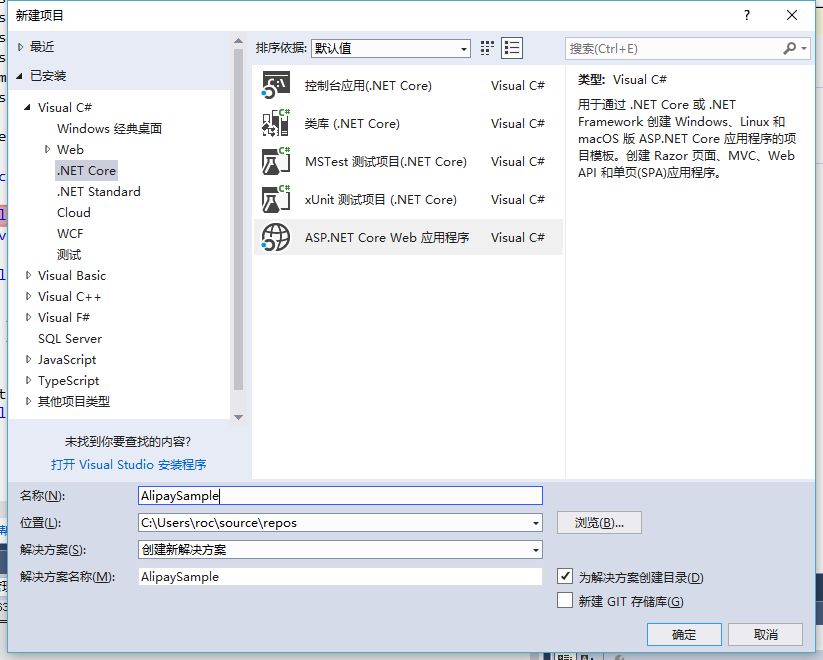

2. 引入安裝Nuget包 "Essensoft.AspNetCore.Payment.Alipay". 目前(2018/03/29)版本為 1.2.1
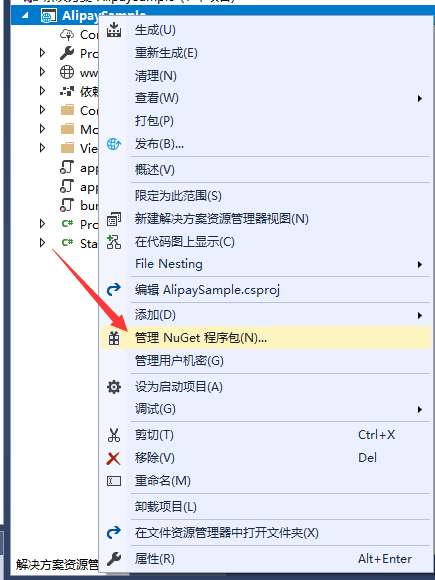

3. 在Startup.cs文件內 添加依賴註入、設置參數(螞蟻金服開放平臺 - 賬戶管理 - 密鑰管理 - 開放平臺密鑰)
代碼:


1 public void ConfigureServices(IServiceCollection services)
2 {
3 services.AddMvc();
4
5 // 添加支付寶客戶端依賴註入
6 services.AddAlipay();
7
8 // 可在添加依賴註入時設置參數 一般設置 AppId、RsaPrivateKey、RsaPublicKey,其餘預設即可.
9 // 如:
10 //services.AddAlipay(opt =>
11 //{
12 // //此處為螞蟻金服開放平臺上創建的APPID,而非老版本的商戶號
13 // opt.AppId = "";
14
15 // // 這裡的公私鑰 預設均為支付寶官方推薦使用的RSAWithSHA256.
16 // // 商戶私鑰
17 // opt.RsaPrivateKey = "";
18 // // 支付寶公鑰
19 // opt.RsaPublicKey = "";
20 //});
21
22 // 具體參數見 AlipayOptions
23
24 // 註冊配置實例
25 services.Configure<AlipayOptions>(Configuration.GetSection("Alipay"));
26
27 // 兩種方式設置註冊配置實例參數
28
29 // 1.預設配置文件(開發環境/正式環境):
30 // appsettings.Development.json / appsettings.json
31
32 // 2.用戶機密配置文件(VS2017 15.6.4 中,右鍵項目 => 管理用戶機密):
33 // Windows: % APPDATA %\microsoft\UserSecrets\< userSecretsId >\secrets.json
34 // Linux: ~/.microsoft / usersecrets /< userSecretsId >/ secrets.json
35 // macOS: ~/.microsoft / usersecrets /< userSecretsId >/ secrets.json
36
37 // 配置文件內容如下('...'為省略的項目其他配置內容,若有的情況下 -_-!):
38
39 //{
40 // ...
41 // ...
42 //
43 // "Alipay": {
44 // "AppId": "",
45 // "RsaPublicKey": "",
46 // "RsaPrivateKey": ""
47 // }
48 //}
49 }


4. 添加一個控制器, 我將其命名為 AlipayController.cs
代碼:


1 using Essensoft.AspNetCore.Payment.Alipay;
2 using Essensoft.AspNetCore.Payment.Alipay.Domain;
3 using Essensoft.AspNetCore.Payment.Alipay.Notify;
4 using Essensoft.AspNetCore.Payment.Alipay.Request;
5 using Microsoft.AspNetCore.Mvc;
6 using System.Threading.Tasks;
7
8 namespace AlipaySample.Controllers
9 {
10 public class AlipayController : Controller
11 {
12 // 支付寶請求客戶端(用於處理請求與其響應)
13 private readonly AlipayClient _client = null;
14
15 // 支付寶通知客戶端(用於解析非同步通知或同步跳轉)
16 private readonly AlipayNotifyClient _notifyClient = null;
17
18 // 賦值依賴註入對象
19 public AlipayController(AlipayClient client, AlipayNotifyClient notifyClient)
20 {
21 _client = client;
22 _notifyClient = notifyClient;
23 }
24
25 [HttpPost]
26 public async Task<IActionResult> PagePay(string out_trade_no, string subject, string total_amount, string body, string product_code, string notify_url, string return_url)
27 {
28 // 組裝模型
29 var model = new AlipayTradePagePayModel()
30 {
31 Body = body,
32 Subject = subject,
33 TotalAmount = total_amount,
34 OutTradeNo = out_trade_no,
35 ProductCode = product_code,
36 };
37
38 var req = new AlipayTradePagePayRequest();
39
40 // 設置請求參數
41 req.SetBizModel(model);
42
43 // 設置非同步通知URL
44 req.SetNotifyUrl(notify_url);
45
46 // 設置同步跳轉URL
47 req.SetReturnUrl(return_url);
48
49 // 頁面請求處理 傳入 'GET' 返回的 response.Body 為 URL, 'POST' 返回的 response.Body 為 HTML.
50 var response = await _client.PageExecuteAsync(req, null, "GET");
51
52 // 重定向到支付寶電腦網頁支付頁面.
53 return Redirect(response.Body);
54 }
55
56 /// <summary>
57 /// 電腦網頁支付-同步跳轉
58 /// 常用於展示訂單支付狀態頁,建議在非同步通知統一做業務處理,而不是在此處.
59 /// </summary>
60 /// <returns></returns>
61 [HttpGet]
62 public async Task<IActionResult> PagePayReturn()
63 {
64 try
65 {
66 // 以 AlipayTradePagePayReturnResponse 類型 解析
67 var notify = await _notifyClient.ExecuteAsync<AlipayTradePagePayReturnResponse>(Request);
68 return Content("成功:" + notify.OutTradeNo);
69 }
70 catch
71 {
72 return Content("參數異常/驗簽失敗");
73 }
74 }
75
76 /// <summary>
77 /// 電腦網頁支付-非同步通知
78 /// 常用於訂單業務處理
79 /// </summary>
80 /// <returns></returns>
81 [HttpPost]
82 public async Task<IActionResult> PagePayNotify()
83 {
84 try
85 {
86 // 以 AlipayTradePagePayNotifyResponse 類型 解析
87 var notify = await _notifyClient.ExecuteAsync<AlipayTradePagePayNotifyResponse>(Request);
88 if ("TRADE_SUCCESS" == notify.TradeStatus) // 訂單是否交易完成
89 {
90 // 業務代碼
91 // ...
92 // ...
93
94 //返回給支付寶成功內容,停止繼續通知
95 return Content("success", "text/plain");
96 }
97 // 訂單其他狀態均返回給支付寶空內容.
98 return NoContent();
99 }
100 catch
101 {
102 // 參數異常/驗簽失敗均返回給支付寶空內容.
103 return NoContent();
104 }
105 }
106 }
107 }


5. 修改 Views/Home/Index 頁面,用於網站提交支付請求.
代碼:


1 @{
2 ViewData["Title"] = "Home Page";
3 }
4
5 <div style="padding:24px 0">
6 <h3>支付寶 電腦網站支付 - <a href="https://docs.open.alipay.com/270/alipay.trade.page.pay" target="_blank">API文檔</a></h3>
7 <hr />
8 <form asp-controller="Alipay" asp-action="PagePay" target="_blank">
9 <div class="form-group">
10 <label>body:</label>
11 <input type="text" class="form-control" name="body" value="支付寶網站支付測試詳情">
12 </div>
13 <div class="form-group">
14 <label>subject:</label>
15 <input type="text" class="form-control" name="subject" value="支付寶網站支付測試">
16 </div>
17 <div class="form-group">
18 <label>total_amount:</label>
19 <input type="text" class="form-control" name="total_amount" value="0.01">
20 </div>
21 <div class="form-group">
22 <label>out_trade_no:</label>
23 <input type="text" class="form-control" name="out_trade_no" value="@DateTime.Now.ToString("yyyyMMddHHmmssfff")">
24 </div>
25 <div class="form-group">
26 <label>product_code:</label>
27 <input type="text" class="form-control" name="product_code" value="FAST_INSTANT_TRADE_PAY">
28 </div>
29 <div class="form-group">
30 <label>notify_url(通知Url需外網環境可訪問):</label>
31 <input type="text" class="form-control" name="notify_url" value="http://xxx.com/alipay/pagepaynotify">
32 </div>
33 <div class="form-group">
34 <label>return_url:</label>
35 <input type="text" class="form-control" name="return_url" value="http://xxx.com/alipay/pagepayreturn">
36 </div>
37 <button type="submit" class="btn btn-primary">提交</button>
38 </form>
39 </div>


實現頁面如下:

本篇文章到此結束,具體效果可自行測試。感謝各位觀看。


