基本上HTTP是沒有記錄狀態的協定,但可以通過Cookies將Request來源區分出來,並將部分數據暫存於Cookies及Session,是寫網站常用的用戶數據暫存方式。本篇將介紹如何在ASP.NET Core使用Cookie及Session。 Cookies Cookies是將用戶數據存在Cli ...
基本上HTTP是沒有記錄狀態的協定,但可以通過Cookies將Request來源區分出來,並將部分數據暫存於Cookies及Session,是寫網站常用的用戶數據暫存方式。
本篇將介紹如何在ASP.NET Core使用Cookie及Session。
Cookies
Cookies是將用戶數據存在Client的瀏覽器,每次Request都會把Cookies送到Server。
在ASP.NET Core中要使用Cookie,可以通過HttpContext.Request及HttpContext.Response存取:
Startup.cs
using System;
using System.Collections.Generic;
using System.Linq;
using System.Threading.Tasks;
using Microsoft.AspNetCore.Builder;
using Microsoft.AspNetCore.Hosting;
using Microsoft.AspNetCore.Http;
using Microsoft.Extensions.DependencyInjection;
namespace MyWebsite
{
public class Startup
{
// This method gets called by the runtime. Use this method to add services to the container.
// For more information on how to configure your application, visit https://go.microsoft.com/fwlink/?LinkID=398940
public void ConfigureServices(IServiceCollection services)
{
}
// This method gets called by the runtime. Use this method to configure the HTTP request pipeline.
public void Configure(IApplicationBuilder app, IHostingEnvironment env)
{
if (env.IsDevelopment())
{
app.UseDeveloperExceptionPage();
}
// app.Run(async (context) =>
// {
// await context.Response.WriteAsync("Hello World!");
// });
app.Run(async (context) =>
{
string message;
if (!context.Request.Cookies.TryGetValue("Sample", out message))
{
message = "Save data to cookies.";
}
context.Response.Cookies.Append("Sample", "This is Cookies.");
// 刪除 Cookies 數據
//context.Response.Cookies.Delete("Sample");
await context.Response.WriteAsync($"{message}");
});
}
}
}
從HTTP 可以看到傳送跟收到的Cookies 信息:
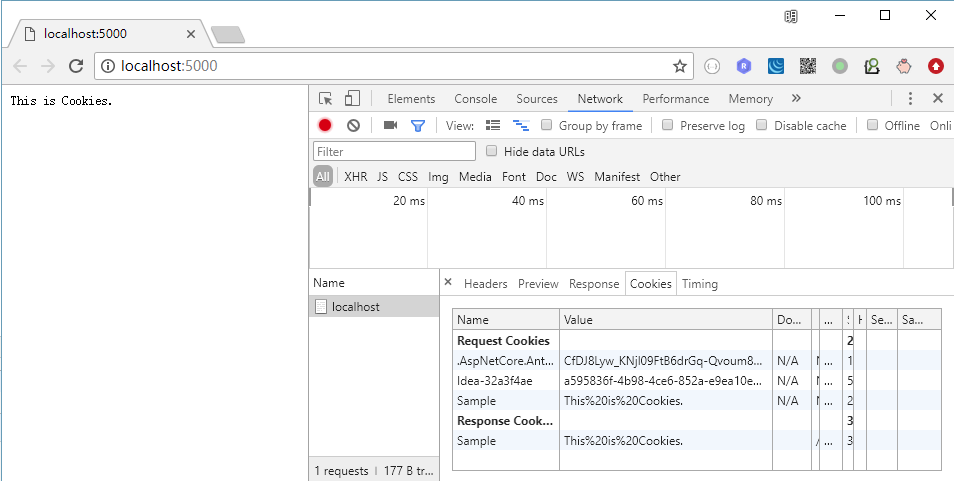
當存在Cookies 的信息越多,封包就會越大,因為每個Request 都會帶著Cookies 數據。
Session
Session是通過Cookies內的唯一識別信息,把用戶數據存在Server端記憶體、NoSQL或資料庫等。
要在ASP.NET Core使用Session需要先加入兩個服務:
- Session容器
Session可以存在不同的地方,透過DIIDistributedCache物件,讓Session服務知道要將Session存在哪邊。
(之後的文章會介紹到IDistributedCache分散式快取) - Session服務
在DI容器加入Session服務。並將Session的Middleware加入Pipeline。
Startup.cs
using System;
using System.Collections.Generic;
using System.Linq;
using System.Threading.Tasks;
using Microsoft.AspNetCore.Builder;
using Microsoft.AspNetCore.Hosting;
using Microsoft.AspNetCore.Http;
using Microsoft.Extensions.DependencyInjection;
namespace MyWebsite
{
public class Startup
{
// This method gets called by the runtime. Use this method to add services to the container.
// For more information on how to configure your application, visit https://go.microsoft.com/fwlink/?LinkID=398940
public void ConfigureServices(IServiceCollection services)
{
// 將 Session 存在 ASP.NET Core 記憶體中
services.AddDistributedMemoryCache();
services.AddSession();
}
// This method gets called by the runtime. Use this method to configure the HTTP request pipeline.
public void Configure(IApplicationBuilder app, IHostingEnvironment env)
{
if (env.IsDevelopment())
{
app.UseDeveloperExceptionPage();
}
// SessionMiddleware 加入 Pipeline
app.UseSession();
app.Run(async (context) =>
{
context.Session.SetString("Sample", "This is Session.");
string message = context.Session.GetString("Sample");
await context.Response.WriteAsync($"{message}");
});
}
}
}
HTTP Cookies 信息如下:

可以看到多出了.AspNetCore.Session,.AspNetCore.Session就是Session的唯一識別信息。
每次Request時都會帶上這個值,當Session服務取得這個值後,就會去Session容器找出專屬這個值的Session數據。
對象類型
以前ASP.NET可以將對象直接存放到Session,現在ASP.NET Core Session不再自動序列化對象到Sesson。
如果要存放對象到Session就要自己序列化了,這邊以JSON格式作為範例:
Extensions\SessionExtensions.cs
using Microsoft.AspNetCore.Http;
using Newtonsoft.Json;
namespace MyWebsite.Extensions
{
public static class SessionExtensions
{
public static void SetObject<T>(this ISession session, string key, T value)
{
session.SetString(key, JsonConvert.SerializeObject(value));
}
public static T GetObject<T>(this ISession session, string key)
{
var value = session.GetString(key);
return value == null ? default(T) : JsonConvert.DeserializeObject<T>(value);
}
}
}
通過上面擴展方法,就可以將對象存取至Session,如下:
using MyWebsite.Extensions;
using MyWebsite.Models;
// ...
var user = context.Session.GetObject<UserModel>("user");
context.Session.SetObject("user", user);
安全性
雖然Session數據都存在Server端看似安全,但如果封包被攔截,只要拿到.AspNetCore.Session就可以取到該用戶數據,也是有風險。
有些安全調整建議實作:
- SecurePolicy
限制只有在HTTPS連線的情況下,才允許使用Session。如此一來變成加密連線,就不容易被攔截。 - IdleTimeout
修改合理的Session到期時間。預設是20分鐘沒有跟Server互動的Request,就會將Session變成過期狀態。
(20分鐘有點長,不過還是要看產品需求。) - Name
沒必要將Server或網站技術的信息爆露在外面,所以預設Session名稱.AspNetCore.Session可以改掉。
// ...
public void ConfigureServices(IServiceCollection services)
{
services.AddDistributedMemoryCache();
services.AddSession(options =>
{
options.Cookie.SecurePolicy = CookieSecurePolicy.Always;
options.Cookie.Name = "mywebsite";
options.IdleTimeout = TimeSpan.FromMinutes(5);
});
}
強類型
由於Cookies及Session預設都是使用字串的方式存取資料,弱類型無法在開發階段判斷有沒有打錯字,還是建議包裝成強類型比較好。
而且直接存取Cookies/Session的話邏輯相依性太強,對單元測試很不友善,所以還是建議包裝一下。
Wappers\SessionWapper.cs
using Microsoft.AspNetCore.Http;
using MyWebsite.Extensions;
using MyWebsite.Models;
// ...
namespace MyWebsite.Wappers
{
public interface ISessionWapper
{
UserModel User { get; set; }
}
public class SessionWapper : ISessionWapper
{
private static readonly string _userKey = "session.user";
private readonly IHttpContextAccessor _httpContextAccessor;
public SessionWapper(IHttpContextAccessor httpContextAccessor)
{
_httpContextAccessor = httpContextAccessor;
}
private ISession Session
{
get
{
return _httpContextAccessor.HttpContext.Session;
}
}
public UserModel User
{
get
{
return Session.GetObject<UserModel>(_userKey);
}
set
{
Session.SetObject(_userKey, value);
}
}
}
}
在DI容器中加入IHttpContextAccessor及ISessionWapper,如下:
Startup.cs
// ...
public void ConfigureServices(IServiceCollection services)
{
services.AddSingleton<IHttpContextAccessor, HttpContextAccessor>();
services.AddSingleton<ISessionWapper, SessionWapper>();
}
- IHttpContextAccessor
ASP.NET Core實現了IHttpContextAccessor,讓HttpContext可以輕鬆的註入給需要用到的對象使用。
由於IHttpContextAccessor只是取用HttpContext實例的介面,用Singleton的方式就可以供其它物件使用。
在Controller就可以直接註入ISessionWapper,以強類型的方式存取Session,如下:
Controllers/HomeController.cs
using Microsoft.AspNetCore.Mvc;
using MyWebsite.Wappers;
namespace MyWebsite.Controllers
{
public class HomeController : Controller
{
private readonly ISessionWapper _sessionWapper;
public HomeController(ISessionWapper sessionWapper)
{
_sessionWapper = sessionWapper;
}
public IActionResult Index()
{
var user = _sessionWapper.User;
if (user == null) user = new Models.UserModel();
_sessionWapper.User = user;
return Ok(user);
}
}
}
參考
Introduction to session and application state in ASP.NET Core
老司機發車啦:https://github.com/SnailDev/SnailDev.NETCore2Learning



