第一次寫博客,比較淺顯,歡迎大牛們指點一二,不勝感激。 ** 溫馨提示:如需轉載本文,請註明內容出處。** 本文連接:http://www.cnblogs.com/grom/p/8931650.html 最近在做爬蟲,之前一直在使用 HttpWebRequest 和 WebClient ,很方便快捷 ...
第一次寫博客,比較淺顯,歡迎大牛們指點一二,不勝感激。
** 溫馨提示:如需轉載本文,請註明內容出處。**
本文連接:http://www.cnblogs.com/grom/p/8931650.html
最近在做爬蟲,之前一直在使用 HttpWebRequest 和 WebClient ,很方便快捷,也很適合新手,但隨著抓取任務的增多,多任務,多庫等情況的出現,使用一個優秀的爬蟲框架是十分必要的。於是開始接觸dotnetspider。
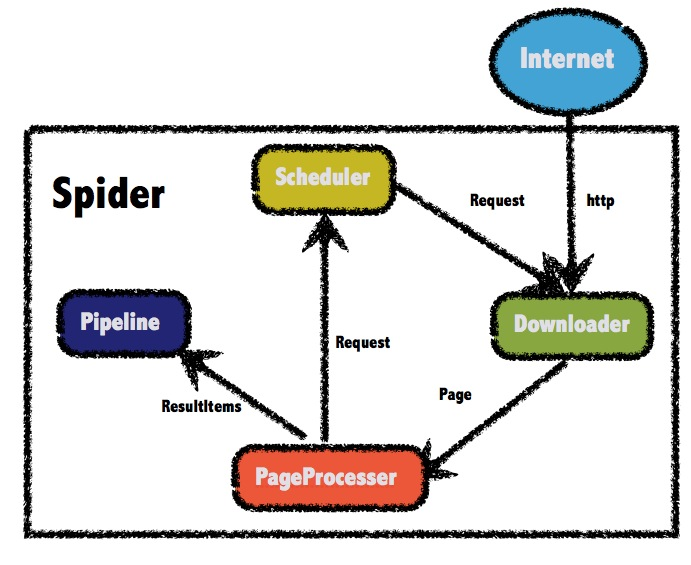
借鑒一下框架的設計圖,在引入dotnetspider的NuGet包後,我基本也是按照這個進行了分層
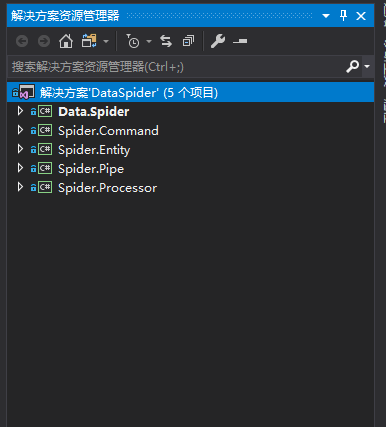
Data.Spider - 存放前臺頁面(Winform、控制台)和實體爬蟲(EntitySpider)、Downloader等,相當於發起請求的起點。
Spider.Processor - 處理器,繼承 IPageProcessor 實現對抓取內容的處理
Spider.Pipe - 管道,我將它理解為經過了 Processor 處理後的一個回調,將處理好的數據存儲(文件、資料庫等)
Spider.Entity - 數據實體類,繼承 SpiderEntity
Spider.Command - 一些常用的公用命令,我這目前存放著轉數據格式類,後臺執行JS類,SqlHelper(因架構自帶資料庫管道,暫時沒用)等
這樣的分層也是參考了源碼的示例
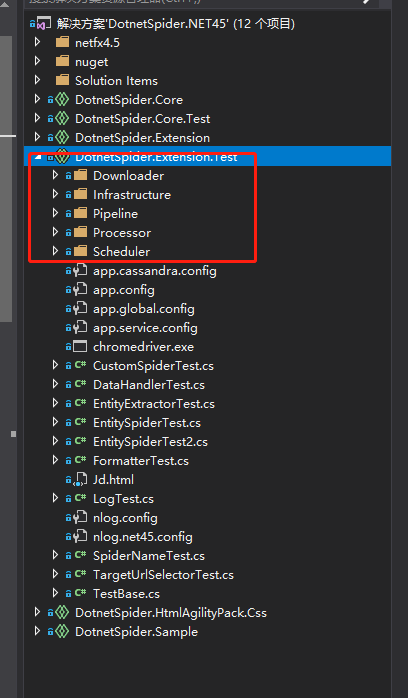
隨著這幾天的嘗試,真的發現這個框架真的非常靈活,以凹凸租車的爬蟲為例,上代碼
實體類:
[EntityTable("CarWinsSpider", "AtzucheCar", EntityTable.Today)]
[EntitySelector(Expression = "$.data.content[*]", Type = SelectorType.JsonPath)]
public class AtzucheModel : SpiderEntity
{
/// <summary>
/// 車輛編號
/// </summary>
[PropertyDefine(Expression = "$.carNo", Type = SelectorType.JsonPath)]
public int carNo { get; set; }
/// <summary>
/// 品牌
/// </summary>
//[ReplaceFormatter(NewValue = "", OldValue = "\r")]
//[ReplaceFormatter(NewValue = "", OldValue = "\t")]
//[ReplaceFormatter(NewValue = "", OldValue = " ")]
//[ReplaceFormatter(NewValue = "", OldValue = "\n")]
//[ReplaceFormatter(NewValue = "", OldValue = "\"")]
//[ReplaceFormatter(NewValue = "", OldValue = " ")]
[PropertyDefine(Expression = "$.brand", Type = SelectorType.JsonPath)]
public string brand { get; set; }
/// <summary>
/// 地址
/// </summary>
[PropertyDefine(Expression = "$.carAddr", Type = SelectorType.JsonPath)]
public string carAddr { get; set; }
/// <summary>
/// 車系
/// </summary>
[PropertyDefine(Expression = "$.type", Type = SelectorType.JsonPath)]
public string type { get; set; }
/// <summary>
/// 排量
/// </summary>
[PropertyDefine(Expression = "$.sweptVolum", Type = SelectorType.JsonPath)]
public string sweptVolum { get; set; }
/// <summary>
/// 圖片
/// </summary>
[PropertyDefine(Expression = "$.coverPic", Type = SelectorType.JsonPath)]
public string coverPic { get; set; }
/// <summary>
/// 日租金
/// </summary>
[PropertyDefine(Expression = "$.dayPrice", Type = SelectorType.JsonPath)]
public int dayPrice { get; set; }
/// <summary>
/// 公裡數
/// </summary>
[PropertyDefine(Expression = "$.distance", Type = SelectorType.JsonPath)]
public string distance { get; set; }
/// <summary>
/// 評分
/// </summary>
[PropertyDefine(Expression = "$.evalScore", Type = SelectorType.JsonPath)]
public string evalScore { get; set; }
[PropertyDefine(Expression = "$.gbType", Type = SelectorType.JsonPath)]
public string gbType { get; set; }
/// <summary>
/// 車牌
/// </summary>
[PropertyDefine(Expression = "$.plateNum", Type = SelectorType.JsonPath)]
public string plateNum { get; set; }
[PropertyDefine(Expression = "$.replyTag", Type = SelectorType.JsonPath)]
public string replyTag { get; set; }
[PropertyDefine(Expression = "$.transCount", Type = SelectorType.JsonPath)]
public string transCount { get; set; }
/// <summary>
/// 年款
/// </summary>
[PropertyDefine(Expression = "$.year", Type = SelectorType.JsonPath)]
public int year { get; set; }
[PropertyDefine(Expression = "$.isPrivilege", Type = SelectorType.JsonPath)]
public int isPrivilege { get; set; }
[PropertyDefine(Expression = "$.isRecommend", Type = SelectorType.JsonPath)]
public int isRecommend { get; set; }
[PropertyDefine(Expression = "$.isUpgrade", Type = SelectorType.JsonPath)]
public int isUpgrade { get; set; }
[PropertyDefine(Expression = "$.lat", Type = SelectorType.JsonPath)]
public string lat { get; set; }
[PropertyDefine(Expression = "$.lon", Type = SelectorType.JsonPath)]
public string lon { get; set; }
[PropertyDefine(Expression = "$.queryId", Type = SelectorType.JsonPath)]
public string queryId { get; set; }
[PropertyDefine(Expression = "$.supplyCarService", Type = SelectorType.JsonPath)]
public int supplyCarService { get; set; }
[PropertyDefine(Expression = "$.freeCarService", Type = SelectorType.JsonPath)]
public int freeCarService { get; set; }
[PropertyDefine(Expression = "$.isShenMaCar", Type = SelectorType.JsonPath)]
public int isShenMaCar { get; set; }
[PropertyDefine(Expression = "$.supportGetReturn", Type = SelectorType.JsonPath)]
public int supportGetReturn { get; set; }
[PropertyDefine(Expression = "$.confirmation", Type = SelectorType.JsonPath)]
public int confirmation { get; set; }
}
起始:
/// <summary>
/// 應用程式的主入口點。
/// </summary>
[STAThread]
static void Main()
{
var site = new Site
{
CycleRetryTimes = 1,
SleepTime = 200,
Headers = new Dictionary<string, string>()
{
{"Accept","application/json, text/javascript, */*; q=0.01" },
{"Accept-Encoding","gzip, deflate" },
{"gzip, deflate","zh-CN,zh;q=0.9" },
{"X-Requested-With","XMLHttpRequest" },
{ "Referer", "http://www.atzuche.com/hz/car/search"},
{ "Connection","keep-alive" },
{ "Content-Type","application/json;charset=UTF-8" },
{ "Host","www.atzuche.com"},
{ "User-Agent","Mozilla/5.0 (Windows NT 10.0; WOW64) AppleWebKit/537.36 (KHTML, like Gecko) Chrome/65.0.3325.181 Safari/537.36"}
}
};
List<Request> resList = new List<Request>();
Request res = new Request();
//res.PostBody = $"id=7&j=%7B%22createMan%22%3A%2218273159100%22%2C%22createTime%22%3A1518433690000%2C%22row%22%3A5%2C%22siteUserActivityListId%22%3A8553%2C%22siteUserPageRowModuleId%22%3A84959%2C%22topids%22%3A%22%22%2C%22wherePhase%22%3A%221%22%2C%22wherePreferential%22%3A%220%22%2C%22whereUsertype%22%3A%220%22%7D&page={i}&shopid=83106681";//據說是post請求需要
res.Url = "http://www.atzuche.com/car/searchListMap/2?cityCode=330100&sceneCode=U002&filterCondition%5Blon%5D=120.219294&filterCondition%5Blat%5D=30.259258&filterCondition%5Bseq%5D=4&pageNum=1&pageSize=0";
res.Method = System.Net.Http.HttpMethod.Get;
resList.Add(res);
var spider = DotnetSpider.Core.Spider.Create(site, new QueueDuplicateRemovedScheduler(), new AtzucheProcessor())
.AddStartRequests(resList.ToArray())//頁面抓取整理
.AddPipeline(new AtzuchePipe());//數據回調
//----------------------------------
spider.Monitor = new DotnetSpider.Core.Monitor.NLogMonitor();
spider.Downloader = new DotnetSpider.Core.Downloader.HttpClientDownloader();
spider.ClearSchedulerAfterComplete = false;//爬蟲結束後不取消調度器
//----------------------------------
spider.ThreadNum = 1;
spider.Run();
Console.WriteLine("Press any key to continue...");
Console.Read();
}
這裡也可將整個抓取方法當做一個Spider實例單獨放置 -> EntitySpider
/// <summary>
/// 應用程式的主入口點。
/// </summary>
[STAThread]
static void Main()
{
AtzucheEntitySpider dDengEntitySpider = new AtzucheEntitySpider();
dDengEntitySpider.AddPageProcessor(new AtzucheProcessor());//控制器
dDengEntitySpider.AddPipeline(new AtzuchePipe());//回調
dDengEntitySpider.ThreadNum = 1;
dDengEntitySpider.Run();
Console.WriteLine("Press any key to continue...");
Console.Read();
}
新建爬蟲實體類
public class AtzucheEntitySpider : EntitySpider
{
protected override void MyInit(params string[] arguments)
{
AddPipeline(new SqlServerEntityPipeline("Server=.;Database=AuzucheSpider;uid=sa;pwd=123;MultipleActiveResultSets=true"));//註意連接字元串中資料庫不能帶 . 親測報錯。。。
AddStartUrl("http://www.atzuche.com/car/searchListMap/2?cityCode=330100&sceneCode=U002&filterCondition%5Blon%5D=120.219294&filterCondition%5Blat%5D=30.259258&filterCondition%5Bseq%5D=4&pageNum=1&pageSize=0");
AddEntityType<AtzucheModel>();//如添加此實體類,框架將會根據此實體類上面的特性選擇進行匹配,匹配成功後插入資料庫,固可以省略Processor和Pipe,或者不適用此句,通過控制器和回調自定義存儲方法
}
public AtzucheEntitySpider() : base("AuzucheSpider", new Site
{
CycleRetryTimes = 1,
SleepTime = 200,
Headers = new Dictionary<string, string>()
{
{"Accept","application/json, text/javascript, */*; q=0.01" },
{"Accept-Encoding","gzip, deflate" },
{"gzip, deflate","zh-CN,zh;q=0.9" },
{"X-Requested-With","XMLHttpRequest" },
{ "Referer", "http://www.atzuche.com/hz/car/search"},
{ "Connection","keep-alive" },
{ "Content-Type","application/json;charset=UTF-8" },
{ "Host","www.atzuche.com"},
{ "User-Agent","Mozilla/5.0 (Windows NT 10.0; WOW64) AppleWebKit/537.36 (KHTML, like Gecko) Chrome/65.0.3325.181 Safari/537.36"}
}
})
{
}
}
接下來是處理器:
解析抓取的數據封裝到"AtzucheList"內,可Pipe內通過此名稱獲取處理好的數據。
public class AtzucheProcessor : IPageProcessor
{
public void Process(Page page, ISpider spider)
{
List<AtzucheModel> list = new List<AtzucheModel>();
var html = page.Selectable.JsonPath("$.data.content").GetValue();
list = JsonConvert.DeserializeObject<List<AtzucheModel>>(html);
page.AddResultItem("AtzucheList", list);
}
}
最後是回調,可在此加入保存數據的代碼,至此結束。
public class AtzuchePipe : BasePipeline
{
public override void Process(IEnumerable<ResultItems> resultItems, ISpider spider)
{
var result = new List<AtzucheModel>();
foreach (var resultItem in resultItems)
{
Console.WriteLine((resultItem.Results["AtzucheList"] as List<AtzucheModel>).Count);
foreach (var item in (resultItem.Results["AtzucheList"] as List<AtzucheModel>))
{
result.Add(new AtzucheModel()
{
carNo = item.carNo
});
Console.WriteLine($"{item.carNo}:{item.type} ");
}
}
}
}
結果圖:
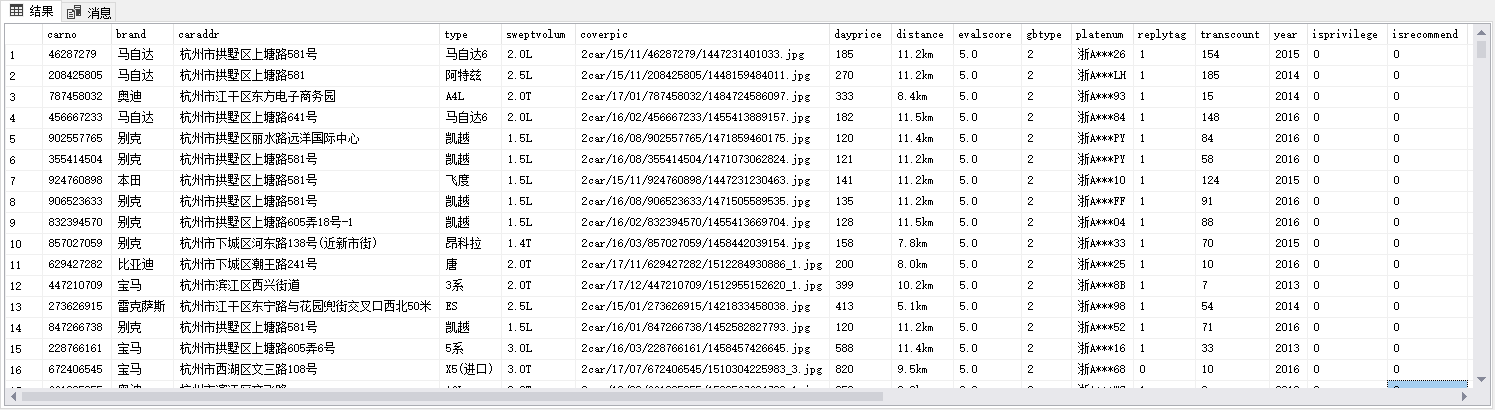
總體來說,此框架對新手還是很友好的,靈活寫法可以讓我們有較多的方式去實現爬蟲,因為這個爬蟲比較簡單,就先寫到這裡,未來如果可能,會再嘗試使用框架內的多線程、代理等功能,如有心得將繼續分享,希望能對跟我一樣的新手有所幫助,十分感謝。



