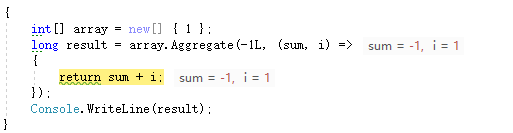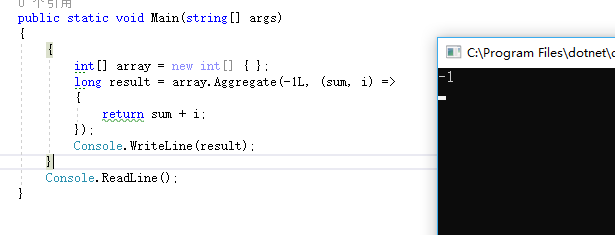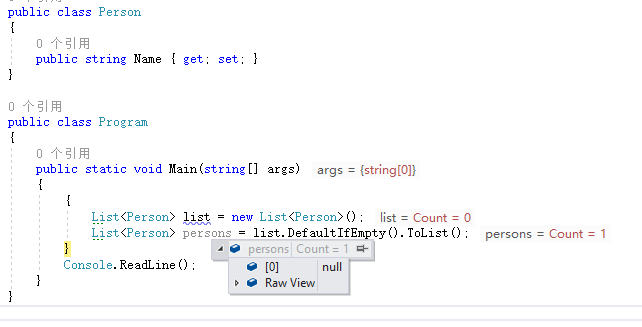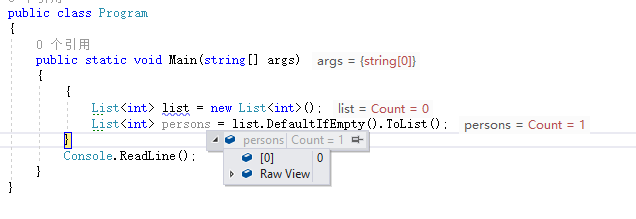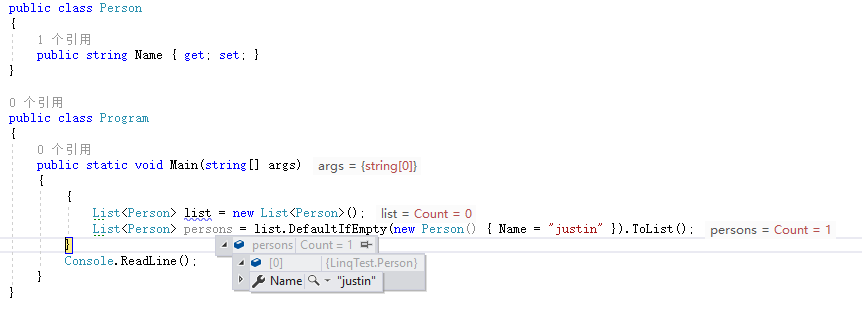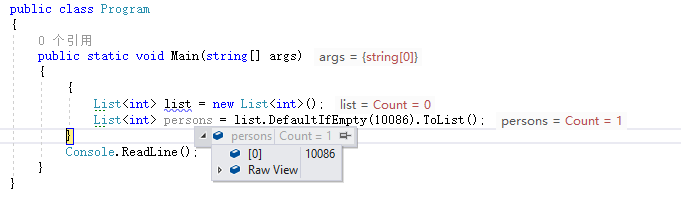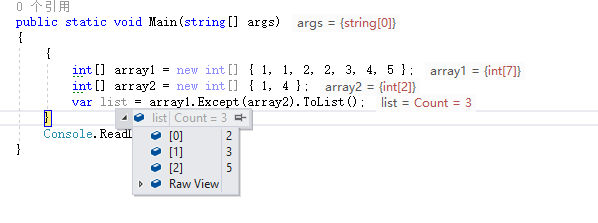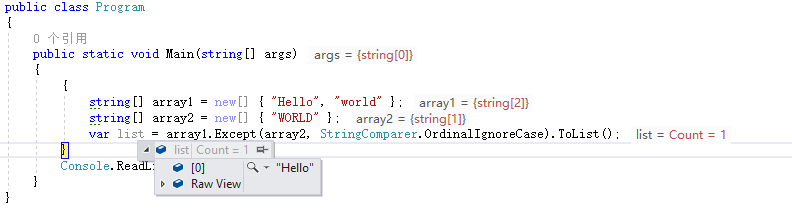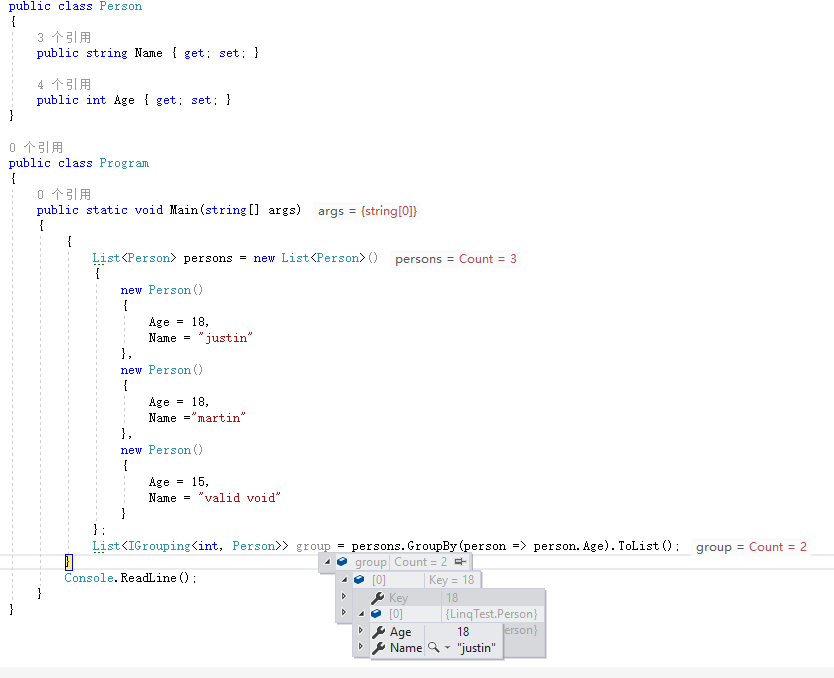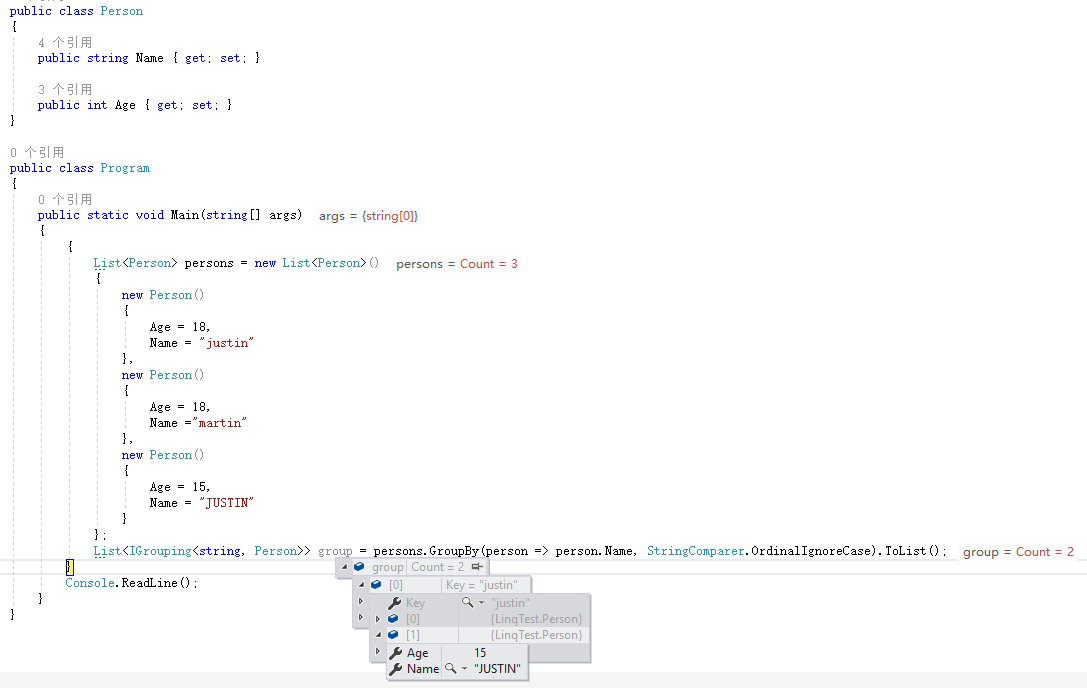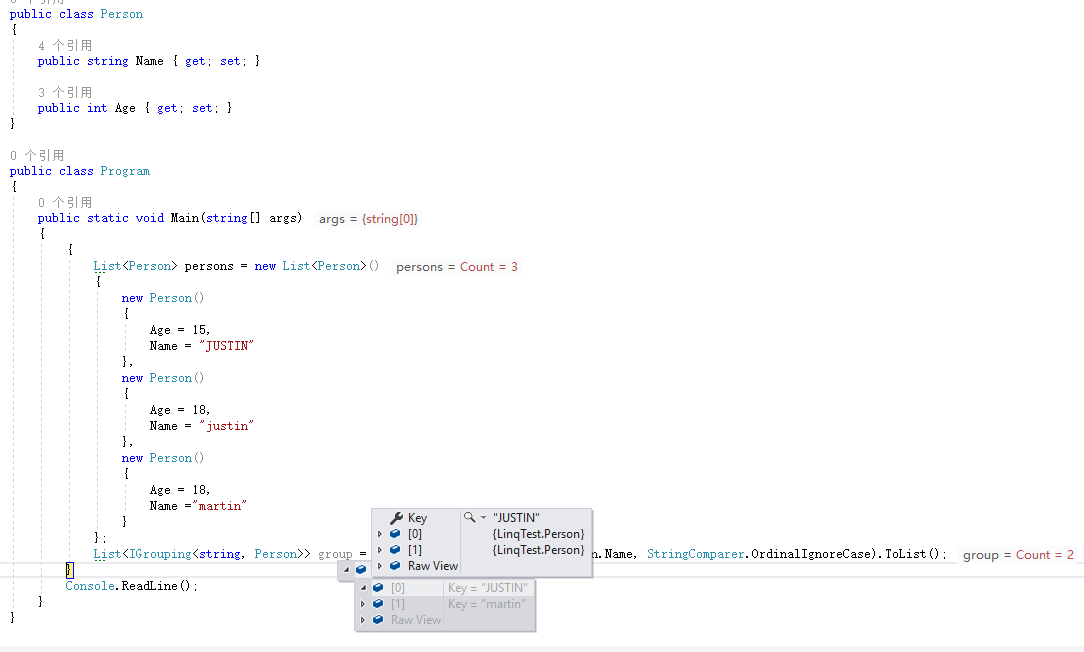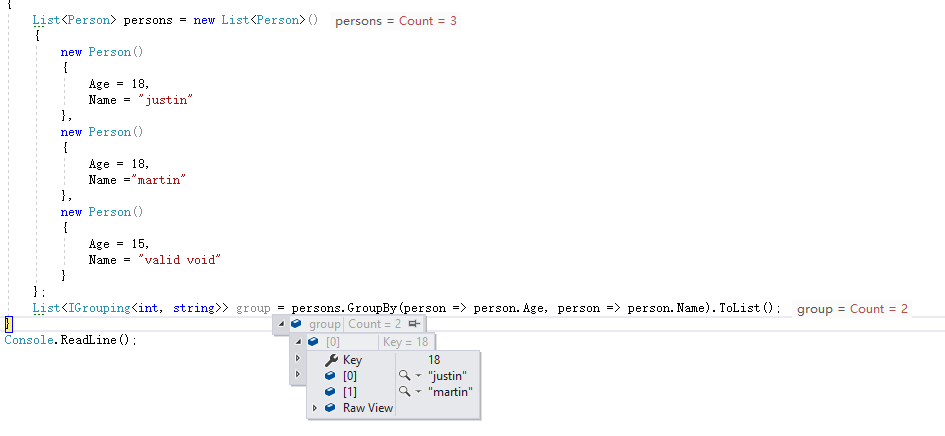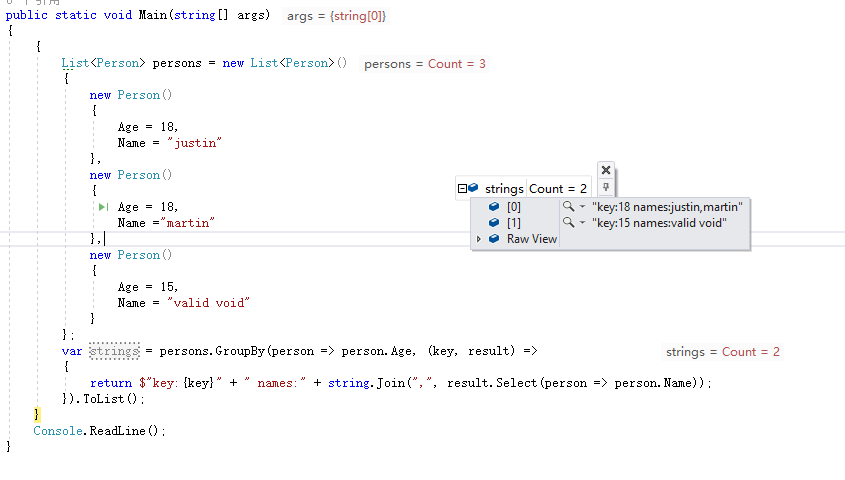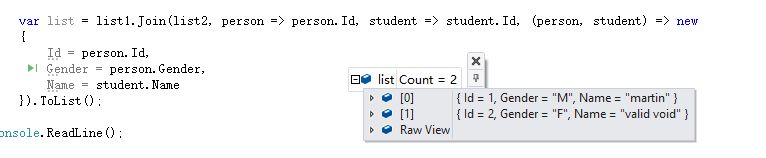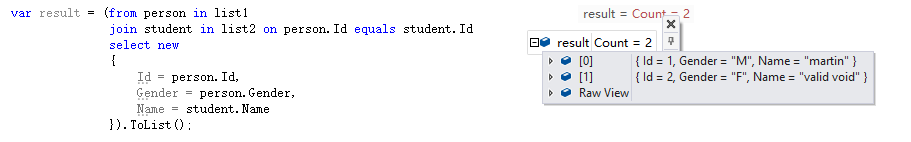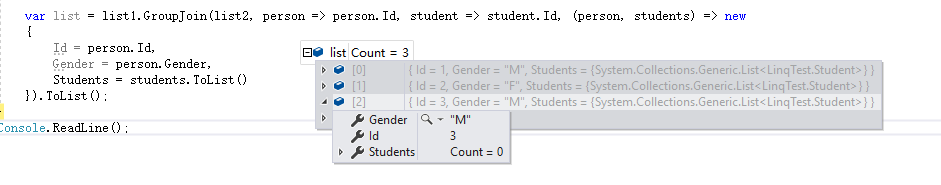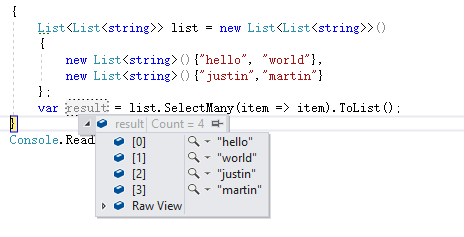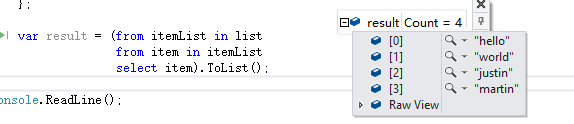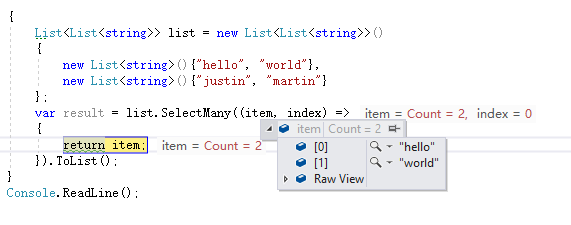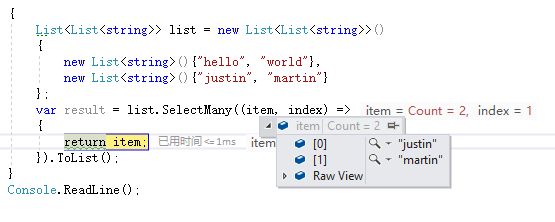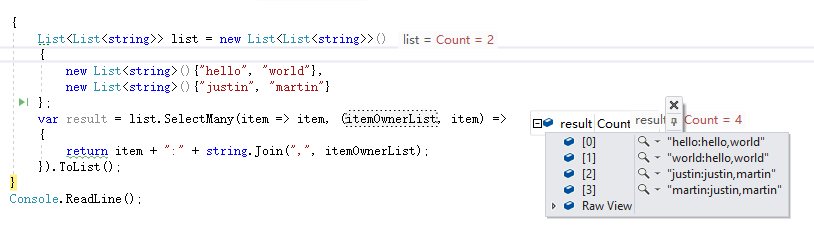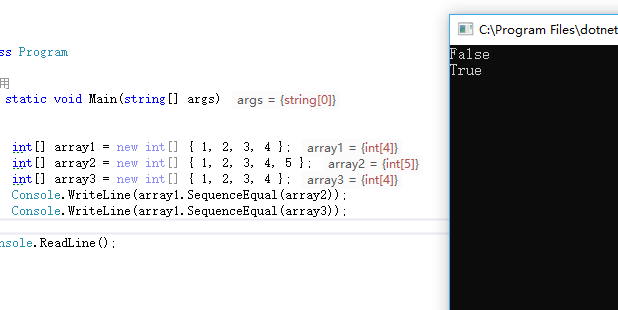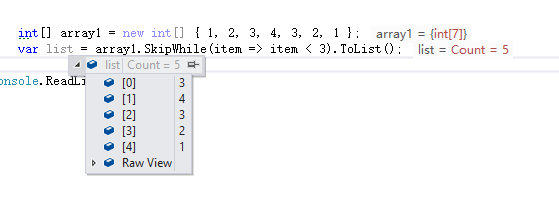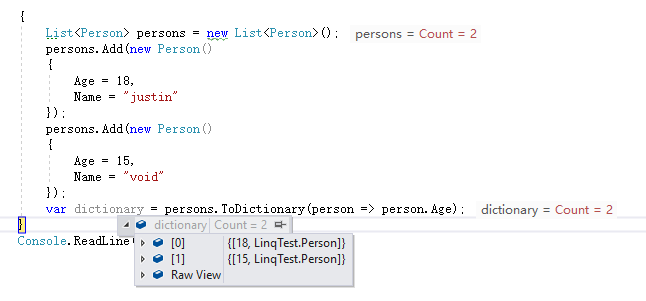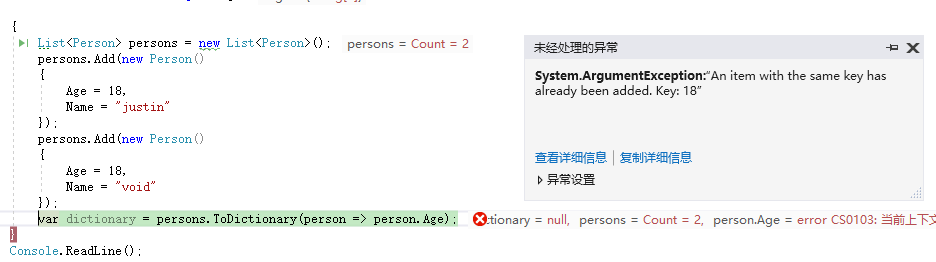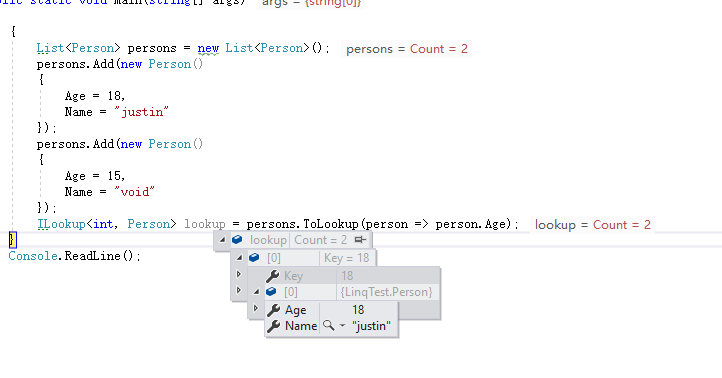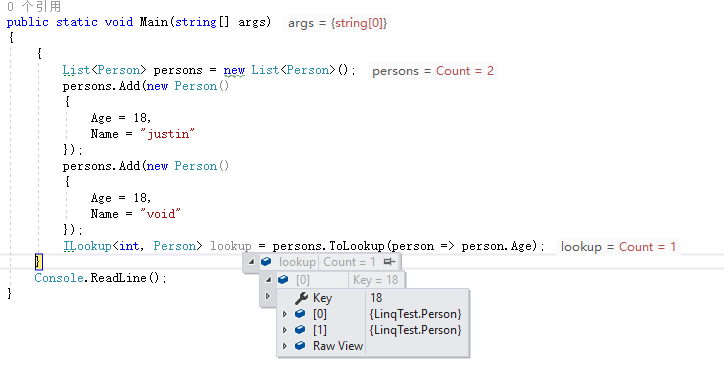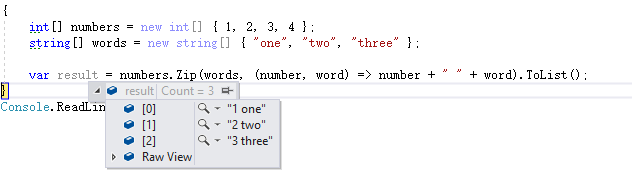Linq 雖然用得多,但是裡面有一些方法比較少用,因此整理一下。Enumerable 類的所有方法可以在 MSDN 上查閱到:https://msdn.microsoft.com/zh-cn/library/system.linq.enumerable.aspx Aggregate 這個方法有三個重 ...
Linq 雖然用得多,但是裡面有一些方法比較少用,因此整理一下。Enumerable 類的所有方法可以在 MSDN 上查閱到:https://msdn.microsoft.com/zh-cn/library/system.linq.enumerable.aspx
Aggregate
這個方法有三個重載,先看第一個
Aggregate<TSource>(IEnumerable<TSource>, Func<TSource, TSource, TSource>)
參數是接受兩個 TSource 類型的輸入,返回一個 TSource 類型的輸出。
按照 MSDN 上的說明,輸入的第一個參數是累加的值,第二個參數是元素。
{ int[] array = new[] { 1, 2, 3, 4, 5 }; int result = array.Aggregate((sum, i) => sum + i); Console.WriteLine(result); } { string[] array = new string[] { "hello", "world", "!" }; string result = array.Aggregate((combine, str) => { return combine + " " + str; }); Console.WriteLine(result); }
則會輸出 15 和 hello world !
在第一次進入 Aggregate 的 Func 時,combine 的值為第一個元素的值,str 為第二個元素的值。
當輸入的序列的元素個數為 0 時,則拋出 InvalidOperationException 異常。
而當元素的個數只有一個的時候,則不會執行 Func。
接下來看第二個重載
Aggregate<TSource, TAccumulate>(IEnumerable<TSource>, TAccumulate, Func<TAccumulate, TSource, TAccumulate>)
比起第一個重載,多了一個參數輸入參數 TAccumulate,泛型參數也變成了兩個。
{ int[] array = new[] { 1, 2, 3, 4, 5 }; long result = array.Aggregate(-1L, (sum, i) => { return sum + i; }); Console.WriteLine(result); }
那麼這段代碼的輸出則會是 14。第一次進入 Func 的時候,sum 的值為 -1L,i 的值是 1,這個行為跟第一個重載稍微有點區別。
而且當元素只有一個的時候,也是會進入 Func 的
當序列為空的時候,也不會觸發到異常
直接等於輸入參數的值。
第三個重載
Aggregate<TSource, TAccumulate, TResult>(IEnumerable<TSource>, TAccumulate, Func<TAccumulate, TSource, TAccumulate>, Func<TAccumulate, TResult>)
這個其實就是相當與第二個重載增加了最後一個參數
{ string[] array = new string[] { "hello", "world", "!" }; string result = array.Aggregate("start", (combine, str) => { return combine + " " + str; }, end => end.ToUpperInvariant()); Console.WriteLine(result); }
執行後會輸出 START HELLO WORLD !。
最後的那個參數相對於對最終結果進行了一下處理,跟下麵的代碼是等價的。
{ string[] array = new string[] { "hello", "world", "!" }; string result = array.Aggregate("start", (combine, str) => { return combine + " " + str; }).ToUpperInvariant(); Console.WriteLine(result); }
DefaultIfEmpty
第一個重載
DefaultIfEmpty<TSource>(IEnumerable<TSource>)
就是說,如果一個序列的元素個數是零個的話,那就返回一個只有一個 default(TSource) 元素的序列。感覺這沒啥用(lll¬ω¬)
看另一個重載
DefaultIfEmpty<TSource>(IEnumerable<TSource>, TSource)
多了個參數,猜也猜得出來了
唔,好像還是沒啥實用意義…………
Except
Except<TSource>(IEnumerable<TSource>, IEnumerable<TSource>)
求差集
A 序列減去 B 序列,並且去重了。
另一重載
Except<TSource>(IEnumerable<TSource>, IEnumerable<TSource>, IEqualityComparer<TSource>)
多了一個比較器
最後只會輸出 Hello,因為在 IgnoreCase 比較器下,world 和 WORLD 是一樣的。
GroupBy
雖然用得還是比較多,但是重載比較多,還是寫一下吧。
GroupBy<TSource, TKey>(IEnumerable<TSource>, Func<TSource, TKey>)
這個是最簡單的重載了。
根據 Age 分組,這個重載很簡單,也是最常用的。
GroupBy<TSource, TKey>(IEnumerable<TSource>, Func<TSource, TKey>, IEqualityComparer<TKey>)
多了一個比較器,不難
Key 會根據第一次匹配到的值。
GroupBy<TSource, TKey, TElement>(IEnumerable<TSource>, Func<TSource, TKey>, Func<TSource, TElement>)
第一個重載的改版而且,如果將上面的 person => person.Name 改為 person => person,那跟第一個重載沒區別。
GroupBy<TSource, TKey, TElement>(IEnumerable<TSource>, Func<TSource, TKey>, Func<TSource, TElement>, IEqualityComparer<TKey>)
多了一個比較器而已,不說了。
GroupBy<TSource, TKey, TResult>(IEnumerable<TSource>, Func<TSource, TKey>, Func<TKey, IEnumerable<TSource>, TResult>)
分完組後對每一組進行了一下處理。
GroupBy<TSource, TKey, TResult>(IEnumerable<TSource>, Func<TSource, TKey>, Func<TKey, IEnumerable<TSource>, TResult>, IEqualityComparer<TKey>)
比上面多了一個比較器,不說了。
GroupBy<TSource, TKey, TElement, TResult>(IEnumerable<TSource>, Func<TSource, TKey>, Func<TSource, TElement>, Func<TKey, IEnumerable<TElement>, TResult>)
多了元素選擇的參數重載,參考上面。
GroupBy<TSource, TKey, TElement, TResult>(IEnumerable<TSource>, Func<TSource, TKey>, Func<TSource, TElement>, Func<TKey, IEnumerable<TElement>, TResult>, IEqualityComparer<TKey>)
多了選擇器,不說。
Join
Join<TOuter, TInner, TKey, TResult>(IEnumerable<TOuter>, IEnumerable<TInner>, Func<TOuter, TKey>, Func<TInner, TKey>, Func<TOuter, TInner, TResult>)
這個其實不難,只要參考一下 SQL 中的 inner join 的話。
先初始化測試數據
List<Person> list1 = new List<Person>() { new Person() { Id = 1, Gender = "M" }, new Person() { Id = 2 , Gender = "F" }, new Person() { Id = 3, Gender = "M" } }; List<Student> list2 = new List<Student>() { new Student() { Id = 1, Name = "martin" }, new Student() { Id = 2, Name = "valid void" }, new Student() { Id = 4, Name = "justin" } };
然後測試代碼走起
沒啥難的,等價於以下的 linq 寫法
Join<TOuter, TInner, TKey, TResult>(IEnumerable<TOuter>, IEnumerable<TInner>, Func<TOuter, TKey>, Func<TInner, TKey>, Func<TOuter, TInner, TResult>, IEqualityComparer<TKey>)
多了個比較器,用於比較 key,不說了。
GroupJoin
GroupJoin<TOuter, TInner, TKey, TResult>(IEnumerable<TOuter>, IEnumerable<TInner>, Func<TOuter, TKey>, Func<TInner, TKey>, Func<TOuter, IEnumerable<TInner>, TResult>)
看上去很複雜,但其實可以參考 Join 的輸入進行對比。
測試數據我們還是沿用 Join 的。執行測試代碼
對等的 linq 寫法如下
var result = (from person in list1 join student in list2 on person.Id equals student.Id into studentGroup select new { Id = person.Id, Gender = person.Gender, Students = studentGroup.ToList() }).ToList();
GroupJoin<TOuter, TInner, TKey, TResult>(IEnumerable<TOuter>, IEnumerable<TInner>, Func<TOuter, TKey>, Func<TInner, TKey>, Func<TOuter, IEnumerable<TInner>, TResult>, IEqualityComparer<TKey>)
多了一個比較器,不說了。
SelectMany
這個最近這段時間用得比較多,也記錄一下吧
SelectMany<TSource, TResult>(IEnumerable<TSource>, Func<TSource, IEnumerable<TResult>>)
測試代碼
簡單的來說就是將一個 IEnumerable<IEnumerable<T>> 的序列變成一個 IEnumerable<T> 的序列。
對等的 linq 寫法
感覺 linq 寫法會相對比較好理解的說。
SelectMany<TSource, TResult>(IEnumerable<TSource>, Func<TSource, Int32, IEnumerable<TResult>>)
Func 多了個 Int32 的參數,看測試代碼
很好理解,就是當前的索引。
SelectMany<TSource, TCollection, TResult>(IEnumerable<TSource>, Func<TSource, IEnumerable<TCollection>>, Func<TSource, TCollection, TResult>)
比起第一個就是多了個結果執行而已
會進入這個 Func 四次,前兩次是 helloword 那個 List,後兩次是 justin martin 那個 List。
SelectMany<TSource, TCollection, TResult>(IEnumerable<TSource>, Func<TSource, Int32, IEnumerable<TCollection>>, Func<TSource, TCollection, TResult>)
多了索引,參考上面。
SequenceEqual
序列比較,知道有這個東西,但平時好像沒有怎麼用過。
SequenceEqual<TSource>(IEnumerable<TSource>, IEnumerable<TSource>)
很好理解,首要前提肯定是元素個數相等,其次要每一個元素相等。
SequenceEqual<TSource>(IEnumerable<TSource>, IEnumerable<TSource>, IEqualityComparer<TSource>)
多了個比較器,不說了。
SkipWhile
Skip 倒是一直在用,SkipWhile 就用得比較少,也記錄一下吧。
SkipWhile<TSource>(IEnumerable<TSource>, Func<TSource, Boolean>)
不難,就是當 Func 返回 false 時停止。
因為當去到 3 的時候為 false,因此返回 3 和剩下的元素。
SkipWhile<TSource>(IEnumerable<TSource>, Func<TSource, Int32, Boolean>)
多了個索引而已,沒啥好說的。
ToDictionary
先看第一個重載
ToDictionary<TSource, TKey>(IEnumerable<TSource>, Func<TSource, TKey>)
不難,Func 就是獲取按照什麼來生成 Key。
另外使用這個方法是要註意,Key 是不能重覆的。
所以說實話,這方法平時比較少用。。。
ToDictionary<TSource, TKey>(IEnumerable<TSource>, Func<TSource, TKey>, IEqualityComparer<TKey>)
多了一個比較器,沒啥好說的。
ToDictionary<TSource, TKey, TElement>(IEnumerable<TSource>, Func<TSource, TKey>, Func<TSource, TElement>)
比起第一個重載,多了一個如何生成字典的值的 Func,也沒啥好說的。
ToDictionary<TSource, TKey, TElement>(IEnumerable<TSource>, Func<TSource, TKey>, Func<TSource, TElement>, IEqualityComparer<TKey>)
多了比較器,不說了。
ToLookup
這個有點像上面的 ToDictionary 的。
ToLookup<TSource, TKey>(IEnumerable<TSource>, Func<TSource, TKey>)
跟 ToDictionary 的第一個重載的輸入參數是一樣的。
ILookup<int, Person> 這個的結構類似於一個數組,然後每個數組的元素是一個 Group。
當元素的 Key 重覆的時候:
那麼這個 lookup 就只有一個 group 了,但這個 group 就會有多個元素。
ToLookup<TSource, TKey>(IEnumerable<TSource>, Func<TSource, TKey>, IEqualityComparer<TKey>)
ToLookup<TSource, TKey, TElement>(IEnumerable<TSource>, Func<TSource, TKey>, Func<TSource, TElement>)
ToLookup<TSource, TKey, TElement>(IEnumerable<TSource>, Func<TSource, TKey>, Func<TSource, TElement>, IEqualityComparer<TKey>)
這三個重載可以參考一下 ToDictionary 的重載,一樣的說。
Zip
這個方法就只有一個,沒別的重載
Zip<TFirst, TSecond, TResult>(IEnumerable<TFirst>, IEnumerable<TSecond>, Func<TFirst, TSecond, TResult>)
這裡就借用 MSDN 上的示例代碼了,看結果也看得出 Zip 這個操作的邏輯了。遍歷兩個序列進行操作,直到其中一個到達尾部。
另外像 TakeWhile 可以參考上面的 SkipWhile 就不說了。Distinct、Union 和 Intersect 平時也用得比較多,因此也不說了。