在伺服器上安裝chrome是用來模擬瀏覽器抓取數據的。 直接 yum install chrome是安裝不了的 你要做以下幾步就可以了。 配置yum源 1. vim /etc/yum.repos.d/google-chrome.repo 寫入以下內容: [google-chrome] name=go ...

在伺服器上安裝chrome是用來模擬瀏覽器抓取數據的。
直接 yum install chrome是安裝不了的
你要做以下幾步就可以了。
配置yum源
1. vim /etc/yum.repos.d/google-chrome.repo
寫入以下內容:
[google-chrome]
name=google-chrome
baseurl=http://dl.google.com/linux/chrome/rpm/stable/$basearch
enabled=1
gpgcheck=1
gpgkey=https://dl-ssl.google.com/linux/linux_signing_key.pub
yum install google-chrome-stable
##Google官方源可能在中國無法使用,導致安裝失敗或者在國內無法更新,可以添加以下參數來安裝:
2. yum install google-chrome-stable --nogpgcheck
3. 查看chrome版本:google-chrome-stable --version
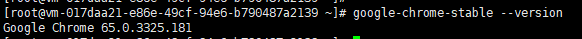
出現版本號表示安裝成功,恭喜,恭喜!
安裝完chrome,然後就要安裝chromedriver了,請移步我的另一篇文章:chromedriver與chrome版本對應表,firefox、geckodriver
參考鏈接:
https://blog.csdn.net/u010472499/article/details/72327963



