通過製作一個登錄小案例來搭建MVC簡單三層 在View --Shared下創建一個母版頁: <!DOCTYPE html> <html> <head> <meta name="viewport" content="width=device-width" /> <script src="~/Scrip ...
通過製作一個登錄小案例來搭建MVC簡單三層

在View --Shared下創建一個母版頁:

<!DOCTYPE html>
<html>
<head>
<meta name="viewport" content="width=device-width" />
<script src="~/Scripts/jquery-1.10.2.min.js"></script>
<script src="~/Scripts/jquery.validate.min.js"></script>
<script src="~/Scripts/jquery.validate.unobtrusive.min.js"></script>
<link href="~/Content/LogIn.css" rel="stylesheet" />
<style type="text/css">
* {
margin: 0;
padding: 0;
}
.nav {
border: 2px solid border-right:none;
overflow: hidden;
float: center;
}
.nav ul li {
float: left;
width: 130px;
height: 20px;
}
.nav ul li a {
width: 150px;
height: 30px;
text-align: center;
line-height: 28px;
display: block;
border-right: 2px solid #FFFFFF;
color: #FFF;
width: 150px;
font-weight: bold;
}
.nav ul li a:hover {
font-weight: bold;
color: #FFFFFF;
}
.nav ul li ul {
position: absolute;
display: none;
}
.nav ul li ul li {
float: none;
}
.nav ul li ul li a {
width: 150px;
height: 40px;
border-right: none;
border-top: 1px dotted #FFFFFF;
background: #cc6698;
}
.nav ul li:hover ul {
display: block;
}
.barStyle {
color: #FFFFFF;
font-weight: bold;
}
.style1 {
text-align: center;
font-family: "Meiryo UI";
font-size: x-large;
}
</style>
<title>@ViewBag.Title</title>
</head>
<body>
<div id="header" style="background: #a6154c; width: 100%; height: 80px">
<p style="color: #ffffff; padding: 23px" class="style1">
<strong>User Management System</strong>
</p>
</div>
@if (Request.IsAuthenticated) <span style="color:#ff6600;"> //如果登陸成功</span>
{
<center>
<div class="nav" style="background: #a6154c; width: 100%; height: 30px">
<ul>
<li>@Html.ActionLink("Home", "Index", "Home")</li> //主頁
<li>@Html.ActionLink("Log Out", "LogOut", "Account")</li> //導航欄添加一個 log Out 選項
</ul>
</div>
<div><span>Current ID: @Context.User.Identity.Name</span> </div> <span style="color:#ff6600;">//獲取當前登錄用戶</span>
</center>
}
else <span style="color:#ff6600;">// 未登錄狀態</span>
{
<center>
<div class="nav" style="background: #a6154c; width: 100%; height: 30px">
<ul>
<li>@Html.ActionLink("Home", "Index", "Home")</li> //主頁
<li>@Html.ActionLink("Log In", "login", "Account")</li> //登陸選項
</ul>
</div>
<b>Pls login first!</b> //提示需要先登錄
</center>
}
<div>
@RenderBody()
</div>
</body>
</html>
母版頁
註意:需要使用Request.IsAuthenticated身份驗證,記得在Web.config下添加如下代碼
<authentication mode="Forms"> <forms loginUrl="~/Account/Login" protection="All" timeout="60" path="/" /> </authentication>
接下來是控制器:AccountController.cs

public class AccountController : Controller { // GET: Account public ActionResult Index() { return View(); } public ActionResult Login() { return View(); } [HttpPost] public ActionResult Login(AccountEntity account) { if (new Bll.AccountManageBll().LoginCheck(account)) { FormsAuthentication.SetAuthCookie(account.LogID, true); return RedirectToAction("Index", "Home"); } else { ViewBag.msg = "LogID or Password error."; return View(); } } public ActionResult LogOut() { FormsAuthentication.SignOut(); return RedirectToAction("Index","Home"); } }AccountController.cs
視圖:View--Account--Login.cshtml

@using Model @model AccountEntity @{ ViewBag.Title = "Login"; Layout = "~/Views/Shared/_LoginPartial.cshtml"; } <br /> <br /> <br /> @using (Html.BeginForm("Login", "Account", FormMethod.Post)) { <div class="full"> <div class="box"> <div class="title"> <span class="titlespan"><b>Log In</b></span> </div> <br /> <div class="ID"> <div><span>Login ID </span> @Html.TextBoxFor(u => u.LogID)</div> <div>@Html.ValidationMessageFor(u => u.LogID, "", new { style = "color:#F00;font-size:10px" })</div> </div> <div class="password"> <div><span>Password </span>@Html.PasswordFor(u => u.Password)</div> <div>@Html.ValidationMessageFor(u => u.Password, "", new { style = "color:#F00;font-size:10px" })</div> <span style="color:#ff6600;"> //校驗不能為空</span> </div> <div class="btnLogin"> <input type="Submit" name="Submit" value="Log In"> </div> </div> </div> <div class="full"> <br /> <span style="color:#F00;font-size:12px;font-weight:bold">@ViewBag.msg</span><br /> </div> }Login.cshtml
Model層新建一個AccountEntity實體模型

public class AccountEntity { [Required(ErrorMessage ="LogID cann't be empty!")] //Required 驗證 public string LogID { get; set; } [Required(ErrorMessage = "Password cann't be empty!")] //Required 驗證 public string Password { get; set; } public AccountEntity() { } //無參構造函數 public AccountEntity(string ID,string Pwd) //有參構造函數 為了測試數據 { LogID = ID; Password = Pwd; } }AccountEntity
【DAL】數據訪問層AccountServiceDal.cs
【使用資料庫才需要使用,本實例測試數據在BLL層】

/// <summary> /// 獲取用戶信息 /// </summary> /// <returns></returns> public List<AccountEntity> GetAccountInfo() { string sqlStr = @"ProcSelAccount"; //存儲過程名 List<AccountEntity> accountList = new List<AccountEntity>(); using (SqlDataReader reader = SqlHelper.ExecReader(sqlStr)) //SqlHelper: SQL幫助類 { while (reader.Read()) { AccountEntity account = BuildSubject(reader); accountList.Add(account); } } return accountList; } public AccountEntity BuildSubject(SqlDataReader reader) { AccountEntity account = new AccountEntity(); account.LogID = reader.GetString(0); account.Password = reader.GetString(1);AccountServiceDal.cs
【BLL業務邏輯層】AccountManagerBLL.cs

public bool LoginCheck(AccountEntity account) { bool flag = false; // List<AccountEntity> accountList = new AccountServiceDal().GetAccountInfo(); //校驗資料庫中用戶數據,需使用此代碼 <span style="color:#ff0000;">//Test Account Data</span> List<AccountEntity> accountList = new List<AccountEntity>() //增加兩條用戶數據 { new AccountEntity("Jarvis","ABC123"), new AccountEntity("Admin","admin123") }; foreach (AccountEntity accountInfo in accountList) { if(accountInfo.LogID == account.LogID && accountInfo.Password == account.Password) { flag = true; } } return flag; }AccountManagerBLL.cs
登錄狀態:
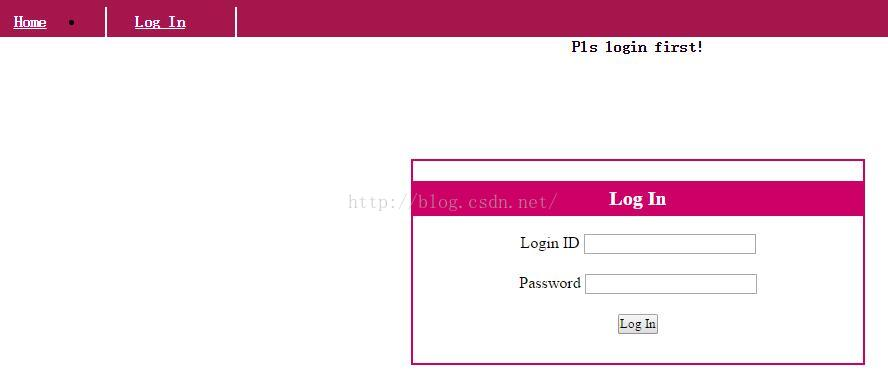
驗證:
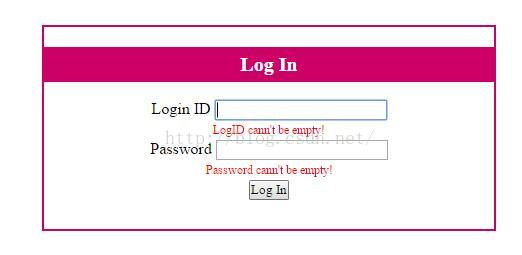
正確登錄:
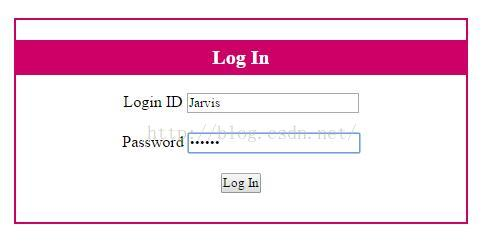
登錄成功:





