1. 實例 2.HTML 代碼 3.CSS 代碼 4. 練習 區別隻是 heigth屬性所設置的高度大小 ...
1. 實例

2.HTML 代碼
<!DOCTYPE html> <html lang="en"> <head> <meta charset="UTF-8"> <title>CSS3-Fade</title> <link rel="stylesheet" type="text/css" href="./fade.css"> </head> <body> <div class="container"> <div class="fade fade-in"> fade-in </div> <div class="fade fade-top"> fade-top </div> <div class="fade fade-bottom"> fade-bottom </div> <div class="fade fade-left"> fade-left </div> <div class="fade fade-right"> fade-right </div> <div class="fade bounce-top"> bounce-top </div> <div class="fade bounce-bottom"> bounce-bottom </div> <div class="fade bounce-left"> bounce-left </div> <div class="fade bounce-right"> bounce-right </div> <div class="fade fade-center-out"> fade-center-out </div> <div class="fade fade-center-in"> fade-center-in </div> <div class="fade fade-middle-out"> fade-middle-out </div> <div class="fade fade-middle-in"> fade-middle-in </div> </div> </body> </html>
3.CSS 代碼
*{ padding:0; margin:0; } html{ background: -webkit-radial-gradient(#222222, #000000); background: radial-gradient(#222222, #000000); height: 100%; text-align: center; width:100%; } .container{ width: 800px; margin: 200px auto; text-align: left; } .fade{ cursor: pointer; box-sizing: border-box; display: inline-block; color: #09f; background: white; padding: 10px 20px; text-align: center; margin: 10px 0; /* 設置相對定位 */ position: relative; transition: all 0.3s; /* 設置層次 會被before after在上面 */ z-index:1; } .fade:hover{ color: white; } /* 其實使用背景顏色變化就可以的 但是這裡為了做統一*/ .fade:before,.fade:after { display: block; transition: all 0.3s; background: #09f; position: absolute; content: ''; z-index: -1; } .fade-left:before,.fade-right:before, .fade-center-out:before,.fade-center-out:after, .fade-center-in:before,.fade-center-in:after, .bounce-left:before,.bounce-right:before { height: 100%; top:0; width:0; } .fade-middle-out:before,.fade-middle-out:after, .fade-middle-in:before,.fade-middle-in:after, .bounce-bottom:before { height: 0; width: 100%; left:0; } /* 彈跳元素設置時間線 使用三次貝塞爾曲線 */ .bounce-top:before,.bounce-bottom:before, .bounce-left:before,.bounce-right:before{ transition-timing-function: cubic-bezier(0.52, 1.7, 0.5, 0.4); } .fade-in:before{ height: 100%; width: 100%; opacity: 0; top:0; left: 0; } .fade-bottom:before, .fade-top:before,.bounce-top:before{ height: 0; width: 100%; left: 0; } .fade-top:before,.bounce-top:before,.fade-middle-out:before{ top:0; } .fade-bottom:before,.fade-middle-out:after,.bounce-bottom:before{ bottom: 0; } .fade-left:before,.fade-center-in:before,.bounce-left:before{ left:0; } .fade-right:before,.fade-center-in:after,.bounce-right:before{ right:0; } .fade-center-out:before{ right: 50% } .fade-center-out:after{ left: 50% } .fade-middle-in:before{ bottom:50%; } .fade-middle-in:after{ top:50%; } .fade-in:hover:before{ opacity: 1; } .fade-left:hover:before,.fade-right:hover:before, .bounce-left:hover:before,.bounce-right:hover:before { width: 100%; } .fade-top:hover:before,.fade-bottom:hover:before, .bounce-top:hover:before,.bounce-bottom:hover:before{ height: 100%; } .fade-center-out:hover:before,.fade-center-out:hover:after, .fade-center-in:hover:before,.fade-center-in:hover:after{ width:50%; } .fade-middle-out:hover:before,.fade-middle-out:hover:after, .fade-middle-in:hover:before,.fade-middle-in:hover:after { height:50%; }
4. 練習
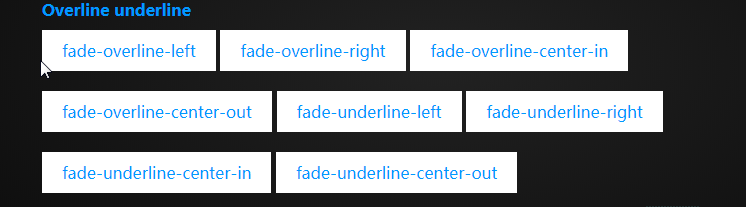
區別隻是 heigth屬性所設置的高度大小


