這一篇博客接著上一篇博客繼續介紹 SQL CLR Stored Procedure 和 CLR Trigger, 上一篇博客介紹了 SQL CLR Function 的使用,以及 CLR 程式集的註冊和 CLR Function 的註冊。 我的上一篇博客:SQL Server CLR 使用 C# 自 ...
這一篇博客接著上一篇博客繼續介紹 SQL CLR Stored Procedure 和 CLR Trigger,
上一篇博客介紹了 SQL CLR Function 的使用,以及 CLR 程式集的註冊和 CLR Function 的註冊。
我的上一篇博客:SQL Server CLR 使用 C# 自定義函數
四、CLR Stored Procedure
接下來在之前的項目選擇添加新項,選擇 SQL CLR C# 存儲過程。
public partial class StoredProcedures { /// <summary> /// 無輸入參數,無輸出參數,無輸出結果,有輸出消息,無返回值的存儲過程 /// </summary> [Microsoft.SqlServer.Server.SqlProcedure(Name = "HelloWorld")] public static void HelloWorld() { SqlContext.Pipe.Send("Hello World"); } /// <summary> /// 有輸入參數,無輸出參數,無輸出結果,無輸出消息,有返回值的存儲過程 /// </summary> /// <param name="name"></param> [Microsoft.SqlServer.Server.SqlProcedure(Name = "GetStrLength")] public static SqlInt32 GetStrLength(SqlString str) { return str.ToString().Length; } /// <summary> /// 有輸入參數,有輸出參數,無輸出結果,無輸出消息,無返回值的存儲過程 /// </summary> /// <param name="name"></param> [Microsoft.SqlServer.Server.SqlProcedure(Name = "SayHello")] public static void SayHello(SqlString name,out SqlString sayHello) { sayHello = "Hello " + name.ToString(); } }
註冊程式集和註冊存儲過程的 SQL 後面再貼出來,這裡我們先看看結果。
PS:如果你用的是 Visual Studio 2015,那麼你可以在【項目路徑>obj>Debug】文件夾下麵找到自動生成的註冊程式集和存儲過程的 SQL 語句。至於其他版本大家可以試試。
執行存儲過程 HelloWorld:
--執行存儲過程 HelloWorld exec [dbo].[HelloWorld]
結果:
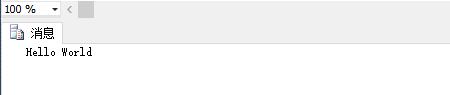
這就是輸出消息,輸出消息和輸出結果是不一樣的,輸出消息是沒辦法獲取的(我沒辦法),而輸出結果就相當於用 Select 語句查詢出來的結果一樣,是可以獲取的。
執行存儲過程 GetStrLength:
--執行存儲過程 GetStrLength declare @res int exec @res=[dbo].[GetStrLength] '123456' select @res
結果:
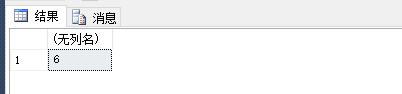
這個 C# 代碼裡面是有返回值的,也可以通過這種方式獲取到返回值,但是這種返回值的方式只能返回 int 類型的返回值。
如果需要多個返回值呢?看下麵的存儲過程,可以通過設置多個輸出參數來達到。
執行存儲過程 SayHello:
--執行存儲過程 SayHello declare @SayHello nvarchar(32) exec [dbo].[SayHello] 'Brambling',@SayHello output select @SayHello
結果:
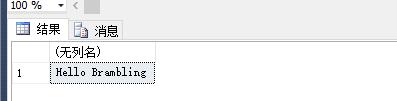
其實弄明白輸入參數、輸出參數、輸出消息、輸出結果和返回值這幾個問題,CLR 存儲過程的介紹就可以完了。
但是存儲過程裡面總是免不了要操作數據的,那麼下麵就看看對於資料庫數據的操作和輸出結果集的方法吧。
/// <summary> /// 根據學生學號獲取學生姓名 /// </summary> /// <param name="Id"></param> /// <returns></returns> [Microsoft.SqlServer.Server.SqlProcedure(Name = "GetStudentNameByStuNo")] public static void GetStudentNameByStuNo(SqlString stuNo,out SqlString stoName) { stoName = string.Empty; //因為程式是在SQL Server內執行,所以連接字元串寫成"context connection=true"即可 using (SqlConnection conn = new SqlConnection("context connection=true")) { SqlCommand comm = new SqlCommand(); comm.CommandText = "select StuName from StudentInfo where StuNo=@StuNo;"; SqlParameter param = new SqlParameter("@StuNo", SqlDbType.NVarChar, 4000); param.SqlValue = stuNo; comm.Parameters.Add(param); comm.Connection = conn; conn.Open(); SqlDataReader dataReader = comm.ExecuteReader(); if (dataReader.Read()) { stoName = dataReader.GetString(0); } dataReader.Close(); } }
執行存儲過程 GetStudentNameByStuNo:
declare @StuName nvarchar(32) exec [GetStudentNameByStuNo] 'A001',@StuName output select @StuName exec [GetStudentNameByStuNo] 'A003',@StuName output select @StuName
結果:

可以看到我們通過輸出參數獲取到了返回值。如果現在我需要獲取整個學生的所有信息呢?
雖然可以通過設置多個輸出參數得到,但是學生信息的欄位過多呢?下麵看看輸出結果集的方式。
/// <summary> /// 根據學生的學號獲取該學生的所有信息 /// 返回的是一個結果集,即有多少條數據就返回多少條數據 /// </summary> /// <param name="stuNo"></param> [Microsoft.SqlServer.Server.SqlProcedure(Name = "GetStudentInfoByStuNo_First")] public static void GetStudentInfoByStuNo_First(SqlString stuNo) { using (SqlConnection conn = new SqlConnection("context connection=true")) { SqlCommand comm = new SqlCommand(); comm.CommandText = "select ID,StuNo,StuName,StuAge from StudentInfo where StuNo=@StuNo;"; SqlParameter param = new SqlParameter("@StuNo", SqlDbType.NVarChar, 4000); param.SqlValue = stuNo; comm.Parameters.Add(param); comm.Connection = conn; conn.Open(); SqlDataReader dataReader = comm.ExecuteReader(); SqlContext.Pipe.Send(dataReader); dataReader.Close(); } } /// <summary> /// 根據學生的學號獲取該學生的所有信息 /// 這種方式效率比較高,是通過直接執行 SqlCommand 指令,然後把數據發送到客戶端,不需要經過托管記憶體 /// </summary> /// <param name="stuNo"></param> [Microsoft.SqlServer.Server.SqlProcedure(Name = "GetStudentInfoByStuNo_Second")] public static void GetStudentInfoByStuNo_Second(SqlString stuNo) { using (SqlConnection conn = new SqlConnection("context connection=true")) { SqlCommand comm = new SqlCommand(); comm.CommandText = "select ID,StuNo,StuName,StuAge from StudentInfo where StuNo=@StuNo;"; SqlParameter param = new SqlParameter("@StuNo", SqlDbType.NVarChar, 4000); param.SqlValue = stuNo; comm.Parameters.Add(param); comm.Connection = conn; conn.Open(); SqlContext.Pipe.ExecuteAndSend(comm); } } /// <summary> /// 根據學生的學號獲取該學生的所有信息 /// </summary> /// <param name="stuNo"></param> [Microsoft.SqlServer.Server.SqlProcedure(Name = "GetStudentInfoByStuNo_Third")] public static void GetStudentInfoByStuNo_Third(SqlString stuNo) { using (SqlConnection conn = new SqlConnection("context connection=true")) { SqlCommand comm = new SqlCommand(); comm.CommandText = "select ID,StuNo,StuName,StuAge from StudentInfo where StuNo=@StuNo;"; SqlParameter param = new SqlParameter("@StuNo", SqlDbType.NVarChar, 4000); param.SqlValue = stuNo; comm.Parameters.Add(param); comm.Connection = conn; conn.Open(); SqlDataReader dataReader = comm.ExecuteReader(); SqlDataRecord dataRecord = new SqlDataRecord( new SqlMetaData[] { new SqlMetaData("ID",SqlDbType.Int), new SqlMetaData("StuNo",SqlDbType.NVarChar,128), new SqlMetaData("StuName",SqlDbType.NVarChar,128), new SqlMetaData("StuAge",SqlDbType.Int) } ); if(dataReader.Read()) { dataRecord.SetInt32(0,(int)dataReader["ID"]); dataRecord.SetString(1,(string)dataReader["StuNo"]); dataRecord.SetString(2,(string)dataReader["StuName"]); dataRecord.SetInt32(3,(int)dataReader["StuAge"]); SqlContext.Pipe.Send(dataRecord); } dataReader.Close(); } }
執行存儲過程:
--執行存儲過程 GetStudentInfoByStuNo_First exec [GetStudentInfoByStuNo_First] 'A003' --執行存儲過程 GetStudentInfoByStuNo_Second exec [GetStudentInfoByStuNo_Second] 'A003' --執行存儲過程 GetStudentInfoByStuNo_Third exec [GetStudentInfoByStuNo_Third] 'A003'
結果:

上面三個方法中,第一個方法和第二個方法都是直接返回查詢結果的,但是在實際存儲過程當中是不會這樣寫的,裡面應該包含有邏輯操作等等,所以就有了第三個方法。
那麼現在是返回的一條數據,如果是返回多條數據呢?第一種方法和第二種方法就不說了,因為這兩種方法都是返回結果集的。
/// <summary> /// 根據年齡查詢學生的信息 /// 這種方式是一條數據返回一個結果集 /// </summary> /// <param name="stuAge"></param> [Microsoft.SqlServer.Server.SqlProcedure(Name = "GetStudentsInfoByStuAge_Single")] public static void GetStudentsInfoByStuAge_Single(SqlInt32 stuAge) { using (SqlConnection conn = new SqlConnection("context connection=true")) { SqlCommand comm = new SqlCommand(); comm.CommandText = "select ID,StuNo,StuName,StuAge from StudentInfo where StuAge=@StuAge;"; SqlParameter param = new SqlParameter("@StuAge", SqlDbType.Int); param.SqlValue = stuAge; comm.Parameters.Add(param); comm.Connection = conn; conn.Open(); SqlDataReader dataReader = comm.ExecuteReader(); SqlDataRecord dataRecord = new SqlDataRecord( new SqlMetaData[] { new SqlMetaData("ID",SqlDbType.Int), new SqlMetaData("StuNo",SqlDbType.NVarChar,128), new SqlMetaData("StuName",SqlDbType.NVarChar,128), new SqlMetaData("StuAge",SqlDbType.Int) } ); while (dataReader.Read()) { dataRecord.SetInt32(0, (int)dataReader["ID"]); dataRecord.SetString(1, (string)dataReader["StuNo"]); dataRecord.SetString(2, (string)dataReader["StuName"]); dataRecord.SetInt32(3, (int)dataReader["StuAge"]); //發送結果集到客戶端 SqlContext.Pipe.Send(dataRecord); } dataReader.Close(); } } /// <summary> /// 根據年齡查詢學生的信息 /// 這種方式是所有的數據返回一個結果集 /// </summary> /// <param name="stuAge"></param> [Microsoft.SqlServer.Server.SqlProcedure(Name = "GetStudentsInfoByStuAge_Multiple")] public static void GetStudentsInfoByStuAge_Multiple(SqlInt32 stuAge) { using (SqlConnection conn = new SqlConnection("context connection=true")) { SqlCommand comm = new SqlCommand(); comm.CommandText = "select ID,StuNo,StuName,StuAge from StudentInfo where StuAge=@StuAge;"; SqlParameter param = new SqlParameter("@StuAge", SqlDbType.Int); param.SqlValue = stuAge; comm.Parameters.Add(param); comm.Connection = conn; conn.Open(); SqlDataReader dataReader = comm.ExecuteReader(); SqlDataRecord dataRecord = new SqlDataRecord( new SqlMetaData[] { new SqlMetaData("ID",SqlDbType.Int), new SqlMetaData("StuNo",SqlDbType.NVarChar,128), new SqlMetaData("StuName",SqlDbType.NVarChar,128), new SqlMetaData("StuAge",SqlDbType.Int) } ); //標記結果集的開始 SqlContext.Pipe.SendResultsStart(dataRecord); while (dataReader.Read()) { dataRecord.SetInt32(0, (int)dataReader["ID"]); dataRecord.SetString(1, (string)dataReader["StuNo"]); dataRecord.SetString(2, (string)dataReader["StuName"]); dataRecord.SetInt32(3, (int)dataReader["StuAge"]); //填充數據到結果集 SqlContext.Pipe.SendResultsRow(dataRecord); } //標記結果集的結束 SqlContext.Pipe.SendResultsEnd(); dataReader.Close(); } }
執行存儲過程:
--執行存儲過程 GetStudentsInfoByStuAge_Single exec [dbo].[GetStudentsInfoByStuAge_Single] '18' --執行存儲過程 GetStudentsInfoByStuAge_Multiple exec [dbo].[GetStudentsInfoByStuAge_Multiple] '18'
結果:

可以很清楚的看到,方法一是一條數據返回一個結果集,方法二是所有數據返回一個結果集。
下麵貼出註冊存儲過程的 SQL 語句,註冊程式集的就不貼了,我的上一篇博客有過介紹。
--註冊存儲過程 HelloWorld CREATE PROCEDURE [dbo].[HelloWorld] WITH EXECUTE AS CALLER AS EXTERNAL NAME [UserDefinedSqlClr].[StoredProcedures].[HelloWorld]; --EXTERNAL NAME 程式集名.類名.方法名
GO --註冊存儲過程 GetStrLength CREATE PROCEDURE [dbo].[GetStrLength] @str [nvarchar](MAX) WITH EXECUTE AS CALLER AS EXTERNAL NAME [UserDefinedSqlClr].[StoredProcedures].[GetStrLength]; --EXTERNAL NAME 程式集名.類名.方法名
GO --註冊存儲過程 SayHello CREATE PROCEDURE [dbo].[SayHello] @name [nvarchar](MAX), @sayHello [nvarchar](MAX) OUTPUT WITH EXECUTE AS CALLER AS EXTERNAL NAME [UserDefinedSqlClr].[StoredProcedures].[SayHello]; --EXTERNAL NAME 程式集名.類名.方法名
GO --註冊存儲過程 GetStudentNameByStuNo CREATE PROCEDURE [dbo].[GetStudentNameByStuNo] @stuNo [nvarchar](MAX), @stoName [nvarchar](MAX) OUTPUT WITH EXECUTE AS CALLER AS EXTERNAL NAME [UserDefinedSqlClr].[StoredProcedures].[GetStudentNameByStuNo]; --EXTERNAL NAME 程式集名.類名.方法名
GO --註冊存儲過程 GetStudentInfoByStuNo_First CREATE PROCEDURE [dbo].[GetStudentInfoByStuNo_First] @stuNo [nvarchar](MAX) WITH EXECUTE AS CALLER AS EXTERNAL NAME [UserDefinedSqlClr].[StoredProcedures].[GetStudentInfoByStuNo_First]; --EXTERNAL NAME 程式集名.類名.方法名
GO --註冊存儲過程 GetStudentInfoByStuNo_Second CREATE PROCEDURE [dbo].[GetStudentInfoByStuNo_Second] @stuNo [nvarchar](MAX) WITH EXECUTE AS CALLER AS EXTERNAL NAME [UserDefinedSqlClr].[StoredProcedures].[GetStudentInfoByStuNo_Second]; --EXTERNAL NAME 程式集名.類名.方法名
GO --註冊存儲過程 GetStudentInfoByStuNo_Third CREATE PROCEDURE [dbo].[GetStudentInfoByStuNo_Third] @stuNo [nvarchar](MAX) WITH EXECUTE AS CALLER AS EXTERNAL NAME [UserDefinedSqlClr].[StoredProcedures].[GetStudentInfoByStuNo_Third]; --EXTERNAL NAME 程式集名.類名.方法名
GO --註冊存儲過程 GetStudentsInfoByStuAge_Single CREATE PROCEDURE [dbo].[GetStudentsInfoByStuAge_Single] @stuAge [int] WITH EXECUTE AS CALLER AS EXTERNAL NAME [UserDefinedSqlClr].[StoredProcedures].[GetStudentsInfoByStuAge_Single]; --EXTERNAL NAME 程式集名.類名.方法名
GO --註冊存儲過程 GetStudentsInfoByStuAge_Multiple CREATE PROCEDURE [dbo].[GetStudentsInfoByStuAge_Multiple] @stuAge [int] WITH EXECUTE AS CALLER AS EXTERNAL NAME [UserDefinedSqlClr].[StoredProcedures].[GetStudentsInfoByStuAge_Multiple]; --EXTERNAL NAME 程式集名.類名.方法名 GO
五、CLR Trigger
接下來選擇添加新項,選擇 SQL CLR C# 觸發器。
1、DML 觸發器
(1) after trigger
public partial class Triggers { /// <summary> /// 輸出操作的數據 /// </summary> [Microsoft.SqlServer.Server.SqlTrigger(Name = "FirstSqlTrigger", Target = "StudentInfo", Event = "FOR INSERT,UPDATE,DELETE")] public static void FirstSqlTrigger() { switch (SqlContext.TriggerContext.TriggerAction) { case TriggerAction.Insert: GetInsertedOrDeleted(InsOrDel.Inserted); break; case TriggerAction.Update: GetInsertedOrDeleted(InsOrDel.Inserted); GetInsertedOrDeleted(InsOrDel.Deleted); break; case TriggerAction.Delete: GetInsertedOrDeleted(InsOrDel.Deleted); break; default: break; } } /// <summary> /// 獲取操作的數據或之後的數據 /// </summary> /// <param name="insOrDel"></param> /// <returns></returns> private static void GetInsertedOrDeleted(InsOrDel insOrDel) { using (SqlConnection conn = new SqlConnection("context connection=true")) { SqlCommand comm = new SqlCommand(); comm.CommandText = "select ID,StuNo,StuName,StuAge from " + insOrDel.ToString() + ";"; comm.Connection = conn; conn.Open(); SqlDataReader dataReader = comm.ExecuteReader(); SqlDataRecord dataRecord = new SqlDataRecord( new SqlMetaData[] { new SqlMetaData("ID",SqlDbType.Int), new SqlMetaData("StuNo",SqlDbType.NVarChar,128), new SqlMetaData("StuName",SqlDbType.NVarChar,128), new SqlMetaData("StuAge",SqlDbType.Int) } ); if (dataReader.Read()) { dataRecord.SetInt32(0, (int)dataReader["ID"]); dataRecord.SetString(1, (string)dataReader["StuNo"]); dataRecord.SetString(2, (string)dataReader["StuName"]); dataRecord.SetInt32(3, (int)dataReader["StuAge"]); //發送結果集到客戶端 SqlContext.Pipe.Send(dataRecord); } dataReader.Close(); } } private enum InsOrDel { Inserted, Deleted } }
測試 SQL 語句:
-- Insert 操作 insert into StudentInfo(StuNo,StuName,StuAge) values('A006','小飛',20) -- Update 操作 update StudentInfo set StuName='小飛飛' where StuNo='A006' -- Delete 操作 delete from StudentInfo where StuNo='A006'
結果:

這裡說明一下,Microsoft.SqlServer.Server.SqlTrigger 有三個屬性。
Name:表示觸發器的名稱。
Target:表示觸發器的目標表的名稱。
Event:表示觸發執行觸發器的動作。
(2) instead of trigger
public partial class Triggers { /// <summary> /// 輸出操作類型 /// </summary> [Microsoft.SqlServer.Server.SqlTrigger(Name = "InsteadOfTrigger",Target = "StudentInfo",Event = "INSTEAD OF INSERT,UPDATE,DELETE")] public static void InsteadOfTrigger() { SqlDataRecord dataRecord = new SqlDataRecord( new SqlMetaData[] { new SqlMetaData("Message",SqlDbType.NVarChar,128) } ); switch (SqlContext.TriggerContext.TriggerAction) { case TriggerAction.Insert: dataRecord.SetString(0, "Insert操作"); break; case TriggerAction.Update: dataRecord.SetString(0, "Update操作"); break; case TriggerAction.Delete: dataRecord.SetString(0, "Delete操作"); break; default: dataRecord.SetString(0, "Nothing"); break; } SqlContext.Pipe.Send(dataRecord); } }
測試 SQL 語句:
-- Insert 操作 insert into StudentInfo(StuNo,StuName,StuAge) values('A006','小飛',20) -- Update 操作 update StudentInfo set StuName='小飛飛' where StuNo='A006' -- Delete 操作 delete from StudentInfo where StuNo='A006'
結果:

Instead of 是一種特殊的觸發器,它只執行觸發器本身,也就是觸發器裡面的操作,
所以 Insert、Update、Delete 操作是不執行的,只是用於觸發該觸發器,而且 Instead of 觸發器會覆蓋掉 after 觸發器。
2、DDL 觸發器
DDL 觸發器又分為資料庫級別的觸發器和伺服器級別的觸發器,這裡只介紹資料庫級別的觸發器。
public partial class Triggers { /// <


