異常一 只開啟一個客戶端,輸入信息後關閉,客戶端出現如下異常 根據異常說明 ChatClientFrame客戶端117行 提示原因是Socket關閉 分析原因 客戶端代碼 while (connected) { String str = dis.readUTF(); 當視窗關閉後,Socket已經關 ...
異常一
只開啟一個客戶端,輸入信息後關閉,客戶端出現如下異常
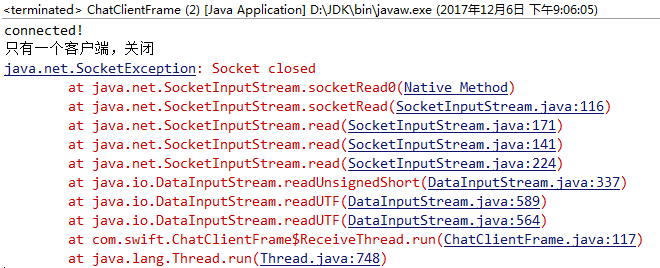
根據異常說明 ChatClientFrame客戶端117行
提示原因是Socket關閉
分析原因
客戶端代碼
while (connected) {
String str = dis.readUTF();
當視窗關閉後,Socket已經關閉,讀的操作還在繼續
處理這個異常,代碼如下
catch (SocketException e) {
System.out.println("a client has been closed!");
}
同時,
服務端出現下邊異常

解決異常
catch(EOFException e) {
System.out.println("a client has been closed,can't read message from it.");
}
異常二
開啟多個客戶端,關閉一個客戶端後,在其他客戶端中再發出信息,伺服器端會出現異常

這個問題是由
for(int i=0;i<clients.size();i++) {
Client c=clients.get(i);
c.send(str);
}
此處產生邏輯bug,當一個客戶端被關閉之後,這個客戶端還在clients集合當中,這個被關閉的客戶端還要再執行send(str)發送信息
造成
private void send(String str) {
try {
dos.writeUTF(str);
} catch (IOException e) {
// TODO Auto-generated catch block
e.printStackTrace();
};
}
產生異常
解決異常,在集合中把這個客戶端刪除掉
catch(SocketException e) {
clients.remove(this);
}
伺服器端完整代碼如下:
package com.swift; import java.io.DataInputStream; import java.io.DataOutputStream; import java.io.EOFException; import java.io.IOException; import java.net.BindException; import java.net.ServerSocket; import java.net.Socket; import java.net.SocketException; import java.util.ArrayList; import java.util.List; public class ChatServer { boolean started = false; ServerSocket ss = null; Socket s = null; List<Client> clients=new ArrayList<Client>(); public static void main(String[] args) { new ChatServer().fun(); } private void fun() { try { ss = new ServerSocket(8888); started = true; } catch (BindException e) { System.out.println("埠使用中......"); } catch (IOException e1) { e1.printStackTrace(); } try { while (started) { s = ss.accept(); System.out.println("a client connected success"); Client c = new Client(s); new Thread(c).start(); clients.add(c); } } catch (EOFException e) { System.out.println("client has closed."); } catch (Exception e) { e.printStackTrace(); } finally { try { ss.close(); } catch (IOException e) { // TODO Auto-generated catch block e.printStackTrace(); } } } class Client implements Runnable { private Socket s; private DataInputStream dis; private DataOutputStream dos; private boolean connected = false; public Client(Socket s) { this.s = s; try { this.dis = new DataInputStream(s.getInputStream()); this.dos = new DataOutputStream(s.getOutputStream()); connected = true; } catch (IOException e) { // TODO Auto-generated catch block e.printStackTrace(); } } private void send(String str) { try { dos.writeUTF(str); } catch(SocketException e) { clients.remove(this); } catch (IOException e) { e.printStackTrace(); }; } @Override public void run() { try {//註意:要包括while迴圈,如果try在while迴圈里,則出現socket closed異常 while (connected) { String str = dis.readUTF(); System.out.println(str); for(int i=0;i<clients.size();i++) { Client c=clients.get(i); c.send(str); } // for(Iterator<Client> it=clients.iterator();it.hasNext();) { // Client c=it.next();//方法二,不可取,有同步鎖 // c.send(str); // } // Iterator<Client> it=clients.iterator(); // while(it.hasNext()) { // Client c=it.next();//方法三,不可取,有同步鎖,修改需要加鎖(此時沒修改) // c.send(str); // } } } catch(EOFException e) { System.out.println("a client has been closed,can't read message from it."); } catch (IOException e) { e.printStackTrace(); } finally { if (dis != null) { try { dis.close(); } catch (IOException e) { e.printStackTrace(); } } if(dos!=null) { try { dos.close(); } catch (IOException e) { e.printStackTrace(); } } if (s != null) { try { s.close(); } catch (IOException e) { e.printStackTrace(); } } } } } }
客戶端完整代碼如下:
package com.swift; import java.awt.BorderLayout; import java.awt.Color; import java.awt.event.ActionEvent; import java.awt.event.ActionListener; import java.awt.event.WindowAdapter; import java.awt.event.WindowEvent; import java.io.DataInputStream; import java.io.DataOutputStream; import java.io.IOException; import java.net.ConnectException; import java.net.Socket; import java.net.SocketException; import javax.swing.JButton; import javax.swing.JFrame; import javax.swing.JLabel; import javax.swing.JPanel; import javax.swing.JScrollPane; import javax.swing.JTextArea; import javax.swing.JTextField; public class ChatClientFrame extends JFrame { private static final long serialVersionUID = -118470059355655240L; Socket s; DataOutputStream dos; DataInputStream dis; private boolean connected = false; JLabel label_shang = new JLabel(); JLabel label_xia = new JLabel(); JTextField tf = new JTextField(38); JTextArea ta = new JTextArea(15, 50); JButton button = new JButton(); public ChatClientFrame() { setBounds(200, 200, 500, 400); setTitle("客戶端聊天工具 —— 1.0"); // 對視窗進行大的佈局,分為三行一列,在pBasic面板上添加三個面板shang zhong xia JPanel pBasic = new JPanel(); pBasic.setLayout(new BorderLayout());// 不設置預設也是這種佈局模式 setContentPane(pBasic);// 把面板放在視窗上,不記得用this.關鍵字 JPanel shang = new JPanel(); JPanel zhong = new JPanel(); JPanel xia = new JPanel(); // 設置JPanel面板的大小 shang.setSize(470, 25); zhong.setSize(470, 180); xia.setSize(470, 40); pBasic.add(shang, BorderLayout.NORTH); pBasic.add(zhong, BorderLayout.CENTER); pBasic.add(xia, BorderLayout.SOUTH); shang.setBackground(Color.red); zhong.setBackground(Color.yellow); xia.setBackground(Color.blue); label_shang.setText("聊天記錄"); shang.add(label_shang); ta.setLineWrap(true);// 自動換行 JScrollPane scroll = new JScrollPane(ta);// 增加滾動條,以便不增加行數 zhong.add(scroll); label_xia.setText("輸入信息"); xia.add(label_xia, BorderLayout.WEST); /* * 增加功能,視窗監聽事件,視窗打開時設置游標焦點在tf文本域中 */ this.addWindowListener(new WindowAdapter() { @Override public void windowOpened(WindowEvent e) { tf.requestFocus(); } }); xia.add(tf, BorderLayout.CENTER); button.setText("發送"); xia.add(button, BorderLayout.EAST); button.addActionListener(new ShareListener()); tf.addActionListener(new ShareListener()); pack(); this.addWindowListener(new WindowAdapter() { @Override public void windowClosing(WindowEvent e) { disconnect(); System.exit(0); } }); setVisible(true); // 創建窗體直接調用連接伺服器 connect(); Thread t=new Thread(new ReceiveThread()); t.start(); } class ShareListener implements ActionListener { @Override public void actionPerformed(ActionEvent e) { String tfText1 = tf.getText(); tf.setText(""); // 當回車或發送按鈕時,tfText發送到伺服器 try { dos.writeUTF(tfText1); dos.flush(); } catch (IOException e1) { e1.printStackTrace(); } } } class ReceiveThread implements Runnable { @Override public void run() { try { while (connected) { String str = dis.readUTF(); System.out.println(str); ta.setText(ta.getText()+str+"\r\n"); } } catch (SocketException e) { System.out.println("a client has been closed!"); } catch (IOException e) { e.printStackTrace(); } } } public void connect() { try { s = new Socket("127.0.0.1", 8888); System.out.println("connected!"); connected=true; dos = new DataOutputStream(s.getOutputStream()); dis = new DataInputStream(s.getInputStream()); } catch (ConnectException e) { System.out.println("服務端異常........."); System.out.println("請確認服務端是否開啟........."); } catch (IOException e) { e.printStackTrace(); } } public void disconnect() { try { if (dos != null) dos.close(); if(dis !=null) dis.close(); if (s != null) s.close(); } catch (IOException e) { e.printStackTrace(); } } public static void main(String[] args) { new ChatClientFrame(); } }


