一,效果圖。 二,工程圖。 三,代碼。 ViewController.h ViewController.m ...
一,效果圖。
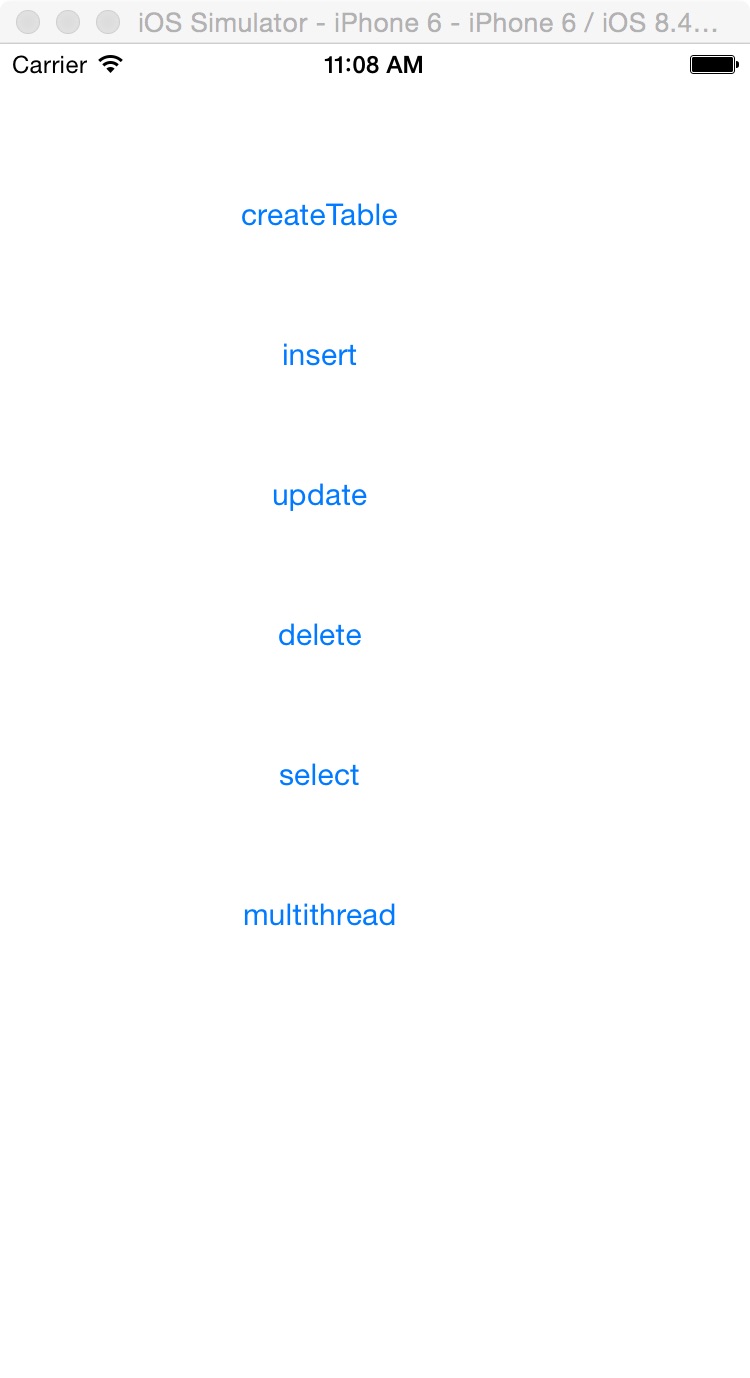
二,工程圖。
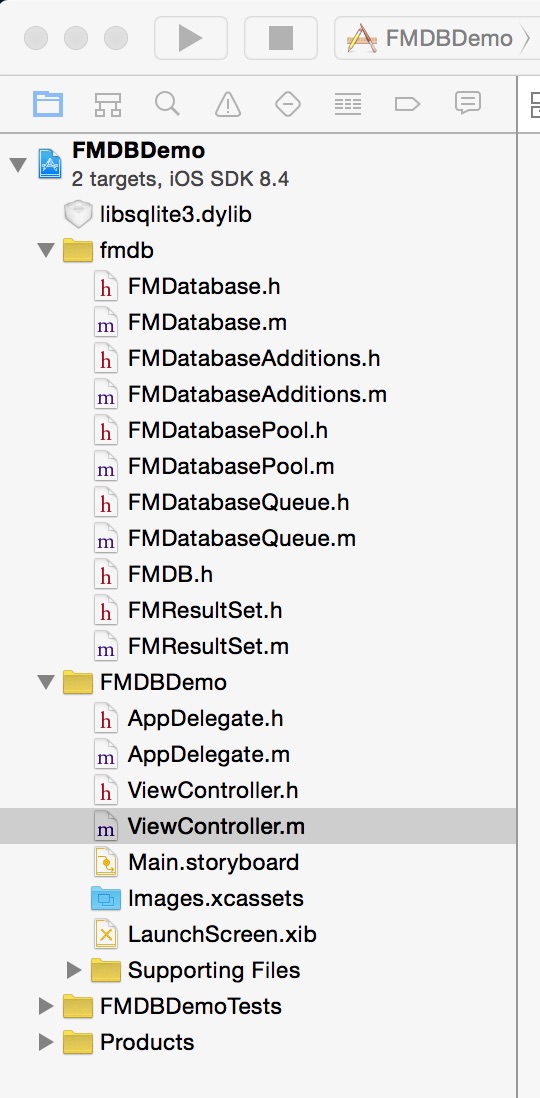
三,代碼。
ViewController.h

#import <UIKit/UIKit.h>
#import "FMDatabase.h"
#import "FMDatabaseQueue.h"
@interface ViewController : UIViewController
{
FMDatabase *db;
NSString *database_path;
}
@end

ViewController.m

#import "ViewController.h"
#define DBNAME @"personinfo.sqlite"
#define ID @"id"
#define NAME @"name"
#define AGE @"age"
#define ADDRESS @"address"
#define TABLENAME @"PERSONINFO"
@interface ViewController ()
@end
@implementation ViewController
- (void)viewDidLoad {
[super viewDidLoad];
// Do any additional setup after loading the view, typically from a nib.
//初始化資料庫存放目錄
[self addDocumentPath];
//初始化界面
[self addView];
[super viewDidLoad];
}
#pragma -mark -functions
//初始化資料庫存放目錄
-(void)addDocumentPath
{
//獲得Documents目錄
NSArray *paths = NSSearchPathForDirectoriesInDomains(NSDocumentDirectory, NSUserDomainMask, YES);
NSString *documents = [paths objectAtIndex:0];
NSLog(@"--documents--%@",documents);
//添加/號,使之變成一個完整的路徑
database_path = [documents stringByAppendingPathComponent:DBNAME];
NSLog(@"--database_path---%@",database_path);
db = [FMDatabase databaseWithPath:database_path];
}
//初始化用戶界面
-(void)addView
{
//新建資料庫
UIButton *createBtn=[UIButton buttonWithType:UIButtonTypeRoundedRect];
createBtn.frame=CGRectMake(60, 60, 200, 50);
[createBtn addTarget:self action:@selector(doClickCreateButton) forControlEvents:UIControlEventTouchUpInside];
[createBtn setTitle:@"createTable" forState:UIControlStateNormal];
[self.view addSubview:createBtn];
//插入資料庫
UIButton *insterBtn=[UIButton buttonWithType:UIButtonTypeRoundedRect];
insterBtn.frame=CGRectMake(60, 130, 200, 50);
[insterBtn addTarget:self action:@selector(doClickInsertButton) forControlEvents:UIControlEventTouchUpInside];
[insterBtn setTitle:@"insert" forState:UIControlStateNormal];
[self.view addSubview:insterBtn];
//更新資料庫
UIButton *updateBtn=[UIButton buttonWithType:UIButtonTypeRoundedRect];
updateBtn.frame=CGRectMake(60, 200, 200, 50);
[updateBtn addTarget:self action:@selector(doClickUpdateButton) forControlEvents:UIControlEventTouchUpInside];
[updateBtn setTitle:@"update" forState:UIControlStateNormal];
[self.view addSubview:updateBtn];
//刪除資料庫
UIButton *deleteBtn=[UIButton buttonWithType:UIButtonTypeRoundedRect];
deleteBtn.frame=CGRectMake(60, 270, 200, 50);
[deleteBtn addTarget:self action:@selector(doClickDeleteButton) forControlEvents:UIControlEventTouchUpInside];
[deleteBtn setTitle:@"delete" forState:UIControlStateNormal];
[self.view addSubview:deleteBtn];
//查看資料庫
UIButton *selectBtn=[UIButton buttonWithType:UIButtonTypeRoundedRect];
selectBtn.frame=CGRectMake(60, 340, 200, 50);
[selectBtn addTarget:self action:@selector(doClickSelectButton) forControlEvents:UIControlEventTouchUpInside];
[selectBtn setTitle:@"select" forState:UIControlStateNormal];
[self.view addSubview:selectBtn];
//多線程
UIButton *multithreadBtn=[UIButton buttonWithType:UIButtonTypeRoundedRect];
multithreadBtn.frame=CGRectMake(60, 410, 200, 50);
[multithreadBtn addTarget:self action:@selector(doClickMultithreadButton) forControlEvents:UIControlEventTouchUpInside];
[multithreadBtn setTitle:@"multithread" forState:UIControlStateNormal];
[self.view addSubview:multithreadBtn];
}
#pragma -mark -doClickAction
//新建資料庫
- (void)doClickCreateButton{
//sql 語句
if ([db open]) {
NSString *sqlCreateTable = [NSString stringWithFormat:@"CREATE TABLE IF NOT EXISTS '%@' ('%@' INTEGER PRIMARY KEY AUTOINCREMENT, '%@' TEXT, '%@' INTEGER, '%@' TEXT)",TABLENAME,ID,NAME,AGE,ADDRESS];
BOOL res = [db executeUpdate:sqlCreateTable];
if (!res) {
NSLog(@"error when creating db table");
} else {
NSLog(@"success to creating db table");
}
[db close];
}
}
//插入資料庫
-(void)doClickInsertButton{
if ([db open]) {
NSString *insertSql1= [NSString stringWithFormat:
@"INSERT INTO '%@' ('%@', '%@', '%@') VALUES ('%@', '%@', '%@')",
TABLENAME, NAME, AGE, ADDRESS, @"張三", @"13", @"濟南"];
BOOL res = [db executeUpdate:insertSql1];
if (!res) {
NSLog(@"error when insert db table");
} else {
NSLog(@"success to insert db table");
}
NSString *insertSql2 = [NSString stringWithFormat:
@"INSERT INTO '%@' ('%@', '%@', '%@') VALUES ('%@', '%@', '%@')",
TABLENAME, NAME, AGE, ADDRESS, @"李四", @"12", @"濟南"];
BOOL res2 = [db executeUpdate:insertSql2];
if (!res2) {
NSLog(@"error when insert db table");
}else{
NSLog(@"success to insert db table");
}
[db close];
}
}
//修改資料庫
-(void)doClickUpdateButton{
if ([db open]) {
NSString *updateSql = [NSString stringWithFormat:
@"UPDATE '%@' SET '%@' = '%@' WHERE '%@' = '%@'",
TABLENAME, AGE, @"15" ,AGE, @"13"];
BOOL res = [db executeUpdate:updateSql];
if (!res) {
NSLog(@"error when update db table");
} else {
NSLog(@"success to update db table");
}
[db close];
}
}
//刪除資料庫
-(void)doClickDeleteButton{
if ([db open]) {
NSString *deleteSql = [NSString stringWithFormat:
@"delete from %@ where %@ = '%@'",
TABLENAME, NAME, @"張三"];
BOOL res = [db executeUpdate:deleteSql];
if (!res) {
NSLog(@"error when delete db table");
} else {
NSLog(@"success to delete db table");
}
[db close];
}
}
//查看資料庫
-(void)doClickSelectButton{
if ([db open]) {
NSString * sql = [NSString stringWithFormat:
@"SELECT * FROM %@",TABLENAME];
FMResultSet * rs = [db executeQuery:sql];
while ([rs next]) {
int Id = [rs intForColumn:ID];
NSString * name = [rs stringForColumn:NAME];
NSString * age = [rs stringForColumn:AGE];
NSString * address = [rs stringForColumn:ADDRESS];
NSLog(@"id = %d, name = %@, age = %@ address = %@", Id, name, age, address);
}
[db close];
}
}
//多線程操作資料庫
-(void)doClickMultithreadButton{
FMDatabaseQueue * queue = [FMDatabaseQueue databaseQueueWithPath:database_path];
dispatch_queue_t q1 = dispatch_queue_create("queue1", NULL);
dispatch_queue_t q2 = dispatch_queue_create("queue2", NULL);
dispatch_async(q1, ^{
for (int i = 0; i < 50; ++i) {
[queue inDatabase:^(FMDatabase *db2) {
NSString *insertSql1= [NSString stringWithFormat:
@"INSERT INTO '%@' ('%@', '%@', '%@') VALUES (?, ?, ?)",
TABLENAME, NAME, AGE, ADDRESS];
NSString * name = [NSString stringWithFormat:@"jack %d", i];
NSString * age = [NSString stringWithFormat:@"%d", 10+i];
BOOL res = [db2 executeUpdate:insertSql1, name, age,@"濟南"];
if (!res) {
NSLog(@"error to inster data: %@", name);
} else {
NSLog(@"succ to inster data: %@", name);
}
}];
}
});
dispatch_async(q2, ^{
for (int i = 0; i < 50; ++i) {
[queue inDatabase:^(FMDatabase *db2) {
NSString *insertSql2= [NSString stringWithFormat:
@"INSERT INTO '%@' ('%@', '%@', '%@') VALUES (?, ?, ?)",
TABLENAME, NAME, AGE, ADDRESS];
NSString * name = [NSString stringWithFormat:@"lilei %d", i];
NSString * age = [NSString stringWithFormat:@"%d", 10+i];
BOOL res = [db2 executeUpdate:insertSql2, name, age,@"北京"];
if (!res) {
NSLog(@"error to inster data: %@", name);
} else {
NSLog(@"succ to inster data: %@", name);
}
}];
}
});
}
- (void)didReceiveMemoryWarning {
[super didReceiveMemoryWarning];
// Dispose of any resources that can be recreated.
}
@end



