本文介紹使用Mybatis攔截器,實現分頁;並且在dao層,直接返回自定義的分頁對象。 最終dao層結果: 接下來一步一步來實現分頁。 一.創建Page對象: 可以發現,這裡繼承了一個PageList類;這個類也是自己創建的一個類,實現List介面。為什麼要PageList這個類,是因為Page需要 ...
本文介紹使用Mybatis攔截器,實現分頁;並且在dao層,直接返回自定義的分頁對象。
最終dao層結果:
public interface ModelMapper {
Page<Model> pageByConditions(RowBounds rowBounds, Model record);
}
接下來一步一步來實現分頁。
一.創建Page對象:
public class Page<T> extends PageList<T> {
private int pageNo = 1;// 頁碼,預設是第一頁
private int pageSize = 15;// 每頁顯示的記錄數,預設是15
private int totalRecord;// 總記錄數
private int totalPage;// 總頁數
public Page() {
}
public Page(int pageNo, int pageSize, int totalRecord,
List<T> results) {
this.pageNo = pageNo;
this.pageSize = pageSize;
this.totalRecord = totalRecord;
this.setResult(results);
int totalPage = totalRecord % pageSize == 0 ? totalRecord / pageSize : totalRecord / pageSize + 1;
this.setTotalPage(totalPage);
}
public int getPageNo() {
return pageNo;
}
public void setPageNo(int pageNo) {
this.pageNo = pageNo;
}
public int getPageSize() {
return pageSize;
}
public void setPageSize(int pageSize) {
this.pageSize = pageSize;
}
public int getTotalRecord() {
return totalRecord;
}
public void setTotalRecord(int totalRecord) {
this.totalRecord = totalRecord;
// 在設置總頁數的時候計算出對應的總頁數,在下麵的三目運算中加法擁有更高的優先順序,所以最後可以不加括弧。
int totalPage = totalRecord % pageSize == 0 ? totalRecord / pageSize : totalRecord / pageSize + 1;
this.setTotalPage(totalPage);
}
public int getTotalPage() {
return totalPage;
}
public void setTotalPage(int totalPage) {
this.totalPage = totalPage;
}
@Override
public String toString() {
StringBuilder builder = new StringBuilder();
builder.append("Page [pageNo=").append(pageNo).append(", pageSize=").append(pageSize).append(", results=")
.append(getResult()).append(", totalPage=").append(totalPage).append(", totalRecord=").append(totalRecord)
.append("]");
return builder.toString();
}
}
可以發現,這裡繼承了一個PageList類;這個類也是自己創建的一個類,實現List介面。為什麼要PageList這個類,是因為Page需要實現List介面,而介面中的抽象方法,需要逐一實現,所以提供PageList在統一的地方寫實現List介面的方法。
為什麼Page需要實現List介面,這個會在稍後的代碼中做解釋。
PageList類:
public class PageList<T> implements List<T> {
private List<T> result;
public List<T> getResult() {
return result;
}
public void setResult(List<T> result) {
this.result = result;
}
@Override
public int size() {
return result.size();
}
@Override
public boolean isEmpty() {
return result.isEmpty();
}
@Override
public boolean contains(Object o) {
return result.contains(o);
}
@Override
public Iterator<T> iterator() {
return result.iterator();
}
@Override
public Object[] toArray() {
return result.toArray();
}
@Override
public <E> E[] toArray(E[] a) {
return result.toArray(a);
}
@Override
public boolean add(T e) {
return result.add(e);
}
@Override
public boolean remove(Object o) {
return result.remove(o);
}
@Override
public boolean containsAll(Collection<?> c) {
return result.containsAll(c);
}
@Override
public boolean addAll(Collection<? extends T> c) {
return result.addAll(c);
}
@Override
public boolean addAll(int index, Collection<? extends T> c) {
return result.addAll(index, c);
}
@Override
public boolean removeAll(Collection<?> c) {
return result.removeAll(c);
}
@Override
public boolean retainAll(Collection<?> c) {
return result.retainAll(c);
}
@Override
public void clear() {
result.clear();
}
@Override
public T get(int index) {
return result.get(index);
}
@Override
public T set(int index, T element) {
return result.set(index, element);
}
@Override
public void add(int index, T element) {
result.add(index, element);
}
@Override
public T remove(int index) {
return result.remove(index);
}
@Override
public int indexOf(Object o) {
return result.indexOf(o);
}
@Override
public int lastIndexOf(Object o) {
return result.lastIndexOf(o);
}
@Override
public ListIterator<T> listIterator() {
return result.listIterator();
}
@Override
public ListIterator<T> listIterator(int index) {
return result.listIterator(index);
}
@Override
public List<T> subList(int fromIndex, int toIndex) {
return result.subList(fromIndex, toIndex);
}
}
二.提供Dao以及mapper.xml
dao的寫法:
Page<Model> pageByConditions(RowBounds rowBounds, Model record);
mapper.xml:
<!-- 表名 --> <sql id="tableName" > model </sql> <!-- 數據表所有列名 --> <sql id="Base_Column_List" > id, name </sql> <!-- 查詢欄位 --> <sql id="Base_Search_Param" > <if test="id != null" > and id = #{id,jdbcType=INTEGER} </if> <if test="name != null" > and name = #{name,jdbcType=VARCHAR} </if> </sql> <!-- 分頁查詢語句 --> <select id="pageByConditions" resultMap="BaseResultMap"> SELECT <include refid="Base_Column_List" /> FROM <include refid="tableName" /> WHERE 1=1 <include refid="Base_Search_Param" /> </select>
ok,以上都是mybatis的基本操作,就不做多餘解釋。
三.創建攔截器:
攔截器原理以及執行順序,可參考:http://www.cnblogs.com/fangjian0423/p/mybatis-interceptor.html、http://blog.csdn.net/abcd898989/article/details/51261163
我們需要做的是創建一個攔截器(PageInterceptor)、一個執行者(PageExecutor)。
1.PageInteceptor:實現Inteceptor介面,將PageExecutor進行執行,攔截sql添加分頁sql(limit xx,xx)
2.PageExecutor:實現Executor介面,在查詢時,添加查詢總數並修改返回值類型。因為要做的是分頁,是查詢操作,所以裡邊的非查詢方法都使用基本的實現,只修改兩個query方法。
PageInteceptor完整代碼:
import java.lang.reflect.InvocationTargetException; import java.sql.Connection; import java.util.Properties; import org.apache.ibatis.executor.Executor; import org.apache.ibatis.executor.statement.StatementHandler; import org.apache.ibatis.mapping.BoundSql; import org.apache.ibatis.mapping.MappedStatement; import org.apache.ibatis.plugin.Interceptor; import org.apache.ibatis.plugin.Intercepts; import org.apache.ibatis.plugin.Invocation; import org.apache.ibatis.plugin.Plugin; import org.apache.ibatis.plugin.Signature; import org.apache.ibatis.reflection.MetaObject; import org.apache.ibatis.reflection.factory.DefaultObjectFactory; import org.apache.ibatis.reflection.factory.ObjectFactory; import org.apache.ibatis.reflection.wrapper.DefaultObjectWrapperFactory; import org.apache.ibatis.reflection.wrapper.ObjectWrapperFactory; import org.apache.ibatis.session.ResultHandler; import org.apache.ibatis.session.RowBounds; @Intercepts({ @Signature(method = "query", type = Executor.class, args = { MappedStatement.class, Object.class, RowBounds.class, ResultHandler.class }), @Signature(method = "prepare", type = StatementHandler.class, args = { Connection.class }) }) public class PageInterceptor implements Interceptor { private static final ObjectFactory DEFAULT_OBJECT_FACTORY = new DefaultObjectFactory(); private static final ObjectWrapperFactory DEFAULT_OBJECT_WRAPPER_FACTORY = new DefaultObjectWrapperFactory(); private String pattern = "^.*page.*$"; // 需要進行分頁操作的字元串正則表達式 public String getPattern() { return pattern; } public void setPattern(String pattern) { this.pattern = pattern; } @Override public Object intercept(Invocation invocation) throws Throwable { if (invocation.getTarget() instanceof StatementHandler) { return handleStatementHandler(invocation); } return invocation.proceed(); } /** * @param invocation * @return * @throws IllegalAccessException * @throws InvocationTargetException */ private Object handleStatementHandler(Invocation invocation) throws InvocationTargetException, IllegalAccessException { StatementHandler statementHandler = (StatementHandler) invocation .getTarget(); MetaObject metaStatementHandler = MetaObject.forObject( statementHandler, DEFAULT_OBJECT_FACTORY, DEFAULT_OBJECT_WRAPPER_FACTORY); RowBounds rowBounds = (RowBounds) metaStatementHandler .getValue("delegate.rowBounds"); if (rowBounds == null || (rowBounds.getOffset() == RowBounds.NO_ROW_OFFSET && rowBounds .getLimit() == RowBounds.NO_ROW_LIMIT)) { return invocation.proceed(); } // 分離代理對象鏈(由於目標類可能被多個攔截器攔截,從而形成多次代理,通過下麵的兩次迴圈可以分離出最原始的的目標類) while (metaStatementHandler.hasGetter("h")) { Object object = metaStatementHandler.getValue("h"); metaStatementHandler = MetaObject.forObject(object, DEFAULT_OBJECT_FACTORY, DEFAULT_OBJECT_WRAPPER_FACTORY); } // 分離最後一個代理對象的目標類 while (metaStatementHandler.hasGetter("target")) { Object object = metaStatementHandler.getValue("target"); metaStatementHandler = MetaObject.forObject(object, DEFAULT_OBJECT_FACTORY, DEFAULT_OBJECT_WRAPPER_FACTORY); } // 將mybatis的記憶體分頁,調整為物理分頁 BoundSql boundSql = (BoundSql) metaStatementHandler.getValue("delegate.boundSql"); String sql = boundSql.getSql(); // 重寫sql String pageSql = sql + " LIMIT " + rowBounds.getOffset() + "," + rowBounds.getLimit(); metaStatementHandler.setValue("delegate.boundSql.sql", pageSql); // 採用物理分頁後,就不需要mybatis的記憶體分頁了,所以重置下麵的兩個參數 metaStatementHandler.setValue("delegate.rowBounds.offset", RowBounds.NO_ROW_OFFSET); metaStatementHandler.setValue("delegate.rowBounds.limit", RowBounds.NO_ROW_LIMIT); // 將執行權交給下一個攔截器 return invocation.proceed(); } @Override public Object plugin(Object o) { if (Executor.class.isAssignableFrom(o.getClass())) { PageExecutor executor = new PageExecutor((Executor)o, pattern); return Plugin.wrap(executor, this); } else if (o instanceof StatementHandler) { return Plugin.wrap(o, this); } return o; } @Override public void setProperties(Properties properties) { } }
PageExecutor完整代碼:
import java.sql.Connection; import java.sql.PreparedStatement; import java.sql.ResultSet; import java.sql.SQLException; import java.util.List; import java.util.regex.Matcher; import java.util.regex.Pattern; import org.apache.ibatis.cache.CacheKey; import org.apache.ibatis.executor.BatchResult; import org.apache.ibatis.executor.Executor; import org.apache.ibatis.mapping.BoundSql; import org.apache.ibatis.mapping.MappedStatement; import org.apache.ibatis.reflection.MetaObject; import org.apache.ibatis.session.ResultHandler; import org.apache.ibatis.session.RowBounds; import org.apache.ibatis.transaction.Transaction; public class PageExecutor implements Executor { private Executor executor; private String pattern; public PageExecutor(Executor executor, String pattern) { this.executor = executor; this.pattern = pattern; } @Override public int update(MappedStatement ms, Object parameter) throws SQLException { return executor.update(ms, parameter); } @Override public <E> List<E> query(MappedStatement ms, Object parameter, RowBounds rowBounds, ResultHandler resultHandler, CacheKey cacheKey, BoundSql boundSql) throws SQLException { RowBounds rb = new RowBounds(rowBounds.getOffset(), rowBounds.getLimit()); List<E> rows = executor.query(ms, parameter, rowBounds, resultHandler, cacheKey, boundSql); return pageResolver(rows, ms, parameter, rb); } /** * 修改返回值類型 * @param rows * @param ms * @param parameter * @param rowBounds * @return */ private <E> List<E> pageResolver(List<E> rows, MappedStatement ms, Object parameter, RowBounds rowBounds) { String msid = ms.getId(); // 如果需要分頁查詢,修改返回類型為Page對象 if (msid.matches(pattern)) { int count = getCount(ms, parameter); int offset = rowBounds.getOffset(); int pagesize = rowBounds.getLimit(); return new Page<E>(offset/pagesize + 1, pagesize, count, rows); } return rows; } /** * 獲取總數 * @param ms * @param parameter * @return */ private int getCount(MappedStatement ms, Object parameter) { BoundSql bsql = ms.getBoundSql(parameter); String sql = bsql.getSql(); String countSql = getCountSql(sql); Connection connection = null; PreparedStatement stmt = null; ResultSet rs = null; try { connection = ms.getConfiguration().getEnvironment().getDataSource() .getConnection(); stmt = connection.prepareStatement(countSql); rs = stmt.executeQuery(); if (rs.next()) return rs.getInt(1); } catch (SQLException e) { e.printStackTrace(); } finally { try { if (connection != null && !connection.isClosed()) { connection.close(); } } catch (SQLException e) { e.printStackTrace(); } } return 0; } private String getCountSql(String sql) { String countHql = " SELECT count(*) " + removeSelect(removeOrders(sql)); return countHql; } protected String removeOrders(String sql) { Pattern p = Pattern.compile("ORDER\\s*by[\\w|\\W|\\s|\\S]*", Pattern.CASE_INSENSITIVE); Matcher m = p.matcher(sql); StringBuffer sb = new StringBuffer(); while (m.find()) { m.appendReplacement(sb, ""); } m.appendTail(sb); return sb.toString(); } // 去除sql語句中select子句 private static String removeSelect(String hql) { int beginPos = hql.toLowerCase().indexOf("from"); if (beginPos < 0) { throw new IllegalArgumentException(" hql : " + hql + " must has a keyword 'from'"); } return hql.substring(beginPos); } @Override public <E> List<E> query(MappedStatement ms, Object parameter, RowBounds rowBounds, ResultHandler resultHandler) throws SQLException { BoundSql boundSql = ms.getBoundSql(parameter); return query(ms, parameter, rowBounds, resultHandler, executor.createCacheKey(ms, parameter, rowBounds, boundSql), boundSql); } @Override public List<BatchResult> flushStatements() throws SQLException { return executor.flushStatements(); } @Override public void commit(boolean required) throws SQLException { executor.commit(required); } @Override public void rollback(boolean required) throws SQLException { executor.rollback(required); } @Override public CacheKey createCacheKey(MappedStatement ms, Object parameterObject, RowBounds rowBounds, BoundSql boundSql) { return executor .createCacheKey(ms, parameterObject, rowBounds, boundSql); } @Override public boolean isCached(MappedStatement ms, CacheKey key) { return executor.isCached(ms, key); } @Override public void clearLocalCache() { executor.clearLocalCache(); } @Override public void deferLoad(MappedStatement ms, MetaObject resultObject, String property, CacheKey key, Class<?> targetType) { executor.deferLoad(ms, resultObject, property, key, targetType); } @Override public Transaction getTransaction() { return executor.getTransaction(); } @Override public void close(boolean forceRollback) { executor.close(forceRollback); } @Override public boolean isClosed() { return executor.isClosed(); } }
關於Page需要實現List介面的原因:可以看到,query方法返回值是List<E>,而我們現在要在dao中使用Page<E>對象來接收mybatis返回的結果,所以需要讓Page實現List介面。
分頁查詢執行順序:進入PageInterceptor的plugin方法,攔截到執行者,進入PageExecutor的query方法,執行executor.query()時,又再次回到PageInterceptor的plugin方法,這次會執行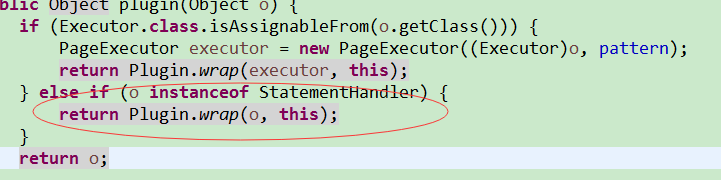
進入intercept方法,將執行的sql拼接上分頁限制語句,然後查詢出數據結果集合。executor.query()執行完成後,繼續執行pageResolver,如果方法名稱和配置的需要執行分頁操作的字元串匹配時,查詢數據總量,並返回Page對象;如果不匹配,直接返回List對象。
四.xml配置:
<bean id="sqlSessionFactory" class="org.mybatis.spring.SqlSessionFactoryBean"> <property name="dataSource" ref="dataSource" /> <property name="configLocation" value="classpath:/conf/mybatis/mybaties-config.xml"></property> <property name="mapperLocations"> <list> <value>classpath:/conf/mybatis/**/*-mapper.xml</value> </list> </property> <property name="plugins"> <list> <ref bean="pageInterceptor"/> </list> </property> </bean> <bean id="pageInterceptor" class="cn.com.common.PageInterceptor"> <property name="pattern" value="^.*page.*$"></property> </bean>
五.測試代碼:
@Test public void testPage() { int pageNo = 1; int pageSize = 10; RowBounds bounds = new RowBounds((pageNo - 1) * pageSize, pageSize); Model record = new Model(); Page<Model> list = modelMapper.pageByConditions(bounds, record); }



