本來想移植DM9000網卡的驅動,無奈硬體出了點問題,通過杜邦線鏈接開發板和DM9000網卡模塊,系統上電,還沒載入網卡驅動就直接崩潰了,找不到原因。。。剛好手上有一個enc28j60的網卡模塊,於是就著手移植enc28j60的驅動。 其實移植enc28j60的驅動也十分簡單,網上有現成的,只需要分 ...
本來想移植DM9000網卡的驅動,無奈硬體出了點問題,通過杜邦線鏈接開發板和DM9000網卡模塊,系統上電,還沒載入網卡驅動就直接崩潰了,找不到原因。。。剛好手上有一個enc28j60的網卡模塊,於是就著手移植enc28j60的驅動。
其實移植enc28j60的驅動也十分簡單,網上有現成的,只需要分配一些硬體資源即可。
由於我的內核版本老到掉牙,沒有自帶enc28j60的驅動,只能在網上找一個:
enc28j60.c
http://git.ti.com/ti-linux-kernel/ti-linux-kernel/blobs/7dac6f8df607929e51f4fd598d80bd009c45a9f8/drivers/net/enc28j60.c
enc28j60_hw.h
http://git.ti.com/ti-linux-kernel/ti-linux-kernel/blobs/7dac6f8df607929e51f4fd598d80bd009c45a9f8/drivers/net/enc28j60_hw.h
由於這個驅動是支持較新的內核,移植到2.6.22.6,只要改動3個地方好了。
1 ... ... 2 3 static int enc28j60_set_hw_macaddr(struct net_device *ndev) 4 { 5 ... ... 6 7 if (!priv->hw_enable) { 8 if (netif_msg_drv(priv)) { 9 /* [cgw]: 屏蔽一下幾行 */ 10 //DECLARE_MAC_BUF(mac); 11 //printk(KERN_INFO DRV_NAME 12 // ": %s: Setting MAC address to %s\n", 13 // ndev->name, print_mac(mac, ndev->dev_addr)); 14 } 15 } 16 17 ... ... 18 } 19 20 ... ... 21 22 static void dump_packet(const char *msg, int len, const char *data) 23 { 24 printk(KERN_DEBUG DRV_NAME ": %s - packet len:%d\n", msg, len); 25 /* [cgw]: 屏蔽一下幾行 */ 26 //print_hex_dump(KERN_DEBUG, "pk data: ", DUMP_PREFIX_OFFSET, 16, 1, 27 // data, len, true); 28 } 29 30 ... ... 31 32 static int enc28j60_net_open(struct net_device *dev) 33 { 34 ... ... 35 36 if (!is_valid_ether_addr(dev->dev_addr)) { 37 if (netif_msg_ifup(priv)) { 38 /* [cgw]: 屏蔽一下幾行 */ 39 //DECLARE_MAC_BUF(mac); 40 //dev_err(&dev->dev, "invalid MAC address %s\n", 41 // print_mac(mac, dev->dev_addr)); 42 } 43 return -EADDRNOTAVAIL; 44 } 45 46 ... ... 47 } 48 49 ... ...
都是些列印相關的東西,屏蔽掉就好。
spi的框架可以參考這裡:http://www.cnblogs.com/hackfun/p/6082489.html
這裡只列出配置spi硬體資源的代碼,只需要寫一個spi_platform_dev.c文件就行了。模擬spi的模式下,spi_platform_dev.c和http://www.cnblogs.com/hackfun/p/6082489.html這裡的spi_platform_dev.c文件相似,只需要增加一個外部中斷入口給enc28j60用於接收中斷,和更改spi的模式等。
模擬spi的模式下的spi_platform_dev.c
1 #include <linux/module.h> 2 #include <linux/version.h> 3 4 #include <linux/init.h> 5 6 #include <linux/kernel.h> 7 #include <linux/types.h> 8 #include <linux/interrupt.h> 9 #include <linux/list.h> 10 #include <linux/timer.h> 11 #include <linux/init.h> 12 #include <linux/serial_core.h> 13 #include <linux/platform_device.h> 14 #include <linux/irq.h> 15 16 #include <asm/gpio.h> 17 #include <asm/io.h> 18 #include <asm/arch/regs-gpio.h> 19 20 #include <linux/spi/spi.h> 21 #include <linux/spi/spi_bitbang.h> 22 23 #include <asm/arch/regs-spi.h> 24 #include <asm/arch/spi.h> 25 #include <asm/arch/spi-gpio.h> 26 27 28 static struct spi_board_info board_info[1] = { 29 { 30 .modalias = "enc28j60", /* [cgw]: spi設備名,和設備驅動名對應 */ 31 .bus_num = 0, /* [cgw]: spi匯流排號,即spi0 */ 32 .chip_select = 2, /* [cgw]: spi匯流排上的設備號,即spi0.2 */ 33 .max_speed_hz = 50000, /* [cgw]: spi時鐘 */ 34 .mode = SPI_MODE_0, /* [cgw]: spi數據模式 */ 35 .irq = IRQ_EINT2, 36 }, 37 }; 38 39 40 static void enc28j60_chip_select(struct s3c2410_spigpio_info *spi, int cs) 41 { 42 /* [cgw]: 選中設備號為2的spi設備 */ 43 if (spi->board_info->chip_select == 2) { 44 s3c2410_gpio_cfgpin(S3C2410_GPG2, S3C2410_GPIO_OUTPUT); 45 /* [cgw]: 選中設備 */ 46 if (BITBANG_CS_ACTIVE == cs) { 47 s3c2410_gpio_setpin(S3C2410_GPG2, 0); 48 /* [cgw]: 釋放設備 */ 49 } else if (BITBANG_CS_INACTIVE == cs) { 50 s3c2410_gpio_setpin(S3C2410_GPG2, 1); 51 } 52 } 53 } 54 55 /* [cgw]: */ 56 static struct s3c2410_spigpio_info spi_dev = { 57 .pin_clk = S3C2410_GPG7, 58 .pin_mosi = S3C2410_GPG6, 59 .pin_miso = S3C2410_GPG5, 60 .board_size = 1, /* [cgw]: 設置板上spi介面數量為1 */ 61 .board_info = &board_info[0], 62 .chip_select = enc28j60_chip_select 63 }; 64 65 static void spi_dev_release(struct device * dev) 66 { 67 printk("spi_dev_release! \n"); 68 } 69 70 /* [cgw]: 分配一個平臺設備 */ 71 static struct platform_device spi_platform_dev = { 72 .name = "s3c24xx-spi-gpio", /* [cgw]: 設置平臺設備名,和平臺驅動名對應 */ 73 .id = -1, 74 .dev = { 75 .release = spi_dev_release, 76 .platform_data = (void *)&spi_dev, /* [cgw]: 通過platform_data傳遞spi_dev給平臺驅動 77 * 平臺驅動可以訪問spi_dev 78 */ 79 }, 80 }; 81 82 83 static int spi_dev_init(void) 84 { 85 s3c2410_gpio_cfgpin(S3C2410_GPF2, S3C2410_GPF2_EINT2); 86 87 /* [cgw]: 註冊spi_platform_dev平臺設備 */ 88 platform_device_register(&spi_platform_dev); 89 return 0; 90 } 91 92 static void spi_dev_exit(void) 93 { 94 /* [cgw]: 註銷spi_platform_dev平臺設備 */ 95 platform_device_unregister(&spi_platform_dev); 96 } 97 98 module_init(spi_dev_init); 99 module_exit(spi_dev_exit); 100 101 MODULE_LICENSE("GPL");
makefile:
KERN_DIR = /work/system/linux-2.6.22.6 all: make -C $(KERN_DIR) M=`pwd` modules clean: make -C $(KERN_DIR) M=`pwd` modules clean rm -rf modules.order obj-m += spi_platform_dev.o obj-m += spi_s3c24xx_gpio.o obj-m += spi_bitbang.o obj-m += enc28j60.o
硬體spi的模式下的spi_platform_dev.c
1 #include <linux/module.h> 2 #include <linux/version.h> 3 4 #include <linux/init.h> 5 6 #include <linux/kernel.h> 7 #include <linux/types.h> 8 #include <linux/interrupt.h> 9 #include <linux/list.h> 10 #include <linux/timer.h> 11 #include <linux/init.h> 12 #include <linux/serial_core.h> 13 #include <linux/platform_device.h> 14 #include <linux/irq.h> 15 16 #include <asm/gpio.h> 17 #include <asm/io.h> 18 #include <asm/arch/regs-gpio.h> 19 20 #include <linux/spi/spi.h> 21 #include <linux/spi/spi_bitbang.h> 22 23 #include <asm/arch/regs-spi.h> 24 #include <asm/arch/spi.h> 25 #include <asm/arch/spi-gpio.h> 26 27 28 /* SPI (1) */ 29 30 static struct resource s3c_spi1_resource[] = { 31 [0] = { 32 .start = S3C2410_PA_SPI + S3C2410_SPI1, 33 .end = S3C2410_PA_SPI + S3C2410_SPI1 + 0x1f, 34 .flags = IORESOURCE_MEM, 35 }, 36 [1] = { 37 .start = IRQ_SPI1, 38 .end = IRQ_SPI1, 39 .flags = IORESOURCE_IRQ, 40 } 41 42 }; 43 44 45 static struct spi_board_info board_info[1] = { 46 { 47 .modalias = "enc28j60", /* [cgw]: spi設備名,和設備驅動名對應 */ 48 .bus_num = 0, /* [cgw]: spi匯流排號,即spi0 */ 49 .chip_select = 2, /* [cgw]: spi匯流排上的設備號,即spi0.2 */ 50 .max_speed_hz = 50000, /* [cgw]: spi時鐘 */ 51 .mode = SPI_MODE_0, /* [cgw]: spi數據模式 */ 52 .irq = IRQ_EINT2, 53 }, 54 }; 55 56 static struct s3c2410_spi_info spi_info = { 57 .pin_cs = S3C2410_GPG2, /* simple gpio cs */ 58 .board_size = ARRAY_SIZE(board_info), 59 .board_info = &board_info[0], 60 .set_cs = NULL 61 }; 62 63 64 static void spi_dev_release(struct device * dev) 65 { 66 printk("spi_dev_release! \n"); 67 } 68 69 /* [cgw]: 分配一個平臺設備 */ 70 static struct platform_device spi_platform_dev = { 71 .name = "s3c2410-spi", /* [cgw]: 設置平臺設備名,和平臺驅動名對應 */ 72 .id = 1, 73 .num_resources = ARRAY_SIZE(s3c_spi1_resource), 74 .resource = s3c_spi1_resource, 75 .dev = { 76 .release = spi_dev_release, 77 .platform_data = &spi_info, 78 //.dma_mask = &s3c_device_spi1_dmamask, 79 //.coherent_dma_mask = 0xffffffffUL 80 }, 81 }; 82 83 84 static int spi_dev_init(void) 85 { 86 /* [cgw]: 註冊spi_platform_dev平臺設備 */ 87 platform_device_register(&spi_platform_dev); 88 return 0; 89 } 90 91 static void spi_dev_exit(void) 92 { 93 /* [cgw]: 註銷spi_platform_dev平臺設備 */ 94 platform_device_unregister(&spi_platform_dev); 95 } 96 97 module_init(spi_dev_init); 98 module_exit(spi_dev_exit); 99 100 MODULE_LICENSE("GPL");
makefile:
KERN_DIR = /work/system/linux-2.6.22.6 all: make -C $(KERN_DIR) M=`pwd` modules clean: make -C $(KERN_DIR) M=`pwd` modules clean rm -rf modules.order obj-m += spi_platform_dev.o obj-m += spi_s3c24xx.o obj-m += spi_bitbang.o obj-m += enc28j60.o
載入spi平臺設備時(platform_device),應註意模擬spi時應載入spi_s3c24xx_gpio.c,硬體spi時應載入spi_s3c24xx.c
如:
模擬spi:
1 # insmod spi_bitbang.ko 2 # insmod spi_platform_dev.ko 3 # insmod spi_s3c24xx_gpio.ko 4 # insmod enc28j60.ko
硬體spi:
1 # insmod spi_bitbang.ko 2 # insmod spi_platform_dev.ko 3 # insmod spi_s3c24xx.ko 4 # insmod enc28j60.ko
其中spi_bitbang.c , spi_s3c24xx_gpio.c , spi_s3c24xx.c為內核原生源文件,不需要改動。
硬體spi時,載入驅動的實例:
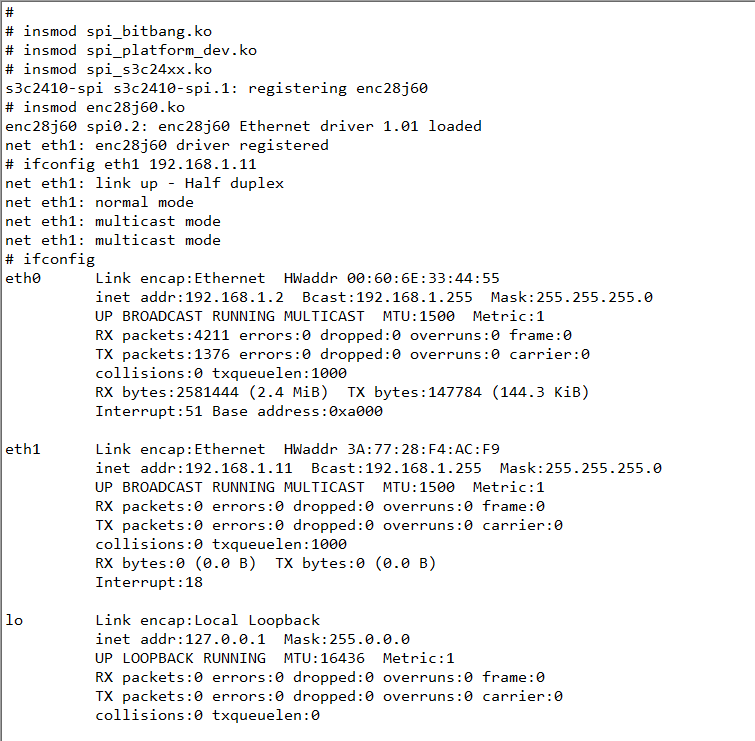
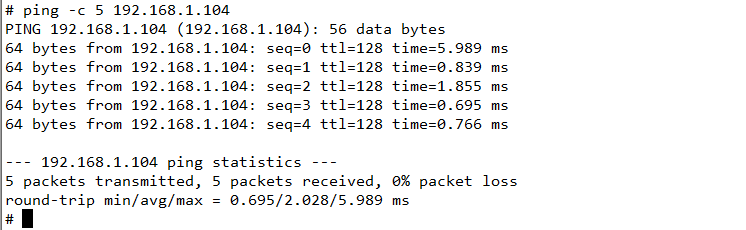
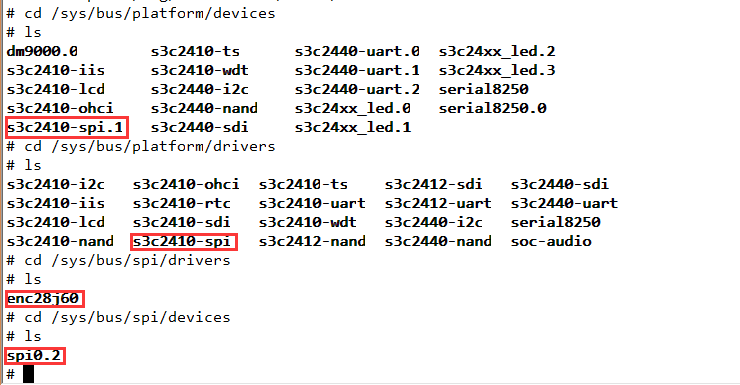
謝謝!


